Ask our Experts
Didn't find what you are looking for? Ask our experts!
Launch of Consumer/Home Owner registration process! We are pleased to announce the commencement of the Consumer/Home Owner Registration Process on Community. Consumers/Home Owners may now proceed to register by clicking on Login/Register. The process is straightforward and designed to be completed in just a few steps.
Schneider Electric support forum about installation and configuration for DCIM including EcoStruxure IT Expert, IT Advisor, Data Center Expert, and NetBotz
Search in
Link copied. Please paste this link to share this article on your social media post.
Posted: 2020-07-02 07:56 AM . Last Modified: 2024-04-10 01:37 AM
My HP contact is having difficulties in setting up Operation with a static IP address. He used webmin to change the eth0 interface from DHCP to a fixed address- the network changed to the new address, however, after the reboot, the Webmin interface does not appear.
ETA- He does use the new static IP address to access Webmin after the change, but it will not come up.
(CID:89063796)
Link copied. Please paste this link to share this article on your social media post.
Link copied. Please paste this link to share this article on your social media post.
Posted: 2020-07-02 07:56 AM . Last Modified: 2024-04-10 01:37 AM
Hi,
There is a guide describing the IP change Changing the IP address of the StruxureWare Data Center Operation server through Webmin
Depending on how the IP change has been done it might not have been picked up by the system? Therefore webmin might also seem inaccessible. The current IP address of the server can be found from the CLI of the server (monitor & keyboard attached) using the login specified during installation. The command to be used is sudo ifconfig and your password when prompted.
(CID:89063811)
Link copied. Please paste this link to share this article on your social media post.
Link copied. Please paste this link to share this article on your social media post.
Posted: 2020-07-02 07:56 AM . Last Modified: 2024-04-10 01:37 AM
Thanks, Soren,
I tried searching under a few terms and failed to find that link. I believe Ken at HP is following this procedure, which I will confirm with him. Hopefully it is a process issue, and not some sort of bug.
(CID:89063852)
Link copied. Please paste this link to share this article on your social media post.
Link copied. Please paste this link to share this article on your social media post.
Posted: 2020-07-02 07:56 AM . Last Modified: 2024-04-10 01:36 AM
(CID:89064044)
Link copied. Please paste this link to share this article on your social media post.
Link copied. Please paste this link to share this article on your social media post.
Posted: 2020-07-02 07:57 AM . Last Modified: 2024-04-10 01:36 AM
(CID:89064049)
Link copied. Please paste this link to share this article on your social media post.
Link copied. Please paste this link to share this article on your social media post.
Posted: 2020-07-02 07:57 AM . Last Modified: 2024-04-10 01:36 AM
Well, he was able to get the address to change, but there still seems to be some sort of hiccup:
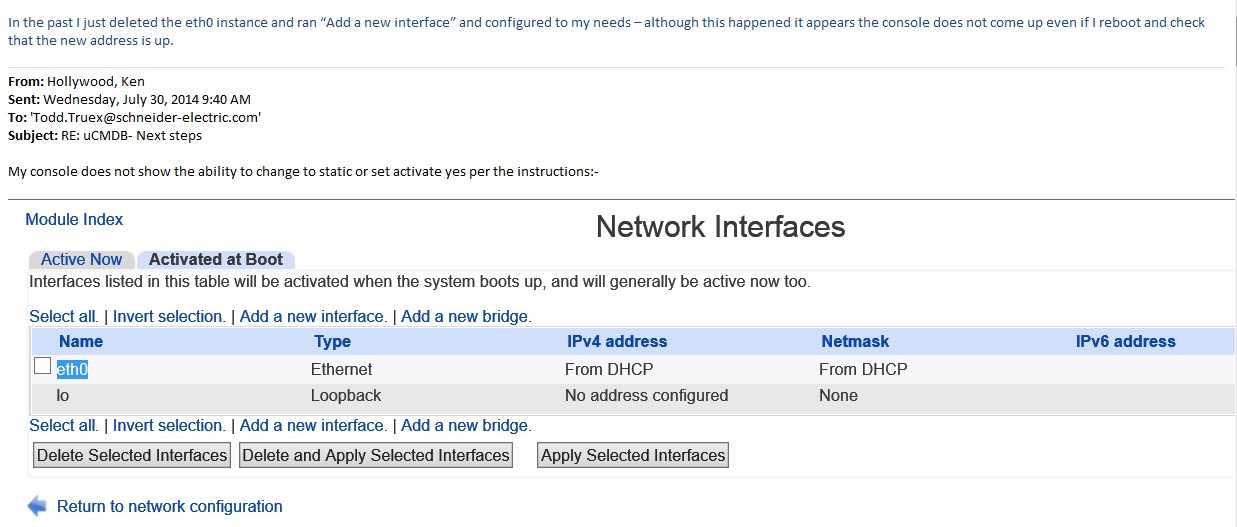
(CID:89063907)
Link copied. Please paste this link to share this article on your social media post.
Link copied. Please paste this link to share this article on your social media post.
Posted: 2020-07-02 07:57 AM . Last Modified: 2024-04-10 01:36 AM
(CID:89063916)
Link copied. Please paste this link to share this article on your social media post.
Link copied. Please paste this link to share this article on your social media post.
Posted: 2020-07-02 07:57 AM . Last Modified: 2024-04-10 01:36 AM
(CID:89064311)
Link copied. Please paste this link to share this article on your social media post.
Link copied. Please paste this link to share this article on your social media post.
Posted: 2020-07-02 07:57 AM . Last Modified: 2024-04-10 01:36 AM
I had to configure mine through the CLI to get the static IP to stay. Sorry I don't remember the linux commands off the top of my head.
(CID:89063971)
Link copied. Please paste this link to share this article on your social media post.
Link copied. Please paste this link to share this article on your social media post.
Posted: 2020-07-02 07:57 AM . Last Modified: 2024-04-10 01:36 AM
HP Contact here and here is what I did on the 7.4 DCO install via the web console:-
System->Network Configuration-Interfaces – Activate at Boot tab
1. Select and apply “Delete Selected Interfaces” for eth0
2. Ran “Add a new Interface” and configured eth0 for what I
wanted – did not “Apply”
3. On Network Configuration-Routing and Gateways added the
gateway address
4. On Struxware DC Operation-Setup menu set the key to the new
IP address and ran reboot after that it worked most times but sometimes I had to ssh into the system and add gateway=xx.xx.xx.xx to the /etc/init.d/networking/interfaces file and restart networking or server to apply. The latter may have been due to user error at the web console change 😀
(CID:89064329)
Link copied. Please paste this link to share this article on your social media post.
Link copied. Please paste this link to share this article on your social media post.
Posted: 2020-07-02 07:57 AM . Last Modified: 2024-04-10 01:36 AM
(CID:89064350)
Link copied. Please paste this link to share this article on your social media post.
Link copied. Please paste this link to share this article on your social media post.
Posted: 2020-07-02 07:57 AM . Last Modified: 2023-10-31 11:01 PM

This question is closed for comments. You're welcome to start a new topic if you have further comments on this issue.
Link copied. Please paste this link to share this article on your social media post.
You’ve reached the end of your document
Create your free account or log in to subscribe to the board - and gain access to more than 10,000+ support articles along with insights from experts and peers.