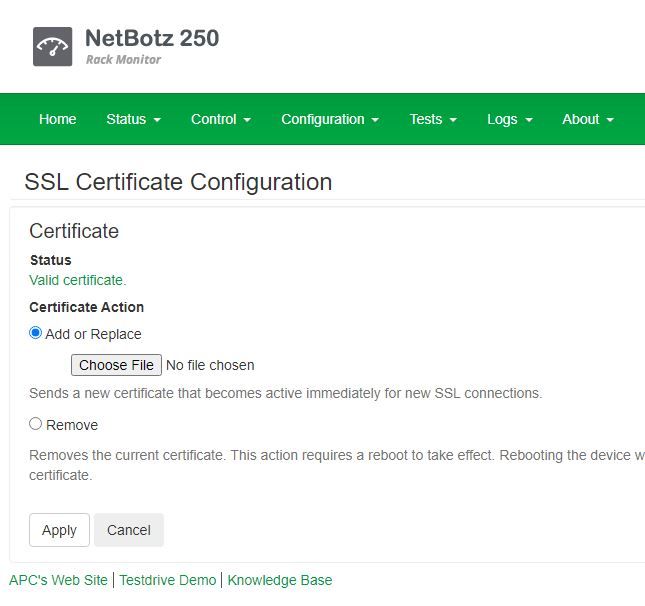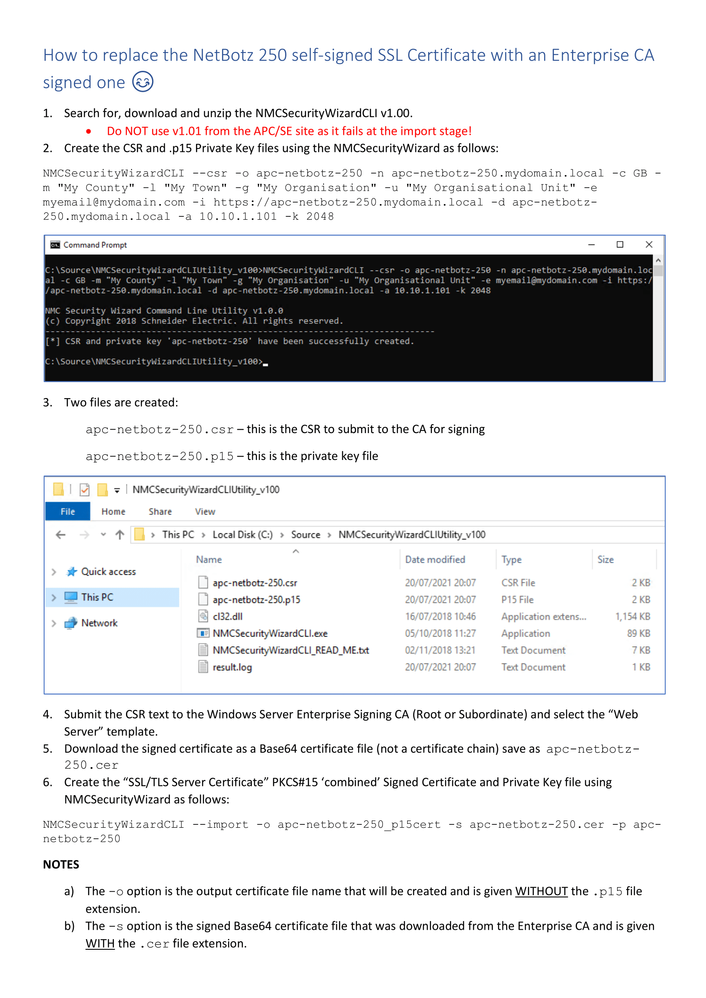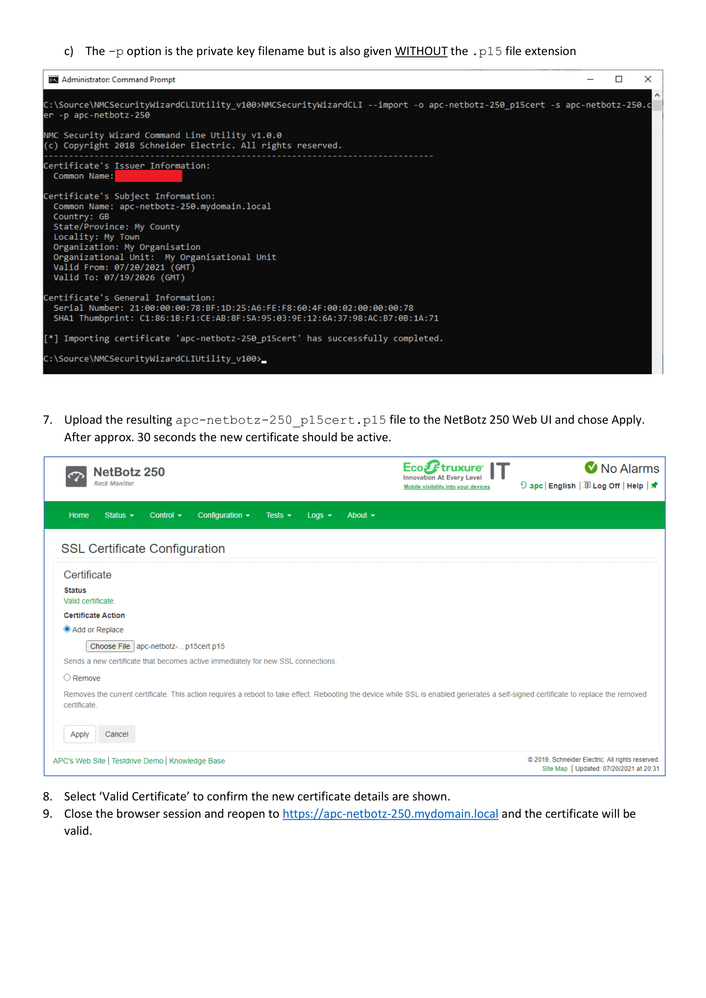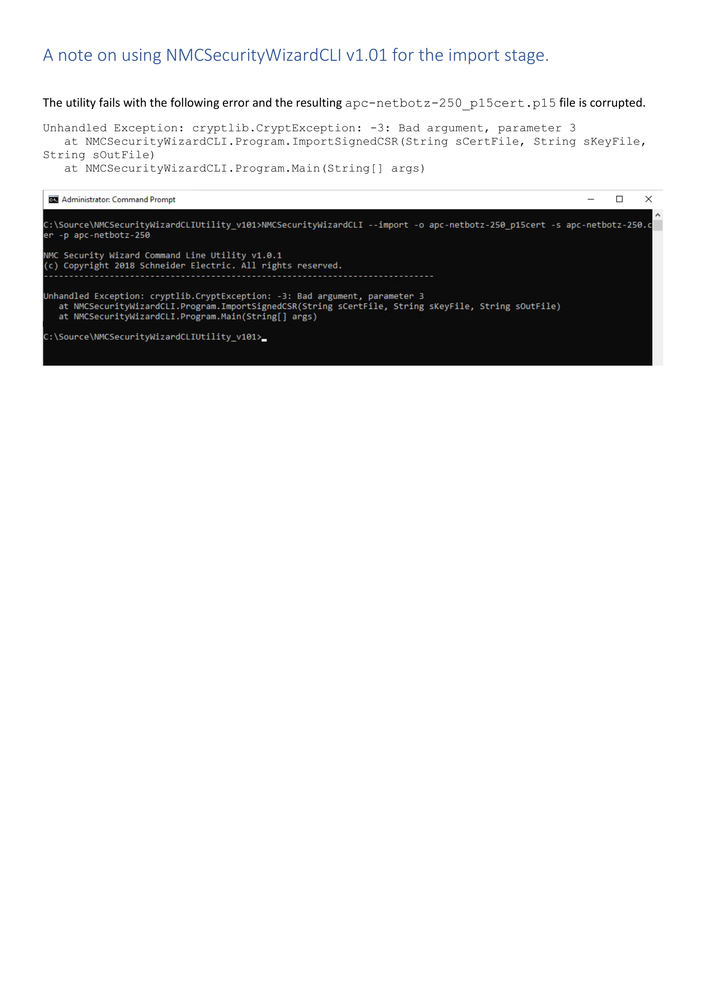How do I replace the NetBotz 250 self signed SSL Certificate with an Enterprise CA signed one?
EcoStruxure IT forum
Schneider Electric support forum about installation and configuration for DCIM including EcoStruxure IT Expert, IT Advisor, Data Center Expert, and NetBotz
- Subscribe to RSS Feed
- Mark Topic as New
- Mark Topic as Read
- Float this Topic for Current User
- Bookmark
- Subscribe
- Mute
- Printer Friendly Page
Posted: 2021-07-14 09:23 AM . Last Modified: 2021-07-14 09:26 AM
- Mark as New
- Bookmark
- Subscribe
- Mute
- Subscribe to RSS Feed
- Permalink
- Email to a Friend
- Report Inappropriate Content
Link copied. Please paste this link to share this article on your social media post.
Posted: 2021-07-14 09:23 AM . Last Modified: 2021-07-14 09:26 AM
How do I replace the NetBotz 250 self signed SSL Certificate with an Enterprise CA signed one?
Hi,
I am trying to replace the self signed SSL certificate on a NetBotz 250 and the instructions in the 03/2021 User Guide on page 105 are severely lacking in useful detail. 😞
There is no option within the NetBotz 250 web UI to generate a new private key and CSR for signing by my Enterprise CA, so I used OpenSSL to generate them instead. I have signed the CSR with my Enterprise CA (Windows Server 2019 CA - using the 'Web Server' Template) and I now have a Base64 certificate.
Question 1: What is the supported file format to upload - as the "chose file" does not give any clues.
Question 2: How do I package the signed certificate and the private key?
Question 3: Should I be using the "APC Security Wizard" to upload the certificate/key pair to the NetBotz 250? If so, please can you confirm support version I should use?
Firmware/App Version:
Schneider Electric Network Management Card AOS v6.8.2
(c) Copyright 2019 All Rights Reserved NETBOTZ 250 APP v6.8.0
Thanks
Pin
- Labels:
-
Datacenter Netbotz & Monitoring
- Tags:
- english
Link copied. Please paste this link to share this article on your social media post.
Accepted Solutions
- Mark as New
- Bookmark
- Subscribe
- Mute
- Subscribe to RSS Feed
- Permalink
- Email to a Friend
- Report Inappropriate Content
Link copied. Please paste this link to share this article on your social media post.
Posted: 2021-07-20 01:51 PM
<rant> I'll start by saying that I am disappointed in APC/Schneider for the inexcusably poor documentation on this subject. Whoever 'wrote' and signed off the 3/2021 NetBotz 250 User Guide should hang their collective heads in shame. You are supposedly professionals developing premium product, so please put more effort into the documentation. </rant>
After much searching I have worked out what page 105 "SSL Certificates" in the above mentioned guide should actually say.
This forum does not allow uploading of PDF's, so I have had to convert my PDF into PNG's in order to convey the steps needed. I will put the two NMCSecurityWizardCLI commands in as text at the bottom (after the white space of page #3)
NMCSecurityWizardCLI --csr -o apc-netbotz-250 -n apc-netbotz-250.mydomain.local -c GB -m "My County" -l "My Town" -g "My Organisation" -u "My Organisational Unit" -e myemail@mydomain.com -i https://apc-netbotz-250.mydomain.local -d apc-netbotz-250.mydomain.local -a 10.10.1.101 -k 2048
NMCSecurityWizardCLI --import -o apc-netbotz-250_p15cert -s apc-netbotz-250.cer -p apc-netbotz-250
- Tags:
- english
Link copied. Please paste this link to share this article on your social media post.
- Mark as New
- Bookmark
- Subscribe
- Mute
- Subscribe to RSS Feed
- Permalink
- Email to a Friend
- Report Inappropriate Content
Link copied. Please paste this link to share this article on your social media post.
Posted: 2021-07-19 05:34 AM . Last Modified: 2022-10-19 01:34 AM
Hi @PinPinPoola,
You should post Netbotz questions on the EcoStruxure IT Forum. I have added a link below.
https://community.se.com/t5/EcoStruxure-IT-forum/bd-p/ecostruxure-it-forum
- Tags:
- english
Link copied. Please paste this link to share this article on your social media post.
- Mark as New
- Bookmark
- Subscribe
- Mute
- Subscribe to RSS Feed
- Permalink
- Email to a Friend
- Report Inappropriate Content
Link copied. Please paste this link to share this article on your social media post.
Link copied. Please paste this link to share this article on your social media post.
- Mark as New
- Bookmark
- Subscribe
- Mute
- Subscribe to RSS Feed
- Permalink
- Email to a Friend
- Report Inappropriate Content
Link copied. Please paste this link to share this article on your social media post.
Posted: 2021-07-20 01:51 PM
<rant> I'll start by saying that I am disappointed in APC/Schneider for the inexcusably poor documentation on this subject. Whoever 'wrote' and signed off the 3/2021 NetBotz 250 User Guide should hang their collective heads in shame. You are supposedly professionals developing premium product, so please put more effort into the documentation. </rant>
After much searching I have worked out what page 105 "SSL Certificates" in the above mentioned guide should actually say.
This forum does not allow uploading of PDF's, so I have had to convert my PDF into PNG's in order to convey the steps needed. I will put the two NMCSecurityWizardCLI commands in as text at the bottom (after the white space of page #3)
NMCSecurityWizardCLI --csr -o apc-netbotz-250 -n apc-netbotz-250.mydomain.local -c GB -m "My County" -l "My Town" -g "My Organisation" -u "My Organisational Unit" -e myemail@mydomain.com -i https://apc-netbotz-250.mydomain.local -d apc-netbotz-250.mydomain.local -a 10.10.1.101 -k 2048
NMCSecurityWizardCLI --import -o apc-netbotz-250_p15cert -s apc-netbotz-250.cer -p apc-netbotz-250
- Tags:
- english
Link copied. Please paste this link to share this article on your social media post.
- Mark as New
- Bookmark
- Subscribe
- Mute
- Subscribe to RSS Feed
- Permalink
- Email to a Friend
- Report Inappropriate Content
Link copied. Please paste this link to share this article on your social media post.
Posted: 2021-07-21 06:51 AM
Hello @Anonymous user ,
Thank you very much for the feedback and the information about your troubles, concerns, and also the solution for the Certificate issue you ran into. We will look into updating and adding more information to our documentation about this. Please keep the feedback coming as it helps us to improve our products and documentation.
Thanks,
Rick Ogren
NetBotz Product Manager
- Tags:
- english
Link copied. Please paste this link to share this article on your social media post.
Create your free account or log in to subscribe to the board - and gain access to more than 10,000+ support articles along with insights from experts and peers.