Ask our Experts
Didn't find what you are looking for? Ask our experts!
Launch of Consumer/Home Owner registration process! We are pleased to announce the commencement of the Consumer/Home Owner Registration Process on Community. Consumers/Home Owners may now proceed to register by clicking on Login/Register. The process is straightforward and designed to be completed in just a few steps.
Schneider Electric support forum about installation and configuration for DCIM including EcoStruxure IT Expert, IT Advisor, Data Center Expert, and NetBotz
Search in
Link copied. Please paste this link to share this article on your social media post.
Posted: 2020-07-04 04:09 AM . Last Modified: 2024-04-05 03:05 AM
Our NetBotz camera's were setup with a userid and password that management no longer wishes to use. I've looked high and low on how to change the userid and password. I did add the userid and password to DCE.
Thank You.
(CID:128066931)
Link copied. Please paste this link to share this article on your social media post.
Link copied. Please paste this link to share this article on your social media post.
Posted: 2020-07-04 04:09 AM . Last Modified: 2024-04-05 03:05 AM
Hi Laura,
Instructions on how to change the administrator user ID and password are in the NetBotz appliance installation guide. You can find it here: PDF Library
Best regards,
Jackie
(CID:128067013)
Link copied. Please paste this link to share this article on your social media post.
Link copied. Please paste this link to share this article on your social media post.
Posted: 2020-07-04 04:09 AM . Last Modified: 2024-04-05 03:05 AM
Hi Laura,
Instructions on how to change the administrator user ID and password are in the NetBotz appliance installation guide. You can find it here: PDF Library
Best regards,
Jackie
(CID:128067013)
Link copied. Please paste this link to share this article on your social media post.
Link copied. Please paste this link to share this article on your social media post.
Posted: 2020-07-04 04:10 AM . Last Modified: 2024-04-05 03:05 AM
I can see why the information you're looking for didn't come up in a search on this site, Laura. I'll make some changes to make it easier to find in the future.
We're always looking for ways to improve. Our community members often point the way.
Thanks for that!
(CID:128067044)
Link copied. Please paste this link to share this article on your social media post.
Link copied. Please paste this link to share this article on your social media post.
Posted: 2020-07-04 04:10 AM . Last Modified: 2024-04-05 03:05 AM
Hi Laura,
You can log on to the NetBotz directly through Advanced view and use the configuration tab and "Users" applet.
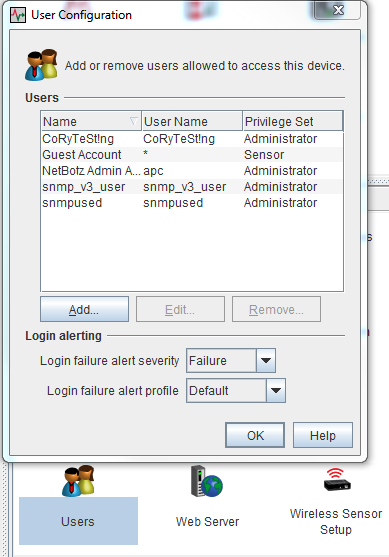
If you want to use DCE to change the password, either use the device menu or right click on a device (the latter will only allow you to edit that one) and choose "NetBotz Appliance Configuration"–>"User Settings". Here you can choose one or more NetBotz appliances and edit or add a user.
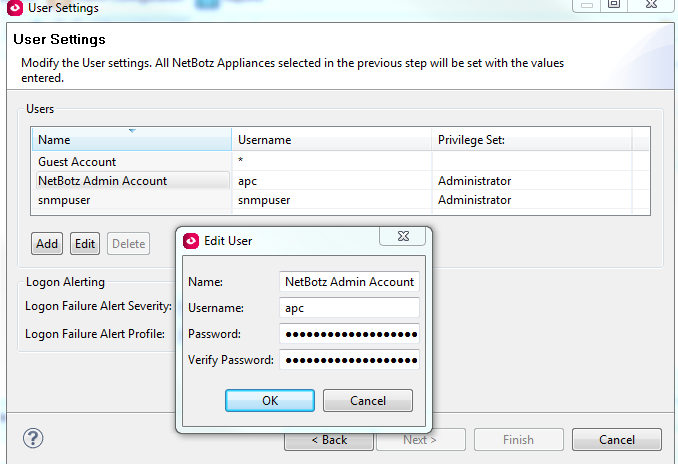
Thanks,
Steve.
(CID:128067016)
Link copied. Please paste this link to share this article on your social media post.
Link copied. Please paste this link to share this article on your social media post.
Posted: 2020-07-04 04:10 AM . Last Modified: 2024-04-05 03:05 AM
Hi Steve
Please assist.
I am looking to change the default APC password of our Netbotz appliance 550.
Quick question, my netbotz appliance is intergrated to DCE 7.4.1, are there any configurations or dependencies that i need to worry about when i change the password?
Your assistance is greatly appreciated.
(CID:128749586)
Link copied. Please paste this link to share this article on your social media post.
Link copied. Please paste this link to share this article on your social media post.
Posted: 2020-07-04 04:10 AM . Last Modified: 2024-04-05 03:04 AM
Hi Juice,
If you change the user name and password on the NetBotz appliance, you've got to do as Laura did and add entries or change the current entries in DCE. These entries can be found under:
Device–>NetBotz Appliance Communications Settings–>NetBotz Appliance Credentials
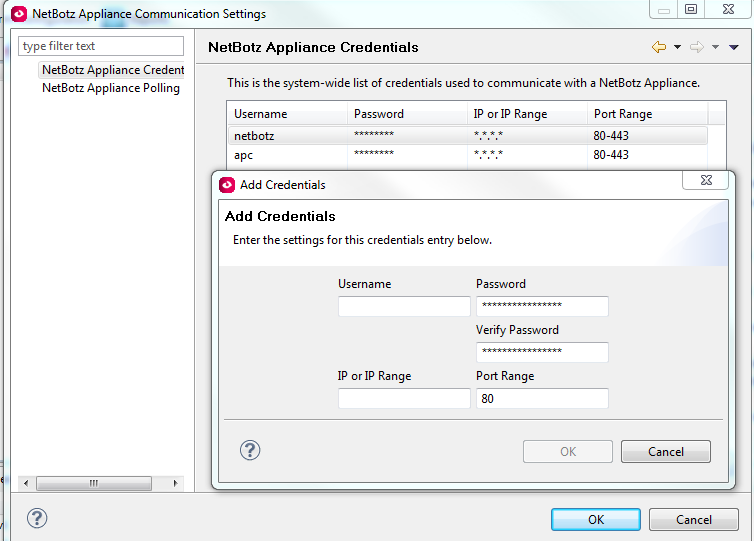
You simply add the user name and password entries for the appropriate IP range and port.
Steve
(CID:128749617)
Link copied. Please paste this link to share this article on your social media post.
Link copied. Please paste this link to share this article on your social media post.
Posted: 2020-07-04 04:10 AM . Last Modified: 2024-04-05 03:04 AM
Thank you Steve.
I was wondering if I do change the Netbotz passwords, how would DCE poll Netbotz or attempt to get info from Netbotz, so will do the necessary changes.
Thank you Steve
(CID:128749700)
Link copied. Please paste this link to share this article on your social media post.
Link copied. Please paste this link to share this article on your social media post.
Posted: 2020-07-04 04:10 AM . Last Modified: 2024-04-05 03:04 AM
Thank you all, I was able to change the userid and password with your instructions. 😀
(CID:128747762)
Link copied. Please paste this link to share this article on your social media post.
Link copied. Please paste this link to share this article on your social media post.
Posted: 2020-07-04 04:10 AM . Last Modified: 2023-10-22 02:20 AM

This question is closed for comments. You're welcome to start a new topic if you have further comments on this issue.
Link copied. Please paste this link to share this article on your social media post.
You’ve reached the end of your document
Create your free account or log in to subscribe to the board - and gain access to more than 10,000+ support articles along with insights from experts and peers.