Ask our Experts
Didn't find what you are looking for? Ask our experts!
Schneider Electric support forum about installation and configuration for DCIM including EcoStruxure IT Expert, IT Advisor, Data Center Expert, and NetBotz
Search in
Link copied. Please paste this link to share this article on your social media post.
Posted: 2020-07-04 11:27 PM . Last Modified: 2024-04-04 02:33 AM
Is there a way to clear alerts manually in Advanced View 4.6.2? Thanks.
(CID:134030981)
Link copied. Please paste this link to share this article on your social media post.
Link copied. Please paste this link to share this article on your social media post.
Posted: 2020-07-04 11:27 PM . Last Modified: 2024-04-04 02:33 AM
Hi Kenneth,
Can you be more specific about your application? If you're trying to clear an alert that is still in effect such as a temp threshold above 75 and it's still 80 degrees, you'll have to either change the threshold or raise the high temperature threshold level.
If you've set up a threshold that requires user input:
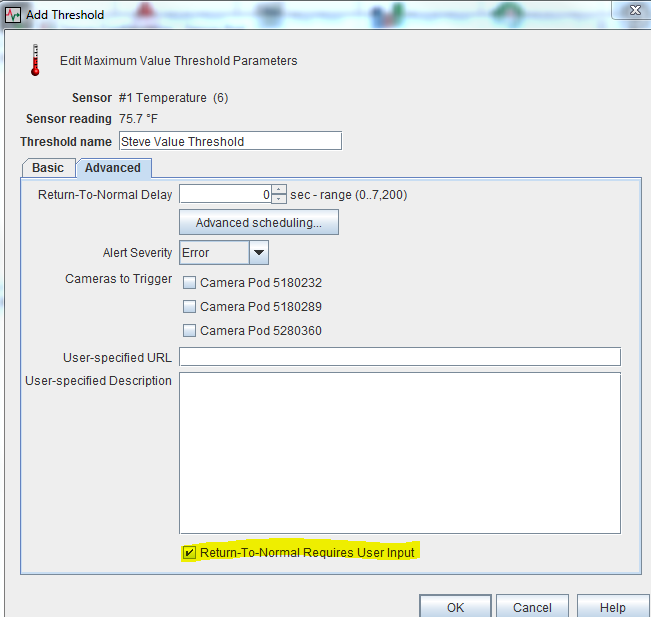
That would be cleared by going to the alerts view in the Advanced View client and double clicking the event and marking it as resolved:
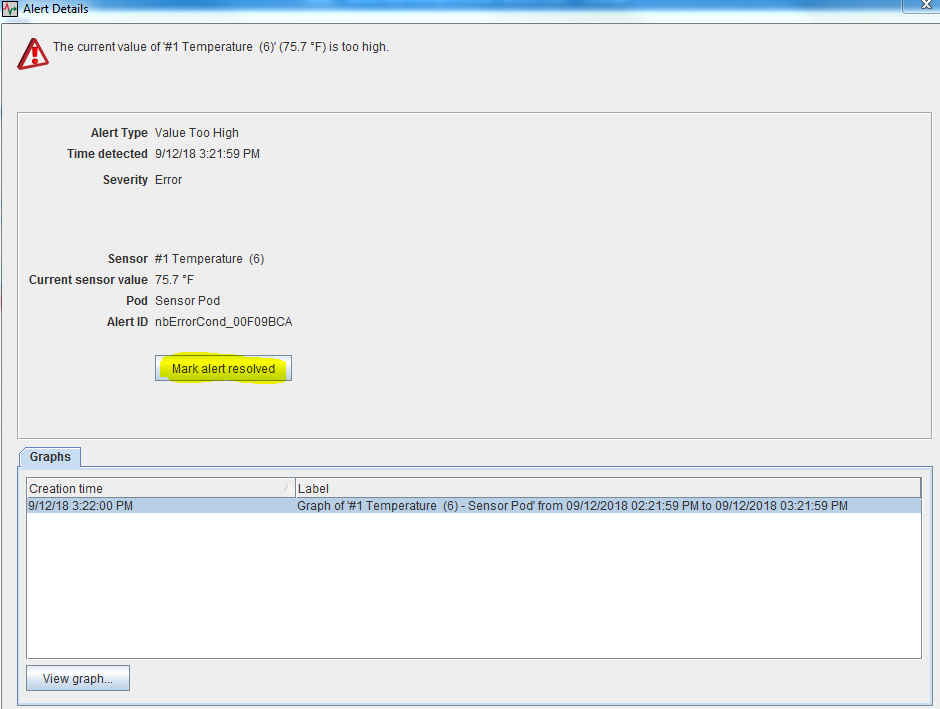
There's also a similar option on the web view:
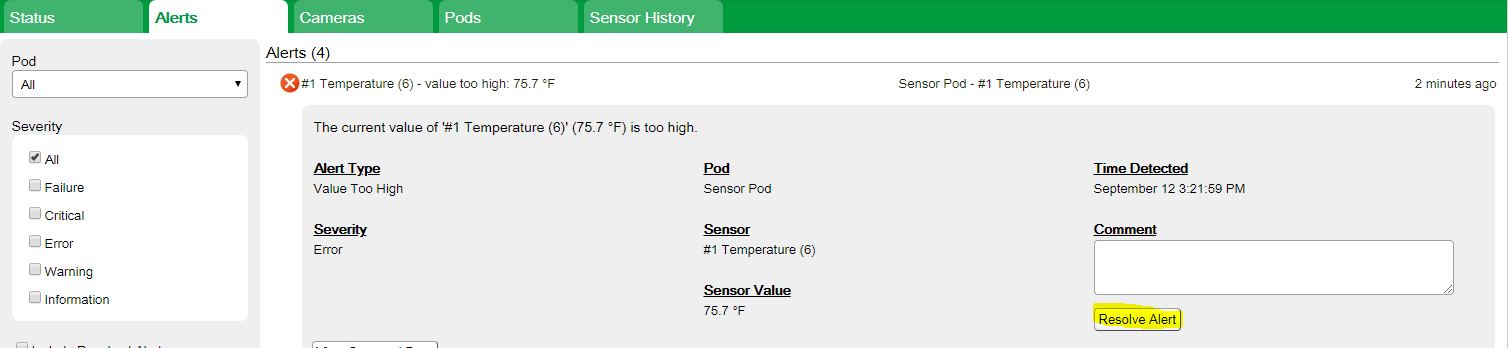
Again, if there's something else you're looking for, please provide more detail.
Thanks,
Steve
(CID:134031002)
Link copied. Please paste this link to share this article on your social media post.
Link copied. Please paste this link to share this article on your social media post.
Posted: 2020-07-04 11:27 PM . Last Modified: 2024-04-04 02:33 AM
Hi Kenneth,
Can you be more specific about your application? If you're trying to clear an alert that is still in effect such as a temp threshold above 75 and it's still 80 degrees, you'll have to either change the threshold or raise the high temperature threshold level.
If you've set up a threshold that requires user input:
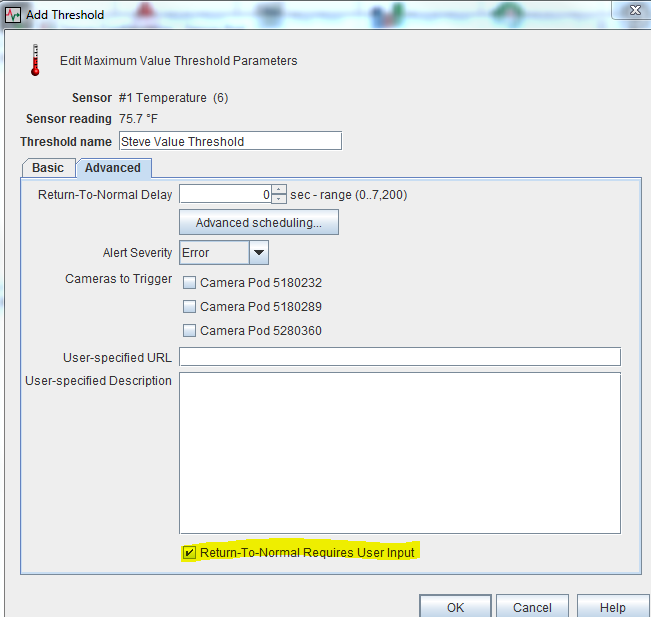
That would be cleared by going to the alerts view in the Advanced View client and double clicking the event and marking it as resolved:
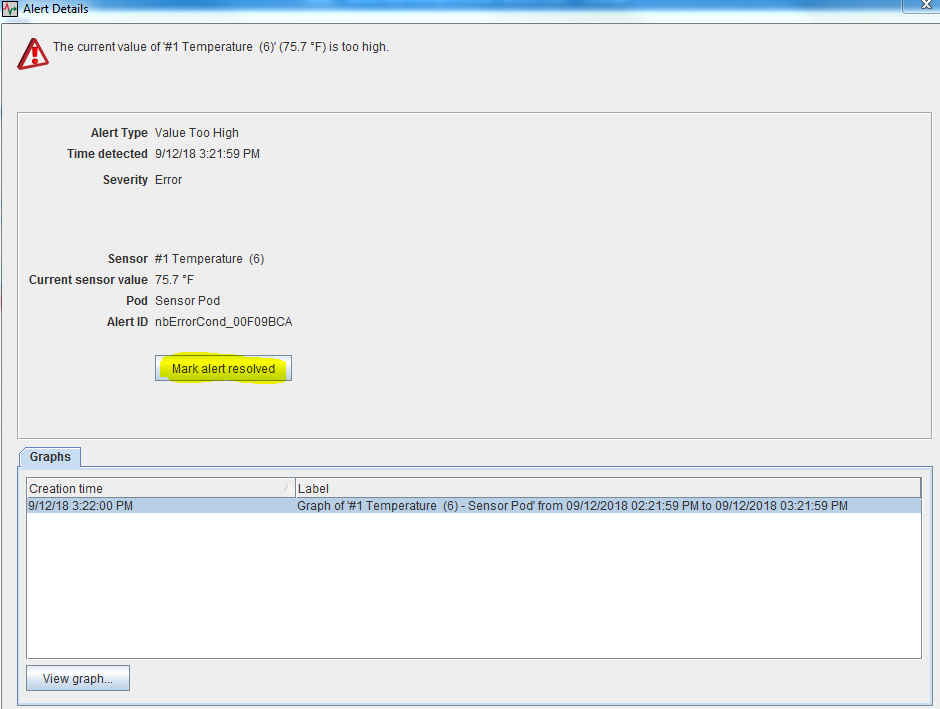
There's also a similar option on the web view:
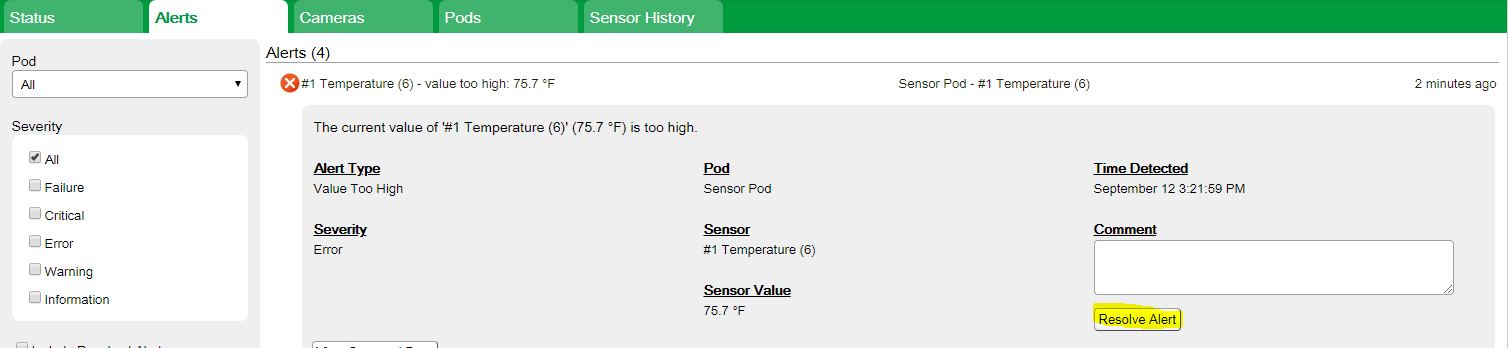
Again, if there's something else you're looking for, please provide more detail.
Thanks,
Steve
(CID:134031002)
Link copied. Please paste this link to share this article on your social media post.
Link copied. Please paste this link to share this article on your social media post.
Posted: 2020-07-04 11:27 PM . Last Modified: 2024-04-04 02:32 AM
Thanks for the quick response. I think I may be using the wrong terminology. I want the alerts to be deleted from view. I no longer wish to view anything about a series of alerts showing for some of my sensors. Is there a way to do that?
(CID:134031027)
Link copied. Please paste this link to share this article on your social media post.
Link copied. Please paste this link to share this article on your social media post.
Posted: 2020-07-04 11:27 PM . Last Modified: 2024-04-04 02:32 AM
Hi Kenneth,
If I'm understanding you correctly then, my answer is yes and no.
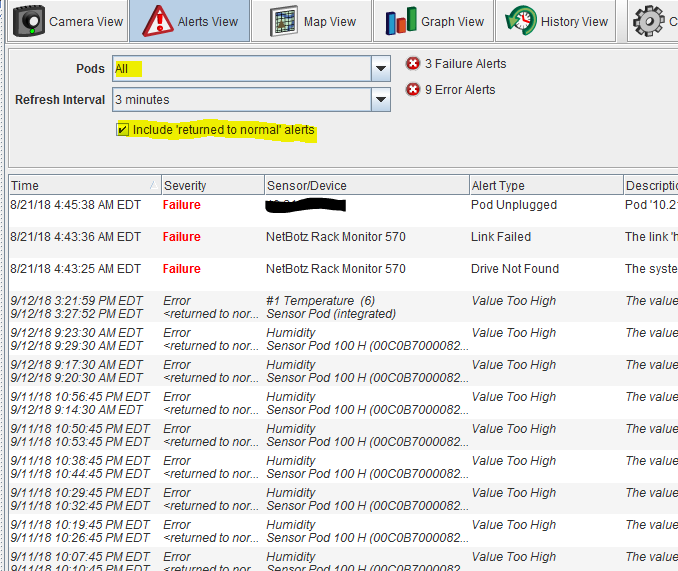
You can look at all pods or just specific pods...but you can't select to NOT see specific pods or sensors here.
As I've highlighted, you can also select to view all alerts including return to normal as checked near the top or you can uncheck that and only view active alarms.
Going forward, if you do not want to be notified about specific thresholds, you can disable those thresholds on those sensors. You won't see future alerts and you won't get e-mailed for them but you also will not see them in Advanced View in the future.
Steve
(CID:134031030)
Link copied. Please paste this link to share this article on your social media post.
Link copied. Please paste this link to share this article on your social media post.
Posted: 2020-07-04 11:27 PM . Last Modified: 2024-04-04 02:32 AM
Hello Steve,
Thanks again for the quick response. The user interface is not as robust as I had hoped. I now know what I need to do to utilize the system as we are required. Thanks again for you help.
Ken
(CID:134031651)
Link copied. Please paste this link to share this article on your social media post.
Link copied. Please paste this link to share this article on your social media post.
Posted: 2020-07-04 11:27 PM . Last Modified: 2023-10-22 02:18 AM

This question is closed for comments. You're welcome to start a new topic if you have further comments on this issue.
Link copied. Please paste this link to share this article on your social media post.
You’ve reached the end of your document
Create your free account or log in to subscribe to the board - and gain access to more than 10,000+ support articles along with insights from experts and peers.