Ask Me About Webinar: Data Center Assets - Modeling, Cooling, and CFD Simulation
Join our 30-minute expert session on July 10, 2025 (9:00 AM & 5:00 PM CET), to explore Digital Twins, cooling simulations, and IT infrastructure modeling. Learn how to boost resiliency and plan power capacity effectively. Register now to secure your spot!
How can I check how many DCE node licenses we have used?
EcoStruxure IT forum
Schneider Electric support forum about installation and configuration for DCIM including EcoStruxure IT Expert, IT Advisor, Data Center Expert, and NetBotz
- Mark Topic as New
- Mark Topic as Read
- Float this Topic for Current User
- Bookmark
- Subscribe
- Mute
- Printer Friendly Page
- Mark as New
- Bookmark
- Subscribe
- Mute
- Permalink
- Email to a Friend
- Report Inappropriate Content
Link copied. Please paste this link to share this article on your social media post.
Posted: 2020-07-05 01:42 PM . Last Modified: 2024-04-04 12:25 AM
How can I check how many DCE node licenses we have used?
(CID:134693400)
- Labels:
-
Data Center Expert
Link copied. Please paste this link to share this article on your social media post.
- Mark as New
- Bookmark
- Subscribe
- Mute
- Permalink
- Email to a Friend
- Report Inappropriate Content
Link copied. Please paste this link to share this article on your social media post.
Posted: 2020-07-05 01:42 PM . Last Modified: 2024-04-04 12:25 AM
Hi Mr. Muro,
Good day.
The number of used nodes can be found under Server Administration Settings (System->License Keys)
You can refer to the "Used Node Count" column to know the number of nodes in use in a node license, as shown in the photo below.
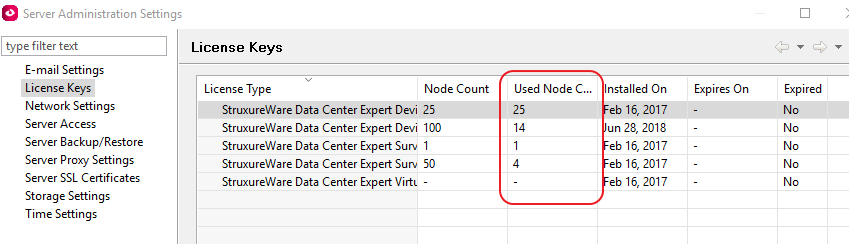
I hope this answers your question.
Regards,
Justine Chester
(CID:134693408)
Link copied. Please paste this link to share this article on your social media post.
- Mark as New
- Bookmark
- Subscribe
- Mute
- Permalink
- Email to a Friend
- Report Inappropriate Content
Link copied. Please paste this link to share this article on your social media post.
Posted: 2020-07-05 01:42 PM . Last Modified: 2024-04-04 12:25 AM
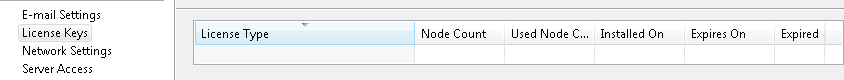
(CID:134693423)
Link copied. Please paste this link to share this article on your social media post.
- Mark as New
- Bookmark
- Subscribe
- Mute
- Permalink
- Email to a Friend
- Report Inappropriate Content
Link copied. Please paste this link to share this article on your social media post.
Posted: 2020-07-05 01:42 PM . Last Modified: 2024-04-04 12:25 AM
It's blank
(CID:134693425)
Link copied. Please paste this link to share this article on your social media post.
- Mark as New
- Bookmark
- Subscribe
- Mute
- Permalink
- Email to a Friend
- Report Inappropriate Content
Link copied. Please paste this link to share this article on your social media post.
Posted: 2020-07-05 01:42 PM . Last Modified: 2024-04-04 12:25 AM
Hi Mr Muro,
I think it is best to contact your local technical support so they can assess what could be causing this.
At the same time, you can also provide them with your login details (DCIM assets page), so they can check how many licenses can be applied to your DCE server.
I hope this helps.
Regards,
Justine
(CID:134693921)
Link copied. Please paste this link to share this article on your social media post.
- Mark as New
- Bookmark
- Subscribe
- Mute
- Permalink
- Email to a Friend
- Report Inappropriate Content
Link copied. Please paste this link to share this article on your social media post.
Posted: 2020-07-05 01:42 PM . Last Modified: 2024-04-04 12:25 AM
Logon to the thick client. Select System -> System Administration Settings -> License Keys. There you will see a list of the applied Licences, including the licence type and amount of nodes used.
(CID:134693412)
Link copied. Please paste this link to share this article on your social media post.
- Mark as New
- Bookmark
- Subscribe
- Mute
- Permalink
- Email to a Friend
- Report Inappropriate Content
Link copied. Please paste this link to share this article on your social media post.
Posted: 2020-07-05 01:43 PM . Last Modified: 2024-04-04 12:25 AM
Dear Mr Muro,
Please, tell us if you could solve this problem or not?
With respect.
(CID:137103349)
Link copied. Please paste this link to share this article on your social media post.
- Mark as New
- Bookmark
- Subscribe
- Mute
- Permalink
- Email to a Friend
- Report Inappropriate Content
Link copied. Please paste this link to share this article on your social media post.
Posted: 2020-07-05 01:43 PM . Last Modified: 2023-10-22 02:18 AM

This question is closed for comments. You're welcome to start a new topic if you have further comments on this issue.
Link copied. Please paste this link to share this article on your social media post.
Create your free account or log in to subscribe to the board - and gain access to more than 10,000+ support articles along with insights from experts and peers.
Welcome!
Welcome to your new personalized space.
of
