Ask our Experts
Didn't find what you are looking for? Ask our experts!
Ask Me About Webinar: Data Center Assets - Modeling, Cooling, and CFD Simulation
Join our 30-minute expert session on July 10, 2025 (9:00 AM & 5:00 PM CET), to explore Digital Twins, cooling simulations, and IT infrastructure modeling. Learn how to boost resiliency and plan power capacity effectively. Register now to secure your spot!
Schneider Electric support forum about installation and configuration for DCIM including EcoStruxure IT Expert, IT Advisor, Data Center Expert, and NetBotz
Search in
Link copied. Please paste this link to share this article on your social media post.
Posted: 2020-07-03 07:22 AM . Last Modified: 2024-04-08 04:12 AM
Dear Team,
Has anyone tried MTC-H5-B03 modem in sending an SMS by connecting it to Netbotz 570?
I have a Customer who purchased the MTC-H5-B03 modem and connected to the Netbotz appliance that has got the firmware version of 4.5.2.
We are able to see the following icons under Configuration after connecting the modem via USB cable.
Serial Devices
SMS
PPP/Modem
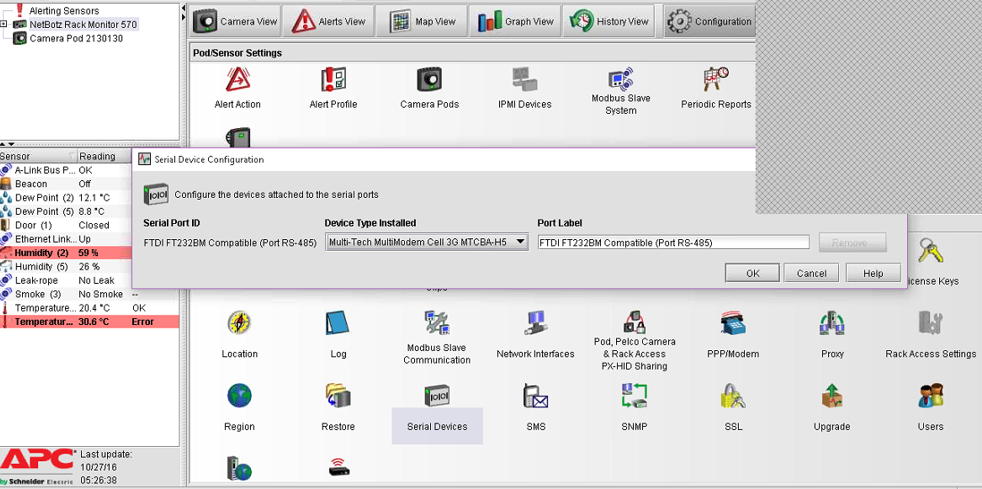
Does this mean that MTC-H5-B03 modem detected by Netbotz 570 and has got the drivers to detect it?
I presume that the Netbotz appliance will not detect the unsupported modem and will not show the Serial Devices and SMS icons on advance view. Is it correct?
In this case, Customer is able to view these icons after connecting this modem. However, the Signal strength is shown as unknown. We selected Multi-Tech Multimodem Cell 3G MTCBA-H5 as device type installed.
Customer confirmed that he entered the SIM PIN and SMSC under Basic.
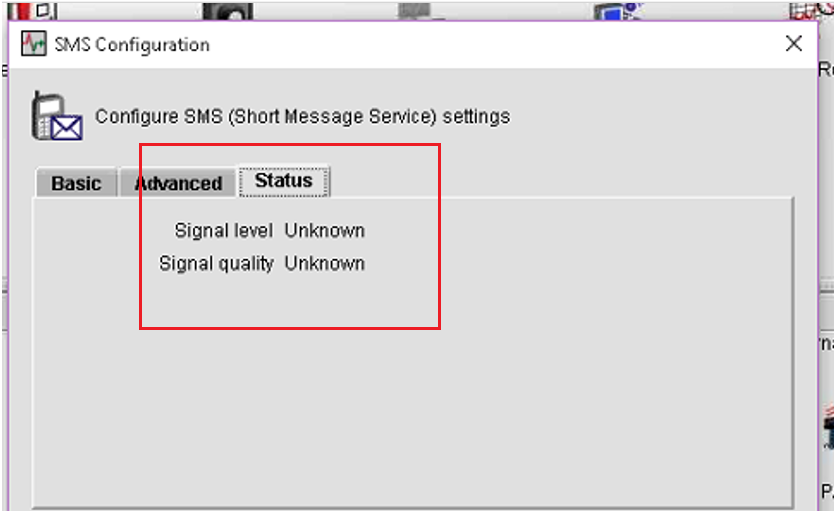
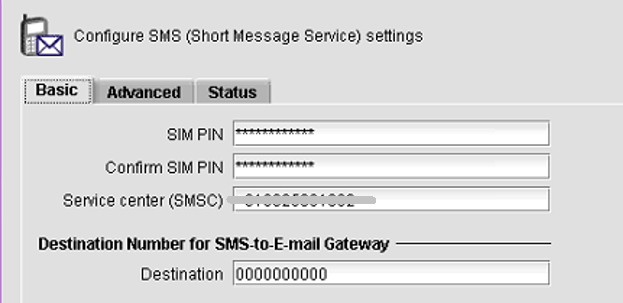
What could be the issue? Customer confirmed that there is valid SIM installed in the modem.
The MTC-H5-B03 LEDs on the modem :
Power LED: ON
Signal LED: 1 and 2 LEDs are on. 2nd LED is blinking.
LS LED: blinking slowly
Could you please suggest the way to show the signal strength? Are we missing any other steps?
We also tried resetting the netbotz appliance to factory defaults and tried the same steps. But, still signal strength is shown as unknown.
Regards,
Bala
(CID:109447287)
Link copied. Please paste this link to share this article on your social media post.
Link copied. Please paste this link to share this article on your social media post.
Posted: 2020-07-03 07:24 AM . Last Modified: 2024-04-08 04:12 AM
All,
We could make the MTC-H5-B03 Modem work with Netbotz 570 Appliance after upgrading the botzware version to 4.5.3.
This is for your information 😀
Regards,
Bala
(CID:110004420)
Link copied. Please paste this link to share this article on your social media post.
Link copied. Please paste this link to share this article on your social media post.
Posted: 2020-07-03 07:22 AM . Last Modified: 2024-04-08 04:12 AM
Ive got the same setup and i cant get it to work.
You can also try the IP adress of the netbotz in a browser with som extra:
192.X.X.X/pages/modem.html
Here you can do a query, check signal and put in SIM code aswell.
Have you tried to use a SIM card that does not have a pin code?
Had that problem with som of the EOS modems.
If you get it to work, pls post the solution here.
Thnx
(CID:109447299)
Link copied. Please paste this link to share this article on your social media post.
Link copied. Please paste this link to share this article on your social media post.
Posted: 2020-07-03 07:22 AM . Last Modified: 2024-04-08 04:12 AM
Balaraman Jagadeesan, is the modem connected to the USB port of the Netbotz 570? Your screenshot shows a RS-485 serial port ID, which does not seem correct? Setup the MTC-H5-B03 modem as you would setup any other SMS modem, but use the MTCBA-H5 driver.
(CID:109447594)
Link copied. Please paste this link to share this article on your social media post.
Link copied. Please paste this link to share this article on your social media post.
Posted: 2020-07-03 07:22 AM . Last Modified: 2024-04-08 04:12 AM
Yes, the Modem is connected to one of the USB ports of the Netbotz Appliance 570. The firmware version of the appliance is 4.5.2. Have you got the MTC-H5-B03 working fine with Netbotz 570? Is it working fine?
(CID:109447699)
Link copied. Please paste this link to share this article on your social media post.
Link copied. Please paste this link to share this article on your social media post.
Posted: 2020-07-03 07:22 AM . Last Modified: 2024-04-08 04:12 AM
@wirefree : What FW do you have that makes this modem work? Im currently trying this setup as well with no luck. (Ive done at least 15 of the older Netbotz + modem setups)
(CID:110003966)
Link copied. Please paste this link to share this article on your social media post.
Link copied. Please paste this link to share this article on your social media post.
Posted: 2020-07-03 07:23 AM . Last Modified: 2024-04-08 04:12 AM
Hi Adam, Have you tried resetting the netbotz appliance to factory defaults and then tried configuring the modem? Once you reset the appliance to factor defaults, you will not see the serial device as an icon on advance view. At this stage, try connecting the modem to the USB port and try configuring it. Pls share me the result 🙂
(CID:110003967)
Link copied. Please paste this link to share this article on your social media post.
Link copied. Please paste this link to share this article on your social media post.
Posted: 2020-07-03 07:23 AM . Last Modified: 2024-04-08 04:12 AM
Hi Adam, We tested the MTC-H5-B03 last year with firmware 4.4.2. I just noticed that the list of supported modems at http://www.apc.com/us/en/faqs/FA158359/ has been updated. It now has the following at the bottom: Botzware 4.5.3 adds support for additional USB modem: MultiTech QuickCarrier® USB-D, MTD-H5-2.0 The MTD-H5-2.0 and the MTC-H5-B03 use the same drivers. Here is a list of some differences between the 2 modems: - MTC-H5-B03 has an SMA connector for the antenna, which allows you to also connect an antenna with a cable to the modem. The MTD-H5-2.0 has an internal antenna. - MTC-H5-B03 has an aluminium case and is bigger in size than the MTD-H5-2.0. The MTD-H5-2.0 has an plastic casing.
(CID:110004000)
Link copied. Please paste this link to share this article on your social media post.
Link copied. Please paste this link to share this article on your social media post.
Posted: 2020-07-03 07:23 AM . Last Modified: 2024-04-08 04:12 AM
Take a look at the post by Felix in NetBotz SMS problem Felix has posted instructions and screen shots on how to setup the Netbotz with the MTC-H5-B03. While the post on 27 Feb 2016 does not explicitly mention the MTC-H5-B03, he mentioned it on 6 Aug 2015 (NetBotz SMS problem) and I also personally confirmed with him.
(CID:110004104)
Link copied. Please paste this link to share this article on your social media post.
Link copied. Please paste this link to share this article on your social media post.
Posted: 2020-07-03 07:23 AM . Last Modified: 2024-04-08 04:12 AM
wirefree Thanks for the advise, awesome job!! Updated the Netbotz and the serial device configuration box looks different now. Tried all the multi-Tech modems but none works. What modem do i need to choose in the drop down menu for the MTC-H5-B03? See attached file.
(CID:110004155)
Link copied. Please paste this link to share this article on your social media post.
Link copied. Please paste this link to share this article on your social media post.
Posted: 2020-07-03 07:23 AM . Last Modified: 2024-04-08 04:12 AM
Hi Adam, Select the MTD-H5/MTCBA-H5 modem. The MTD-H5 and MTC-H5-B03 use the same driver. Take a look at the post by Felix in NetBotz SMS problem for step by step instructions with screenshots.
(CID:110004164)
Link copied. Please paste this link to share this article on your social media post.
Link copied. Please paste this link to share this article on your social media post.
Posted: 2020-07-03 07:23 AM . Last Modified: 2024-04-08 04:12 AM
Ran the step by step by Felix (this is the sam as i used to do when we had the old wallbotz 500). Ran the Multitech connection manager and got one problem that im not familar with. AND i browse to the netbotz and use the modem query page, when i try to put the PIN code there it says "communication error 3" Modem not working There is unknown status in the SMS config box. The netbotz identifies the modem by it self now that i have the latest FW and user interface. I will attach som pics.
(CID:110004197)
Link copied. Please paste this link to share this article on your social media post.
Link copied. Please paste this link to share this article on your social media post.
Posted: 2020-07-03 07:23 AM . Last Modified: 2024-04-08 04:12 AM
Update: Found that the connection manager issue is a question of identifying the modem with MEID or ESN numbers somehow, my modem have the EMEI identification so i have an error on this query. The modem have got a good strong connection to the GSM network using the connection manager.
(CID:110004206)
Link copied. Please paste this link to share this article on your social media post.
Link copied. Please paste this link to share this article on your social media post.
Posted: 2020-07-03 07:23 AM . Last Modified: 2024-04-08 04:12 AM
Adam, can you first test with a SIM card that is not PIN locked.
(CID:110004207)
Link copied. Please paste this link to share this article on your social media post.
Link copied. Please paste this link to share this article on your social media post.
Posted: 2020-07-03 07:24 AM . Last Modified: 2024-04-08 04:12 AM
That was to be my next try, had this issue with the old wallbotz 500 years ago. Ill get back to you.
(CID:110004208)
Link copied. Please paste this link to share this article on your social media post.
Link copied. Please paste this link to share this article on your social media post.
Posted: 2020-07-03 07:24 AM . Last Modified: 2024-04-08 04:12 AM
Darn, still not working...i will get back when i have an update. LS led is flashing slowly now on the modem, didnt do that earlier.
(CID:110004314)
Link copied. Please paste this link to share this article on your social media post.
Link copied. Please paste this link to share this article on your social media post.
Posted: 2020-07-03 07:24 AM . Last Modified: 2024-04-08 04:12 AM
Adam - with reference to your posts yesterday. The MEID/ESN is only applicable to CDMA2000 networks. The equivalent for GSM and UMTS devices is the IMEI. AT+CGSN gives you the IMEI.
(CID:110004319)
Link copied. Please paste this link to share this article on your social media post.
Link copied. Please paste this link to share this article on your social media post.
Posted: 2020-07-03 07:24 AM . Last Modified: 2024-04-08 04:12 AM
wirefree Thanks, no worries on that AT+ then since im located in Sweden.
(CID:110004325)
Link copied. Please paste this link to share this article on your social media post.
Link copied. Please paste this link to share this article on your social media post.
Posted: 2020-07-03 07:24 AM . Last Modified: 2024-04-08 04:12 AM
All,
We could make the MTC-H5-B03 Modem work with Netbotz 570 Appliance after upgrading the botzware version to 4.5.3.
This is for your information 😀
Regards,
Bala
(CID:110004420)
Link copied. Please paste this link to share this article on your social media post.
Link copied. Please paste this link to share this article on your social media post.
Posted: 2020-07-03 07:24 AM . Last Modified: 2024-04-08 04:11 AM
So i did a factory reset and got a new SIM card. Both the FW and the User interface i build 4.5.3 and now its working. No pin code on the SIM card needed. The netbotz identified Telit (porta) in the modem im currently using, i added the FDI device, check the attached dump. TEAM: Thank for the help
(CID:110004542)
Link copied. Please paste this link to share this article on your social media post.
Link copied. Please paste this link to share this article on your social media post.
Posted: 2020-07-03 07:24 AM . Last Modified: 2023-10-22 02:15 AM

This question is closed for comments. You're welcome to start a new topic if you have further comments on this issue.
Link copied. Please paste this link to share this article on your social media post.
You’ve reached the end of your document
Create your free account or log in to subscribe to the board - and gain access to more than 10,000+ support articles along with insights from experts and peers.