- Mark as New
- Bookmark
- Subscribe
- Mute
- Subscribe to RSS Feed
- Permalink
- Email to a Friend
- Report Inappropriate Content
Link copied. Please paste this link to share this article on your social media post.
Posted: 2020-07-04 03:14 AM . Last Modified: 2024-04-05 03:34 AM
Genome CR064H3653 cannot be placed on the rack
Hello
I requested a rack PDU genome for Clever IP-PDU (CR064H3653) and it was included in the latest genome update. However, there seems to be a problem with. I cannot place it on the rack correctly (back and in the side of rack). It will occupy all the U-spaces there.
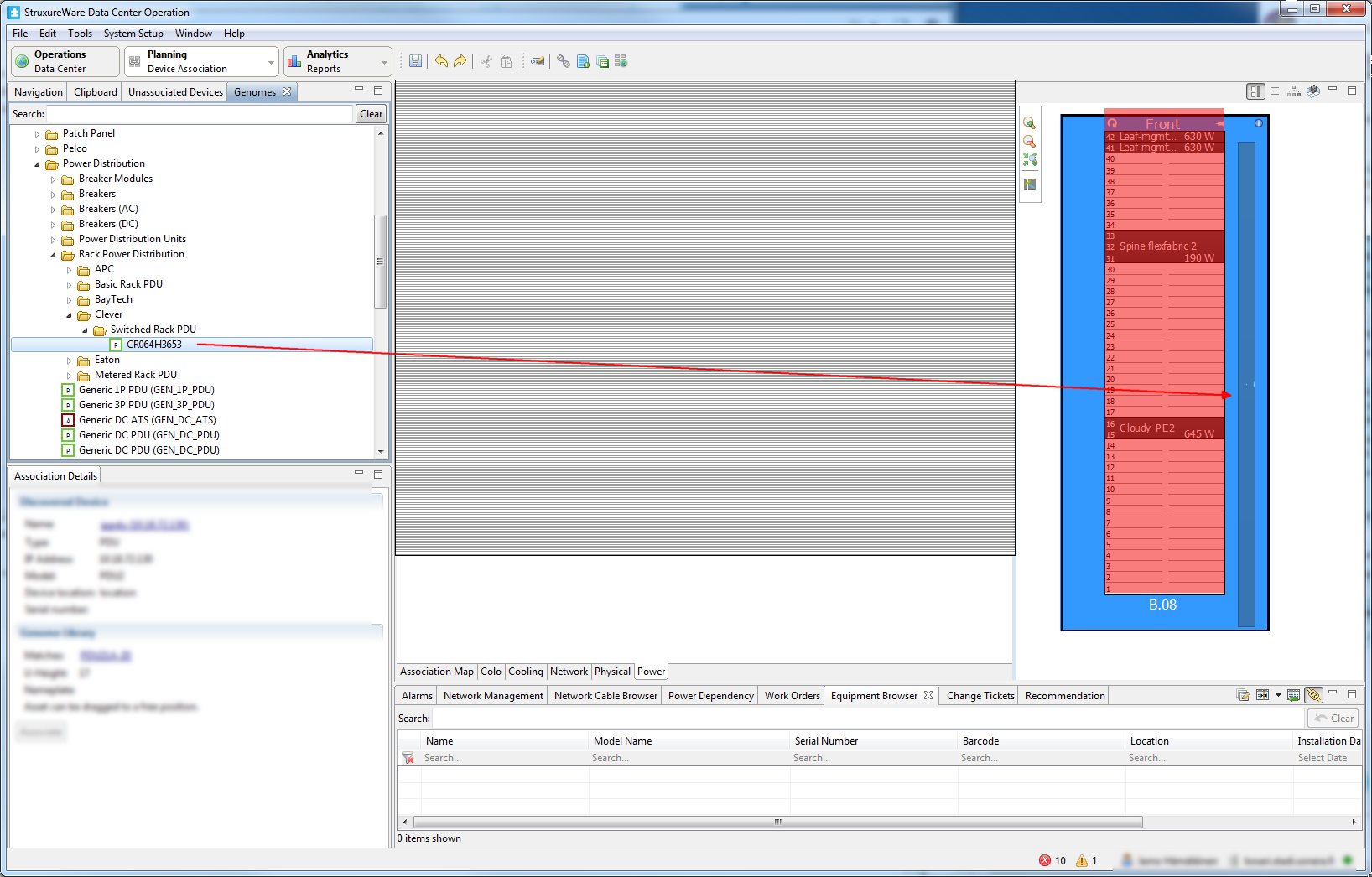
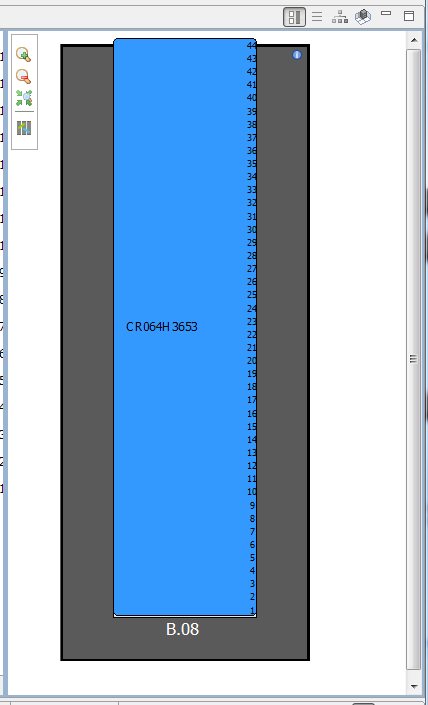
Best wishes Jarno
(CID:126886922)
- Labels:
-
Data Center Operation
-
Genome
Link copied. Please paste this link to share this article on your social media post.
Accepted Solutions
- Mark as New
- Bookmark
- Subscribe
- Mute
- Subscribe to RSS Feed
- Permalink
- Email to a Friend
- Report Inappropriate Content
Link copied. Please paste this link to share this article on your social media post.
Posted: 2020-07-04 03:15 AM . Last Modified: 2024-04-05 03:34 AM
Hi Jarno,
It appears this Genome Library item is shipped with 44 U (as a default unit height), I will inform the team for possible/future correction (have registered an enhancement case).
To resolve the current issue, please try the following:
Right click on the modeled rpdu (CR064H3653) -> Properties -> and then in Physical settings, change the "Unit height" (from 42) to an appropriate number (such as 1):
Similar changes/corrections can also be applied on the added Genomes item:
Kind regards
(CID:126886949)
Link copied. Please paste this link to share this article on your social media post.
- Mark as New
- Bookmark
- Subscribe
- Mute
- Subscribe to RSS Feed
- Permalink
- Email to a Friend
- Report Inappropriate Content
Link copied. Please paste this link to share this article on your social media post.
Posted: 2020-07-04 03:15 AM . Last Modified: 2024-04-05 03:34 AM
Hi Jarno,
It appears this Genome Library item is shipped with 44 U (as a default unit height), I will inform the team for possible/future correction (have registered an enhancement case).
To resolve the current issue, please try the following:
Right click on the modeled rpdu (CR064H3653) -> Properties -> and then in Physical settings, change the "Unit height" (from 42) to an appropriate number (such as 1):
Similar changes/corrections can also be applied on the added Genomes item:
Kind regards
(CID:126886949)
Link copied. Please paste this link to share this article on your social media post.
- Mark as New
- Bookmark
- Subscribe
- Mute
- Subscribe to RSS Feed
- Permalink
- Email to a Friend
- Report Inappropriate Content
Link copied. Please paste this link to share this article on your social media post.
Posted: 2020-07-04 03:15 AM . Last Modified: 2024-04-05 03:34 AM
Hi Jarno Hamalainen,
I went through the user manual sent by you again and now based on your issue, I have done the necessary changes in our data base. However at present you can correct this issue by changing the mounting positions as shown in the attachment.
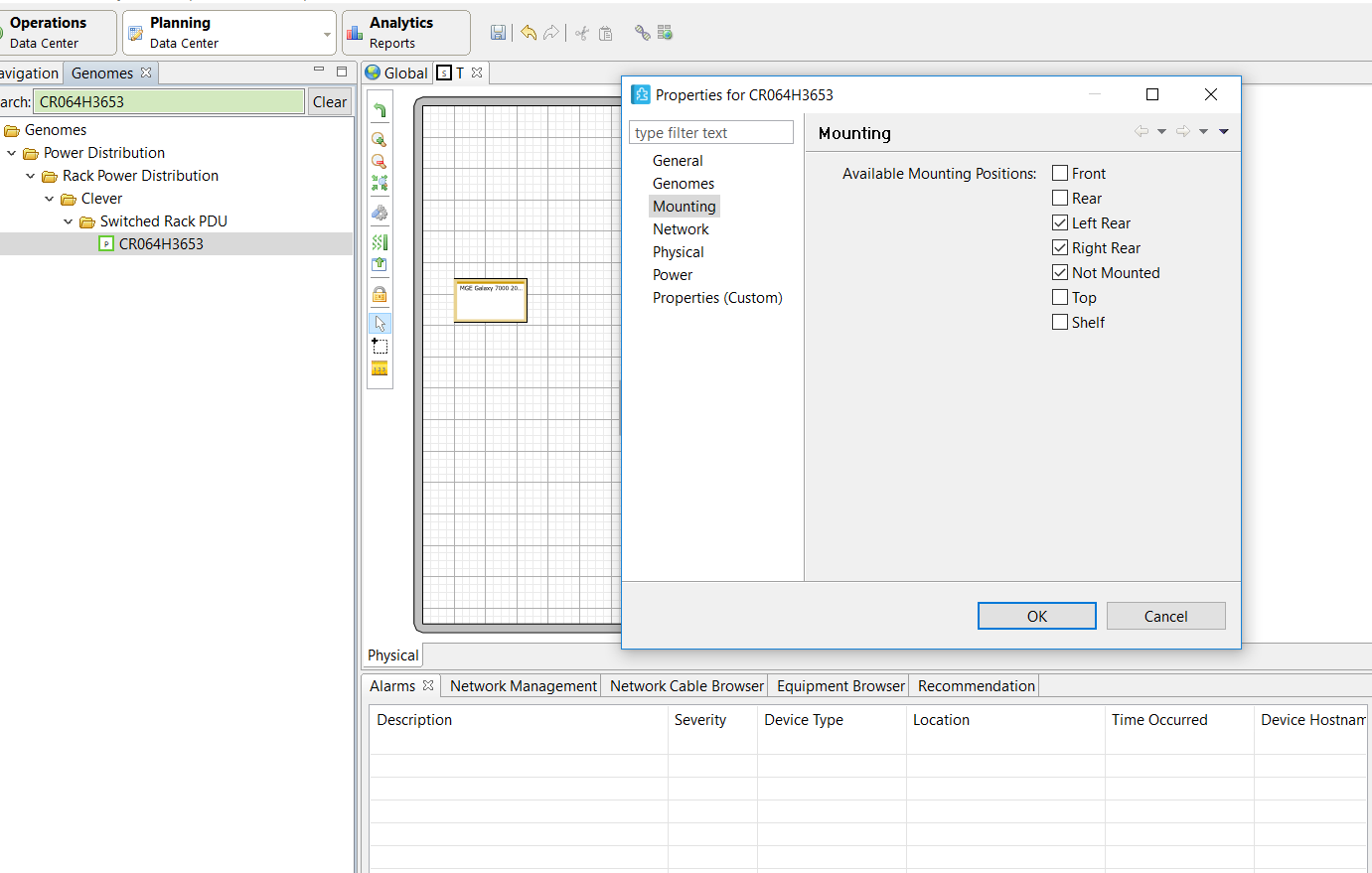
(CID:126887164)
Link copied. Please paste this link to share this article on your social media post.
- Mark as New
- Bookmark
- Subscribe
- Mute
- Subscribe to RSS Feed
- Permalink
- Email to a Friend
- Report Inappropriate Content
Link copied. Please paste this link to share this article on your social media post.
Posted: 2020-07-04 03:15 AM . Last Modified: 2023-10-22 02:07 AM

This question is closed for comments. You're welcome to start a new topic if you have further comments on this issue.
Link copied. Please paste this link to share this article on your social media post.
