Floor space utlization
EcoStruxure IT forum
Schneider Electric support forum about installation and configuration for DCIM including EcoStruxure IT Expert, IT Advisor, Data Center Expert, and NetBotz
- Subscribe to RSS Feed
- Mark Topic as New
- Mark Topic as Read
- Float this Topic for Current User
- Bookmark
- Subscribe
- Mute
- Printer Friendly Page
- Mark as New
- Bookmark
- Subscribe
- Mute
- Subscribe to RSS Feed
- Permalink
- Email to a Friend
- Report Inappropriate Content
Link copied. Please paste this link to share this article on your social media post.
Posted: 2020-07-04 05:40 PM . Last Modified: 2024-04-04 11:50 PM
Floor space utlization
Hello
Is there any way to check the floor space utilization
for example in the floor layout how much floor space has been utilized and how much is free for future installations
Regards
(CID:131960536)
- Labels:
-
Data Center Operation
-
IT Advisor
Link copied. Please paste this link to share this article on your social media post.
Accepted Solutions
- Mark as New
- Bookmark
- Subscribe
- Mute
- Subscribe to RSS Feed
- Permalink
- Email to a Friend
- Report Inappropriate Content
Link copied. Please paste this link to share this article on your social media post.
Posted: 2020-07-04 05:40 PM . Last Modified: 2024-04-04 11:50 PM
Hi Waseem, I assume you use the Enterprise version of DCO rather than the CoLo version. CoLo has this feature in built plus a lot more around floor space management. I checked ETL Export DB and REST API (albeit DCO 8.1 Enterprise) and neither have the KPI. How many rooms and floor mount assets do you have? do you expect to have in near future? It could be coded but it might be easier and cheaper to "upgrade" to CoLo version if this metric is crucial to your operations.
Cheers
Ed
(CID:131960919)
Link copied. Please paste this link to share this article on your social media post.
- Mark as New
- Bookmark
- Subscribe
- Mute
- Subscribe to RSS Feed
- Permalink
- Email to a Friend
- Report Inappropriate Content
Link copied. Please paste this link to share this article on your social media post.
Posted: 2020-07-04 05:40 PM . Last Modified: 2024-04-04 11:50 PM
Hi Waseem, I assume you use the Enterprise version of DCO rather than the CoLo version. CoLo has this feature in built plus a lot more around floor space management. I checked ETL Export DB and REST API (albeit DCO 8.1 Enterprise) and neither have the KPI. How many rooms and floor mount assets do you have? do you expect to have in near future? It could be coded but it might be easier and cheaper to "upgrade" to CoLo version if this metric is crucial to your operations.
Cheers
Ed
(CID:131960919)
Link copied. Please paste this link to share this article on your social media post.
- Mark as New
- Bookmark
- Subscribe
- Mute
- Subscribe to RSS Feed
- Permalink
- Email to a Friend
- Report Inappropriate Content
Link copied. Please paste this link to share this article on your social media post.
Posted: 2020-07-04 05:40 PM . Last Modified: 2024-04-04 11:50 PM
Ed Tarento Hi ed
We do have colo version installed but i didn't see any option to check the floor space utilization (White space)
We almost have more than 30 rooms and 7000 racks and more than 15000 floor mounted assets (which includes electrical rooms and ahu's)
We have a huge environment of data center rooms
PS: we are using the new version 8.2.3 and in web portal we can see the floor space used in sqm
But the requirement is to check the complete utilization of white space so that we can plan for future installations.
regards
(CID:131961141)
Link copied. Please paste this link to share this article on your social media post.
- Mark as New
- Bookmark
- Subscribe
- Mute
- Subscribe to RSS Feed
- Permalink
- Email to a Friend
- Report Inappropriate Content
Link copied. Please paste this link to share this article on your social media post.
Posted: 2020-07-04 05:40 PM . Last Modified: 2024-04-04 11:50 PM
You can check each room, using the "Colo" tab by looking at the summary in the bottom right hand corner of the room (see snip)
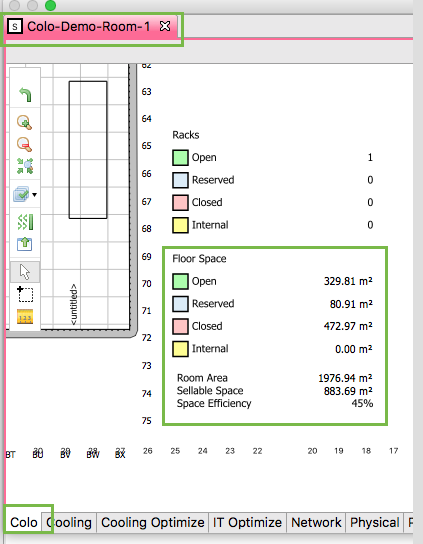
I can also see the REST API has metrics, I assume for each room
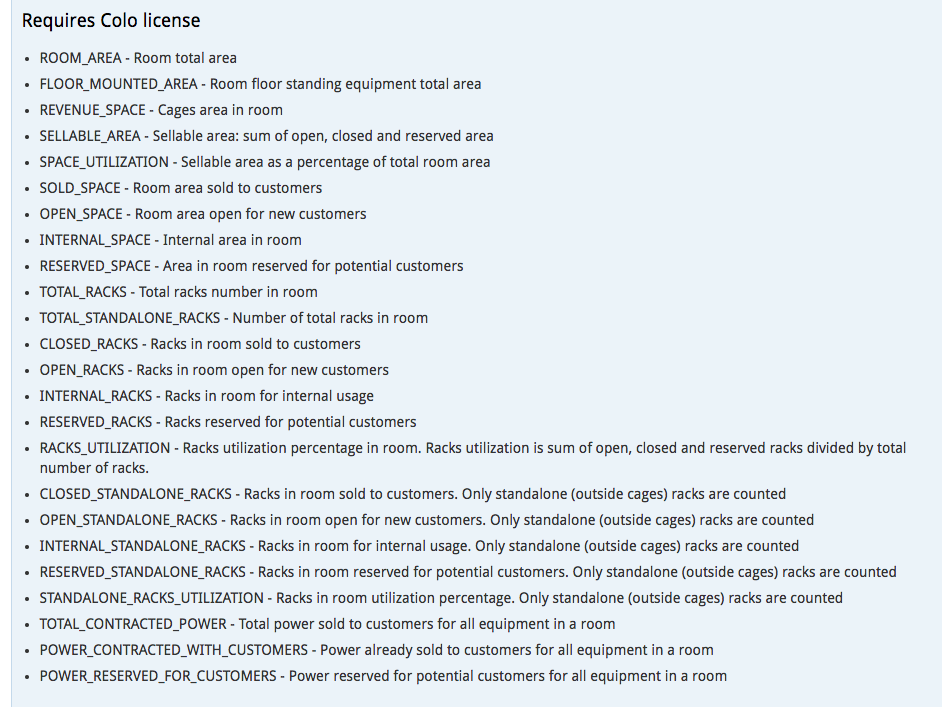
The ETL export DB may have some KPIs for use via SQL.
Hope that helps. Let me know if you need further help
Cheers
Ed
(CID:131961689)
Link copied. Please paste this link to share this article on your social media post.
- Mark as New
- Bookmark
- Subscribe
- Mute
- Subscribe to RSS Feed
- Permalink
- Email to a Friend
- Report Inappropriate Content
Link copied. Please paste this link to share this article on your social media post.
Posted: 2020-07-04 05:40 PM . Last Modified: 2024-04-04 11:50 PM
Ed Tarento Yeah i found it
It works
Thanks for support
Regards
(CID:131961921)
Link copied. Please paste this link to share this article on your social media post.
- Mark as New
- Bookmark
- Subscribe
- Mute
- Subscribe to RSS Feed
- Permalink
- Email to a Friend
- Report Inappropriate Content
Link copied. Please paste this link to share this article on your social media post.
Posted: 2020-07-04 05:40 PM . Last Modified: 2024-04-04 11:49 PM
Ed Tarento Could you please explain the below points- Kindly check the screenshot
1. Sellable space
2. Space efficiency
3. Open racks- 111- How does it calculates that ? i need bit elaboration on all
The customer wants to know how can we calculate the white space ?
Regards

(CID:133370218)
Link copied. Please paste this link to share this article on your social media post.
- Mark as New
- Bookmark
- Subscribe
- Mute
- Subscribe to RSS Feed
- Permalink
- Email to a Friend
- Report Inappropriate Content
Link copied. Please paste this link to share this article on your social media post.
Posted: 2020-07-04 05:41 PM . Last Modified: 2024-04-04 11:49 PM
Jef Faridi Could you please explain the below points- Kindly check the screenshot
1. Sellable space
2. Space efficiency
3. Open racks- 111- How does it calculates that ? i need bit elaboration on all
The customer wants to know how can we calculate the white space ?
Regards
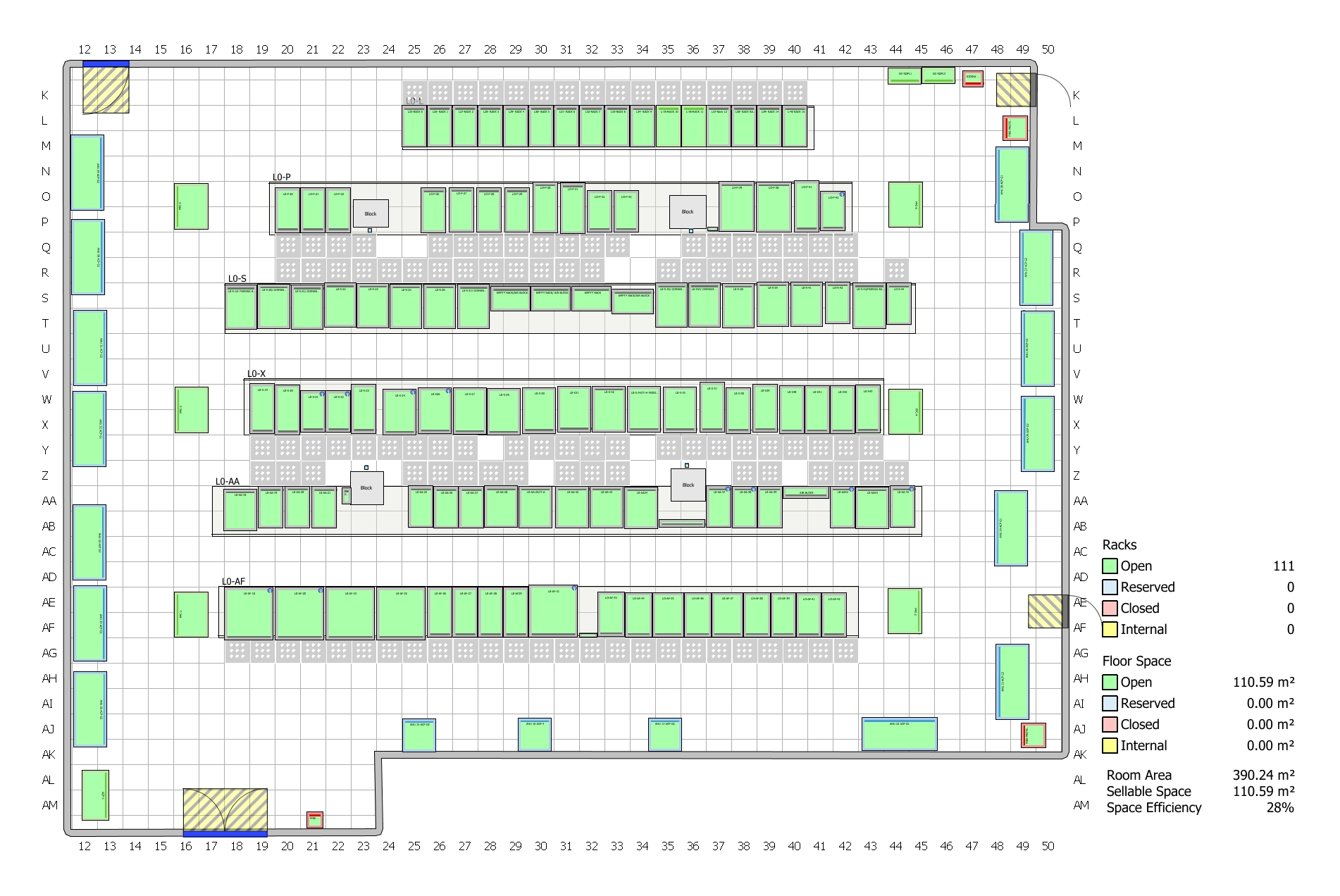
(CID:133371570)
Link copied. Please paste this link to share this article on your social media post.
- Mark as New
- Bookmark
- Subscribe
- Mute
- Subscribe to RSS Feed
- Permalink
- Email to a Friend
- Report Inappropriate Content
Link copied. Please paste this link to share this article on your social media post.
Posted: 2020-07-04 05:41 PM . Last Modified: 2024-04-04 11:49 PM
Hi Waeem,
Please see the following page for detail description: Room Colo overlay
I don't think there being a direct feature to calculate the white space - I guess that may be done manually (f.ex.: room area minus total area occupied by all equipment). However, all white space may not be "usable" since you want to have some space between the rows, equipment, etc.
For rough estimation of usable white space, you might want to use Row and/or Block. Then you would know the physical dimension of the Row(s)/Block(s) and also the potential space for your future racks.
Hope this helps,
Kind regards
(CID:133371614)
Link copied. Please paste this link to share this article on your social media post.
- Mark as New
- Bookmark
- Subscribe
- Mute
- Subscribe to RSS Feed
- Permalink
- Email to a Friend
- Report Inappropriate Content
Link copied. Please paste this link to share this article on your social media post.
Posted: 2020-07-04 05:41 PM . Last Modified: 2023-10-22 02:06 AM

This question is closed for comments. You're welcome to start a new topic if you have further comments on this issue.
Link copied. Please paste this link to share this article on your social media post.
Create your free account or log in to subscribe to the board - and gain access to more than 10,000+ support articles along with insights from experts and peers.
