Ask our Experts
Didn't find what you are looking for? Ask our experts!
Share Your Feedback – Help Us Improve Search on Community! Please take a few minutes to participate in our Search Feedback Survey. Your insights will help us deliver the results you need faster and more accurately. Click here to take the survey
Schneider Electric support forum about installation and configuration for DCIM including EcoStruxure IT Expert, IT Advisor, Data Center Expert, and NetBotz
Search in
Link copied. Please paste this link to share this article on your social media post.
Posted: 2020-07-05 03:15 PM . Last Modified: 2024-04-03 11:29 PM
I'm trying to backup/restore the EcoStruxure IT Gateway.
I could successfully backup but failed to restore.
My testing environment is the below.
- EcoStruxure IT Gateway 1.4.3.9
- Windows 10 Pro
This is the error message when I call restore command.
It failed listing backups... What should I do for it?
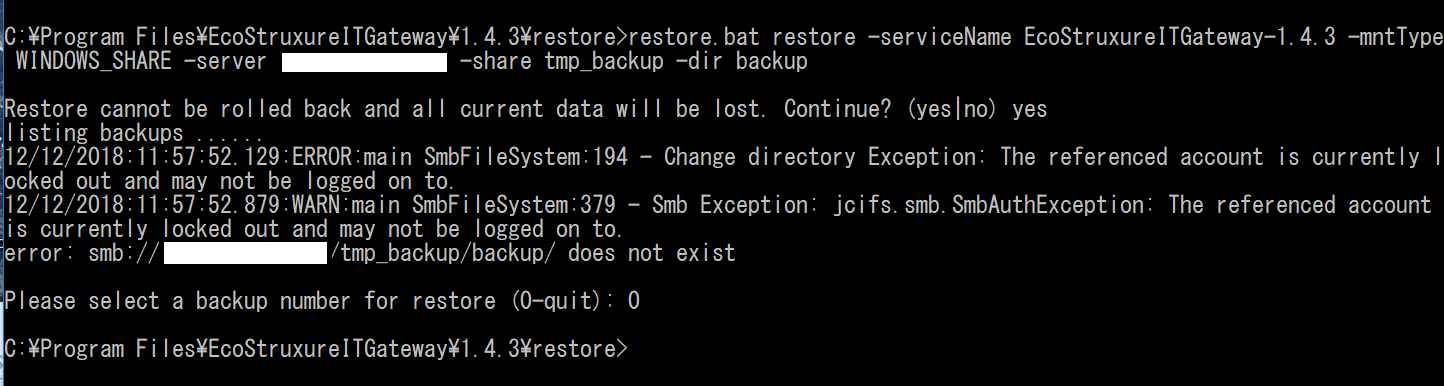
I also attach the related information.
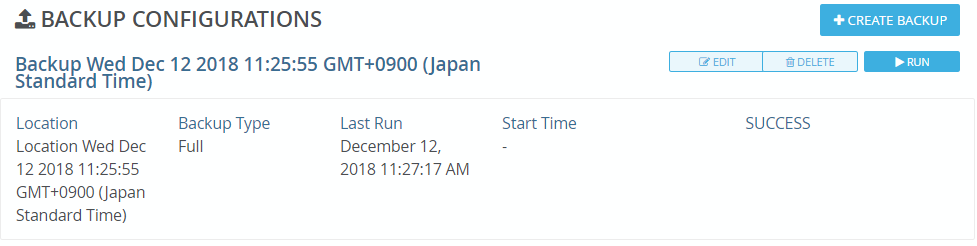
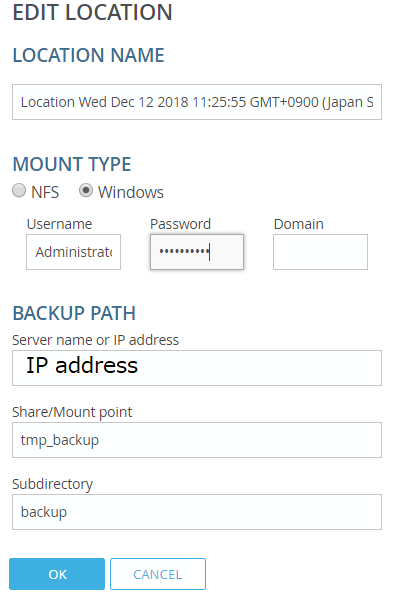
I also like to confirm about the option "-pw" and "-user".(These are optional ones)
Do these options mean the user id and password for EcoStruxure IT gateway server?
P.S.
By the way, I read the EcoStruxure IT Gateway documentation for restore.
http://sxwhelpcenter.ecostruxureit.com/display/public/UASTRUX/Configuring+Gateway+restore
It says restore command is "apolloRestore.bat". But, it seems that "restore.bat" is the appropriate one.
I recommend to fix the documents.
(CID:137110662)
Link copied. Please paste this link to share this article on your social media post.
Link copied. Please paste this link to share this article on your social media post.
Posted: 2020-07-05 03:16 PM . Last Modified: 2024-04-03 11:29 PM
The -user and -pw are not optional for restore. They refer to the username and password to the file share where the backup is stored. The "-user" should be followed by a the user's name. The "-pw" is not followed by anything, it will prompt for the password after the command is run.
See the example on:
(CID:137111239)
Link copied. Please paste this link to share this article on your social media post.
Link copied. Please paste this link to share this article on your social media post.
Posted: 2020-07-05 03:16 PM . Last Modified: 2024-04-03 11:29 PM
>Dear Ralph,
Thank you for your help. I understand the usage of "-user" and "-pw" and it makes progress.
But, new error message appeared....
It seems that some xml file parsing failed.....
Does anyone know how to solve this?
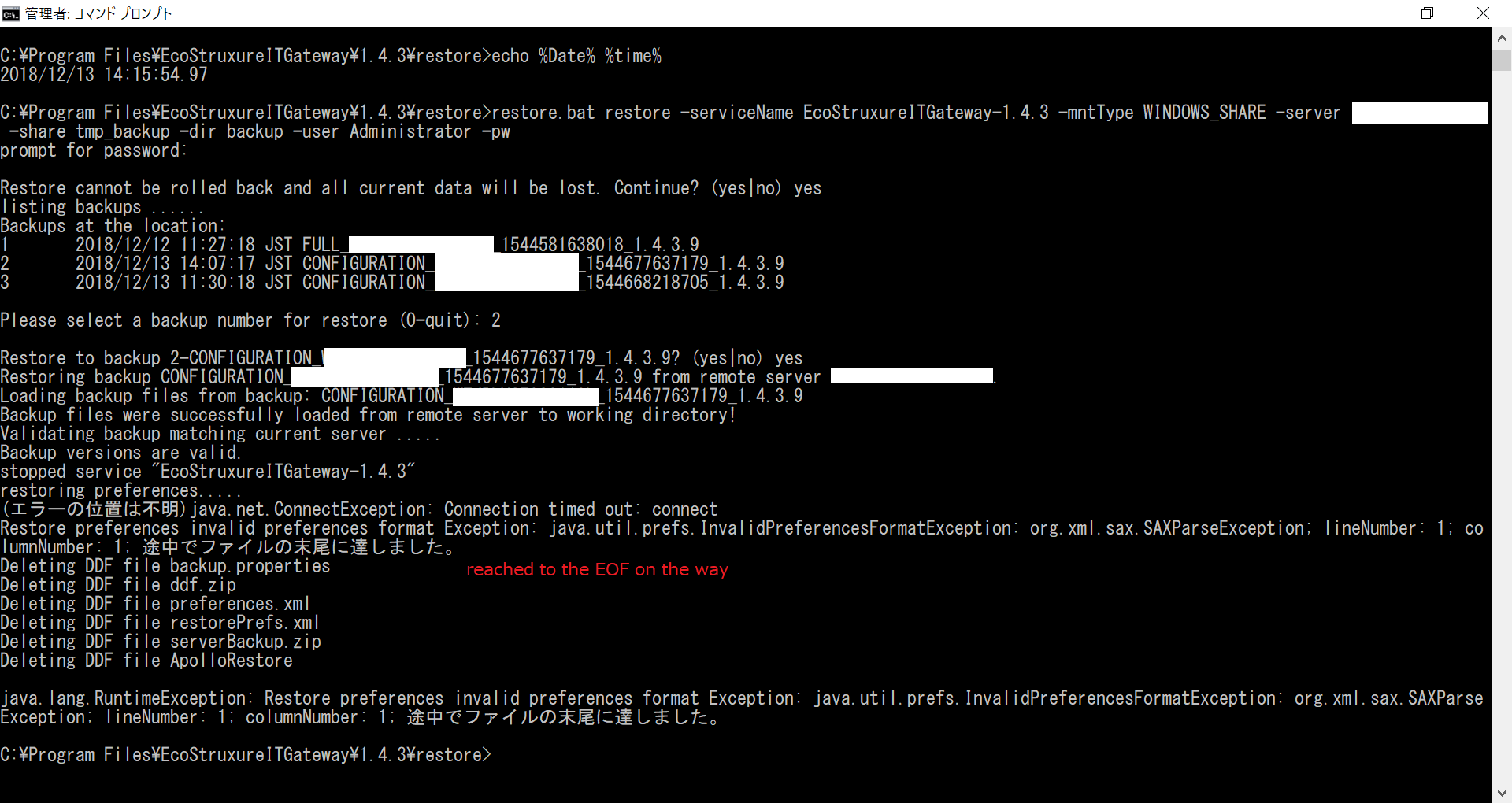
I also attach the console.log on that time. <console(extracted).log>
(CID:137111519)
Link copied. Please paste this link to share this article on your social media post.
Link copied. Please paste this link to share this article on your social media post.
Posted: 2020-07-05 03:16 PM . Last Modified: 2024-04-03 11:29 PM
I also tested the restore using EcoStruxure IT Gateway 1.5.0.66, but the result is the same(failed to restore)....
(CID:137728016)
Link copied. Please paste this link to share this article on your social media post.
Link copied. Please paste this link to share this article on your social media post.
Posted: 2020-07-05 03:16 PM . Last Modified: 2024-04-03 11:29 PM
Is there anybody who faces the same issue?
I'm not sure this happen only on my environment or this can be happen in many environment. If exist, please add comment.
With kind help by Ralph, I found that this error will not happen if I set proxy parameter as Java option like below before calling restore command. This can be an workaround for this issue.
SET _JAVA_OPTIONS=-Dhttp.proxyHost=I also attach the screenshot.
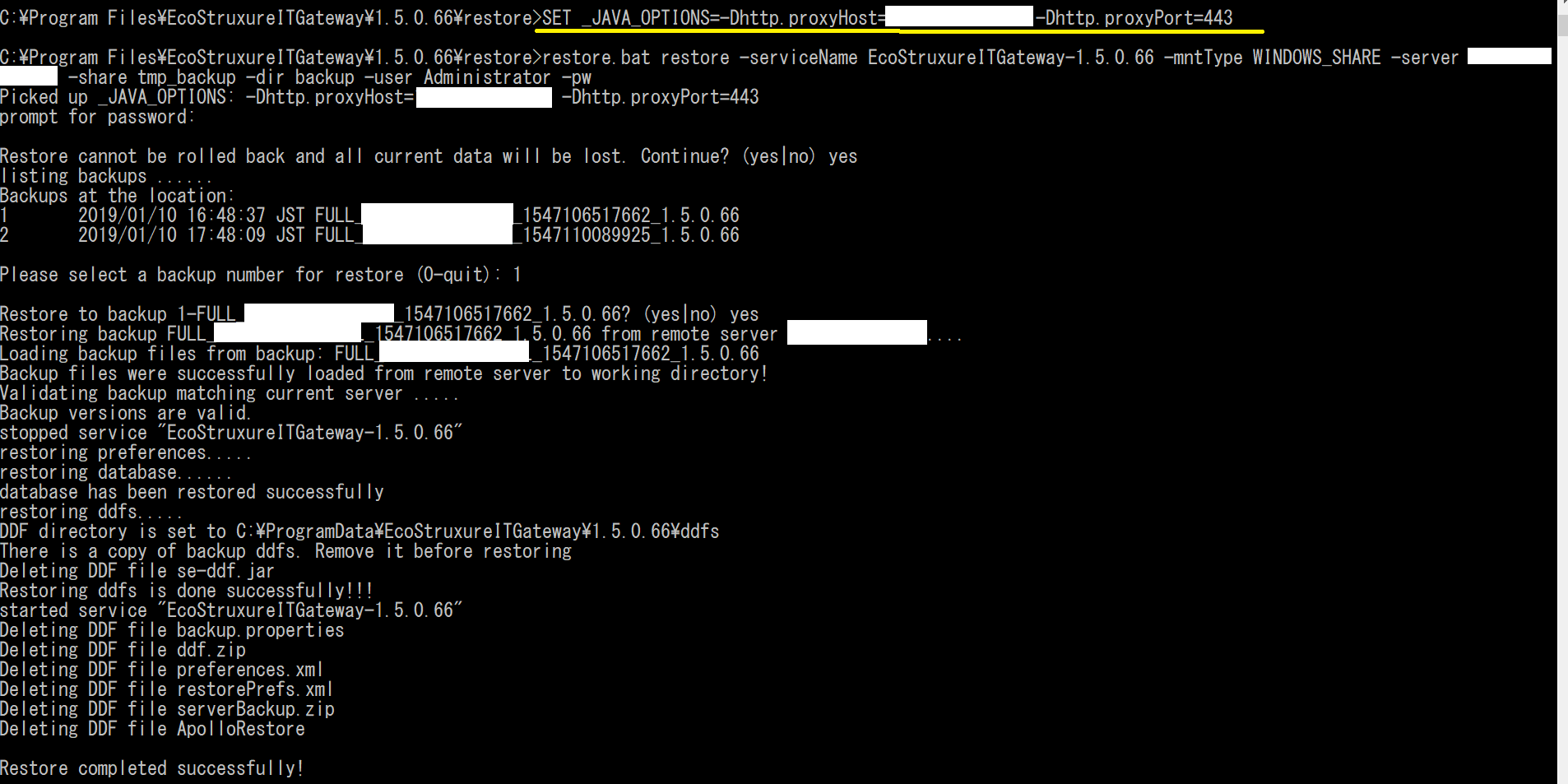
(CID:137731541)
Link copied. Please paste this link to share this article on your social media post.
Link copied. Please paste this link to share this article on your social media post.
Posted: 2020-07-05 03:16 PM . Last Modified: 2024-04-03 11:29 PM
>By the way, I read the EcoStruxure IT Gateway documentation for restore.
>http://sxwhelpcenter.ecostruxureit.com/display/public/UASTRUX/Configuring+Gateway+restore
> It says restore command is "apolloRestore.bat". But, it seems that "restore.bat" is the appropriate one.
> I recommend to fix the documents.
Thank you for fixing the document. I confirm the fix.
This is just small suggestion for the documentation.
Concerning about the user and password in the document, if possible, I think it's better to make it clear the difference of the user types. (user to access shared folder or gateway server)
In this page, "-user/-pw" mention about the user/password to access the shared folder".
But, "password-reset" mention about resetting the password to access gateway server".
I think it's a little bit confusing for user to read.
Regards,
Akihiro
(CID:137111596)
Link copied. Please paste this link to share this article on your social media post.
Link copied. Please paste this link to share this article on your social media post.
Posted: 2020-07-05 03:16 PM . Last Modified: 2024-04-03 11:29 PM
Hi Akihiro Yamagami,
I added the information you suggested to the documentation. Thank you for helping us improve!
Best,
Jackie
(CID:137112070)
Link copied. Please paste this link to share this article on your social media post.
Link copied. Please paste this link to share this article on your social media post.
Posted: 2020-07-05 03:16 PM . Last Modified: 2024-04-03 11:29 PM
Hello Jackie,
I have confirmed the updated documentation. Thank you.
Regards,
Akihiro
(CID:137725641)
Link copied. Please paste this link to share this article on your social media post.
Link copied. Please paste this link to share this article on your social media post.
Posted: 2020-07-05 03:16 PM . Last Modified: 2023-10-22 02:05 AM

This question is closed for comments. You're welcome to start a new topic if you have further comments on this issue.
Link copied. Please paste this link to share this article on your social media post.
You’ve reached the end of your document
Create your free account or log in to subscribe to the board - and gain access to more than 10,000+ support articles along with insights from experts and peers.