Ask our Experts
Didn't find what you are looking for? Ask our experts!
Dear Community Members, We are currently experiencing a technical issue that is affecting the ability to create new posts. Our team is actively investigating the root cause and working to resolve it as quickly as possible. We apologize for the inconvenience and appreciate your patience. SE Community Team!
Schneider Electric support forum about installation and configuration for DCIM including EcoStruxure IT Expert, IT Advisor, Data Center Expert, and NetBotz
Search in
Link copied. Please paste this link to share this article on your social media post.
Posted: 2020-07-05 06:11 PM . Last Modified: 2024-04-03 03:05 AM
DCE send the Netbotz critical alarm of Expansion module log-term decrasing temperatur rate when we open rack doors in hot isle. I cant find any way to adjust any threshold value to avoid these alarms.
(CID:141265058)
Link copied. Please paste this link to share this article on your social media post.
Link copied. Please paste this link to share this article on your social media post.
Posted: 2020-07-05 06:11 PM . Last Modified: 2024-04-03 03:05 AM
Hello,
Assuming a NetBotz 450 or 550/570, you would launch the Advanced View software and connect to the appropriate appliance. Select the pod and then right click the offending sensor on the left panel and chose "Configure Sensor":
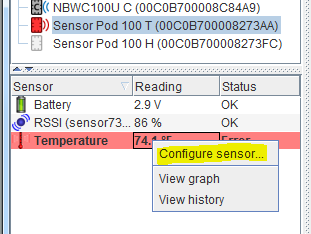
You'll see the associated thresholds. Select the correct one and hit edit:
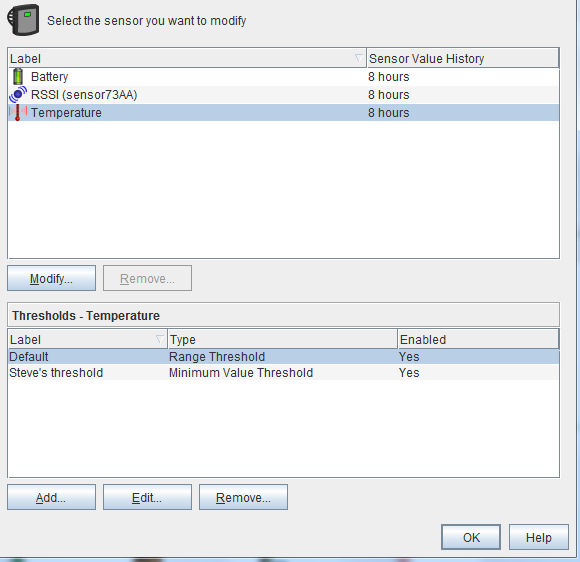
You can then configure the threshold's settings:
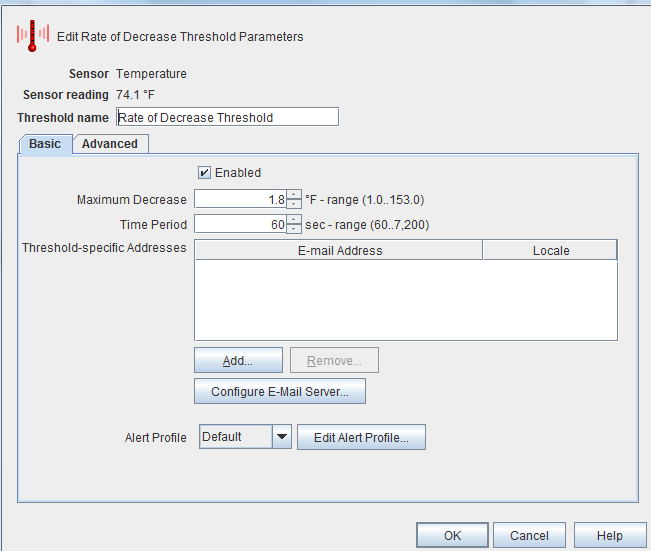
If you have the NetBotz 250, log into it's web interface and you should see temperature and humidity sensors, click on "More" on the right. :
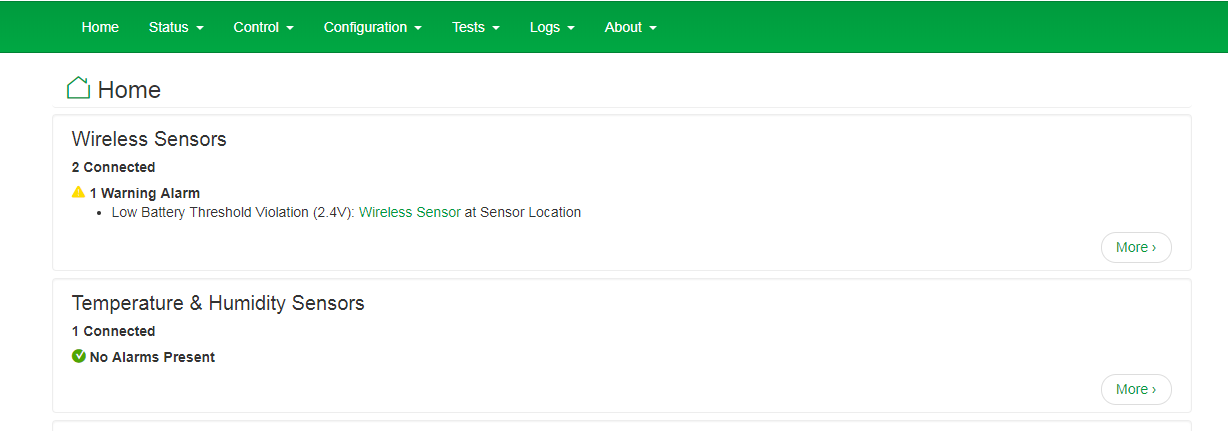
Find the appropriate sensor/module and click the link. In this case, Sensor NB:4:
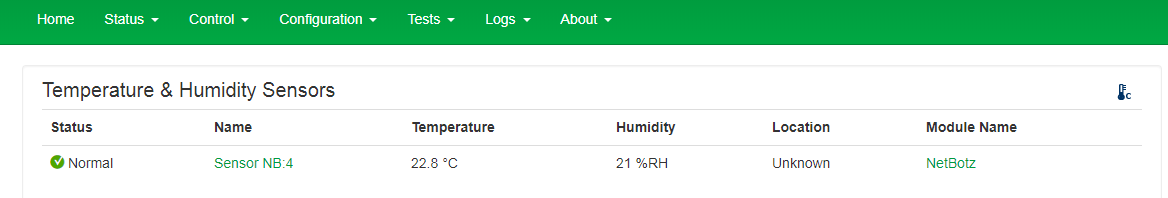
You can then choose rate of change settings (which would seem to be what you're looking for) or thresholds:
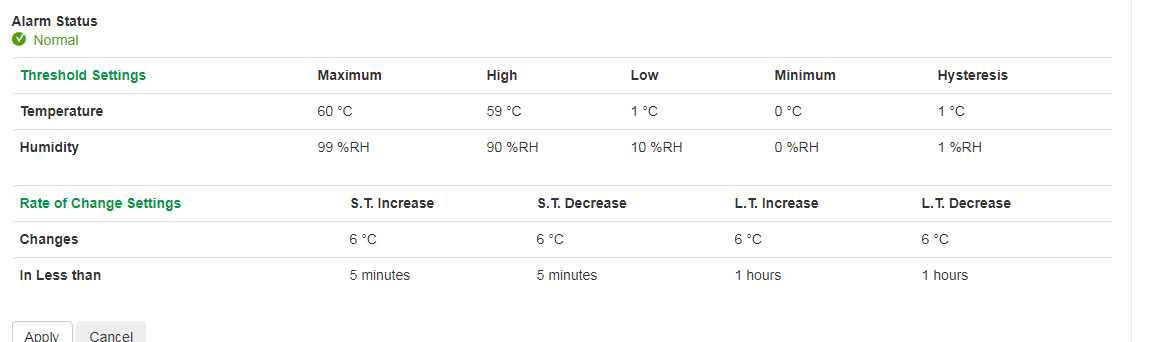
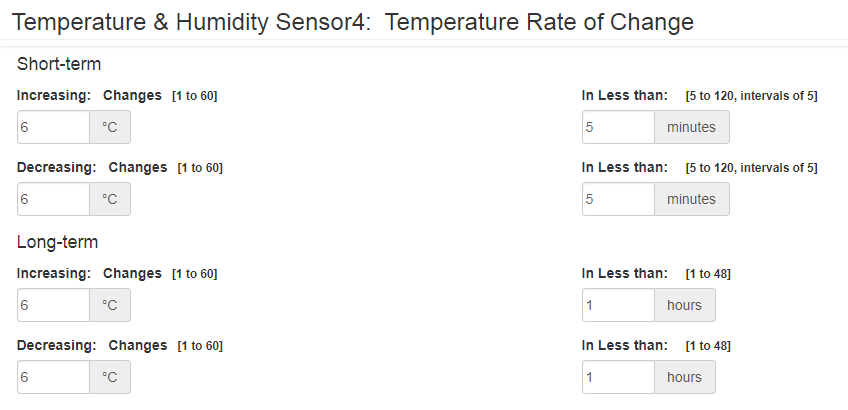
Thanks,
Steve
(CID:141265618)
Link copied. Please paste this link to share this article on your social media post.
Link copied. Please paste this link to share this article on your social media post.
Posted: 2020-07-05 06:11 PM . Last Modified: 2024-04-03 03:05 AM
Hello,
Assuming a NetBotz 450 or 550/570, you would launch the Advanced View software and connect to the appropriate appliance. Select the pod and then right click the offending sensor on the left panel and chose "Configure Sensor":
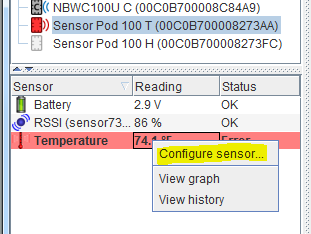
You'll see the associated thresholds. Select the correct one and hit edit:
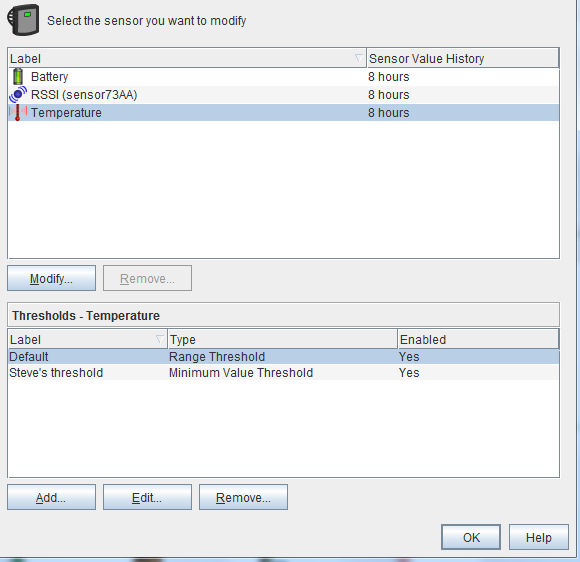
You can then configure the threshold's settings:
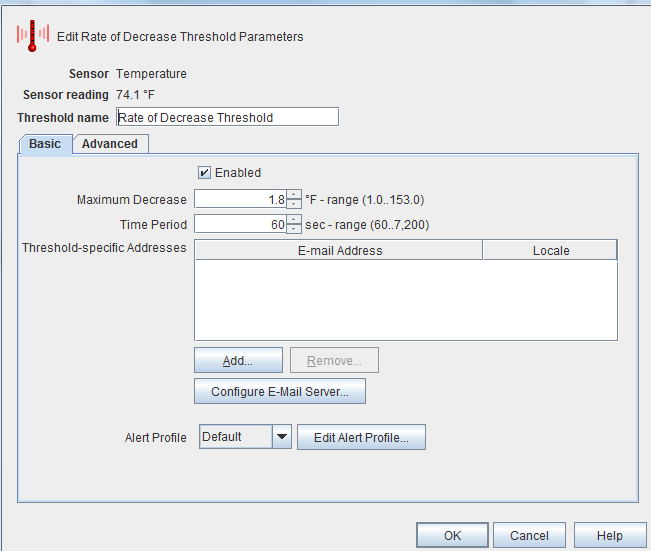
If you have the NetBotz 250, log into it's web interface and you should see temperature and humidity sensors, click on "More" on the right. :
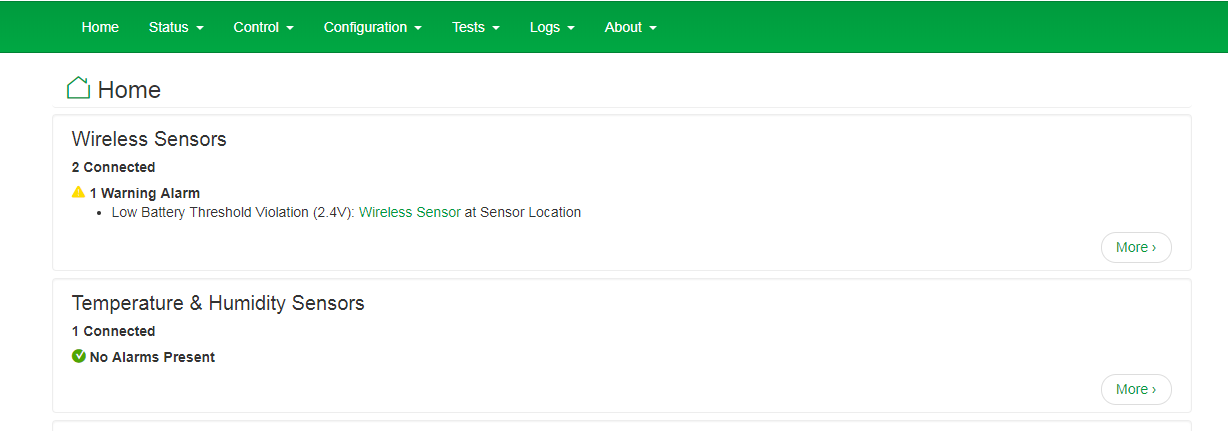
Find the appropriate sensor/module and click the link. In this case, Sensor NB:4:
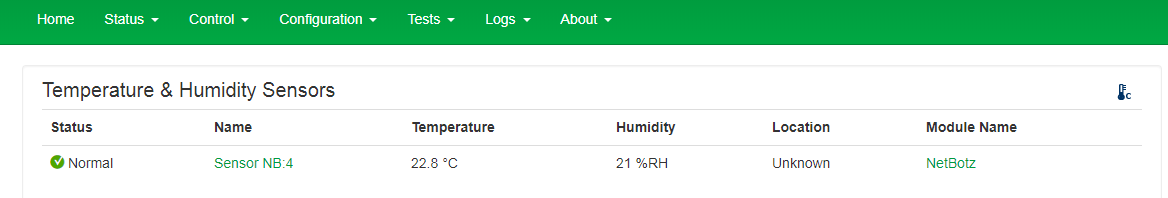
You can then choose rate of change settings (which would seem to be what you're looking for) or thresholds:
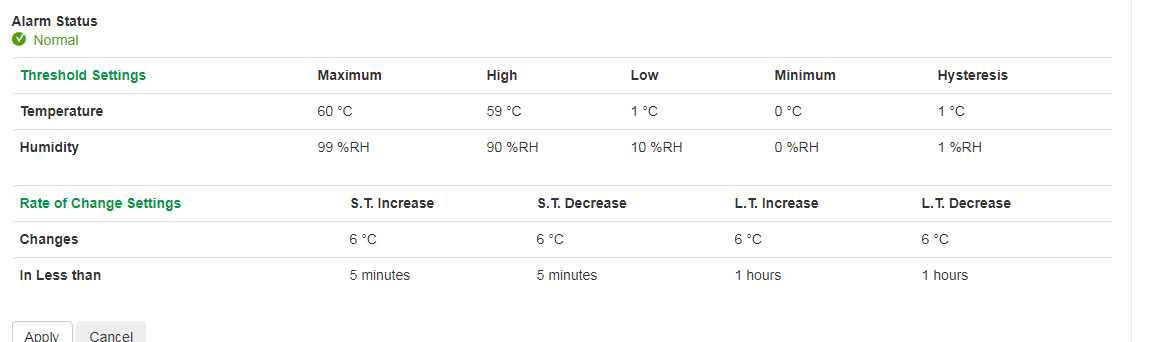
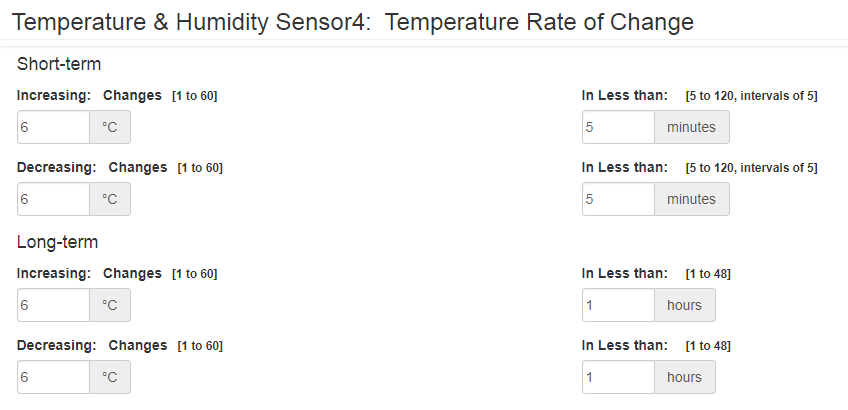
Thanks,
Steve
(CID:141265618)
Link copied. Please paste this link to share this article on your social media post.
Link copied. Please paste this link to share this article on your social media post.
Posted: 2020-07-05 06:11 PM . Last Modified: 2024-04-03 03:05 AM
Thanks for a good answer!
I have som problem loggin in to the Netbotz unit. It says
Should i try to restart it? //Per |
(CID:141268276)
Link copied. Please paste this link to share this article on your social media post.
Link copied. Please paste this link to share this article on your social media post.
Posted: 2020-07-05 06:11 PM . Last Modified: 2024-04-03 03:05 AM
Again, you've not told us what device you have. I'll assume it's a NetBotz 250 because most others do not have limits to the number of users that can log in. A physical reboot should help. You can also try logging in using ssh (if enabled) and back out. You can try another browser, and another computer as well.
(CID:141268278)
Link copied. Please paste this link to share this article on your social media post.
Link copied. Please paste this link to share this article on your social media post.
Posted: 2020-07-05 06:12 PM . Last Modified: 2023-10-22 02:04 AM

This question is closed for comments. You're welcome to start a new topic if you have further comments on this issue.
Link copied. Please paste this link to share this article on your social media post.
You’ve reached the end of your document
Create your free account or log in to subscribe to the board - and gain access to more than 10,000+ support articles along with insights from experts and peers.