Error discovery ITO
EcoStruxure IT forum
Schneider Electric support forum about installation and configuration for DCIM including EcoStruxure IT Expert, IT Advisor, Data Center Expert, and NetBotz
- Subscribe to RSS Feed
- Mark Topic as New
- Mark Topic as Read
- Float this Topic for Current User
- Bookmark
- Subscribe
- Mute
- Printer Friendly Page
- Mark as New
- Bookmark
- Subscribe
- Mute
- Subscribe to RSS Feed
- Permalink
- Email to a Friend
- Report Inappropriate Content
Link copied. Please paste this link to share this article on your social media post.
Posted: 2020-07-03 09:25 AM . Last Modified: 2024-04-08 03:33 AM
Error discovery ITO
Hi 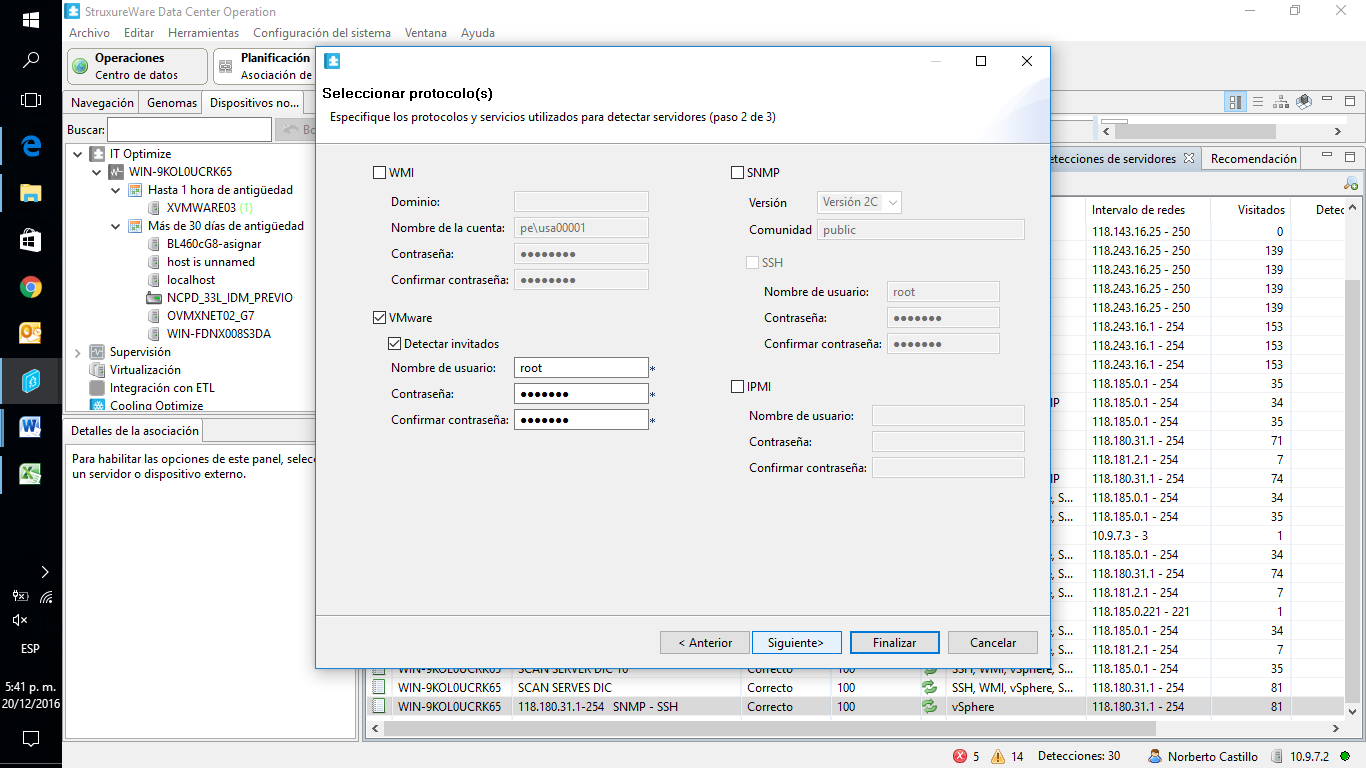
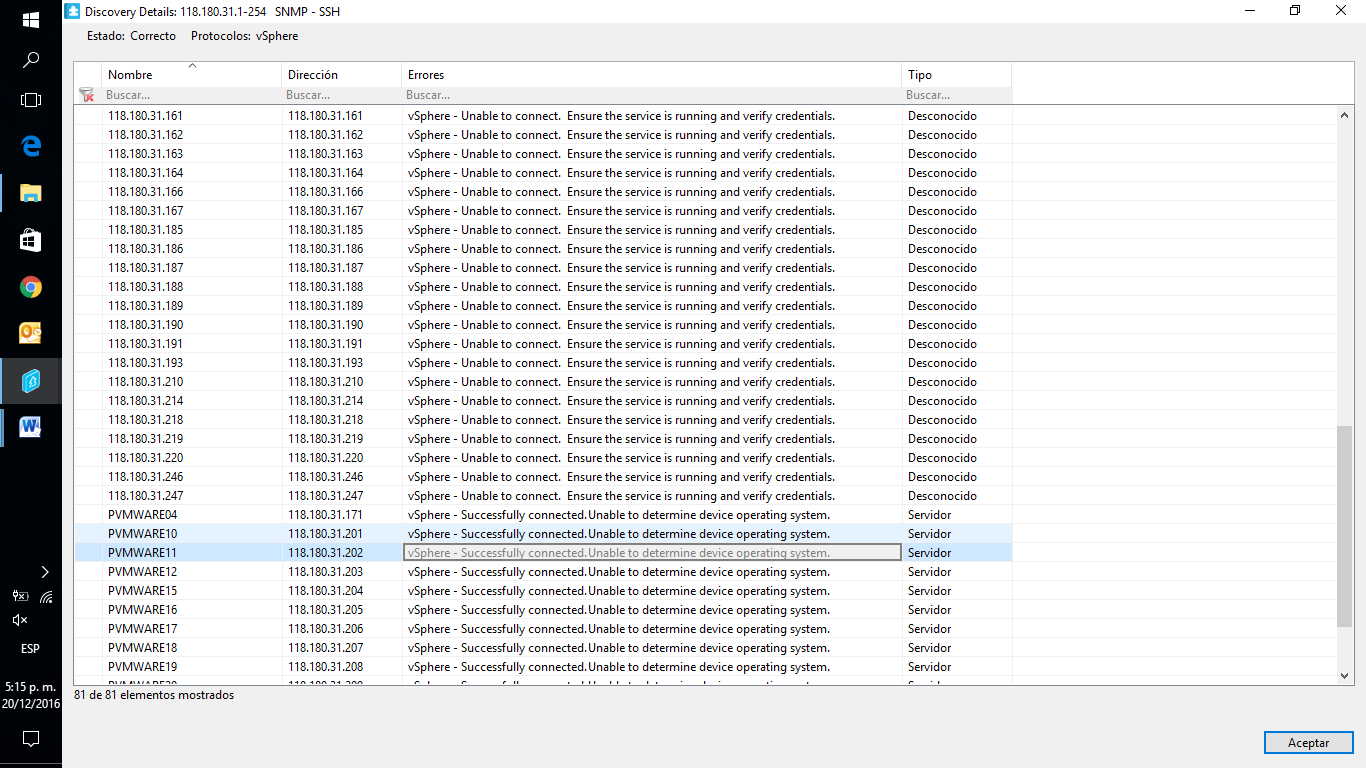
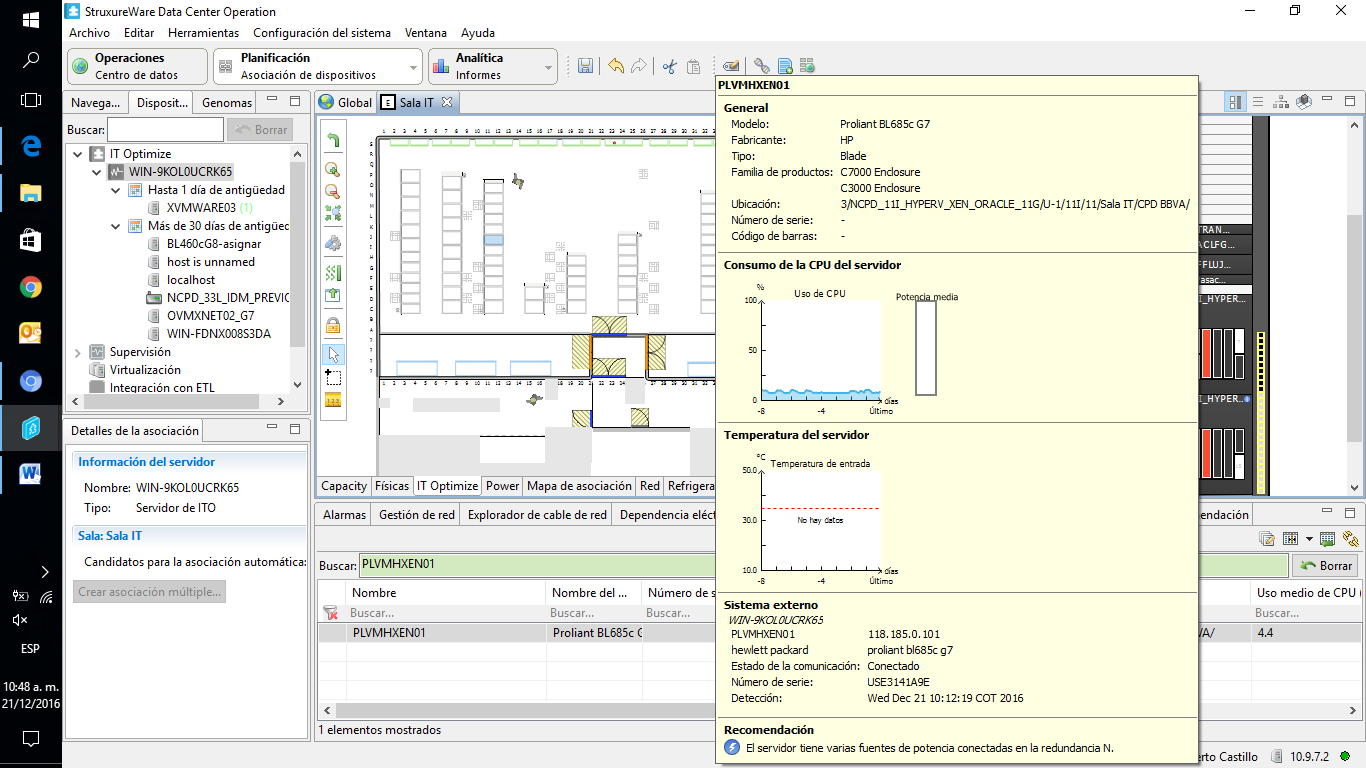
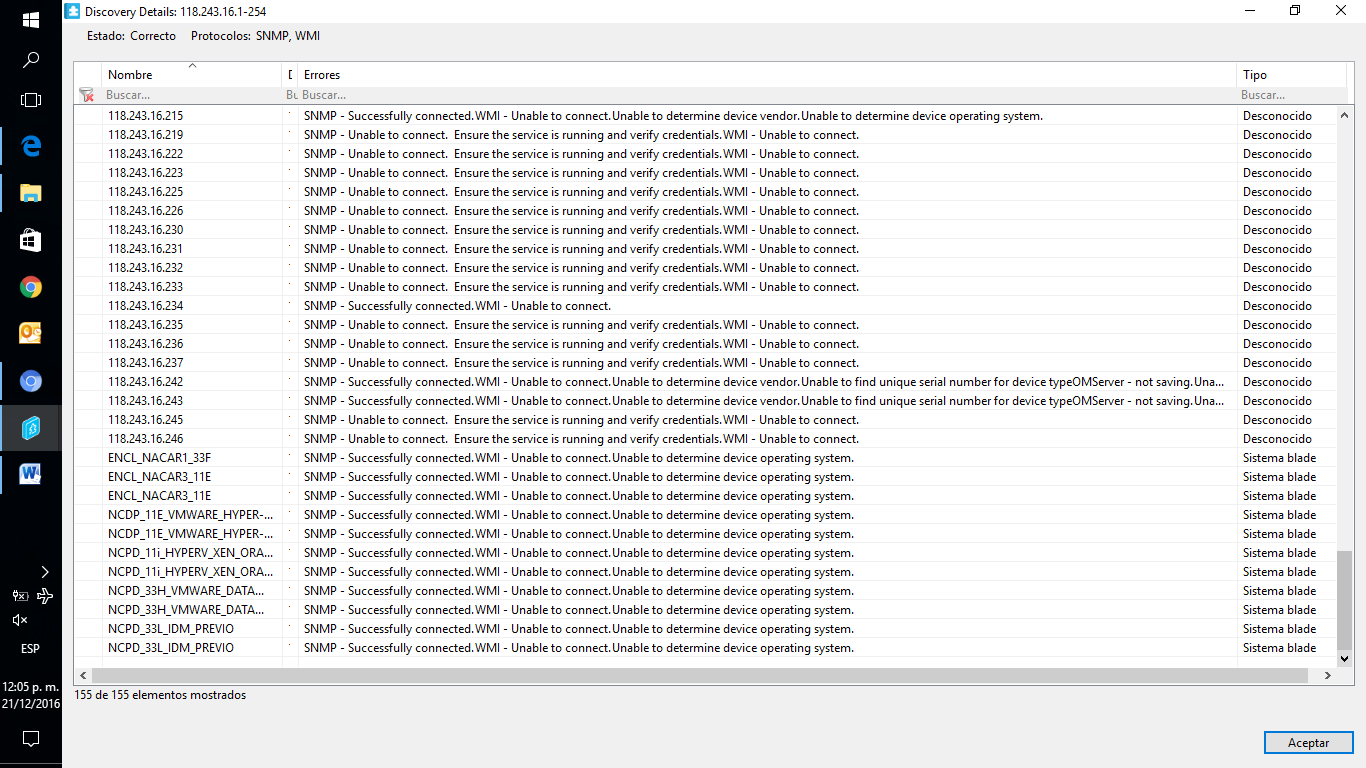
We use protocols WMware, SNMP, SSH,WMI in our ITO.
I attached screen of discovery and server visiteds
The messages of result are:
Error to conect
Ensure the service is runing and verify credentials
Unable to determine device operating system
UnKnown (desconocido)
Ensure the service is running and verify credentials SSH
Error – Password authentica
What we should do in every mistake?
In case discovery IBM and HP Chassis of “advanced SNMP agent”, you can send me more information.
Why I don´t can see power and temperature?
Thanks
Norberto Castillo
(CID:110010478)
- Labels:
-
DCIM Support
- Tags:
- IT Optimize
Link copied. Please paste this link to share this article on your social media post.
- Mark as New
- Bookmark
- Subscribe
- Mute
- Subscribe to RSS Feed
- Permalink
- Email to a Friend
- Report Inappropriate Content
Link copied. Please paste this link to share this article on your social media post.
Posted: 2020-07-03 09:25 AM . Last Modified: 2024-04-08 03:33 AM
Hello Noberto.
There are several questions in your posting. Lets see if we can answer some of them here.
Regarding your question/comment regarding missing temperature information. IPMI protocol should be used to return direct avg/peak power and server inlet temperature data. None of the other protocols return temp information. If you have HP's OneView software then using the HP OneView integration will also return temp and power data because OneView uses IPMI.
The power data in the ITO overlay in DCO might be missing if the discovery did not match a genome asset to the server model or if the database is missing power profile data for the server model. Which server make and model is this device?
The "error to connect" messages mean ITO could not connect to the target host using the specified protocol(s). So for example if you see "snmp: unable to connect", then either the SNMPD daemon is not running on the target client, the specified community string is incorrect, or the portion of the SNMP mib is not enabled.
Try using this command to test an SNMP response from a linux client. In general if this command returns successfully then SNMP polling should work
snmpwalk -c public -v 1
You can try this command to test WMI connections to a host from the ITO server.
wmic /node:
Regarding the SSH discoveries and the messages "unable to determine device vendor". When you see that message using a WMI, or SSH discovery that is usually a sign the user account used to complete the discovery on the host lacked permissions to grab the data it needed to determine the device make and model. For SSH discoveries this usually means you used a non-root user account for discovery and "sudo" permissions have not been enabled in ITO. Here's how to enable SUDO with ITO and an example of setting up a /etc/sudoers file.
There's a one-time change required on the IT Optimize server, to enable SSH discovery using "sudo".
- On the IT Optimize server, edit the file "c:\program files\Schneider-Electric\IT Optimize\conf\viridity.dcos.properties" and add the following line:
viridity.datacollection.ssh.usesudo=true
- Restart the IT Optimize service on the IT Optimize server.
- You can complete this task from the windows services control panel, by right clicking on the "Schneider Electric EnergyCenter" service and selecting "restart".
- You can also restart the service by opening a windows command window and typing "net stop 'Schneider Electric EnergyCenter", then "net start 'Schneider Electric EnergyCenter"
NOTE: The change to the IT Optimize configuration file is a one-time event. The change is currently "global" to IT Optimize so all SSH discoveries will assume "sudo" functionality. - From each targeted Linux client.
Select a non-root user, and add the following content to the /etc/sudoers file on each client. In this example I'll assume the name of the non-root user is "itouser". The format of these entries may vary based on the target linux version.
defaults:itouser !requiretty
defaults:itouser !authenticate
itouser ALL=(ALL) NOPASSWD: /usr/sbin/dmidecode
itouser ALL=(ALL) NOPASSWD: /usr/sbin/lshw
itouser ALL=(ALL) NOPASSWD: /bin/dd
itouser ALL=(ALL) NOPASSWD: /usr/local/bin/viriditylisthw
(CID:110010800)
Link copied. Please paste this link to share this article on your social media post.
- Mark as New
- Bookmark
- Subscribe
- Mute
- Subscribe to RSS Feed
- Permalink
- Email to a Friend
- Report Inappropriate Content
Link copied. Please paste this link to share this article on your social media post.
Posted: 2020-07-03 09:25 AM . Last Modified: 2023-10-22 02:03 AM

This question is closed for comments. You're welcome to start a new topic if you have further comments on this issue.
Link copied. Please paste this link to share this article on your social media post.
Create your free account or log in to subscribe to the board - and gain access to more than 10,000+ support articles along with insights from experts and peers.
