Error Launching: Could not connect to the device.
EcoStruxure IT forum
Schneider Electric support forum about installation and configuration for DCIM including EcoStruxure IT Expert, IT Advisor, Data Center Expert, and NetBotz
- Subscribe to RSS Feed
- Mark Topic as New
- Mark Topic as Read
- Float this Topic for Current User
- Bookmark
- Subscribe
- Mute
- Printer Friendly Page
- Mark as New
- Bookmark
- Subscribe
- Mute
- Subscribe to RSS Feed
- Permalink
- Email to a Friend
- Report Inappropriate Content
Link copied. Please paste this link to share this article on your social media post.
Posted: 2020-07-03 05:30 PM . Last Modified: 2024-04-08 12:11 AM
Error Launching: Could not connect to the device.
Hello Everyone,
In StruxureWare Central i am having issues in launching one of the device type "UPS" as others are perfectly getting opened but when I am trying to open the said type it gives me the following error;
"Could not connect to the device, make sure the device is connected, and the device launch settings are correct (i.e. port and protocol)."
I have checked all the configurations of this device and even i can reach to the monitoring panel through web console but in client I am having this issue. I have even rebooted the server but still the same issue.
-Faheem
(CID:122095386)
- Labels:
-
DCIM Support
- Tags:
- ups
Link copied. Please paste this link to share this article on your social media post.
Accepted Solutions
- Mark as New
- Bookmark
- Subscribe
- Mute
- Subscribe to RSS Feed
- Permalink
- Email to a Friend
- Report Inappropriate Content
Link copied. Please paste this link to share this article on your social media post.
Posted: 2020-07-03 05:30 PM . Last Modified: 2024-04-08 12:11 AM
Hello Faheem,
Is the device on the SWC Public or Private LAN?
Have you tried rebooting the network management card of the device?
Are you able to ping the device from SWC? You can try this from the SWC link below.
http://IP_of_SWC_Server/nbc/status/Troubleshoot
Regards
(CID:122095756)
Link copied. Please paste this link to share this article on your social media post.
- Mark as New
- Bookmark
- Subscribe
- Mute
- Subscribe to RSS Feed
- Permalink
- Email to a Friend
- Report Inappropriate Content
Link copied. Please paste this link to share this article on your social media post.
Posted: 2020-07-03 05:30 PM . Last Modified: 2024-04-08 12:11 AM
Hi fhkhatri,
Check, please, from the context menu of this problem UPS its Device Launch Settings...:
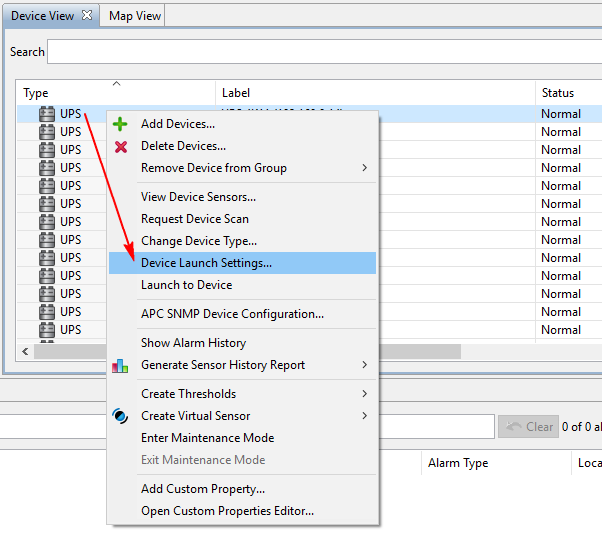
Is it right and correct there?
With respect.
(CID:122095428)
Link copied. Please paste this link to share this article on your social media post.
- Mark as New
- Bookmark
- Subscribe
- Mute
- Subscribe to RSS Feed
- Permalink
- Email to a Friend
- Report Inappropriate Content
Link copied. Please paste this link to share this article on your social media post.
Posted: 2020-07-03 05:30 PM . Last Modified: 2024-04-08 12:11 AM
I have already checked it, it is correct. Also I have matched the launch settings with the other device's launch settings. We are using port 80.
Regards
(CID:122095662)
Link copied. Please paste this link to share this article on your social media post.
- Mark as New
- Bookmark
- Subscribe
- Mute
- Subscribe to RSS Feed
- Permalink
- Email to a Friend
- Report Inappropriate Content
Link copied. Please paste this link to share this article on your social media post.
Posted: 2020-07-03 05:30 PM . Last Modified: 2024-04-08 12:11 AM
Hello Faheem,
Is the device on the SWC Public or Private LAN?
Have you tried rebooting the network management card of the device?
Are you able to ping the device from SWC? You can try this from the SWC link below.
http://IP_of_SWC_Server/nbc/status/Troubleshoot
Regards
(CID:122095756)
Link copied. Please paste this link to share this article on your social media post.
- Mark as New
- Bookmark
- Subscribe
- Mute
- Subscribe to RSS Feed
- Permalink
- Email to a Friend
- Report Inappropriate Content
Link copied. Please paste this link to share this article on your social media post.
Posted: 2020-07-03 05:30 PM . Last Modified: 2024-04-08 12:11 AM
All the devices are on Private Lan, one thing i need to add this device was getting launched 2 weeks back and suddenly (without any changes) it stopped launching.
No I did not try to reboot the network management card, though i did reboot the server.
Yes I did pinged the device from SWC and It gave the reply.
Regards
(CID:122096101)
Link copied. Please paste this link to share this article on your social media post.
- Mark as New
- Bookmark
- Subscribe
- Mute
- Subscribe to RSS Feed
- Permalink
- Email to a Friend
- Report Inappropriate Content
Link copied. Please paste this link to share this article on your social media post.
Posted: 2020-07-03 05:30 PM . Last Modified: 2024-04-08 12:11 AM
John, let me know the steps to reboot the Network Management Card. I should try to do that as well.
Regards
(CID:122096467)
Link copied. Please paste this link to share this article on your social media post.
- Mark as New
- Bookmark
- Subscribe
- Mute
- Subscribe to RSS Feed
- Permalink
- Email to a Friend
- Report Inappropriate Content
Link copied. Please paste this link to share this article on your social media post.
Posted: 2020-07-03 05:31 PM . Last Modified: 2024-04-08 12:10 AM
Hello Faheem,
If you can login to the device directly on the Private LAN, you can reboot it from the web interface. You may need to have a PC also on the Private LAN to access it.
If it is a NMC 1 device with 3.x firmware, go to Administration > General > Reset/Reboot.
If it is a NMC 2 device with 6.x firmware, go to Control > Network > Reset/Reboot.
Regards
(CID:122685077)
Link copied. Please paste this link to share this article on your social media post.
- Mark as New
- Bookmark
- Subscribe
- Mute
- Subscribe to RSS Feed
- Permalink
- Email to a Friend
- Report Inappropriate Content
Link copied. Please paste this link to share this article on your social media post.
Posted: 2020-07-03 05:31 PM . Last Modified: 2024-04-08 12:10 AM
Dear John,
I think there is an issue with its web protocol. As you said I am trying to go directly through its web interface but the browser stuck on connecting and I can reach all the other devices web interface.
I tried both the protocols; HTTP and HTTPS.
Regards
(CID:122685148)
Link copied. Please paste this link to share this article on your social media post.
- Mark as New
- Bookmark
- Subscribe
- Mute
- Subscribe to RSS Feed
- Permalink
- Email to a Friend
- Report Inappropriate Content
Link copied. Please paste this link to share this article on your social media post.
Posted: 2020-07-03 05:31 PM . Last Modified: 2024-04-08 12:10 AM
Faheem,
In that case, you will need to go to the device itself, and press the Reset button to reboot the management card. You should also check the Status and Link LEDs while you are there. The web link below shows what you should looking for with the LEDs.
http://www.apc.com/us/en/faqs/FA265129/
Regards
(CID:122685164)
Link copied. Please paste this link to share this article on your social media post.
- Mark as New
- Bookmark
- Subscribe
- Mute
- Subscribe to RSS Feed
- Permalink
- Email to a Friend
- Report Inappropriate Content
Link copied. Please paste this link to share this article on your social media post.
Posted: 2020-07-03 05:31 PM . Last Modified: 2024-04-08 12:10 AM
Dear John,
Thanks a million, resetting physically helped resolve this issue.
Best of Regards
Faheem
(CID:122685196)
Link copied. Please paste this link to share this article on your social media post.
- Mark as New
- Bookmark
- Subscribe
- Mute
- Subscribe to RSS Feed
- Permalink
- Email to a Friend
- Report Inappropriate Content
Link copied. Please paste this link to share this article on your social media post.
Posted: 2020-07-03 05:31 PM . Last Modified: 2023-10-22 02:02 AM

This question is closed for comments. You're welcome to start a new topic if you have further comments on this issue.
Link copied. Please paste this link to share this article on your social media post.
Create your free account or log in to subscribe to the board - and gain access to more than 10,000+ support articles along with insights from experts and peers.
