Ask our Experts
Didn't find what you are looking for? Ask our experts!
Share Your Feedback – Help Us Improve Search on Community! Please take a few minutes to participate in our Search Feedback Survey. Your insights will help us deliver the results you need faster and more accurately. Click here to take the survey
Schneider Electric support forum about installation and configuration for DCIM including EcoStruxure IT Expert, IT Advisor, Data Center Expert, and NetBotz
Search in
Link copied. Please paste this link to share this article on your social media post.
Posted: 2020-07-05 04:41 PM . Last Modified: 2024-04-03 04:24 AM
Hello
I have configure open door sensor into netbotzs .
My goal : Ignore alert "Open Door" during to maintenance work .
I didn't find any way implement it instead off enter all netbotz to “Maintenance mode” into DCE .
Unfortunately I doesn’t see any netbotz into devices list in tab “Alarm Configuration” .
Many thanks
(CID:138811569)
Link copied. Please paste this link to share this article on your social media post.
Link copied. Please paste this link to share this article on your social media post.
Posted: 2020-07-05 04:41 PM . Last Modified: 2024-04-03 04:24 AM
Hi Boris,
The NetBotz 3xx, 4xx and 5xx units do not alarm through DCE as do the NMC products or the NetBpotz 250 and 750. These devices alarm on their own and do not follow the maintenance mode that DCE has available.
In advanced view, you can enable or disable a schedule for any threshold such as a door threshold:
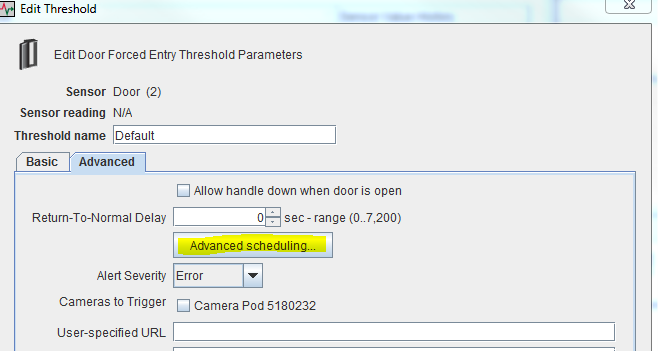
If you don't want to specifically configure the door thresholds, you can also schedule the alert action, but this will also effect any other thresholds and profiles that it is included in:
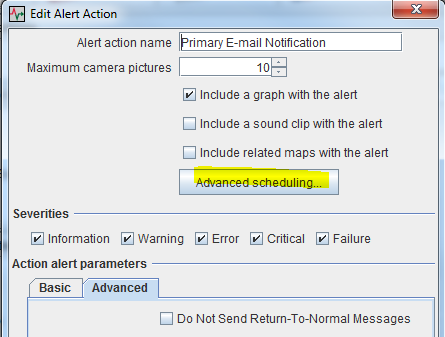
You can also edit the alert profile so that all notifications are suppressed until a certain date:
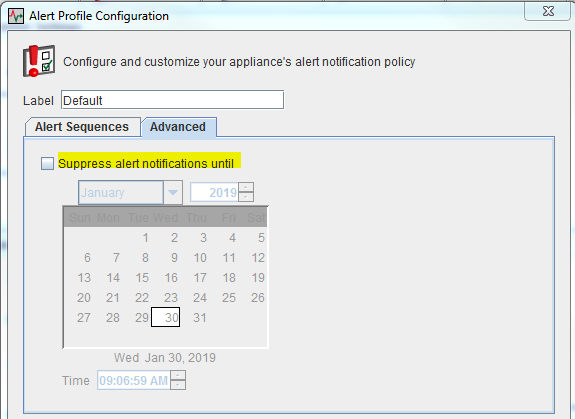
Thanks,
Steve
(CID:138811600)
Link copied. Please paste this link to share this article on your social media post.
Link copied. Please paste this link to share this article on your social media post.
Posted: 2020-07-05 04:41 PM . Last Modified: 2024-04-03 04:24 AM
Hi Boris,
The NetBotz 3xx, 4xx and 5xx units do not alarm through DCE as do the NMC products or the NetBpotz 250 and 750. These devices alarm on their own and do not follow the maintenance mode that DCE has available.
In advanced view, you can enable or disable a schedule for any threshold such as a door threshold:
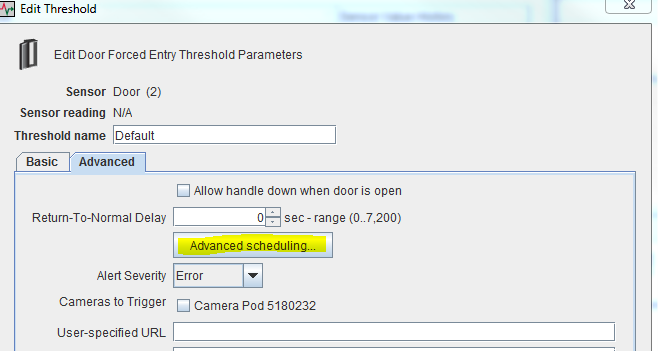
If you don't want to specifically configure the door thresholds, you can also schedule the alert action, but this will also effect any other thresholds and profiles that it is included in:
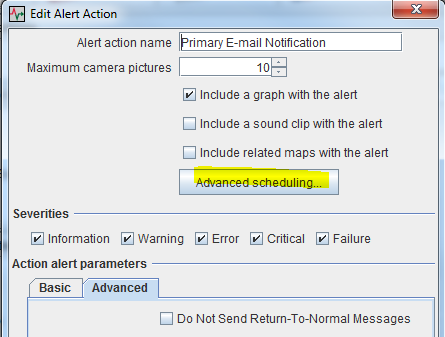
You can also edit the alert profile so that all notifications are suppressed until a certain date:
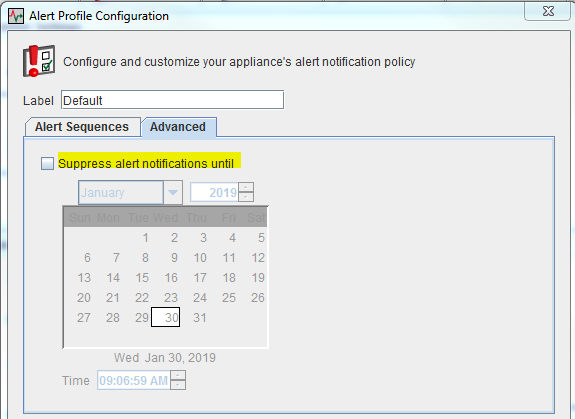
Thanks,
Steve
(CID:138811600)
Link copied. Please paste this link to share this article on your social media post.
Link copied. Please paste this link to share this article on your social media post.
Posted: 2020-07-05 04:41 PM . Last Modified: 2024-04-03 04:24 AM
Dear Boris,
Tell us, please, did you solve your question or not?
With respect.
(CID:139693912)
Link copied. Please paste this link to share this article on your social media post.
Link copied. Please paste this link to share this article on your social media post.
Posted: 2020-07-05 04:41 PM . Last Modified: 2023-10-22 02:02 AM

This question is closed for comments. You're welcome to start a new topic if you have further comments on this issue.
Link copied. Please paste this link to share this article on your social media post.
You’ve reached the end of your document
Create your free account or log in to subscribe to the board - and gain access to more than 10,000+ support articles along with insights from experts and peers.