Ask our Experts
Didn't find what you are looking for? Ask our experts!
Launch of Consumer/Home Owner registration process! We are pleased to announce the commencement of the Consumer/Home Owner Registration Process on Community. Consumers/Home Owners may now proceed to register by clicking on Login/Register. The process is straightforward and designed to be completed in just a few steps.
Schneider Electric support forum about installation and configuration for DCIM including EcoStruxure IT Expert, IT Advisor, Data Center Expert, and NetBotz
Search in
Link copied. Please paste this link to share this article on your social media post.
Posted: 2020-07-05 03:03 PM . Last Modified: 2024-04-03 11:37 PM
Hello, is it possible to enable auto update of ESX IT Gateway?
Thanks
(CID:137108711)
Link copied. Please paste this link to share this article on your social media post.
Link copied. Please paste this link to share this article on your social media post.
Posted: 2020-07-05 03:03 PM . Last Modified: 2024-04-03 11:37 PM
Hello Sven,
Of course yes it is possible to enable auto-update.
If you connect to your EcoStruxure account, please go to:
(CID:137108718)
Link copied. Please paste this link to share this article on your social media post.
Link copied. Please paste this link to share this article on your social media post.
Posted: 2020-07-05 03:03 PM . Last Modified: 2024-04-03 11:37 PM
Hello,
it is enabled, but gateway is not newest version.
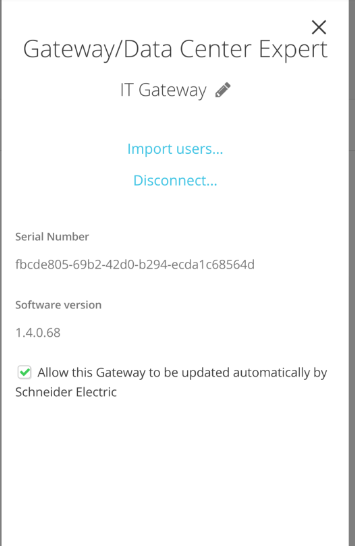
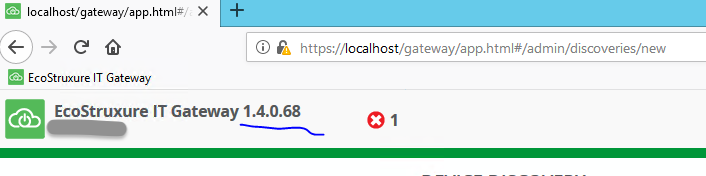
(CID:137108758)
Link copied. Please paste this link to share this article on your social media post.
Link copied. Please paste this link to share this article on your social media post.
Posted: 2020-07-05 03:03 PM . Last Modified: 2024-04-03 11:37 PM
Hi Sven, let me get back to you shortly on this.
Regards
Charlotte
(CID:137108883)
Link copied. Please paste this link to share this article on your social media post.
Link copied. Please paste this link to share this article on your social media post.
Posted: 2020-07-05 03:04 PM . Last Modified: 2024-04-03 11:37 PM
Dear Sven Ortmann,
From the release to the latest free EcoStruxure IT Gateway software:
This release addresses an issue with auto update that affects installations of Gateway 1.4.2.6. Systems with Gateway 1.4.2.6 installed must be manually updated. How to update Gateway software
Therefore, it is recommended that you manually upgrade your gateway to the latest version.
Hope this helps you.
With respect.
(CID:137108888)
Link copied. Please paste this link to share this article on your social media post.
Link copied. Please paste this link to share this article on your social media post.
Posted: 2020-07-05 03:04 PM . Last Modified: 2024-04-03 11:37 PM
hello,
i was unable to install the update manually:
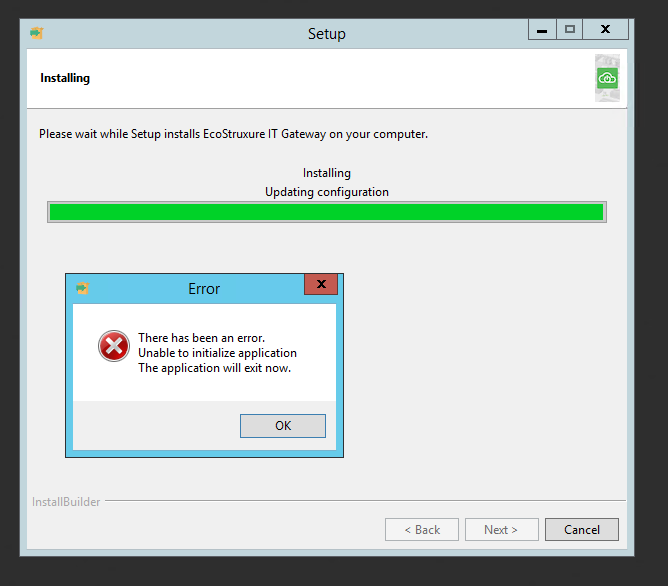
(CID:137110932)
Link copied. Please paste this link to share this article on your social media post.
Link copied. Please paste this link to share this article on your social media post.
Posted: 2020-07-05 03:04 PM . Last Modified: 2024-04-03 11:37 PM
Dear Sven Ortmann,
I suspect, that you are doing a gateway software update without sufficient administrative rights. Check it out, please. You must have server administrator privileges.
With respect.
(CID:137110911)
Link copied. Please paste this link to share this article on your social media post.
Link copied. Please paste this link to share this article on your social media post.
Posted: 2020-07-05 03:04 PM . Last Modified: 2024-04-03 11:37 PM
Hello I do have administrator rights, but also with right click and start as administrator the same error
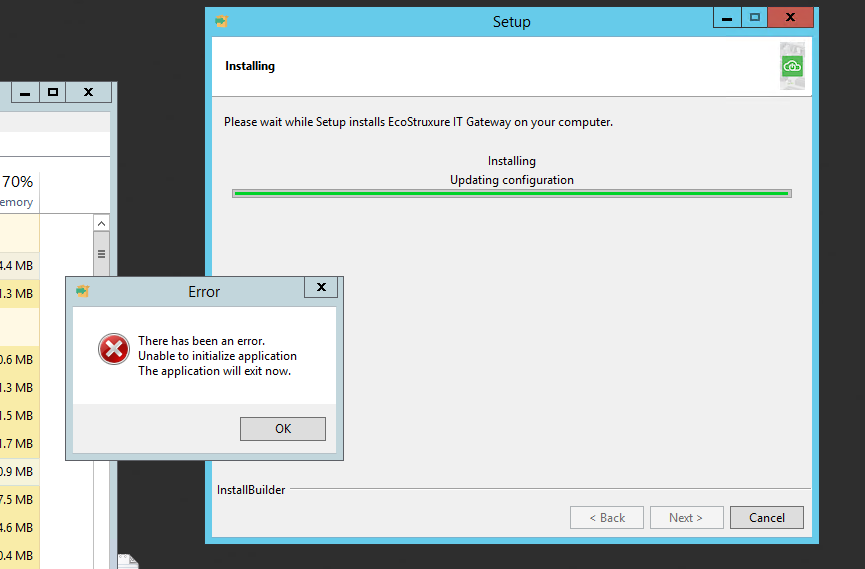
Is there a install error log?
(CID:137110935)
Link copied. Please paste this link to share this article on your social media post.
Link copied. Please paste this link to share this article on your social media post.
Posted: 2020-07-05 03:04 PM . Last Modified: 2024-04-03 11:37 PM
Dear Sven Ortmann,
As a rule, install log files is located in the user's home directory, on behalf of which the gateway installation is started (for example C:\Users\your_user_name\AppData\Local\Temp).
That is why I clarify the administrative privileges of your PC user. See, for example, the decision of your colleague Patrick Hesters from topic EcoStruxure IT Gateway 1.4.0.68 Error during install:
ISSUE SOLVED ! ! !
I deleted c:\program files\EcostructuxureITGateway
and
I cleared c:\windows\temp (I did not his before), and c:\users\Administrator\AppData\local\Temp.
I rebooted the server and then I did an install, and everthing went fine , no error anymore !
It is strange that when I was logged in as "phe" and I started the installation as "RunAsAdministrator" that I did not got enough install rights. where is it mentioned in the documentation that EcoStruxureITGateway should be installed only as Administration?
Thanks for your help.
For verification: can you stop and start two Windows-services of this gateway software from your user: EcoStruxureITGateway-db and EcoStruxureITGateway ?
With respect.
(CID:137110920)
Link copied. Please paste this link to share this article on your social media post.
Link copied. Please paste this link to share this article on your social media post.
Posted: 2020-07-05 03:04 PM . Last Modified: 2024-04-03 11:37 PM
I had experienced and reported the two issues for upgrading EcoStruxure IT gateway from 1.4.0.68 to 1.4.3.9. This maybe helpful to you.
1) Issue on Multi-byte language Windows environment
If you are using the Windows OS with multi-byte language environment, it may be the same issue which I have faced in the below.
Failed to install EcoStruxure IT Gateway 1.4.3 and unable to uninstall
In it, I also described the workaround for this issue.
2) Issue depends on port number for database
When database port number is greater than or equal to 6000, I had experienced the failure during upgrade installation.
Database port handling issue? in the IT Gateway 1.4.3.9 upgrade
Unfortunately, I could not get comments in this community. So, I don't have the workaround for it.
In this case, according to my experiences, what I can personally advice you is just not to apply the large port number for database.
Regards,
Akihiro
(CID:137110915)
Link copied. Please paste this link to share this article on your social media post.
Link copied. Please paste this link to share this article on your social media post.
Posted: 2020-07-05 03:04 PM . Last Modified: 2024-04-03 11:37 PM
Hello I found an error entry:
[20:45:35] Error running C:/Program Files/EcoStruxureITGateway\1.4.3/jre/bin/java -cp "C:\Users\xxxx\AppData\Local\Temp/gateway_upgrade/*" com.se.install.GatewayInstallHelper "C:\ProgramData/EcoStruxureITGateway/1.4.3/data" 5432 "C:/Program Files/EcoStruxureITGateway\1.4.3/apache-tomcat" 8005 443 "C:\ProgramData/EcoStruxureITGateway/1.4.3/conf/keystore/dcos.keystore" "C:/Program Files/EcoStruxureITGateway\1.4.3" "C:\ProgramData/EcoStruxureITGateway/1.4.3" gateway upgrade 1.4.3 1_4_3 EcoStruxureITGateway 1.4.0 "C:\Users\sesa272418\AppData\Local\Temp" gateway gateway 2047 prodCloud "-Dlog4j.configuration=file:C:/Program Files/EcoStruxureITGateway\1.4.3/apache-tomcat/conf/log4j.properties -Djava.util.prefs.systemRoot=/home/gateway/.java -Djava.util.prefs.userRoot=/home/gateway/.java/.userPrefs -Dse.common.user.root.preferences=user -Dse.common.persist.system.properties=true -Dse.common.preferences.version=v1_4_3 -Dse.dcos.schema.version=1.4.3 -Xmx2047m -Dorg.apache.xml.dtm.DTMManager=org.apache.xml.dtm.ref.DTMManagerDefault -Djdk.http.auth.tunneling.disabledSchemes= -Djdk.http.auth.proxying.disabledSchemes= -XX:+HeapDumpOnOutOfMemoryError -XX:MetaspaceSize=100m -XX:MaxMetaspaceSize=256m -XX:CompressedClassSpaceSize=128m ": org.apache.commons.exec.ExecuteException: Process exited with an error: 1 (Exit value: 1)
at org.apache.commons.exec.DefaultExecutor.executeInternal(DefaultExecutor.java:404)
at org.apache.commons.exec.DefaultExecutor.execute(DefaultExecutor.java:166)
at org.apache.commons.exec.DefaultExecutor.execute(DefaultExecutor.java:153)
at com.se.install.ExecProcess.exec(ExecProcess.java:69)
at com.se.install.Upgrade.initDb(Upgrade.java:316)
at com.se.install.Upgrade.doUpgrade(Upgrade.java:112)
at com.se.install.GatewayInstallHelper.main(GatewayInstallHelper.java:111)
(CID:137110937)
Link copied. Please paste this link to share this article on your social media post.
Link copied. Please paste this link to share this article on your social media post.
Posted: 2020-07-05 03:04 PM . Last Modified: 2024-04-03 11:37 PM
I read the error log from you and I think your case is different from my 2 cases in the above, unfortunately.
(CID:137110926)
Link copied. Please paste this link to share this article on your social media post.
Link copied. Please paste this link to share this article on your social media post.
Posted: 2020-07-05 03:04 PM . Last Modified: 2024-04-03 11:37 PM
Dear Akihiro Yamagami,
Thank you for updating the information: I am convinced that in this case it is best to make a clean installation of the latest gateway software. It will save your time 😀.
With respect.
(CID:137110930)
Link copied. Please paste this link to share this article on your social media post.
Link copied. Please paste this link to share this article on your social media post.
Posted: 2020-07-05 03:04 PM . Last Modified: 2024-04-03 11:36 PM
hello I could install the update with the help of support. but now with the newest version, the auto update does not work again but manual installation worked.
Seems there is a problem with SE Proxy Zscaler?
(CID:137730082)
Link copied. Please paste this link to share this article on your social media post.
Link copied. Please paste this link to share this article on your social media post.
Posted: 2020-07-05 03:05 PM . Last Modified: 2024-04-03 11:36 PM
Dear Sven Ortmann,
Please tell us if you could solve your problem or not?
With respect.
(CID:137729886)
Link copied. Please paste this link to share this article on your social media post.
Link copied. Please paste this link to share this article on your social media post.
Posted: 2020-07-05 03:05 PM . Last Modified: 2023-10-22 01:59 AM

This question is closed for comments. You're welcome to start a new topic if you have further comments on this issue.
Link copied. Please paste this link to share this article on your social media post.
You’ve reached the end of your document
Create your free account or log in to subscribe to the board - and gain access to more than 10,000+ support articles along with insights from experts and peers.