Ask our Experts
Didn't find what you are looking for? Ask our experts!
Schneider Electric support forum about installation and configuration for DCIM including EcoStruxure IT Expert, IT Advisor, Data Center Expert, and NetBotz
Search in
Link copied. Please paste this link to share this article on your social media post.
Posted: 2020-07-04 11:36 PM . Last Modified: 2024-04-04 02:30 AM
Our ETL import/export has stopped working.
I can see the import/export CSV files on the back end of DCO (webamin) in the correct folders and their correct times, however, I do not see the data on the client?
Also I the folder on webamin where the ETL logs is empty?
Also the link from DCO to DCE is not working although the DCE is working separately ?
I can provide snap shots if needed.
(CID:134031979)
Link copied. Please paste this link to share this article on your social media post.
Link copied. Please paste this link to share this article on your social media post.
Posted: 2020-07-04 11:36 PM . Last Modified: 2024-04-04 02:29 AM
Hi Paolo,
Thank you for raising your issue here.
We will look into what can be the cause of this. During so, we will probably reach out to you directly.
Best regards,
Benjamin
(CID:134032023)
Link copied. Please paste this link to share this article on your social media post.
Link copied. Please paste this link to share this article on your social media post.
Posted: 2020-07-04 11:36 PM . Last Modified: 2024-04-04 02:29 AM
Hi Paolo,
I guess it used to work before, and suddenly you see these (ETL and DCE integration) issues, right? If yes, do you know if there have been changes on the setups (both DCO and DCE) and/or on the network (that should effect the servers)?
Can you provide the following data:
1- screen captures illustrating the issue (both for ETL and DCE integration)
2- complete server logs (can be collected from webmin interface, StruxureWare DC Operation > Download Log Files > "Download log files"
3- copy of the latest backup file
I will send you an invite to my =S= box shortly, so the data safely can be shared with me (if you would), thanks.
And concerning DCO-DCE communication issue:
check/verify if there are no network issue(s) between the servers.
check if the DCE user credentials are correct (perhaps have been changed recently)
test the DCO-DCE server connections, in DCO select System Setup>External Systems Configuration. Perform the test for both port 80 and 443. more info here:Configuring StruxureWare Data Center Expert integration
assuming there have been no network or other changes, then if possible try to reboot the servers, specially the DCE server and see if the communication is re-established.
Kind regards
(CID:134032010)
Link copied. Please paste this link to share this article on your social media post.
Link copied. Please paste this link to share this article on your social media post.
Posted: 2020-07-04 11:36 PM . Last Modified: 2024-04-04 02:29 AM
Hi Jef/Benjamin
Thanks for your message.
I have uploaded to the shared folder the following.
Both DCO and DCE have been rebooted but the problem still remains.
Please let me know if you need any more information
(CID:134033729)
Link copied. Please paste this link to share this article on your social media post.
Link copied. Please paste this link to share this article on your social media post.
Posted: 2020-07-04 11:37 PM . Last Modified: 2024-04-04 02:29 AM
Hi Paolo,
Many thanks for providing the data,
For the "DCE" issue:
According to logs, "DCE" server is an unknown host and therefor cannot be connected.
In your external system configuration:
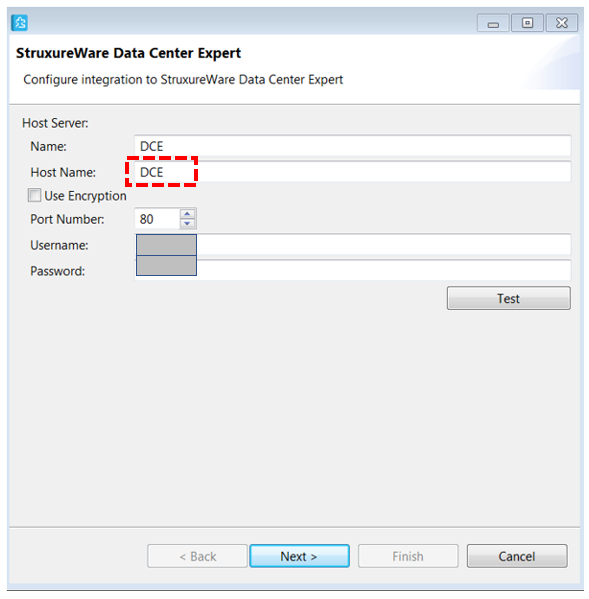
you would need to replace the "DCE" server with its qualified host name or DCE's IP address.
(when you were doing the ping test from DCO server, your were using the qualified dce host name, and when you were testing the log in to dce server, you were using dce IP address).
For ETL issue: need more time to study the logs - will get back to you as soon as possible.
Kind regards
(CID:134033743)
Link copied. Please paste this link to share this article on your social media post.
Link copied. Please paste this link to share this article on your social media post.
Posted: 2020-07-04 11:37 PM . Last Modified: 2024-04-04 02:29 AM
Hi Paolo (Paolo Sidoli)
Concerning the etl issue, please check your email box - there should be a direct message (from Benjamin).
Kind regards
(CID:134035187)
Link copied. Please paste this link to share this article on your social media post.
Link copied. Please paste this link to share this article on your social media post.
Posted: 2020-07-04 11:37 PM . Last Modified: 2024-04-04 02:29 AM
Hi Jef/Benjamin
Thank you for the information.
For the DCE I have updated the hostname with ip address and now it is working again (Strange because this was working with the name DCE before but just stopped)
Thanks for this 😀
------------------
For the ETL issue I will reply to the direct email in my inbox
Regards
Paolo
(CID:134035446)
Link copied. Please paste this link to share this article on your social media post.
Link copied. Please paste this link to share this article on your social media post.
Posted: 2020-07-04 11:37 PM . Last Modified: 2023-10-22 01:57 AM

This question is closed for comments. You're welcome to start a new topic if you have further comments on this issue.
Link copied. Please paste this link to share this article on your social media post.
You’ve reached the end of your document
Create your free account or log in to subscribe to the board - and gain access to more than 10,000+ support articles along with insights from experts and peers.