Ask our Experts
Didn't find what you are looking for? Ask our experts!
Schneider Electric support forum about installation and configuration for DCIM including EcoStruxure IT Expert, IT Advisor, Data Center Expert, and NetBotz
Search in
Link copied. Please paste this link to share this article on your social media post.
Posted: 2020-07-04 04:29 PM . Last Modified: 2024-04-05 12:13 AM
Please advise if Portal support AD integration on port 636 (LDAPS)?
The below 2 links are over unsecured port 389.
https://web.liferay.com/community/wiki/-/wiki/Main/LDAP+with+AD+in+Liferay+6.0.5
(CID:130094611)
Link copied. Please paste this link to share this article on your social media post.
Link copied. Please paste this link to share this article on your social media post.
Posted: 2020-07-04 04:29 PM . Last Modified: 2024-04-05 12:13 AM
Hi YJ,
From documentation, Portal is based on Liferay Portal 6.1 CE GA2 (6.1.1).
It does support LDAPS on port 636, but requires user to import the certifcate issued by your LDAPS server using keytool.
Can you try importing the certificate, and use ldaps in Portal? To quote from the 2nd link:
The import is handled by a command like the following:
keytool -import -trustcacerts -keystore /some/path/jdk1.5.0_11/jre/lib/security/cacerts -storepass changeit -noprompt -alias MyRootCA -file /some/path/MyRootCA.cer
The keytool utility ships as part of the Java SDK.
Once this is done, go back to the LDAP page in the control panel. Modify the LDAP URL in the Base DN field to the secure version by changing the protocol to ldaps and the port to 636 like this:
ldaps://myLdapServerHostname:636
Edit1:
keytool is part of Java utility, so it will be in the folder where Java is installed, e.g:
C:\Program Files\Java\jre7\bin
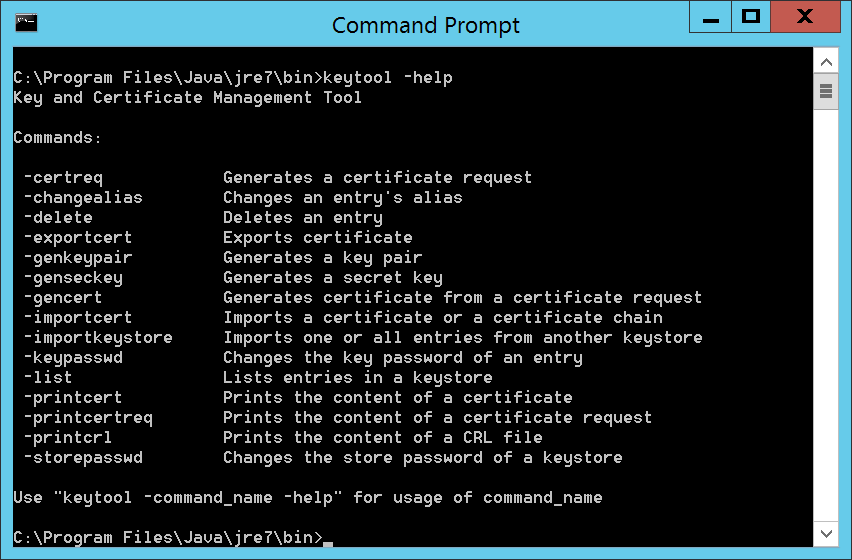
Leaving this question open for others to chip in.
Regards,
Chris
(CID:130095130)
Link copied. Please paste this link to share this article on your social media post.
Link copied. Please paste this link to share this article on your social media post.
Posted: 2020-07-04 04:29 PM . Last Modified: 2023-10-22 01:55 AM

This question is closed for comments. You're welcome to start a new topic if you have further comments on this issue.
Link copied. Please paste this link to share this article on your social media post.
You’ve reached the end of your document
Create your free account or log in to subscribe to the board - and gain access to more than 10,000+ support articles along with insights from experts and peers.