Ask Me About Webinar: Data Center Assets - Modeling, Cooling, and CFD Simulation
Join our 30-minute expert session on July 10, 2025 (9:00 AM & 5:00 PM CET), to explore Digital Twins, cooling simulations, and IT infrastructure modeling. Learn how to boost resiliency and plan power capacity effectively. Register now to secure your spot!
Difference between full & synchronized backup DCE
EcoStruxure IT forum
Schneider Electric support forum about installation and configuration for DCIM including EcoStruxure IT Expert, IT Advisor, Data Center Expert, and NetBotz
- Mark Topic as New
- Mark Topic as Read
- Float this Topic for Current User
- Bookmark
- Subscribe
- Mute
- Printer Friendly Page
- Mark as New
- Bookmark
- Subscribe
- Mute
- Permalink
- Email to a Friend
- Report Inappropriate Content
Link copied. Please paste this link to share this article on your social media post.
Posted: 2020-07-03 01:42 AM . Last Modified: 2024-04-09 12:30 AM
Difference between full & synchronized backup DCE
All, can someone explain the difference between a full or synchronized backup in DCE, after some testing I am a bit confused.
the manual tells me this:
Backup Type: what data will be saved in backup files:
- Full: all server data (configuration and repository) will be saved in every backup file.
- Synchronized: only changes to server data (configuration and repository) will be saved after the initial backup file.
When I create a full backup of my test DCE unit the backupsize is 247 Mb
When I create a synchronized backup of this same unit the backup size is also 247 Mb, I do have two questions then:
- what is the advantage of making a synchronized backup if the backupsize is the same as the full backup
- when restoring a synchronized backup on a new DCE server, do you need to restore the full backup first and then the latest synchronized backup or can I restore the synchronized without restoring the full backup.
Please explain.
(CID:105470288)
- Labels:
-
Data Center Expert
Link copied. Please paste this link to share this article on your social media post.
- Mark as New
- Bookmark
- Subscribe
- Mute
- Permalink
- Email to a Friend
- Report Inappropriate Content
Link copied. Please paste this link to share this article on your social media post.
Posted: 2020-07-03 01:43 AM . Last Modified: 2024-04-09 12:30 AM
Hello Cees,
A full backup is a complete copy of the entire database including the configuration. This is a one for one copy of the DCE storage capacity meaning if the DCE server has 200gig worth of data the backup will be 200gig in size. A Synchronized backup is similar to a full backup with the first backup ran but going forward backups that are take will only contain changes to the system which include data and configuration. See below for an example of both of a DCE server that contains 20gigs of data during the first backuo and 30gigs for the second backup
Full Backup
1st backup -would be a complete backup equaling 20gigs
2nd backup- would be another complete backup equaling 30gigs
Synchronized
1st backup - would be a complete backup equaling 20gigs
2nd backup - would only include the changes to the server after the initial full backup, this backup size would only be 10gigs worth of changes.
Please let me know if you have additional questions
Thanks
Victor
(CID:105470298)
Link copied. Please paste this link to share this article on your social media post.
- Mark as New
- Bookmark
- Subscribe
- Mute
- Permalink
- Email to a Friend
- Report Inappropriate Content
Link copied. Please paste this link to share this article on your social media post.
Posted: 2020-07-03 01:43 AM . Last Modified: 2024-04-09 12:30 AM
Hi Victor, Steve, THX a lot for you're explanation, this was my idea also but when I test I do notice that all my syncronized do have the same size as my full backup, see screenshot, all directory's do have the size of 247 Mb, I expect my synchronized a lot smaller because there is hardly any time between the full & synchronized Secondly, for restoring I do need all the files, so the full plus all the synchronized, can you please confirm this ?
(CID:105470322)
Link copied. Please paste this link to share this article on your social media post.
- Mark as New
- Bookmark
- Subscribe
- Mute
- Permalink
- Email to a Friend
- Report Inappropriate Content
Link copied. Please paste this link to share this article on your social media post.
Posted: 2020-07-03 01:43 AM . Last Modified: 2024-04-09 12:30 AM
Sorry Cees, I don't see sizes in your screenshot. What did you do, create one and ru nit multiple times? Did you create 3 different sync backups?
(CID:105470338)
Link copied. Please paste this link to share this article on your social media post.
- Mark as New
- Bookmark
- Subscribe
- Mute
- Permalink
- Email to a Friend
- Report Inappropriate Content
Link copied. Please paste this link to share this article on your social media post.
Posted: 2020-07-03 01:43 AM . Last Modified: 2024-04-09 12:30 AM
Hi Steve, yep, you can read from the files names of the backup the start date & time, made a full & config backup and after that made three time a synchronized backup with different times in between, I was surprised by the fact that all my synchronized had the same size
(CID:105470372)
Link copied. Please paste this link to share this article on your social media post.
- Mark as New
- Bookmark
- Subscribe
- Mute
- Permalink
- Email to a Friend
- Report Inappropriate Content
Link copied. Please paste this link to share this article on your social media post.
Posted: 2020-07-03 01:43 AM . Last Modified: 2024-04-09 12:30 AM
Hi Steven, this thread is a bit old but doesn't seem to have ever been resolved. I have the same issue:
I am currently performing Synchronized backups under the belief that it should only contain data that has changed since the last Synchronized backup? For the last 3 days my synchronized backups are 49GB same size as a full backup yet a full back up takes 20 hours to perform & a synchronized backup only takes an hour to perform. I am slightly confused now.
Synchronized: only changes to server data (configuration and repository) will be saved after the initial backup file.
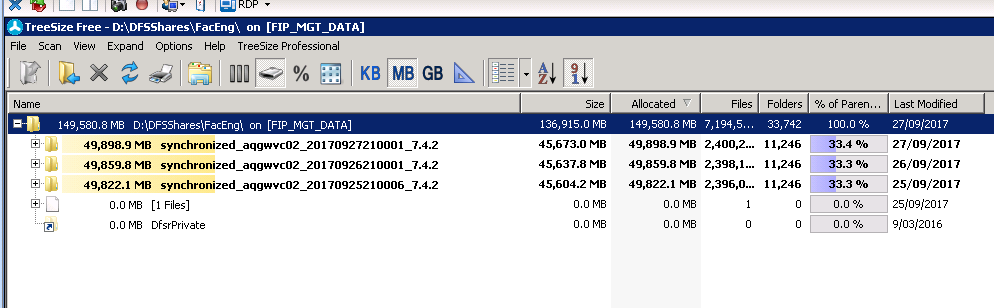
(CID:125213231)
Link copied. Please paste this link to share this article on your social media post.
- Mark as New
- Bookmark
- Subscribe
- Mute
- Permalink
- Email to a Friend
- Report Inappropriate Content
Link copied. Please paste this link to share this article on your social media post.
Posted: 2020-07-03 01:43 AM . Last Modified: 2024-04-09 12:30 AM
Hi Cees,
A full backup is just that, full....everything. Every time this backup is run, everything is backed up. Let's say you're running this full backup weekly for a month. If you have 100 gigs of data and config and you get an extra 100 megs of data per week, your directory will end up with backups of 100 gig, 100.1 gig, 100.2 gig, and 100.3 gig for a total of 400.6 gig.
Now let's do the same thing with a synchronized backup. Your first backup is 100 gig, your second backup is 100 meg appended to the first backup, your 3rd backup is 100 meg appended to the 1st backup and your 4th backup is 100 meg appended to the first backup for a total of 100.3 gig.
The pros and cons as I see it are space vs usability. Your full backups are using 300.3 gig more room than the synchronized backup. If there was something that went wrong however, if some type of corruption happened to the data at some point, any full backups prior to that issue should still be usable. Synchronized backups aren't meant to be dissected so the 1 backup you have would have issues.
Steve
(CID:105470299)
Link copied. Please paste this link to share this article on your social media post.
- Mark as New
- Bookmark
- Subscribe
- Mute
- Permalink
- Email to a Friend
- Report Inappropriate Content
Link copied. Please paste this link to share this article on your social media post.
Posted: 2020-07-03 01:43 AM . Last Modified: 2024-04-09 12:30 AM
Hi Steven Marchetti,
May I know the detailed steps to restore the system using synchronized back up? Is it restoring the initial backup file first then incrementally restore each sync backup file? Thanks a lot
(CID:108235569)
Link copied. Please paste this link to share this article on your social media post.
- Mark as New
- Bookmark
- Subscribe
- Mute
- Permalink
- Email to a Friend
- Report Inappropriate Content
Link copied. Please paste this link to share this article on your social media post.
Posted: 2020-07-03 01:43 AM . Last Modified: 2024-04-09 12:30 AM
Hi Winnie, It should be no different than any other restore. You simply point it to the correct single backup and restore from that.
(CID:108235620)
Link copied. Please paste this link to share this article on your social media post.
- Mark as New
- Bookmark
- Subscribe
- Mute
- Permalink
- Email to a Friend
- Report Inappropriate Content
Link copied. Please paste this link to share this article on your social media post.
Posted: 2020-07-03 01:43 AM . Last Modified: 2023-10-31 10:54 PM

This question is closed for comments. You're welcome to start a new topic if you have further comments on this issue.
Link copied. Please paste this link to share this article on your social media post.
Create your free account or log in to subscribe to the board - and gain access to more than 10,000+ support articles along with insights from experts and peers.
This is a heading
With achievable small steps, users progress and continually feel satisfaction in task accomplishment.
Usetiful Onboarding Checklist remembers the progress of every user, allowing them to take bite-sized journeys and continue where they left.
of
