Ask Me About Webinar: Data Center Assets - Modeling, Cooling, and CFD Simulation
Join our 30-minute expert session on July 10, 2025 (9:00 AM & 5:00 PM CET), to explore Digital Twins, cooling simulations, and IT infrastructure modeling. Learn how to boost resiliency and plan power capacity effectively. Register now to secure your spot!
Device Mapping - DCE to DCO
EcoStruxure IT forum
Schneider Electric support forum about installation and configuration for DCIM including EcoStruxure IT Expert, IT Advisor, Data Center Expert, and NetBotz
- Mark Topic as New
- Mark Topic as Read
- Float this Topic for Current User
- Bookmark
- Subscribe
- Mute
- Printer Friendly Page
- Mark as New
- Bookmark
- Subscribe
- Mute
- Permalink
- Email to a Friend
- Report Inappropriate Content
Link copied. Please paste this link to share this article on your social media post.
Posted: 2020-07-02 03:08 PM . Last Modified: 2024-04-09 03:57 AM
Device Mapping - DCE to DCO
Hello,
My current setup is UPS -> Power Panel -> Power Panel/PDU -> Rack mount power strip, see pictures below (first is the Plant room, second show the power dependency)
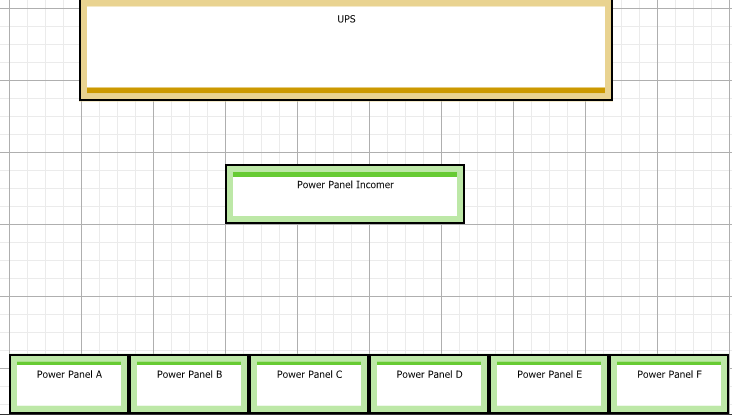

As we have a single IP device monitoring multiple rack mount power strips I have setup virtual sensors and associated them to the upstream breaker on the Power panel/PDU (Power Panel A/B/C/D/E/F). This provides readings when you hover over the power strip in the rack and also an cumulative reading of all power strips connected to the power panel/PDU, however I cannot associate the power meter (Power Logic PM710) from the actual power panel/PDU which shows the live readings. I can add a power meter to a device if it doesn't have virtual sensors already associated.
What is the best way to associate the power meter with the power panel/PDU? I can only think of adding an additional level to the power chain by inserting another power panel and associating the power meter to that, this would not be a real representation of the setup but would allow the power meter readings to be displayed.
Also when associating the UPS I have no option to sensor map, again how is it possible to have the live output reading from the UPS without having to add an additional level to the power chain?
What I would like to end up with is a situation where the live data from each unit is available when hovering over the device whilst keeping the above setup.
(CID:100340764)
Link copied. Please paste this link to share this article on your social media post.
- Mark as New
- Bookmark
- Subscribe
- Mute
- Permalink
- Email to a Friend
- Report Inappropriate Content
Link copied. Please paste this link to share this article on your social media post.
Posted: 2020-07-02 03:08 PM . Last Modified: 2024-04-09 03:57 AM
Not sure how helpful it is, but after device association you can right click to start the sensor mapping. Not sure why it's a second step.... You'll then have to import any sensors into the device and map them.
(CID:100340952)
Link copied. Please paste this link to share this article on your social media post.
- Mark as New
- Bookmark
- Subscribe
- Mute
- Permalink
- Email to a Friend
- Report Inappropriate Content
Link copied. Please paste this link to share this article on your social media post.
Posted: 2020-07-02 03:09 PM . Last Modified: 2024-04-09 03:57 AM
Thanks jared.foster but one of the problems I have is I can't associate the power meter to the device as it already has virtual sensors mapped to it. Its seems like you can't mix the two types of sensors to one device.
(CID:101027993)
Link copied. Please paste this link to share this article on your social media post.
- Mark as New
- Bookmark
- Subscribe
- Mute
- Permalink
- Email to a Friend
- Report Inappropriate Content
Link copied. Please paste this link to share this article on your social media post.
Posted: 2020-07-02 03:09 PM . Last Modified: 2024-04-09 03:57 AM
Ah, I see. Yes, you can't associate two devices to a single Genome. I am having that issue with a UPS right now getting the right info out of it...
(CID:101613627)
Link copied. Please paste this link to share this article on your social media post.
- Mark as New
- Bookmark
- Subscribe
- Mute
- Permalink
- Email to a Friend
- Report Inappropriate Content
Link copied. Please paste this link to share this article on your social media post.
Posted: 2020-07-02 03:09 PM . Last Modified: 2023-10-31 10:53 PM

This question is closed for comments. You're welcome to start a new topic if you have further comments on this issue.
Link copied. Please paste this link to share this article on your social media post.
Create your free account or log in to subscribe to the board - and gain access to more than 10,000+ support articles along with insights from experts and peers.
Welcome!
Welcome to your new personalized space.
of
