Ask Me About Webinar: Data Center Assets - Modeling, Cooling, and CFD Simulation
Join our 30-minute expert session on July 10, 2025 (9:00 AM & 5:00 PM CET), to explore Digital Twins, cooling simulations, and IT infrastructure modeling. Learn how to boost resiliency and plan power capacity effectively. Register now to secure your spot!
How to add device alarm configuration into Expert DCE
EcoStruxure IT forum
Schneider Electric support forum about installation and configuration for DCIM including EcoStruxure IT Expert, IT Advisor, Data Center Expert, and NetBotz
- Mark Topic as New
- Mark Topic as Read
- Float this Topic for Current User
- Bookmark
- Subscribe
- Mute
- Printer Friendly Page
- Mark as New
- Bookmark
- Subscribe
- Mute
- Permalink
- Email to a Friend
- Report Inappropriate Content
Link copied. Please paste this link to share this article on your social media post.
Posted: 2020-07-02 03:07 PM . Last Modified: 2024-04-09 03:57 AM
How to add device alarm configuration into Expert DCE
Hello,
I would like to define additinal device alarm configuration into Expert DCE for my PX, PDPM, PDU, ATS ... devices.
From the Expert 7.2.0, how can I perform this action please ?
Best regards,
(CID:100340755)
- Labels:
-
Data Center Expert
Link copied. Please paste this link to share this article on your social media post.
- Mark as New
- Bookmark
- Subscribe
- Mute
- Permalink
- Email to a Friend
- Report Inappropriate Content
Link copied. Please paste this link to share this article on your social media post.
Posted: 2020-07-02 03:07 PM . Last Modified: 2024-04-09 03:57 AM
Hi Herve,
You can configure additional alarms in DCE for the devices you mention. You will first need to configure a alarm threshold. See more here Threshold Alarm Configuration view.
You will only be able to get alarms on the sensor values you have available in Data Center Expert.
After configuring the threshold you will also need to configure a Alarm Action. Afterwards add this action to a Notification Policy. For more information on the alarm configuration please see here:
Thanks
Jesper
(CID:100340760)
Link copied. Please paste this link to share this article on your social media post.
- Mark as New
- Bookmark
- Subscribe
- Mute
- Permalink
- Email to a Friend
- Report Inappropriate Content
Link copied. Please paste this link to share this article on your social media post.
Posted: 2020-07-02 03:08 PM . Last Modified: 2024-04-09 03:57 AM
Hello Jesper,
Thanks for the information. However, it seems I badly described my request.
I am not considering the Threshold part. I was pointing to the Device Alarm Configuration part instead.
The attached screenshot should provide more details.
Best regards,
Hervé
(CID:100340869)
Link copied. Please paste this link to share this article on your social media post.
- Mark as New
- Bookmark
- Subscribe
- Mute
- Permalink
- Email to a Friend
- Report Inappropriate Content
Link copied. Please paste this link to share this article on your social media post.
Posted: 2020-07-02 03:08 PM . Last Modified: 2024-04-09 03:57 AM
Dear Herve,
Are you referring to Device Customer threshold alert configuration? If so, here is the procedure:
Go to the device & right click>select “Create Thresholds”. Then select the property of the device for which you want to create threshold
Custom Threshold level can be set as shown below:
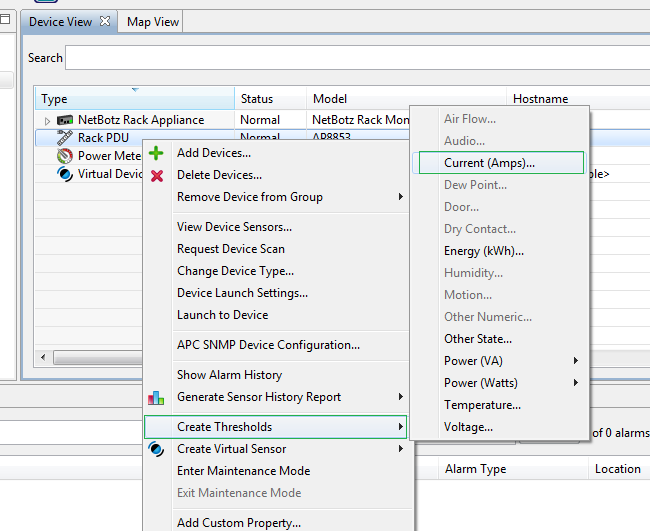
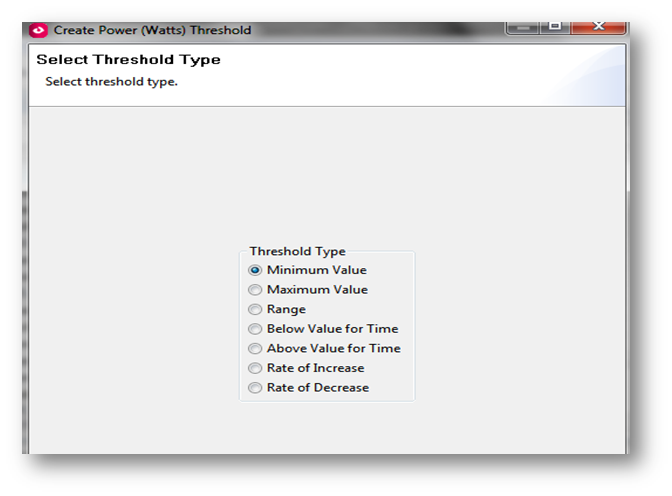
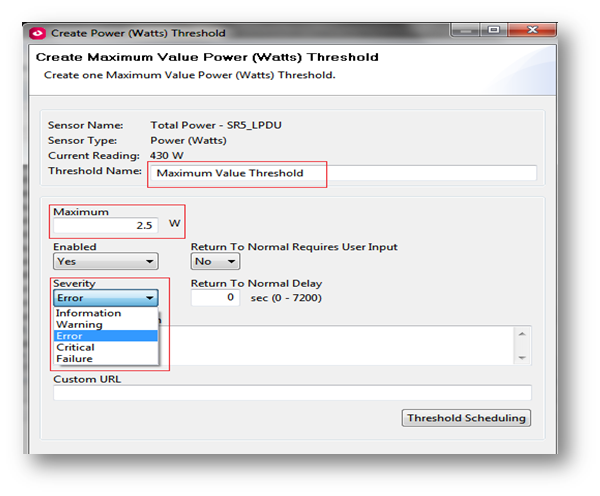
(CID:100340775)
Link copied. Please paste this link to share this article on your social media post.
- Mark as New
- Bookmark
- Subscribe
- Mute
- Permalink
- Email to a Friend
- Report Inappropriate Content
Link copied. Please paste this link to share this article on your social media post.
Posted: 2020-07-02 03:08 PM . Last Modified: 2024-04-09 03:57 AM
Dear Herve,
As far as I know, additional device alarm configuration under Device Alarm Configuration by user can not be done as it is defined by DDF file of the device. We use Custom Threshold if we need to define any additional threshold alert parameters.
We can edit Device Alarm Configuration as shown below.
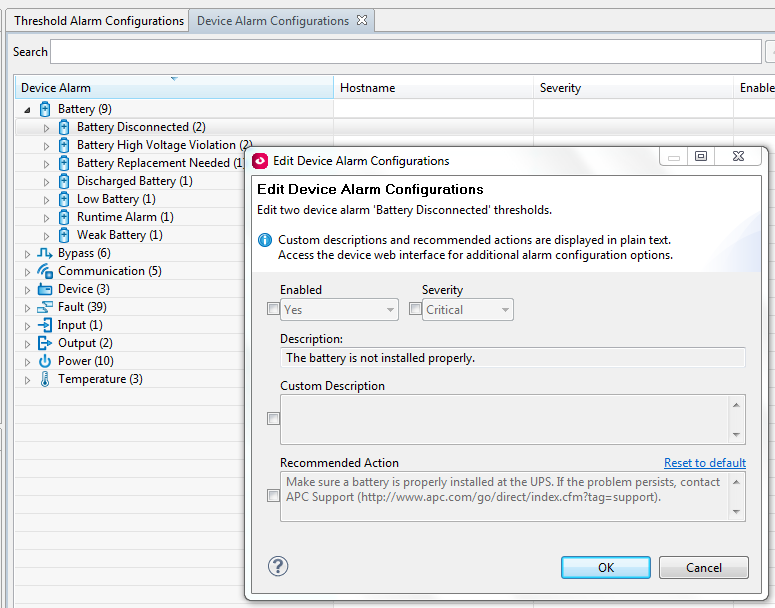
But, I do not see that there is an option to add addition device alarm confirmation in DCE. If we need to setup additional alarm type, then Threshold Alarm Confirmation or Custom threshold can be used.
(CID:100340781)
Link copied. Please paste this link to share this article on your social media post.
- Mark as New
- Bookmark
- Subscribe
- Mute
- Permalink
- Email to a Friend
- Report Inappropriate Content
Link copied. Please paste this link to share this article on your social media post.
Posted: 2020-07-02 03:08 PM . Last Modified: 2024-04-09 03:57 AM
Hi Harve, I am sorry I misunderstood your request. If you want to configure the Device Alarm you will need to go to the web interface of each of the devices. There should you be able to configure new alarms. See more information here: http://dcimsupport.apc.com/display/UADCE725/Device+Alarm+Configuration+view Alternative can you configure Alarm thresholds in DCE. Thanks Jesper
(CID:100340812)
Link copied. Please paste this link to share this article on your social media post.
- Mark as New
- Bookmark
- Subscribe
- Mute
- Permalink
- Email to a Friend
- Report Inappropriate Content
Link copied. Please paste this link to share this article on your social media post.
Posted: 2020-07-02 03:08 PM . Last Modified: 2024-04-09 03:57 AM
Hello Balaraman and Jesper,
Thanks for both received information.
To be tested in the near future 😀
Best regards,
Hervé
(CID:100340870)
Link copied. Please paste this link to share this article on your social media post.
- Mark as New
- Bookmark
- Subscribe
- Mute
- Permalink
- Email to a Friend
- Report Inappropriate Content
Link copied. Please paste this link to share this article on your social media post.
Posted: 2020-07-02 03:08 PM . Last Modified: 2023-10-31 11:03 PM

This question is closed for comments. You're welcome to start a new topic if you have further comments on this issue.
Link copied. Please paste this link to share this article on your social media post.
Create your free account or log in to subscribe to the board - and gain access to more than 10,000+ support articles along with insights from experts and peers.
Welcome!
Welcome to your new personalized space.
of
