Device Launch Not Working
EcoStruxure IT forum
Schneider Electric support forum about installation and configuration for DCIM including EcoStruxure IT Expert, IT Advisor, Data Center Expert, and NetBotz
- Subscribe to RSS Feed
- Mark Topic as New
- Mark Topic as Read
- Float this Topic for Current User
- Bookmark
- Subscribe
- Mute
- Printer Friendly Page
- Mark as New
- Bookmark
- Subscribe
- Mute
- Subscribe to RSS Feed
- Permalink
- Email to a Friend
- Report Inappropriate Content
Link copied. Please paste this link to share this article on your social media post.
Posted: 2020-07-02 06:41 PM . Last Modified: 2024-04-09 01:52 AM
Device Launch Not Working
I have Just added a new UPS to DCE and found that the device launch is not working. When you launch to the UPS it just displays the login screen. I can then login using the same credentials as configured in the Device Launch settings.
Any ideas would be appreciated.
| Model: | Smart-UPS X 750 |
| SKU: | SMX750I |
| Serial Number: | AS1533114733 |
| Firmware Revision: | UPS 09.1 (ID20) |
| Manufacture Date: | 08/15/2015 |
| Model Number: | AP9630 |
| Serial Number: | ZA1532082078 |
| Hardware Revision: | 05 |
| Manufacture Date: | 08/04/2015 |
| MAC Address: | 00 C0 B7 EC F5 9D |
| Management Uptime: | 0 Days 0 Hours 24 Minutes |
| Name: | sumx |
| Version: | v6.2.1 |
| Date: | Feb 6 2015 |
| Time: | 14:10:13 |
(CID:105457979)
- Labels:
-
Data Center Expert
Link copied. Please paste this link to share this article on your social media post.
- Mark as New
- Bookmark
- Subscribe
- Mute
- Subscribe to RSS Feed
- Permalink
- Email to a Friend
- Report Inappropriate Content
Link copied. Please paste this link to share this article on your social media post.
Posted: 2020-07-02 06:41 PM . Last Modified: 2024-04-09 01:52 AM
Dear Richard,
As far as I know, the user needs to use "Use the Internal Web Browser when Launching to Devices" when you specify Device Launch Settings, to automatically log in to the web interface of devices that use basic authentication.
File–>Client Preferences->Browser Settings
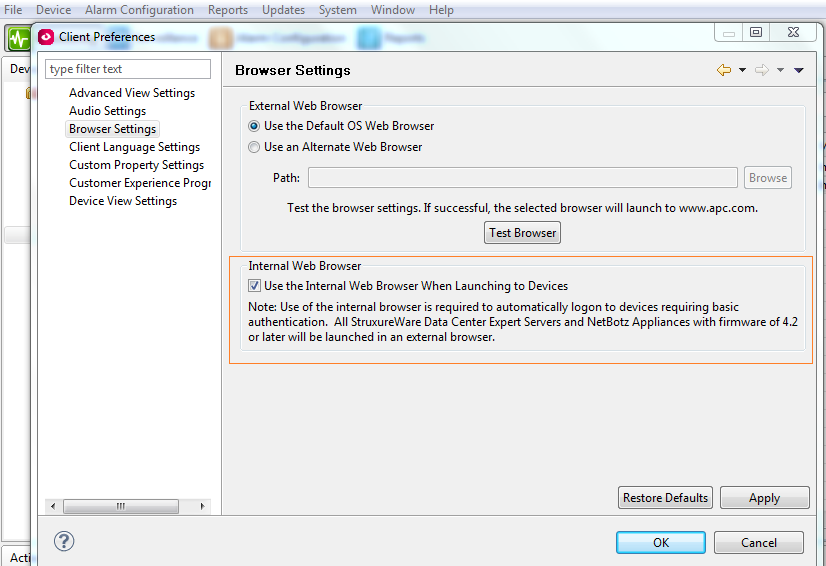
Please check if this option is selected on DCE Browser settings.
I hope it helps.
Regards,
Bala
(CID:105457984)
Link copied. Please paste this link to share this article on your social media post.
- Mark as New
- Bookmark
- Subscribe
- Mute
- Subscribe to RSS Feed
- Permalink
- Email to a Friend
- Report Inappropriate Content
Link copied. Please paste this link to share this article on your social media post.
Posted: 2020-07-02 06:41 PM . Last Modified: 2024-04-09 01:52 AM
Hi Bala, this is how my client is configured, it seems to work for all the other UPS units, just two of the new UPS models installed do not work in this way.
(CID:105457990)
Link copied. Please paste this link to share this article on your social media post.
- Mark as New
- Bookmark
- Subscribe
- Mute
- Subscribe to RSS Feed
- Permalink
- Email to a Friend
- Report Inappropriate Content
Link copied. Please paste this link to share this article on your social media post.
Posted: 2020-07-02 06:42 PM . Last Modified: 2024-04-09 01:52 AM
I would suggest the following: re-flash the firmware for these two UPSs NMCs; Delete these two UPSs IP address from DCE, and re-discover it again. Please make sure that DCE version is the latest version 7.2.7.
(CID:105457996)
Link copied. Please paste this link to share this article on your social media post.
- Mark as New
- Bookmark
- Subscribe
- Mute
- Subscribe to RSS Feed
- Permalink
- Email to a Friend
- Report Inappropriate Content
Link copied. Please paste this link to share this article on your social media post.
Posted: 2020-07-02 06:42 PM . Last Modified: 2024-04-09 01:52 AM
DCE is at 7.2.7 and I have just updated the NMC to the latest version 6.2.1 By removing the devices from DCE I loose the history and all the configured alerts, so that is not really an option now. It
(CID:105457998)
Link copied. Please paste this link to share this article on your social media post.
- Mark as New
- Bookmark
- Subscribe
- Mute
- Subscribe to RSS Feed
- Permalink
- Email to a Friend
- Report Inappropriate Content
Link copied. Please paste this link to share this article on your social media post.
Posted: 2020-07-02 06:42 PM . Last Modified: 2024-04-09 01:52 AM
Yes, the history of the device will be lost if you delete and re-discover the device. One more query..Is the device launch settings set correctly for these two UPSs? You can verify this by right clicking on device-Device Launch Settings.
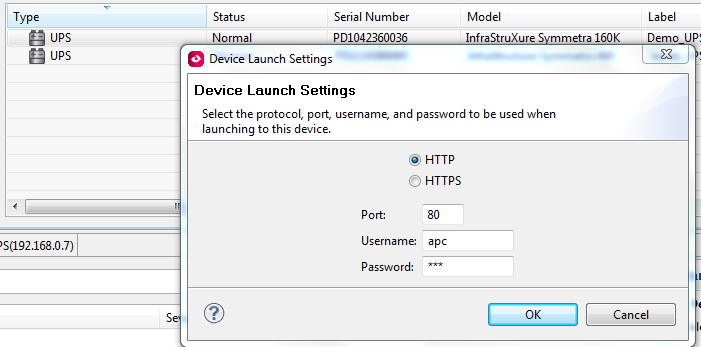
You can re-enter the correct user name and password for the device, and see if it helps.
I also leave this query to be answered by other community members.
(CID:105458017)
Link copied. Please paste this link to share this article on your social media post.
- Mark as New
- Bookmark
- Subscribe
- Mute
- Subscribe to RSS Feed
- Permalink
- Email to a Friend
- Report Inappropriate Content
Link copied. Please paste this link to share this article on your social media post.
Posted: 2020-07-02 06:42 PM . Last Modified: 2024-04-09 01:52 AM
Yes device launch settings are correct, verified as when you quick launch you get the login window and using the same username and password opens the web interface.
(CID:105458409)
Link copied. Please paste this link to share this article on your social media post.
- Mark as New
- Bookmark
- Subscribe
- Mute
- Subscribe to RSS Feed
- Permalink
- Email to a Friend
- Report Inappropriate Content
Link copied. Please paste this link to share this article on your social media post.
Posted: 2020-07-02 06:42 PM . Last Modified: 2024-04-09 01:52 AM
Hi Richard,
A few other points that weren't touched on:
Are the devices on the public or private LAN?
If private, are they on the DHCP segment?
Again if private, are other windows to other devices open at the same time?
Are you configured to use any proxy server (DCE or browser)?
Are the failing devices in the same network segment as the working devices?
Just as an FYI, I have DCE 7.2.7 and a SUMX 6.2.1 device and I'm launching fine so it's not specifically a firmware issue.
Steve
(CID:105458168)
Link copied. Please paste this link to share this article on your social media post.
- Mark as New
- Bookmark
- Subscribe
- Mute
- Subscribe to RSS Feed
- Permalink
- Email to a Friend
- Report Inappropriate Content
Link copied. Please paste this link to share this article on your social media post.
Posted: 2020-07-02 06:42 PM . Last Modified: 2024-04-09 01:52 AM
Hi Steve, the device is on the public LAN connection, configured with static IP's and not using a proxy. It is strange as I have other UPS units at the same level and they launch correctly yet I have a couple that refuse to launch at all.
(CID:105458410)
Link copied. Please paste this link to share this article on your social media post.
- Mark as New
- Bookmark
- Subscribe
- Mute
- Subscribe to RSS Feed
- Permalink
- Email to a Friend
- Report Inappropriate Content
Link copied. Please paste this link to share this article on your social media post.
Posted: 2020-07-02 06:42 PM . Last Modified: 2024-04-09 01:52 AM
Hi Richard, Just to be sure it's not a character specific issue, can you try using default apc/apc for user and password just for testing? I also didn't notice in the chat with Bala, are you using http or https? Both should work but for me to try and replicate, I'd like to be sure. Also, if it's not too difficult, let's try to take the network out of the picture. Would you be able to create another DCE VM in the same network segment as a failing device? Just add that device. Does it fail in the same way the main DCE fails? This will take out not only the network but any potential blocking of info from the VM host as well as it may also have a firewall / Anti-virus restrictions. Also, for a test, if you can replace the IP of a failing unit with the IP of a working unit, does that unit still have issues? Steve
(CID:105458491)
Link copied. Please paste this link to share this article on your social media post.
- Mark as New
- Bookmark
- Subscribe
- Mute
- Subscribe to RSS Feed
- Permalink
- Email to a Friend
- Report Inappropriate Content
Link copied. Please paste this link to share this article on your social media post.
Posted: 2020-07-02 06:42 PM . Last Modified: 2024-04-09 01:52 AM
Tried setting to apc/apc and still have the same issue and have tried both http and https with no luck at all. Unfortunately creating a VM for DCE is out of the question in our environment. I have another UPS with an AP9630 card that works perfectly. after comparing the config files the only real difference I could see is a parameter "CurrentASISubscriber=IP of DCE:162, ISX Manager" Any idea what this might be?
(CID:105458496)
Link copied. Please paste this link to share this article on your social media post.
- Mark as New
- Bookmark
- Subscribe
- Mute
- Subscribe to RSS Feed
- Permalink
- Email to a Friend
- Report Inappropriate Content
Link copied. Please paste this link to share this article on your social media post.
Posted: 2020-07-02 06:42 PM . Last Modified: 2024-04-09 01:52 AM
Hi Richard, That should have nothing to do with launching. That's a config.ini entry on the NMC that we set when the device is discovered. You may recall a check box for priority scanning. This feature sets the DCE IP on the card and will cause the card to send specific alert based info to DCE. We re-enter the information on the card periodically as it may actually get removed by the card. One other thing I didn't think to ask, when you try launching to the device, does the device's log show an invalid login or anything? If you have some units that work and others that do not, I would suggest swapping out the cards. This would require removing the devices from DCE (we track the MAC) and re-adding it after swapping the cards and IPs. At least this would tell us if it is a network based issue. Without being able to look at the IP scheme, checking for duplicates, running packet captures, etc, this is the best tech support step I can think of to try and isolate the issue. Steve
(CID:105458610)
Link copied. Please paste this link to share this article on your social media post.
- Mark as New
- Bookmark
- Subscribe
- Mute
- Subscribe to RSS Feed
- Permalink
- Email to a Friend
- Report Inappropriate Content
Link copied. Please paste this link to share this article on your social media post.
Posted: 2020-07-02 06:43 PM . Last Modified: 2023-10-31 10:53 PM

This question is closed for comments. You're welcome to start a new topic if you have further comments on this issue.
Link copied. Please paste this link to share this article on your social media post.
Create your free account or log in to subscribe to the board - and gain access to more than 10,000+ support articles along with insights from experts and peers.
