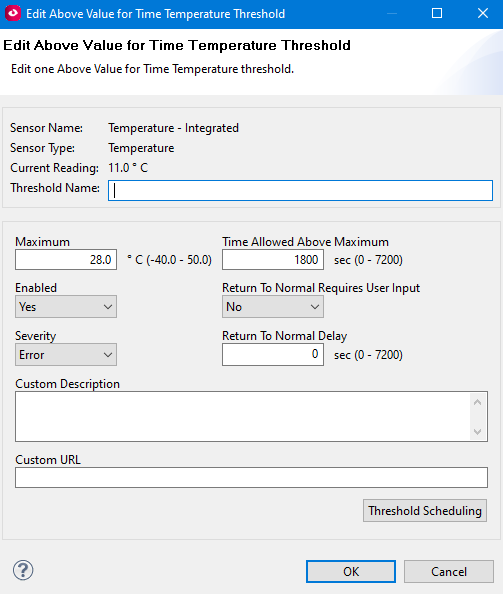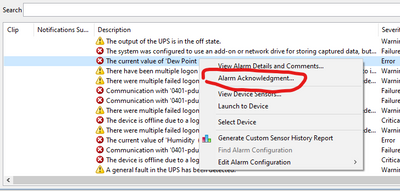- Mark as New
- Bookmark
- Subscribe
- Mute
- Subscribe to RSS Feed
- Permalink
- Email to a Friend
- Report Inappropriate Content
Link copied. Please paste this link to share this article on your social media post.
Posted: 2021-01-11 01:45 AM
Data Center Expert custom notification return to normal events
When I create a new custom notification event there is an option where I can set the “Return to Normal Requires User Input”. The question is, how can I acknowledgment the alarm when I set this option to Yes. I have tried that the alarm isn’t return to normal when the alarm has return to normal. That is good.
How can I acknowledgment the alarm when it has return to normal? (Active alarm window)
- Labels:
-
Data Center Expert
- Tags:
- english
Link copied. Please paste this link to share this article on your social media post.
- Mark as New
- Bookmark
- Subscribe
- Mute
- Subscribe to RSS Feed
- Permalink
- Email to a Friend
- Report Inappropriate Content
Link copied. Please paste this link to share this article on your social media post.
Posted: 2021-01-11 10:26 PM
Hi!
You should right-click on alarm and choose "Alarm acknowlegement", then print some comments and press OK button/
After that alarm should be cleared.
- Tags:
- english
Link copied. Please paste this link to share this article on your social media post.
- Mark as New
- Bookmark
- Subscribe
- Mute
- Subscribe to RSS Feed
- Permalink
- Email to a Friend
- Report Inappropriate Content
Link copied. Please paste this link to share this article on your social media post.
Posted: 2021-01-11 11:44 PM
Hi,
That was my idea to, but it does nothing. I have tried to add some comment, the result is the same.
I have found the solution. The comments and the resolve alarm button are visible just on the webpage.
- Tags:
- english
Link copied. Please paste this link to share this article on your social media post.