DCO
EcoStruxure IT forum
Schneider Electric support forum about installation and configuration for DCIM including EcoStruxure IT Expert, IT Advisor, Data Center Expert, and NetBotz
- Subscribe to RSS Feed
- Mark Topic as New
- Mark Topic as Read
- Float this Topic for Current User
- Bookmark
- Subscribe
- Mute
- Printer Friendly Page
- Mark as New
- Bookmark
- Subscribe
- Mute
- Subscribe to RSS Feed
- Permalink
- Email to a Friend
- Report Inappropriate Content
Link copied. Please paste this link to share this article on your social media post.
Posted: 2020-07-03 12:37 PM . Last Modified: 2024-04-08 01:53 AM
DCO
when I place the mouse cursor on a server it displays an information, how can I change the data that is displayed?
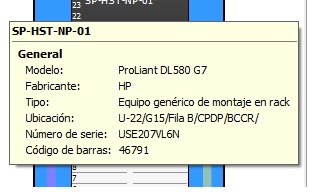
(CID:110795086)
- Labels:
-
Data Center Operation
Link copied. Please paste this link to share this article on your social media post.
Accepted Solutions
- Mark as New
- Bookmark
- Subscribe
- Mute
- Subscribe to RSS Feed
- Permalink
- Email to a Friend
- Report Inappropriate Content
Link copied. Please paste this link to share this article on your social media post.
Posted: 2020-07-03 12:37 PM . Last Modified: 2024-04-08 01:53 AM
There are two things that control the tool tip contents: current view and application preferences.
If you are in the "Power" view, tool tip contains information about power consumption and power connection, in addition to general information. Other views add their own properties.
You can also control the tool tip content from application preferences. See screen shot:
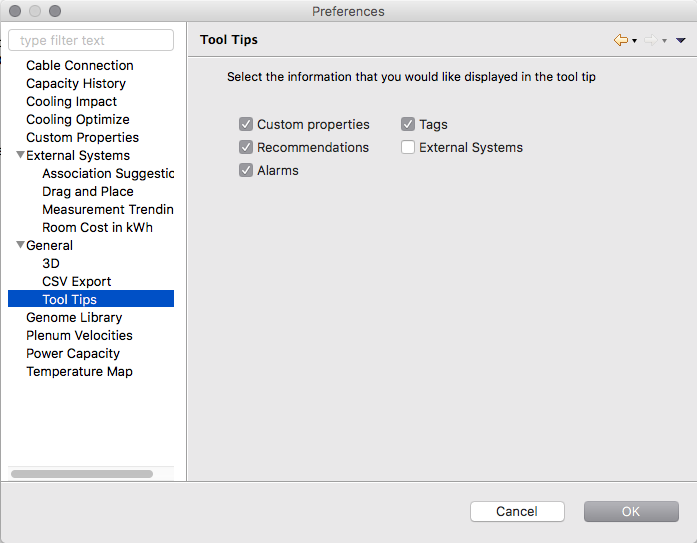
(CID:110795313)
Link copied. Please paste this link to share this article on your social media post.
- Mark as New
- Bookmark
- Subscribe
- Mute
- Subscribe to RSS Feed
- Permalink
- Email to a Friend
- Report Inappropriate Content
Link copied. Please paste this link to share this article on your social media post.
Posted: 2020-07-03 12:37 PM . Last Modified: 2024-04-08 01:53 AM
There are two things that control the tool tip contents: current view and application preferences.
If you are in the "Power" view, tool tip contains information about power consumption and power connection, in addition to general information. Other views add their own properties.
You can also control the tool tip content from application preferences. See screen shot:
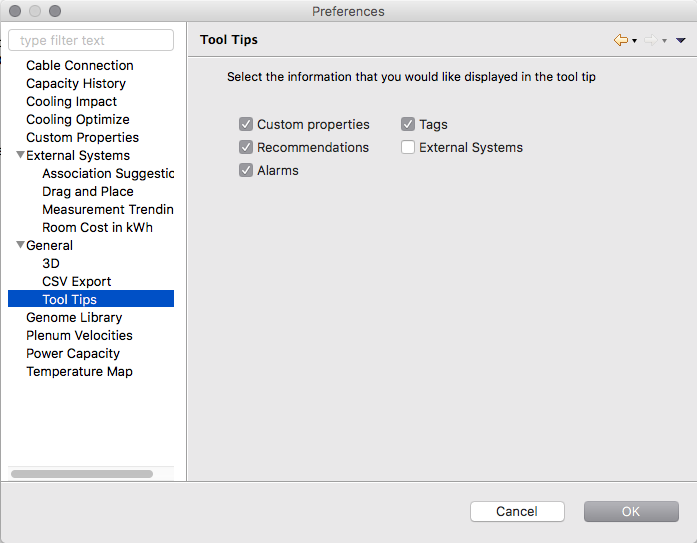
(CID:110795313)
Link copied. Please paste this link to share this article on your social media post.
- Mark as New
- Bookmark
- Subscribe
- Mute
- Subscribe to RSS Feed
- Permalink
- Email to a Friend
- Report Inappropriate Content
Link copied. Please paste this link to share this article on your social media post.
Posted: 2020-07-03 12:37 PM . Last Modified: 2024-04-08 01:53 AM
Hi Davis,
Tool tip would display the properties of the selected device, such as (in General settings) Model, Manufacturer, Type, Location, Serial Number and Barcode.
It is not supported to add/remove/modify the content/settings of the tool tip, but to change the properties of the server/device (that would be displayed in tool tip), we can right click on the server/device -> Properties, and then enter our new data:
Kind regards
(CID:110795327)
Link copied. Please paste this link to share this article on your social media post.
- Mark as New
- Bookmark
- Subscribe
- Mute
- Subscribe to RSS Feed
- Permalink
- Email to a Friend
- Report Inappropriate Content
Link copied. Please paste this link to share this article on your social media post.
Posted: 2020-07-03 12:37 PM . Last Modified: 2023-10-22 01:47 AM

This question is closed for comments. You're welcome to start a new topic if you have further comments on this issue.
Link copied. Please paste this link to share this article on your social media post.
Create your free account or log in to subscribe to the board - and gain access to more than 10,000+ support articles along with insights from experts and peers.
