DCO upgrade issue from 8.1.0 to 8.2.7
EcoStruxure IT forum
Schneider Electric support forum about installation and configuration for DCIM including EcoStruxure IT Expert, IT Advisor, Data Center Expert, and NetBotz
- Subscribe to RSS Feed
- Mark Topic as New
- Mark Topic as Read
- Float this Topic for Current User
- Bookmark
- Subscribe
- Mute
- Printer Friendly Page
- Mark as New
- Bookmark
- Subscribe
- Mute
- Subscribe to RSS Feed
- Permalink
- Email to a Friend
- Report Inappropriate Content
Link copied. Please paste this link to share this article on your social media post.
Posted: 2020-07-04 10:55 PM . Last Modified: 2024-04-04 02:43 AM
DCO upgrade issue from 8.1.0 to 8.2.7
Hi DCIM team
I recently upgraded the DCO serve from version 8.1.0 to version 8.2.7 but after the server was rebooted the DCO web client and desktop client were inaccessible. I got access to webmin and the server status showed the “application status is down” (see image attached named Webmin_DCO_Status_issue.jpg).
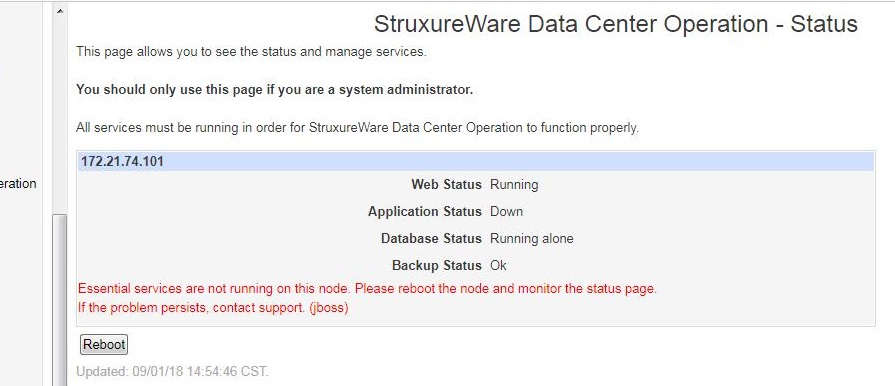
Also, the server never changed the SW version. After rebooting the DCO was still in version 8.1.0.
Something important to highlight is during the upgrade process a message appeared related to failed repositories, not enough cached and mirrorlist…attached you can find the information. Also, some steps were showed with some instructions or steps to fix the issue but they were no clear for me. I copy only a part of the upgrade log for your reference:
-upgrade[32562]: One of the configured repositories failed (Unknown),
-upgrade[32563]: and yum doesn't have enough cached data to continue. At this point the only
-upgrade[32564]: safe thing yum can do is fail. There are a few ways to work "fix" this:
-upgrade[32566]: 1. Contact the upstream for the repository and get them to fix the problem.
-upgrade[32568]: 2. Reconfigure the baseurl/etc. for the repository, to point to a working
-upgrade[32569]: upstream. This is most often useful if you are using a newer
-upgrade[32570]: distribution release than is supported by the repository (and the
-upgrade[32571]: packages for the previous distribution release still work).
-upgrade[32573]: 3. Run the command with the repository temporarily disabled
-upgrade[32574]: yum --disablerepo=
-upgrade[32576]: 4. Disable the repository permanently, so yum won't use it by default. Yum
-upgrade[32577]: will then just ignore the repository until you permanently enable it
-upgrade[32578]: again or use --enablerepo for temporary usage:
-upgrade[32580]: yum-config-manager --disable
-upgrade[32581]: or
-upgrade[32582]: subscription-manager repos --disable=
-upgrade[32584]: 5. Configure the failing repository to be skipped, if it is unavailable.
-upgrade[32585]: Note that yum will try to contact the repo. when it runs most commands,
-upgrade[32586]: so will have to try and fail each time (and thus. yum will be be much
-upgrade[32587]: slower). If it is a very temporary problem though, this is often a nice
-upgrade[32588]: compromise:
-upgrade[32590]: yum-config-manager --save --setopt=
-upgrade[32592]: Cannot find a valid baseurl for repo: base/7/x86_64
-upgrade[32593]: Could not retrieve mirrorlist http://mirrorlist.centos.org/?release=7&arch=x86_64&repo=os&infra=stock error was
-upgrade[32594]: 14: curl#7 - "Failed to connect to 2001:4178:5:200::10: Network is unreachable"
-upgrade[32595]: Removing update repositories
-upgrade[32596]: Removing DCO yum repository...
I did a DCO restore but my customer is waiting to upgrade the server. Please your and advises how to upgrade the server.
If you need the complete log file please let me know…
Regards,
(CID:134028364)
- Labels:
-
Data Center Operation
Link copied. Please paste this link to share this article on your social media post.
- Mark as New
- Bookmark
- Subscribe
- Mute
- Subscribe to RSS Feed
- Permalink
- Email to a Friend
- Report Inappropriate Content
Link copied. Please paste this link to share this article on your social media post.
Posted: 2020-07-04 10:55 PM . Last Modified: 2024-04-04 02:43 AM
Hi Luis,
It seems during the upgrade process server is unable to access the internet (for package updates) - try this time using the option "Do not download packages from the Internet":
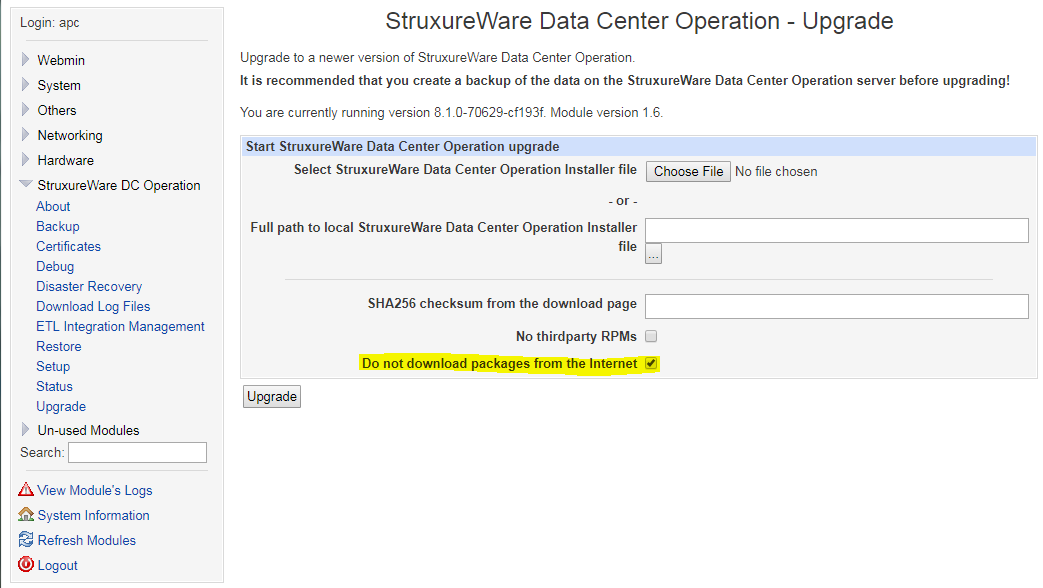
In general, before starting an upgrade it would be good idea to:
check the local disc and make sure it is not getting full and have enough free space (at least 5-10 GB)
take a fresh backup, and save the latest backup files somewhere safe (such as your laptop or network drive).
Kind regards
(CID:134028489)
Link copied. Please paste this link to share this article on your social media post.
- Mark as New
- Bookmark
- Subscribe
- Mute
- Subscribe to RSS Feed
- Permalink
- Email to a Friend
- Report Inappropriate Content
Link copied. Please paste this link to share this article on your social media post.
Posted: 2020-07-04 10:55 PM . Last Modified: 2024-04-04 02:43 AM
Hello Jef,
The DCO server does not have internet connection, for this reason the option “do not download packages from the internet” is checked. Also, the option “No thirdparty RPMs” was selected. See image below with the options selected before start the upgrade process:
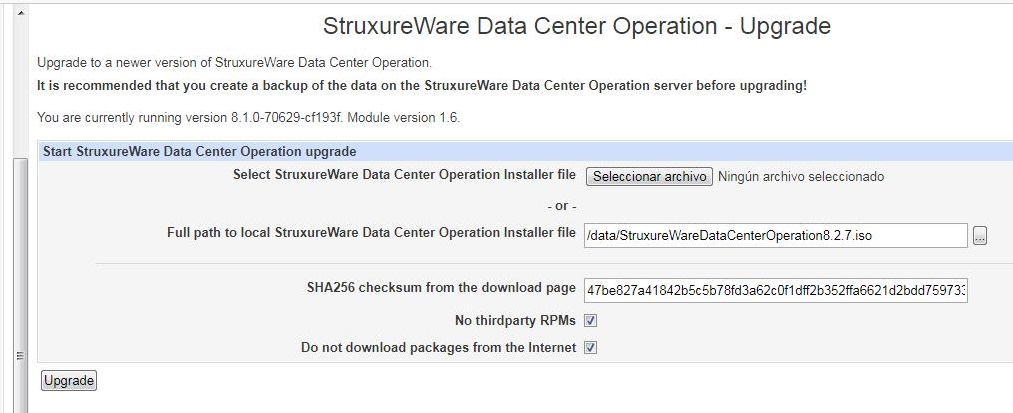
According the HD, this is something that I checked before start the upgrade. The HD free space available is 196GB...please see image below:
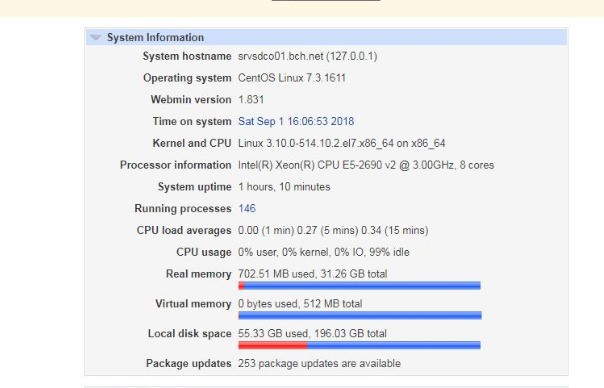
Please your advises and comments what should I check before starting the upgrade
regards,
(CID:134028872)
Link copied. Please paste this link to share this article on your social media post.
- Mark as New
- Bookmark
- Subscribe
- Mute
- Subscribe to RSS Feed
- Permalink
- Email to a Friend
- Report Inappropriate Content
Link copied. Please paste this link to share this article on your social media post.
Posted: 2020-07-04 10:55 PM . Last Modified: 2024-04-04 02:43 AM
It is also possible you are experiencing an upgrade bug which existed in earlier versions of the webmin tool when upgrades occurred from DCO servers which did not have internet access.
I will email you directly.
Regards
GregS
(CID:134028876)
Link copied. Please paste this link to share this article on your social media post.
- Mark as New
- Bookmark
- Subscribe
- Mute
- Subscribe to RSS Feed
- Permalink
- Email to a Friend
- Report Inappropriate Content
Link copied. Please paste this link to share this article on your social media post.
Posted: 2020-07-04 10:56 PM . Last Modified: 2023-10-22 01:46 AM

This question is closed for comments. You're welcome to start a new topic if you have further comments on this issue.
Link copied. Please paste this link to share this article on your social media post.
Create your free account or log in to subscribe to the board - and gain access to more than 10,000+ support articles along with insights from experts and peers.
