DCO cluster problems
EcoStruxure IT forum
Schneider Electric support forum about installation and configuration for DCIM including EcoStruxure IT Expert, IT Advisor, Data Center Expert, and NetBotz
- Subscribe to RSS Feed
- Mark Topic as New
- Mark Topic as Read
- Float this Topic for Current User
- Bookmark
- Subscribe
- Mute
- Printer Friendly Page
- Mark as New
- Bookmark
- Subscribe
- Mute
- Subscribe to RSS Feed
- Permalink
- Email to a Friend
- Report Inappropriate Content
Link copied. Please paste this link to share this article on your social media post.
Posted: 2020-07-04 01:39 AM . Last Modified: 2024-04-05 04:04 AM
DCO cluster problems
Hello,
we are working with two DCO 8.1 clusters with a client. One cluster is for our development enviroment and the other one is for the customer. When we finish a new configuration in our development enviromenment we load it in customer's cluster.
But in both we are having problems frequently, sometimes is the synchronization between nodes, with NTP configured, and other times the services are down. We have to reboot the nodes almost every day.
Do you know what can be wrong?
Another question, Is it possible to load the configuration of a stand-alone solution in to a cluster environent and vice versa?
Thanks in advance.
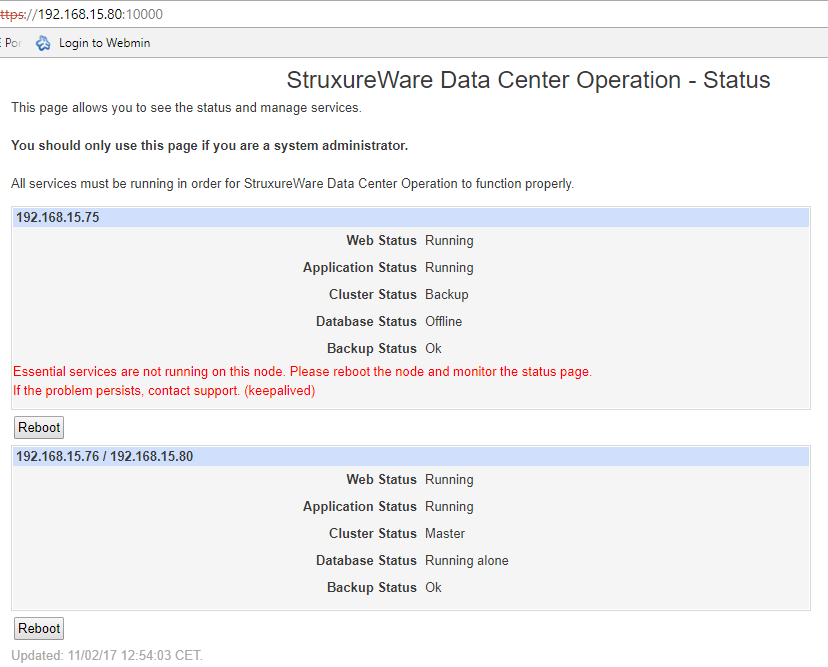
(CID:126172468)
- Labels:
-
Data Center Operation
Link copied. Please paste this link to share this article on your social media post.
Accepted Solutions
- Mark as New
- Bookmark
- Subscribe
- Mute
- Subscribe to RSS Feed
- Permalink
- Email to a Friend
- Report Inappropriate Content
Link copied. Please paste this link to share this article on your social media post.
Posted: 2020-07-04 01:40 AM . Last Modified: 2024-04-05 04:03 AM
Hi Javier,
Apparently the communication between the servers are being interrupted, so I guess, it might be a communication/network issue between the nodes (running on physical servers or VM?) Wondering how the nodes are located (compared to each other), if there are switch/gateway/firewall/proxy server between the nodes?
Concerning your another question "Is it possible to load the configuration of a stand-alone solution in to a cluster environment and vice versa?"
Yes, it is possible to restore a cluster backup on a stand-alone server. It is also possible to restore a stand-alone backup on a cluster setup, but in this case after restoring you must also add "High Availability" license (if not included in your stand-alone backup).
Hope this helps,
Kind regards
(CID:126173859)
Link copied. Please paste this link to share this article on your social media post.
- Mark as New
- Bookmark
- Subscribe
- Mute
- Subscribe to RSS Feed
- Permalink
- Email to a Friend
- Report Inappropriate Content
Link copied. Please paste this link to share this article on your social media post.
Posted: 2020-07-04 01:39 AM . Last Modified: 2024-04-05 04:04 AM
Hi team,
today checking the nodes I have seen that the backup status was failed, so last night the scheduled backup was not correctly done.
I have tried to do a manual backup and it failed, due to problems with the version of the server. I have attached a screenshoot.
Then I have rebooted both nodes and the backup worked properly.
Any idea?
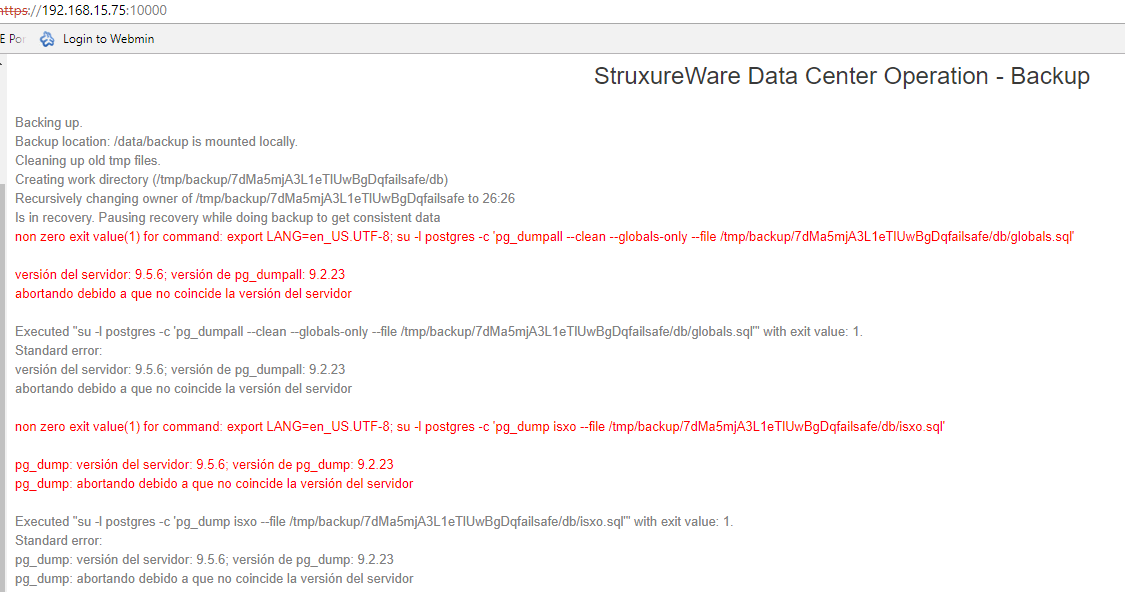
(CID:126173345)
Link copied. Please paste this link to share this article on your social media post.
- Mark as New
- Bookmark
- Subscribe
- Mute
- Subscribe to RSS Feed
- Permalink
- Email to a Friend
- Report Inappropriate Content
Link copied. Please paste this link to share this article on your social media post.
Posted: 2020-07-04 01:39 AM . Last Modified: 2024-04-05 04:03 AM
Hi Javier Zurera, thanks for posting. Sorry to hear you're having trouble. Let's hope you find your answer here.
Kind regards
Ditte
(CID:126173348)
Link copied. Please paste this link to share this article on your social media post.
- Mark as New
- Bookmark
- Subscribe
- Mute
- Subscribe to RSS Feed
- Permalink
- Email to a Friend
- Report Inappropriate Content
Link copied. Please paste this link to share this article on your social media post.
Posted: 2020-07-04 01:40 AM . Last Modified: 2024-04-05 04:03 AM
Hi Javier,
Apparently the communication between the servers are being interrupted, so I guess, it might be a communication/network issue between the nodes (running on physical servers or VM?) Wondering how the nodes are located (compared to each other), if there are switch/gateway/firewall/proxy server between the nodes?
Concerning your another question "Is it possible to load the configuration of a stand-alone solution in to a cluster environment and vice versa?"
Yes, it is possible to restore a cluster backup on a stand-alone server. It is also possible to restore a stand-alone backup on a cluster setup, but in this case after restoring you must also add "High Availability" license (if not included in your stand-alone backup).
Hope this helps,
Kind regards
(CID:126173859)
Link copied. Please paste this link to share this article on your social media post.
- Mark as New
- Bookmark
- Subscribe
- Mute
- Subscribe to RSS Feed
- Permalink
- Email to a Friend
- Report Inappropriate Content
Link copied. Please paste this link to share this article on your social media post.
Posted: 2020-07-04 01:40 AM . Last Modified: 2024-04-05 04:03 AM
Thank You Jef,
the two nodes are in the same vCenter, they are VMs, so there is not network equipment between them.
I have tried to load the configuration of the cluster to a stand-alone solution and it worked right. We are evaluating to change the cluster solution to a DR environment, because the customer has purchased the High Availability license.
Is there anyway to change the cluster environment to a DR solution without deployment new VMs? I would like to do this change transparent to the customer, because we do not have access to their hypervisor to deploy new machines. So if we can drop the cluster and leave these two nodes as stand-alone servers, then we can configure the DR solution over them.
If this is not possible, we should have to request our customer to deploy two new VMs, configure the DR environment, and then load the current configuration. We would like to avoid this way.
Thanks in advance.
(CID:126173879)
Link copied. Please paste this link to share this article on your social media post.
- Mark as New
- Bookmark
- Subscribe
- Mute
- Subscribe to RSS Feed
- Permalink
- Email to a Friend
- Report Inappropriate Content
Link copied. Please paste this link to share this article on your social media post.
Posted: 2020-07-04 01:40 AM . Last Modified: 2024-04-05 04:03 AM
You are welcome Javier,
Actually I would suggest not to use the cluster setup, the platform is optimized to work better without.
The current cluster feature is only available to support old setups until they/customer have upgrade and removed one node.
If you already have two dedicated servers (for your cluster setup), then you can easily use one for "stand-alone" and the other one as DR node. it would be advised to make a clean installation (both for stand alone server, and also when setting up the DR node). Then you can restore your backup file on this stand alone server, and add DR node any time you wish.
Kind regards
(CID:126173913)
Link copied. Please paste this link to share this article on your social media post.
- Mark as New
- Bookmark
- Subscribe
- Mute
- Subscribe to RSS Feed
- Permalink
- Email to a Friend
- Report Inappropriate Content
Link copied. Please paste this link to share this article on your social media post.
Posted: 2020-07-04 01:40 AM . Last Modified: 2023-10-22 01:43 AM

This question is closed for comments. You're welcome to start a new topic if you have further comments on this issue.
Link copied. Please paste this link to share this article on your social media post.
Create your free account or log in to subscribe to the board - and gain access to more than 10,000+ support articles along with insights from experts and peers.
