DCO access through VPN connection
EcoStruxure IT forum
Schneider Electric support forum about installation and configuration for DCIM including EcoStruxure IT Expert, IT Advisor, Data Center Expert, and NetBotz
- Subscribe to RSS Feed
- Mark Topic as New
- Mark Topic as Read
- Float this Topic for Current User
- Bookmark
- Subscribe
- Mute
- Printer Friendly Page
- Mark as New
- Bookmark
- Subscribe
- Mute
- Subscribe to RSS Feed
- Permalink
- Email to a Friend
- Report Inappropriate Content
Link copied. Please paste this link to share this article on your social media post.
Posted: 2020-07-03 04:51 PM . Last Modified: 2024-04-08 12:24 AM
DCO access through VPN connection
Hi team
We must to provide support to one customer that is using DCO. Our customer is in other country. The customer gave me a VPN connection but we could not get access to the DCO server. I requested to open the networks ports 80 /443 /161 /5432 /10000 but we still have connection issues. The situation is: I got access to the DCO using the web – client (using Chrome) and I get access to the webmin, the issue is when I try to get access using the desktop-client…after loging and password…the DCO interface never finish the load and after 30 min the below error message appear: “ Could not start the application. See the application log for further details”. I request your support to give advises how to get access to the DCO using a VPN? Which ports may to be available to get access? I appreciate advises or recommendation related to this topic… Regards,
(CID:120131568)
- Labels:
-
Data Center Operation
Link copied. Please paste this link to share this article on your social media post.
- Mark as New
- Bookmark
- Subscribe
- Mute
- Subscribe to RSS Feed
- Permalink
- Email to a Friend
- Report Inappropriate Content
Link copied. Please paste this link to share this article on your social media post.
Posted: 2020-07-03 04:52 PM . Last Modified: 2024-04-08 12:24 AM
Hi Luis
You said you requested the ports be open. Have you confirmed they are open?
What is the bandwidth available? latency of the link?
Check here for port details
Cheers
Ed
(CID:120131847)
Link copied. Please paste this link to share this article on your social media post.
- Mark as New
- Bookmark
- Subscribe
- Mute
- Subscribe to RSS Feed
- Permalink
- Email to a Friend
- Report Inappropriate Content
Link copied. Please paste this link to share this article on your social media post.
Posted: 2020-07-03 04:52 PM . Last Modified: 2024-04-08 12:24 AM
Hi Team,
Today I did some test related to get access to the DCO through VPN connection. According with Ed suggestion, All ports were opened requested by DCO to work properly (this point was checked by IT department). Also, they checked the firewall and the good communication (we did the test using a 10Mbps network connection). I got access to the web-client and webmin but when I tried to get connection using the desktop Client, the application never load and after 20 o 30 minutes this error message appear: “could not start the application. See the application log for further details” . Do you have advices how to get connection to the DCO? Do you believe that I may to check something in the DCO – webmin (firewall, certificated…etc)? attached you can find the log files. Do you see something into the log file?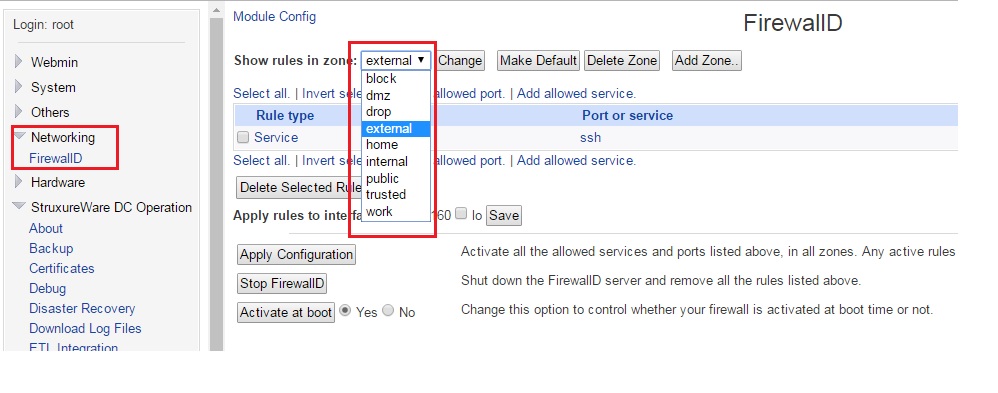
(CID:120134202)
Link copied. Please paste this link to share this article on your social media post.
- Mark as New
- Bookmark
- Subscribe
- Mute
- Subscribe to RSS Feed
- Permalink
- Email to a Friend
- Report Inappropriate Content
Link copied. Please paste this link to share this article on your social media post.
Posted: 2020-07-03 04:52 PM . Last Modified: 2023-10-22 01:43 AM

This question is closed for comments. You're welcome to start a new topic if you have further comments on this issue.
Link copied. Please paste this link to share this article on your social media post.
Create your free account or log in to subscribe to the board - and gain access to more than 10,000+ support articles along with insights from experts and peers.
