DCO Unexpected Error "javax.ejb"
EcoStruxure IT forum
Schneider Electric support forum about installation and configuration for DCIM including EcoStruxure IT Expert, IT Advisor, Data Center Expert, and NetBotz
- Subscribe to RSS Feed
- Mark Topic as New
- Mark Topic as Read
- Float this Topic for Current User
- Bookmark
- Subscribe
- Mute
- Printer Friendly Page
- Mark as New
- Bookmark
- Subscribe
- Mute
- Subscribe to RSS Feed
- Permalink
- Email to a Friend
- Report Inappropriate Content
Link copied. Please paste this link to share this article on your social media post.
Posted: 2020-07-03 04:26 PM . Last Modified: 2024-04-08 12:38 AM
DCO Unexpected Error "javax.ejb"
Hi all,
I am getting an unexpected error when trying to save or add oneview to DCO as an external system.
I initially created an entry for oneview in DCO external systems configuration window with a local account that didn't work (info here :")
After trying a domain account as suggested the connection tests successfully but none of the configuration changes will save.
This includes updating the entry or deleting it.
The error I get when I click save and close is pictured below.
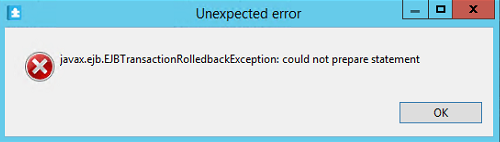
Please help...
(CID:119050754)
- Labels:
-
Data Center Operation
Link copied. Please paste this link to share this article on your social media post.
- Mark as New
- Bookmark
- Subscribe
- Mute
- Subscribe to RSS Feed
- Permalink
- Email to a Friend
- Report Inappropriate Content
Link copied. Please paste this link to share this article on your social media post.
Posted: 2020-07-03 04:26 PM . Last Modified: 2024-04-08 12:38 AM
Hi Chad,
Would it be possible to ask for the server logs and client application.log file, that can be shared with me? I will send you an invite to my =S= box shortly, thanks.
server logs can be downloaded from server webmin interface, StruxureWare DC Operation > Download Log Files > "Download log files"
client application.log file usually located: (Win) C:\Users\
Kind regards
(CID:119050856)
Link copied. Please paste this link to share this article on your social media post.
- Mark as New
- Bookmark
- Subscribe
- Mute
- Subscribe to RSS Feed
- Permalink
- Email to a Friend
- Report Inappropriate Content
Link copied. Please paste this link to share this article on your social media post.
Posted: 2020-07-03 04:27 PM . Last Modified: 2024-04-08 12:38 AM
Jef,
I have uploaded the logs.
let me know after you have had a look. 😀
(CID:119637974)
Link copied. Please paste this link to share this article on your social media post.
- Mark as New
- Bookmark
- Subscribe
- Mute
- Subscribe to RSS Feed
- Permalink
- Email to a Friend
- Report Inappropriate Content
Link copied. Please paste this link to share this article on your social media post.
Posted: 2020-07-03 04:27 PM . Last Modified: 2024-04-08 12:38 AM
Hi Chad,
Many thanks for providing the log files,
It seems currently if the configured HP OneView (as an external system) should not work (for any reason), then it is not possible to modify, save and/or even delete it. We have logged an enhancement case for this (bug report), so it can be fixed in a future version of DCO.
As a sort of work-around, without touching/editing the existing integration, you might want to create a new HP OneView entry that works (eg. as you've mentioned by using a domain account).
Please let me know if you have questions, thanks.
Kind regards
(CID:119638185)
Link copied. Please paste this link to share this article on your social media post.
- Mark as New
- Bookmark
- Subscribe
- Mute
- Subscribe to RSS Feed
- Permalink
- Email to a Friend
- Report Inappropriate Content
Link copied. Please paste this link to share this article on your social media post.
Posted: 2020-07-03 04:27 PM . Last Modified: 2024-04-08 12:38 AM
I have been able to get it working with a new entry, thanks.
Any news on the enhancement case resolution?
(CID:120133260)
Link copied. Please paste this link to share this article on your social media post.
- Mark as New
- Bookmark
- Subscribe
- Mute
- Subscribe to RSS Feed
- Permalink
- Email to a Friend
- Report Inappropriate Content
Link copied. Please paste this link to share this article on your social media post.
Posted: 2020-07-03 04:27 PM . Last Modified: 2024-04-08 12:38 AM
Hi Chad,
Many thanks for sharing the update. I think the next version (will be released soon) expected to contain the enhancement. thanks.
Kind regards
(CID:120133301)
Link copied. Please paste this link to share this article on your social media post.
- Mark as New
- Bookmark
- Subscribe
- Mute
- Subscribe to RSS Feed
- Permalink
- Email to a Friend
- Report Inappropriate Content
Link copied. Please paste this link to share this article on your social media post.
Posted: 2020-07-03 04:27 PM . Last Modified: 2023-10-22 01:41 AM

This question is closed for comments. You're welcome to start a new topic if you have further comments on this issue.
Link copied. Please paste this link to share this article on your social media post.
Create your free account or log in to subscribe to the board - and gain access to more than 10,000+ support articles along with insights from experts and peers.
