Ask our Experts
Didn't find what you are looking for? Ask our experts!
Schneider Electric support forum about installation and configuration for DCIM including EcoStruxure IT Expert, IT Advisor, Data Center Expert, and NetBotz
Search in
Link copied. Please paste this link to share this article on your social media post.
Posted: 2020-07-02 06:57 PM . Last Modified: 2024-04-09 01:46 AM
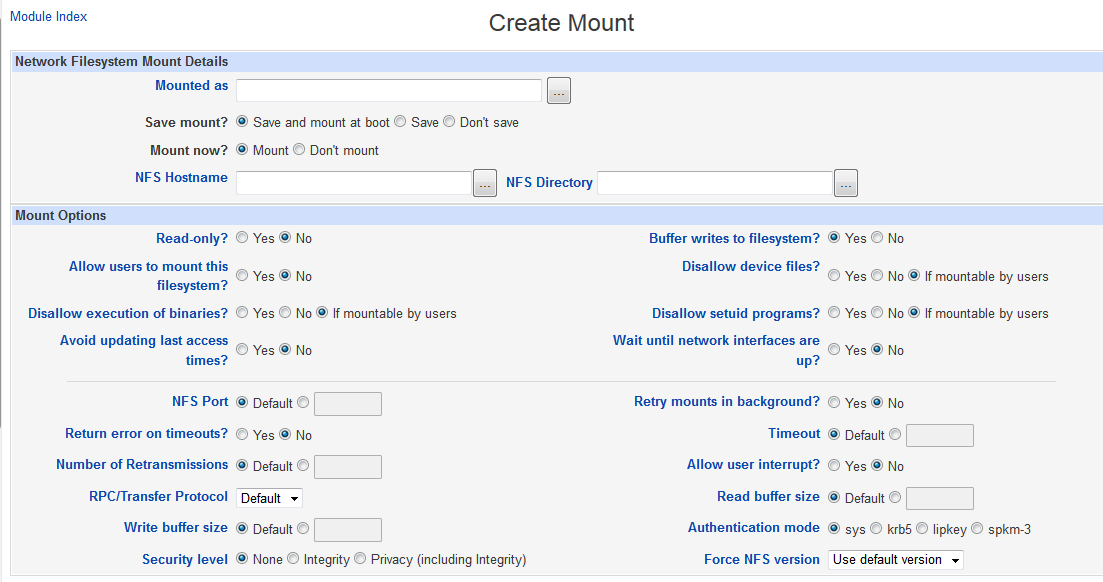
Dear Experts,
We encountered a DCO NFS mount fail issue, the customer said a NFS file can be mounted without username/password of the NFS file, but failed to add with username/password, it shows 'Could not find the folder', my question is : does NFS must not have the username/password? Does it work as design? if the NFS file needs the username/password, how can we configure it?
Thanks a lot!
I checked online, there is limited info listed below:
(CID:105458508)
Link copied. Please paste this link to share this article on your social media post.
Link copied. Please paste this link to share this article on your social media post.
Posted: 2020-07-02 06:57 PM . Last Modified: 2024-04-09 01:46 AM
Hi Peter,
As you already know the following page describes the option for file sharing between DCO and network file sharing:
http://dcimsupport.apc.com/display/UAOp74/File+Sharing+Between+DC+Operation+and+your+Network
This page contains also a link to a video tutorial: http://dcimsupport.apc.com/display/73video/How+to+configure+backup
illustrating how to configure a backup to a remote share, including the illustration for mounting remote share.
Your shared instructions for 'Mounting a Network File System' is correct, and it is also correct that currently the NFS (version 3) does not require any credentials.
The reason for the mount issue is most likely with "the exported folders" on the NFS server (step 7), eg. the folders perhaps are not exported? You need to check and verify exporting folders on the NFS server.
Hope this helps
Kind regards
(CID:105458598)
Link copied. Please paste this link to share this article on your social media post.
Link copied. Please paste this link to share this article on your social media post.
Posted: 2020-07-02 06:57 PM . Last Modified: 2024-04-09 01:46 AM
Hi Peter,
As you already know the following page describes the option for file sharing between DCO and network file sharing:
http://dcimsupport.apc.com/display/UAOp74/File+Sharing+Between+DC+Operation+and+your+Network
This page contains also a link to a video tutorial: http://dcimsupport.apc.com/display/73video/How+to+configure+backup
illustrating how to configure a backup to a remote share, including the illustration for mounting remote share.
Your shared instructions for 'Mounting a Network File System' is correct, and it is also correct that currently the NFS (version 3) does not require any credentials.
The reason for the mount issue is most likely with "the exported folders" on the NFS server (step 7), eg. the folders perhaps are not exported? You need to check and verify exporting folders on the NFS server.
Hope this helps
Kind regards
(CID:105458598)
Link copied. Please paste this link to share this article on your social media post.
Link copied. Please paste this link to share this article on your social media post.
Posted: 2020-07-02 06:57 PM . Last Modified: 2023-10-31 10:50 PM

This question is closed for comments. You're welcome to start a new topic if you have further comments on this issue.
Link copied. Please paste this link to share this article on your social media post.
You’ve reached the end of your document
Create your free account or log in to subscribe to the board - and gain access to more than 10,000+ support articles along with insights from experts and peers.