DCO Connection Error
EcoStruxure IT forum
Schneider Electric support forum about installation and configuration for DCIM including EcoStruxure IT Expert, IT Advisor, Data Center Expert, and NetBotz
- Subscribe to RSS Feed
- Mark Topic as New
- Mark Topic as Read
- Float this Topic for Current User
- Bookmark
- Subscribe
- Mute
- Printer Friendly Page
- Mark as New
- Bookmark
- Subscribe
- Mute
- Subscribe to RSS Feed
- Permalink
- Email to a Friend
- Report Inappropriate Content
Link copied. Please paste this link to share this article on your social media post.
Posted: 2020-07-03 05:48 AM . Last Modified: 2024-04-08 11:13 PM
DCO Connection Error
Dear Team,
I am having a connection error from one of my customer. I am able to ping the server but having the attached error's. Also I am not able to reach webmin to collect the log files. Looking for advises.
Thanks in advance.
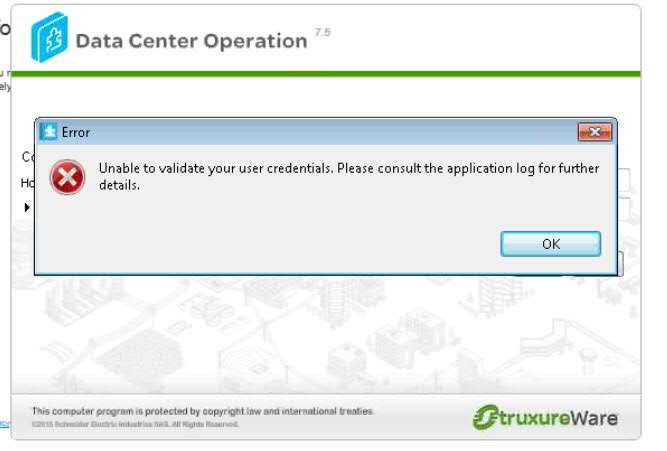
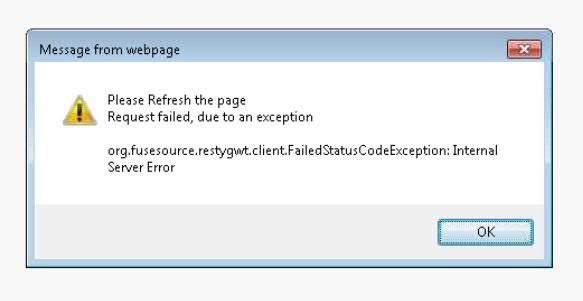
Best regards.
(CID:108824640)
- Labels:
-
Data Center Operation
Link copied. Please paste this link to share this article on your social media post.
- Mark as New
- Bookmark
- Subscribe
- Mute
- Subscribe to RSS Feed
- Permalink
- Email to a Friend
- Report Inappropriate Content
Link copied. Please paste this link to share this article on your social media post.
Posted: 2020-07-03 05:49 AM . Last Modified: 2024-04-08 11:13 PM
Hi Behram, If you are not able to reach the server via webmin, then it might be network related or perhaps 'DCO server' is not running (ping will only confirm that the host/server is alive/online, but it cannot say anything about its functionality/operation) ... Perhaps the server have been disconnected and reconnected, if so rebooting might be needed. Can you try from another workstation and see if you can reach the server both via webmin and ssh access (via Putty or similar tool). Is this a physical server or running on VM? (verify if the server is okay, you might see warnings on its console). Kind regards
(CID:108827834)
Link copied. Please paste this link to share this article on your social media post.
- Mark as New
- Bookmark
- Subscribe
- Mute
- Subscribe to RSS Feed
- Permalink
- Email to a Friend
- Report Inappropriate Content
Link copied. Please paste this link to share this article on your social media post.
Posted: 2020-07-03 05:49 AM . Last Modified: 2024-04-08 11:13 PM
Hi Jef, Thanks a lot for your quick response. The setup is on VM and I just checked the SSH access and it is working fine. How can we test that server is working properly ? What kind of comment do we need? Server seems ok but still have the same error. Best regards
(CID:108827836)
Link copied. Please paste this link to share this article on your social media post.
- Mark as New
- Bookmark
- Subscribe
- Mute
- Subscribe to RSS Feed
- Permalink
- Email to a Friend
- Report Inappropriate Content
Link copied. Please paste this link to share this article on your social media post.
Posted: 2020-07-03 05:49 AM . Last Modified: 2024-04-08 11:13 PM
Hi Behram, I would at least try "sudo service operations status", that would inform if the Operations is running. Did you try to test the connection (Webmin and/or dco client) from another workstation? Basically you would need to access the Webmin (try from different workstations "close" to server - excluding the network/routing issues), if not accessible, then ssh login, and "reboot". Please let me know how it goes, thanks Kind regards
(CID:108827838)
Link copied. Please paste this link to share this article on your social media post.
- Mark as New
- Bookmark
- Subscribe
- Mute
- Subscribe to RSS Feed
- Permalink
- Email to a Friend
- Report Inappropriate Content
Link copied. Please paste this link to share this article on your social media post.
Posted: 2020-07-03 05:49 AM . Last Modified: 2024-04-08 11:13 PM
Hi Behram, I was wondering how it goes and if the issue is resolved? Kind regards
(CID:108827840)
Link copied. Please paste this link to share this article on your social media post.
- Mark as New
- Bookmark
- Subscribe
- Mute
- Subscribe to RSS Feed
- Permalink
- Email to a Friend
- Report Inappropriate Content
Link copied. Please paste this link to share this article on your social media post.
Posted: 2020-07-03 05:49 AM . Last Modified: 2024-04-08 11:13 PM
Dear Jef, Sorry for my late response, but the customer is not reachable for last 2-3 weeks. The issue is still on going and even we do the reboot from vm consoles and etc. Having the same. By the we are not able to reach from putty from the client pc this an another interesting point. We are able to open the https://#dcoip/ but not able to go further. I am connected to customer via webex. Do you have time to take a look ? Best regards
(CID:108828407)
Link copied. Please paste this link to share this article on your social media post.
- Mark as New
- Bookmark
- Subscribe
- Mute
- Subscribe to RSS Feed
- Permalink
- Email to a Friend
- Report Inappropriate Content
Link copied. Please paste this link to share this article on your social media post.
Posted: 2020-07-03 05:49 AM . Last Modified: 2024-04-08 11:13 PM
Hi Behram, No problem. I can take a look, please email me the webex link and phone no, thanks. Kind regards
(CID:108828412)
Link copied. Please paste this link to share this article on your social media post.
- Mark as New
- Bookmark
- Subscribe
- Mute
- Subscribe to RSS Feed
- Permalink
- Email to a Friend
- Report Inappropriate Content
Link copied. Please paste this link to share this article on your social media post.
Posted: 2020-07-03 05:49 AM . Last Modified: 2024-04-08 11:13 PM
Hi Behram, Many thanks for the meting this morning - just a short note to share with you/community that basically the issue was/is disk space related (the current setup has too little disc capacity and is full). Customer will 'upgrade' the setup based on system recommendations (using at least 100 GB storage). It was suggested that they will go for the latest version (currently DCO 8.0.1). Kind regards
(CID:108828491)
Link copied. Please paste this link to share this article on your social media post.
- Mark as New
- Bookmark
- Subscribe
- Mute
- Subscribe to RSS Feed
- Permalink
- Email to a Friend
- Report Inappropriate Content
Link copied. Please paste this link to share this article on your social media post.
Posted: 2020-07-03 05:49 AM . Last Modified: 2023-10-31 10:48 PM

This question is closed for comments. You're welcome to start a new topic if you have further comments on this issue.
Link copied. Please paste this link to share this article on your social media post.
Create your free account or log in to subscribe to the board - and gain access to more than 10,000+ support articles along with insights from experts and peers.
