DCO 8 installation on DL380 G7 fails
EcoStruxure IT forum
Schneider Electric support forum about installation and configuration for DCIM including EcoStruxure IT Expert, IT Advisor, Data Center Expert, and NetBotz
- Subscribe to RSS Feed
- Mark Topic as New
- Mark Topic as Read
- Float this Topic for Current User
- Bookmark
- Subscribe
- Mute
- Printer Friendly Page
- Mark as New
- Bookmark
- Subscribe
- Mute
- Subscribe to RSS Feed
- Permalink
- Email to a Friend
- Report Inappropriate Content
Link copied. Please paste this link to share this article on your social media post.
Posted: 2020-07-03 04:58 AM . Last Modified: 2024-04-08 11:30 PM
DCO 8 installation on DL380 G7 fails
One of my customer installed DCO 8 on a DL30 G7 server, during the first part of the installation he got this message: the BIOS has corrupted hw-PMU resources (MSR 38d is 330) and installation stopped, installing latest firmware on the server didn't resolve the issue, we found a workaround for this by changing this setting in the BIOS:
How to disable “Processor Power and Utilization Monitoring”:
– enter BIOS (press F9 during boot)
– press CTRL+A (Service Option is hidden by default)
– select “Service Options” -> Processor Power and Utilization Monitoring -> Disable
Press F10 to save and exit and reboot the server.
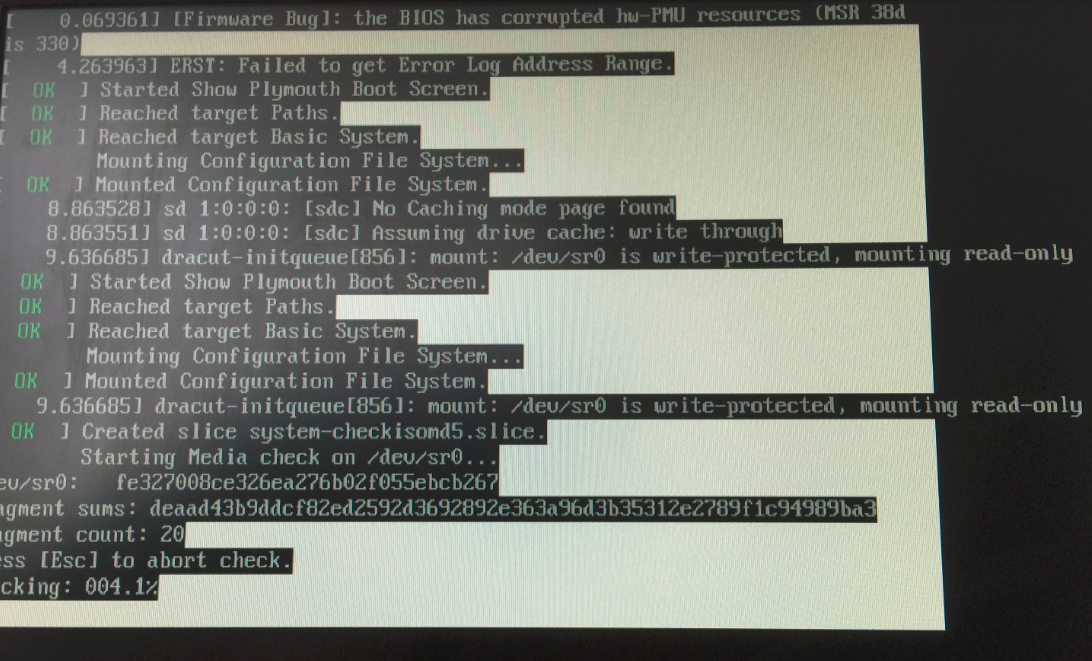
(CID:106892374)
- Labels:
-
Data Center Operation
Link copied. Please paste this link to share this article on your social media post.
- Mark as New
- Bookmark
- Subscribe
- Mute
- Subscribe to RSS Feed
- Permalink
- Email to a Friend
- Report Inappropriate Content
Link copied. Please paste this link to share this article on your social media post.
Posted: 2020-07-03 04:58 AM . Last Modified: 2024-04-08 11:29 PM
Cees de Vogel Thanks a lot for sharing Cees.
(CID:107448160)
Link copied. Please paste this link to share this article on your social media post.
- Mark as New
- Bookmark
- Subscribe
- Mute
- Subscribe to RSS Feed
- Permalink
- Email to a Friend
- Report Inappropriate Content
Link copied. Please paste this link to share this article on your social media post.
Posted: 2020-07-03 04:58 AM . Last Modified: 2023-10-31 10:48 PM

This question is closed for comments. You're welcome to start a new topic if you have further comments on this issue.
Link copied. Please paste this link to share this article on your social media post.
Create your free account or log in to subscribe to the board - and gain access to more than 10,000+ support articles along with insights from experts and peers.
