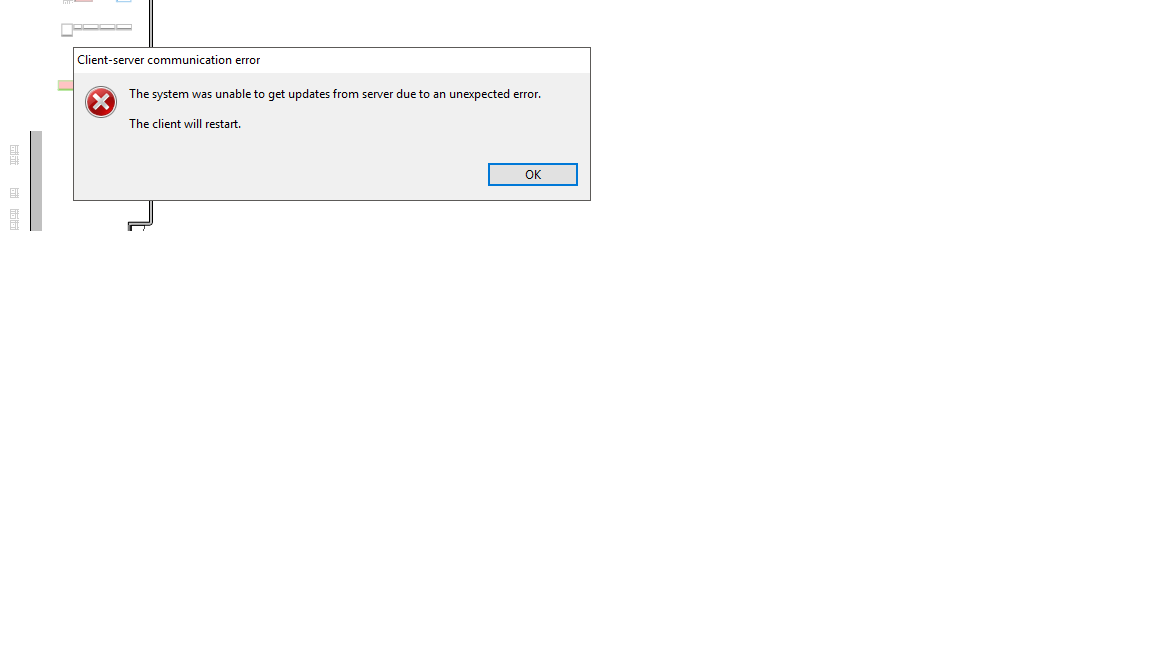Ask Me About Webinar: Data Center Assets - Modeling, Cooling, and CFD Simulation
Join our 30-minute expert session on July 10, 2025 (9:00 AM & 5:00 PM CET), to explore Digital Twins, cooling simulations, and IT infrastructure modeling. Learn how to boost resiliency and plan power capacity effectively. Register now to secure your spot!
DCO 8.2.2 Client Crashes when Opening Specific Rooms
EcoStruxure IT forum
Schneider Electric support forum about installation and configuration for DCIM including EcoStruxure IT Expert, IT Advisor, Data Center Expert, and NetBotz
- Mark Topic as New
- Mark Topic as Read
- Float this Topic for Current User
- Bookmark
- Subscribe
- Mute
- Printer Friendly Page
- Mark as New
- Bookmark
- Subscribe
- Mute
- Permalink
- Email to a Friend
- Report Inappropriate Content
Link copied. Please paste this link to share this article on your social media post.
Posted: 2020-07-04 02:40 PM . Last Modified: 2024-04-05 02:33 AM
DCO 8.2.2 Client Crashes when Opening Specific Rooms
Hello,
I am experiencing an issue with DCO 8.2.2. When I open a specific location and then specific room of a customer solution the thick client crashes. The room can be opened and edited fine in the web client though. I have attached an image of the DCO client error and the application log. Any assistance will be greatly appreciated because we are turning the solution over to the customer relatively soon. If you need any additional information please let me know.
(CID:128762628)
- Labels:
-
Data Center Operation
Link copied. Please paste this link to share this article on your social media post.
- Mark as New
- Bookmark
- Subscribe
- Mute
- Permalink
- Email to a Friend
- Report Inappropriate Content
Link copied. Please paste this link to share this article on your social media post.
Posted: 2020-07-04 02:40 PM . Last Modified: 2024-04-05 02:33 AM
Hi Brian,
Apparently there seem to be problem with at least one modeled item. Is it possible to ask for copy of the latest backup file - I will share a box folder with you shortly so the data can be safely shared with me, thanks.
Kind regards
(CID:128762939)
Link copied. Please paste this link to share this article on your social media post.
- Mark as New
- Bookmark
- Subscribe
- Mute
- Permalink
- Email to a Friend
- Report Inappropriate Content
Link copied. Please paste this link to share this article on your social media post.
Posted: 2020-07-04 02:40 PM . Last Modified: 2024-04-05 02:33 AM
Jef,
I uploaded the backup to the Box Share Folder you sent. Thanks for Taking a look at this. The only thing I could see in the logs was an issue with a Rack PDU CCC-BF082-CDU2-RL2.
(CID:128763223)
Link copied. Please paste this link to share this article on your social media post.
- Mark as New
- Bookmark
- Subscribe
- Mute
- Permalink
- Email to a Friend
- Report Inappropriate Content
Link copied. Please paste this link to share this article on your social media post.
Posted: 2020-07-04 02:41 PM . Last Modified: 2024-04-05 02:33 AM
Thanks Brian,
I will get back to you asap,
Kind regards
(CID:129402740)
Link copied. Please paste this link to share this article on your social media post.
- Mark as New
- Bookmark
- Subscribe
- Mute
- Permalink
- Email to a Friend
- Report Inappropriate Content
Link copied. Please paste this link to share this article on your social media post.
Posted: 2020-07-04 02:41 PM . Last Modified: 2024-04-05 02:33 AM
Hi Brian,
Issue seemed to be related to a rack pdu connected to a rackATS which has been moved to storage room. Simultaneously rack pdu is connected to a second rackATS in data center/room. So basically power cabling (from Storage room) is causing unexpected error.
It is now corrected and the backup file "Fixed_CCCRoomIssue_2018-03-05_13.31.tar.gz" is ready for you (in the same shared box folder).
Restoring the fixed backup file should resolve the issue.
Note: you would also need to clear the client temp files before starting the client. Client temp files are usually located in (Win) C:\Users\
Kind regards
(CID:129402848)
Link copied. Please paste this link to share this article on your social media post.
- Mark as New
- Bookmark
- Subscribe
- Mute
- Permalink
- Email to a Friend
- Report Inappropriate Content
Link copied. Please paste this link to share this article on your social media post.
Posted: 2020-07-04 02:41 PM . Last Modified: 2024-04-05 02:33 AM
Jef,
Is there anyway I can manually correct this issue or be given steps in order to resolve the issue. My customer has made changes since the last backup in their production environment. I apologize for the late reply, but I am working on multiple projects at this time.
(CID:129404637)
Link copied. Please paste this link to share this article on your social media post.
- Mark as New
- Bookmark
- Subscribe
- Mute
- Permalink
- Email to a Friend
- Report Inappropriate Content
Link copied. Please paste this link to share this article on your social media post.
Posted: 2020-07-04 02:41 PM . Last Modified: 2024-04-05 02:33 AM
Hi Brian,
I will contact you (by direct email) soon, thanks.
Kind regards
(CID:129404920)
Link copied. Please paste this link to share this article on your social media post.
- Mark as New
- Bookmark
- Subscribe
- Mute
- Permalink
- Email to a Friend
- Report Inappropriate Content
Link copied. Please paste this link to share this article on your social media post.
Posted: 2020-07-04 02:41 PM . Last Modified: 2023-10-22 01:32 AM

This question is closed for comments. You're welcome to start a new topic if you have further comments on this issue.
Link copied. Please paste this link to share this article on your social media post.
Create your free account or log in to subscribe to the board - and gain access to more than 10,000+ support articles along with insights from experts and peers.