Ask our Experts
Didn't find what you are looking for? Ask our experts!
Share Your Feedback – Help Us Improve Search on Community! Please take a few minutes to participate in our Search Feedback Survey. Your insights will help us deliver the results you need faster and more accurately. Click here to take the survey
Schneider Electric support forum about installation and configuration for DCIM including EcoStruxure IT Expert, IT Advisor, Data Center Expert, and NetBotz
Search in
Link copied. Please paste this link to share this article on your social media post.
Posted: 2020-07-04 02:39 PM . Last Modified: 2024-04-05 02:34 AM
Hello,
I would like to edit the alert information or fields that are part of the alert fields. Can you please provide instructions on how to accomplish this task ? As per attached picture, I would like to have the option to remove the fields on red.
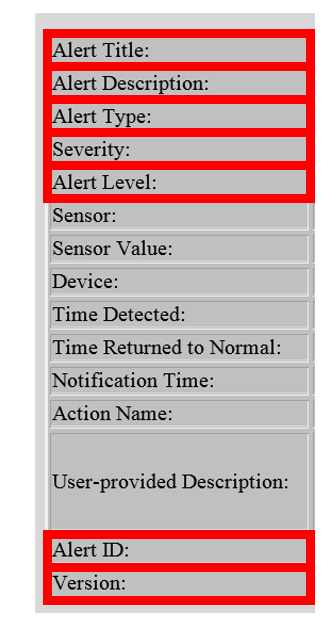
(CID:128762560)
Link copied. Please paste this link to share this article on your social media post.
Link copied. Please paste this link to share this article on your social media post.
Posted: 2020-07-04 02:39 PM . Last Modified: 2024-04-05 02:34 AM
Hi Christian,
To use the fields of your own choosing, I suggest creating an SMS or "Send Short Message E-Mail" E-Mail action instead of the normal e-mail action.
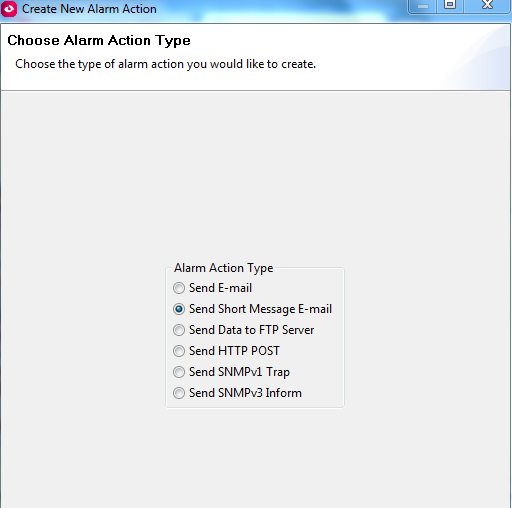
With the SMS action, the system uses macros to include specific fields. You can see what it uses by default when you initially create the e-mail:
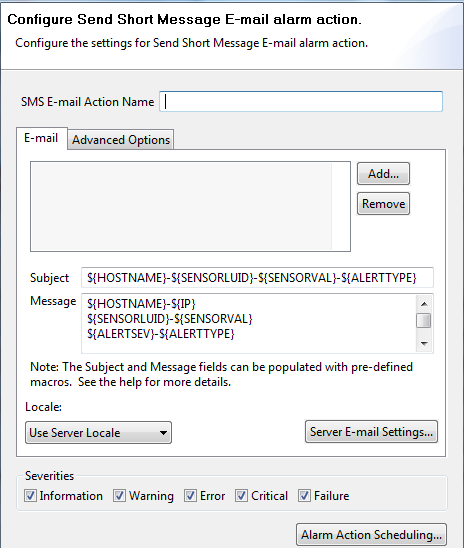
You can also look up "Macros" in the DCE help files and it will show you the different macro options and what data they provide.
Thanks,
Steve
(CID:128762578)
Link copied. Please paste this link to share this article on your social media post.
Link copied. Please paste this link to share this article on your social media post.
Posted: 2020-07-04 02:39 PM . Last Modified: 2024-04-05 02:34 AM
Hi Christian,
To use the fields of your own choosing, I suggest creating an SMS or "Send Short Message E-Mail" E-Mail action instead of the normal e-mail action.
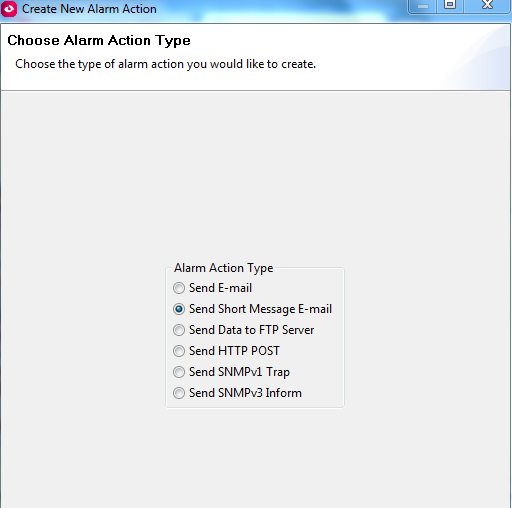
With the SMS action, the system uses macros to include specific fields. You can see what it uses by default when you initially create the e-mail:
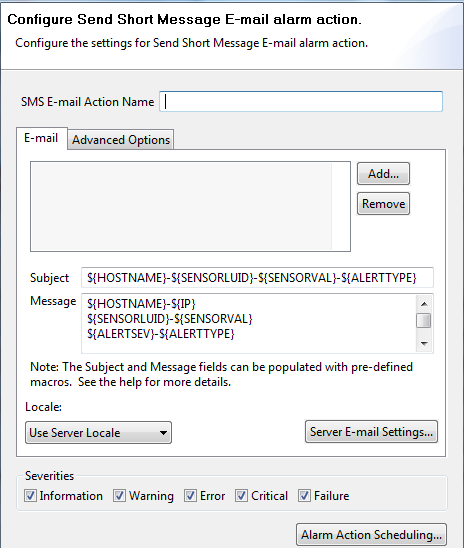
You can also look up "Macros" in the DCE help files and it will show you the different macro options and what data they provide.
Thanks,
Steve
(CID:128762578)
Link copied. Please paste this link to share this article on your social media post.
Link copied. Please paste this link to share this article on your social media post.
Posted: 2020-07-04 02:39 PM . Last Modified: 2024-04-05 02:34 AM
Hello Steve,
Thank you for the prompt response. I can't seem to find that menu. could you please provide instructions on how to get to that menu?
Appreciate all your assistance.
(CID:128762602)
Link copied. Please paste this link to share this article on your social media post.
Link copied. Please paste this link to share this article on your social media post.
Posted: 2020-07-04 02:39 PM . Last Modified: 2024-04-05 02:34 AM
Hi Christian,
To create the action, go to:
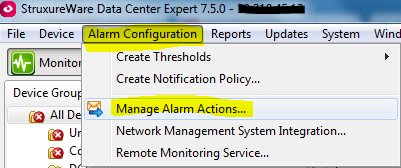
Hit the Create button:
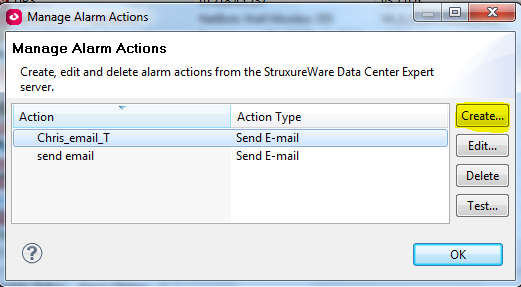
You can then go to the alarm configuration perspective:
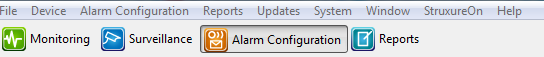
and in the lower left corner (default layout) you'll see the current notification policies.
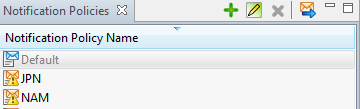
Edit one of these and you'll see the thresholds or devices that fall under that policy along with the actions in use:
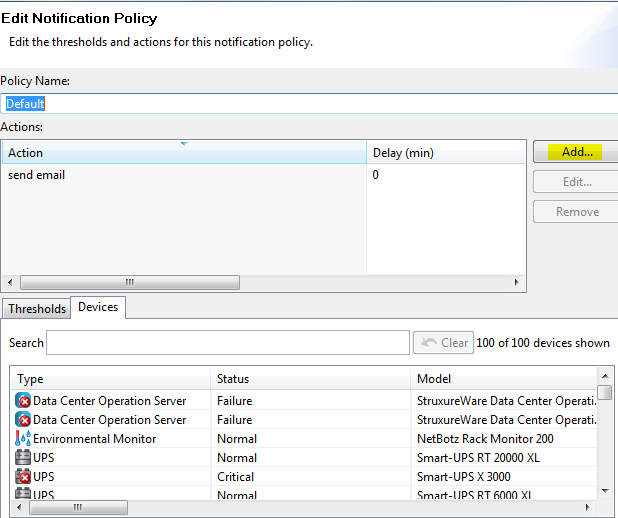
You can click the add button and that will allow you to add any existing alarm actions or you can also click the button to manage alarm actions here to get to the screen where I showed you how to create the action in the first place:
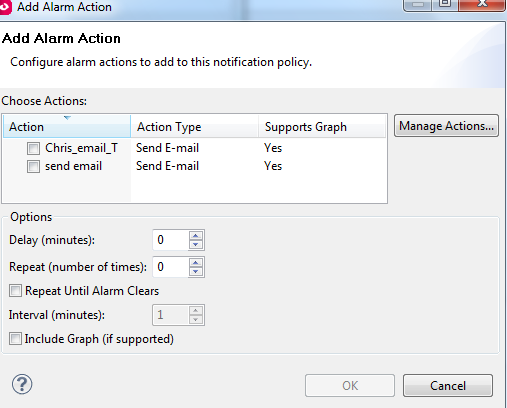
Steve
(CID:128762610)
Link copied. Please paste this link to share this article on your social media post.
Link copied. Please paste this link to share this article on your social media post.
Posted: 2020-07-04 02:39 PM . Last Modified: 2024-04-05 02:34 AM
Thank you, Steve
This is precissely what I need it
(CID:128762665)
Link copied. Please paste this link to share this article on your social media post.
Link copied. Please paste this link to share this article on your social media post.
Posted: 2020-07-04 02:40 PM . Last Modified: 2024-04-05 02:34 AM
Steve,
Is there a macro that I can use to add the information of a custom device column? I know there is ${LOCATION} but this column cannot be edited manually.
(CID:128762691)
Link copied. Please paste this link to share this article on your social media post.
Link copied. Please paste this link to share this article on your social media post.
Posted: 2020-07-04 02:40 PM . Last Modified: 2024-04-05 02:34 AM
I need to manually add a location description that's why I mentioned that one. I have a few Modbus devices that don't show any location information
(CID:128762694)
Link copied. Please paste this link to share this article on your social media post.
Link copied. Please paste this link to share this article on your social media post.
Posted: 2020-07-04 02:40 PM . Last Modified: 2024-04-05 02:33 AM
Hi Cristian,
Sorry, there isn't a macro for things such as custom properties. Everything I'm aware of is in the help files. The only other point I can make is that you can add text to those fields. Anything typed there without the ${macro} format should show up as text. the bad part there is you'd need to create an individual action for every modbus device.
Steve
(CID:128762703)
Link copied. Please paste this link to share this article on your social media post.
Link copied. Please paste this link to share this article on your social media post.
Posted: 2020-07-04 02:40 PM . Last Modified: 2024-04-05 02:33 AM
Hi, Steven
Thanks anyway for all your assistance, at least now I would be able to customize a little more my alerts.
(CID:128762710)
Link copied. Please paste this link to share this article on your social media post.
Link copied. Please paste this link to share this article on your social media post.
Posted: 2020-07-04 02:40 PM . Last Modified: 2023-10-22 02:29 AM

This question is closed for comments. You're welcome to start a new topic if you have further comments on this issue.
Link copied. Please paste this link to share this article on your social media post.
You’ve reached the end of your document
Create your free account or log in to subscribe to the board - and gain access to more than 10,000+ support articles along with insights from experts and peers.