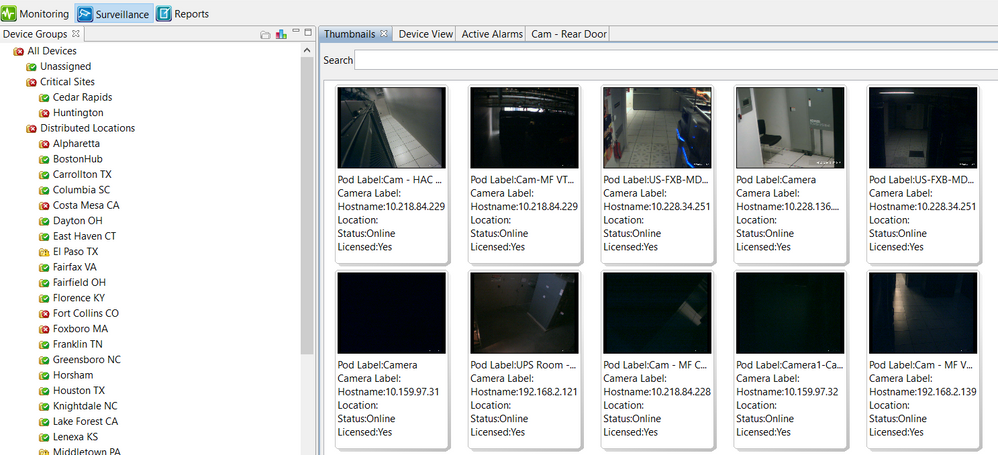- Mark as New
- Bookmark
- Subscribe
- Mute
- Subscribe to RSS Feed
- Permalink
- Email to a Friend
- Report Inappropriate Content
Link copied. Please paste this link to share this article on your social media post.
Posted: 2020-06-12 12:41 PM
DCE surveillance license is able to catch cameras from 3rd party vendors ?
Hi All:
Does anybody knows if Data Center Expert surveillance license, is able to catch cameras from 3rd party vendors ?
Thank you in advance.
Authentication Failed.
- Authentication Ticket Mismatched, failed authentication.
Link copied. Please paste this link to share this article on your social media post.
Accepted Solutions
- Mark as New
- Bookmark
- Subscribe
- Mute
- Subscribe to RSS Feed
- Permalink
- Email to a Friend
- Report Inappropriate Content
Link copied. Please paste this link to share this article on your social media post.
Posted: 2020-06-12 04:33 PM
Hello,
StruxureWare Data Center Expert Surveillance can only work with cameras connected to a NetBotz appliance. For version 3 appliances, this means the NetBotz camera pods and any Pelco cameras documented in the Knowledge base at APC.com or in the firmware release notes. They should be the same.
For the NetBotz 750, you can use the NetBotz IP camera pod 165 (NBPD0165). His is the only camera pod that supports motion detection on the 750. No 3rd party cameras are listed as officially tested but any camera that supports the ONVIF ‘S’ protocol should be discoverable. Please note that motion detection is not supported by that protocol.
thank you,
Steve.
Link copied. Please paste this link to share this article on your social media post.
- Mark as New
- Bookmark
- Subscribe
- Mute
- Subscribe to RSS Feed
- Permalink
- Email to a Friend
- Report Inappropriate Content
Link copied. Please paste this link to share this article on your social media post.
Posted: 2020-06-12 04:33 PM
Hello,
StruxureWare Data Center Expert Surveillance can only work with cameras connected to a NetBotz appliance. For version 3 appliances, this means the NetBotz camera pods and any Pelco cameras documented in the Knowledge base at APC.com or in the firmware release notes. They should be the same.
For the NetBotz 750, you can use the NetBotz IP camera pod 165 (NBPD0165). His is the only camera pod that supports motion detection on the 750. No 3rd party cameras are listed as officially tested but any camera that supports the ONVIF ‘S’ protocol should be discoverable. Please note that motion detection is not supported by that protocol.
thank you,
Steve.
Link copied. Please paste this link to share this article on your social media post.
- Mark as New
- Bookmark
- Subscribe
- Mute
- Subscribe to RSS Feed
- Permalink
- Email to a Friend
- Report Inappropriate Content
Link copied. Please paste this link to share this article on your social media post.
Posted: 2021-04-10 01:23 AM
Hi Steve,
Sorry i just wanted to confirm if the Netbotz 750 with Camera Pods 165 would require a DCE Surveillance license or not.
Reason i ask is that the design portal does not add the surveillance license.
Kevin
- Tags:
- english
Link copied. Please paste this link to share this article on your social media post.
- Mark as New
- Bookmark
- Subscribe
- Mute
- Subscribe to RSS Feed
- Permalink
- Email to a Friend
- Report Inappropriate Content
Link copied. Please paste this link to share this article on your social media post.
Posted: 2021-04-10 09:09 AM
Hi @KevinK
if you want to see images from a 755/750 in DCE, you must have surveillance licenses in DCE. Unlike the old 300/400/500 series NetBotz that sent everything to DCE via http/https, everything from the 700 series except images are sent via SNMP. This means there is no connection from alerts on a 75x to its images and the only way DCE can receive them is through its surveillance feature.
Steve.
- Tags:
- english
Link copied. Please paste this link to share this article on your social media post.