Ask our Experts
Didn't find what you are looking for? Ask our experts!
Launch of Consumer/Home Owner registration process! We are pleased to announce the commencement of the Consumer/Home Owner Registration Process on Community. Consumers/Home Owners may now proceed to register by clicking on Login/Register. The process is straightforward and designed to be completed in just a few steps.
Schneider Electric support forum about installation and configuration for DCIM including EcoStruxure IT Expert, IT Advisor, Data Center Expert, and NetBotz
Search in
Link copied. Please paste this link to share this article on your social media post.
Posted: 2020-07-03 09:19 AM . Last Modified: 2024-04-08 03:34 AM
I don't do much outlet control with DCE however the few times I have tried the outlet doesn't do anything. What am I doing wrong?
I right click on the device, go to "Outlet Control" check the outlets to turn on, click "Immediate On" and click "Perform Command" and nothing...
The units are AP7930
rpdu v3.7.4
aos v3.9.0
The log on the device doesn't even register that anything happened. Also I am using DCE 7.3.1 however this happened on earlier versions as well.
Please advise, this is extremely frustrating.
(CID:110008869)
Link copied. Please paste this link to share this article on your social media post.
Link copied. Please paste this link to share this article on your social media post.
Posted: 2020-07-03 09:19 AM . Last Modified: 2024-04-08 03:34 AM
Hi John,
DCE uses SNMP to control the outlets.
Does DCE have the correct write community names for the PDU(s)?
What version of DCE are you testing?
Have you tried using any other SNMP utilities to turn on or off the outlets?
Do the logs of the PDUs have any errors relating to SNMP?
I don't have the AP7930 but I tried with the AP7932:
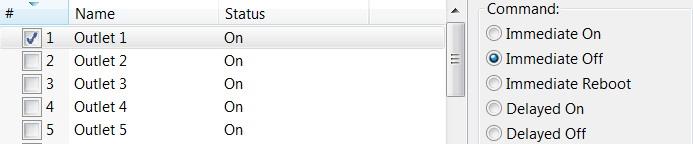
And when I performed the immediate off command:
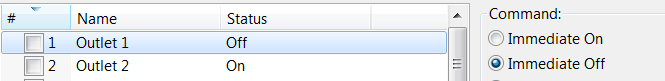
I then ran immediate on and that worked as well so it does not appear to be a bug in the system. I am running a newer firmware though. I doubt this is the reason but if you want to update to v3.9.2 AOS and PDU I'm sure that would be a good test for at least 1 unit. I am also running DCE 7.4.1.
Thanks,
Steve.
(CID:110008878)
Link copied. Please paste this link to share this article on your social media post.
Link copied. Please paste this link to share this article on your social media post.
Posted: 2020-07-03 09:19 AM . Last Modified: 2024-04-08 03:34 AM
I think I found my answer. First off yes all the SNMP settings are correct.
The outlet configuration on "Power On Delay" was set to "Never" which means I could not turn it on.
I was testing on a unused outlet as I don't want to turn anything important on/off. Still doesn't explain why the computer managers couldn't turn off their stuff.
Looks like more research is necessary.
(CID:110008902)
Link copied. Please paste this link to share this article on your social media post.
Link copied. Please paste this link to share this article on your social media post.
Posted: 2020-07-03 09:19 AM . Last Modified: 2024-04-08 03:34 AM
Also someone had turned off all the logs so I have no clue what commands were sent... the last log was from 2015...
(CID:110008903)
Link copied. Please paste this link to share this article on your social media post.
Link copied. Please paste this link to share this article on your social media post.
Posted: 2020-07-03 09:20 AM . Last Modified: 2024-04-08 03:34 AM
Hi John,
Make sure the community name has write+ access just in case someone is logged in to the device. Just having write access won't work if any other login is in use.
As for the delay of never, that is only when you use the delayed off or delayed on command. I changed both to never on my outlet:
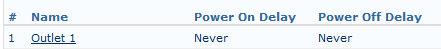
I was able to turn the outlet on using the immediate on:
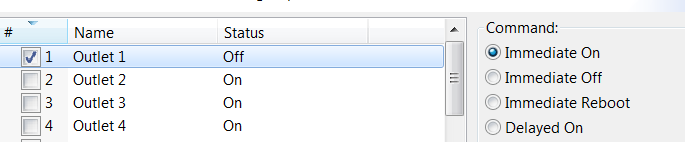
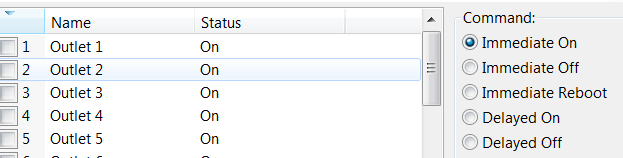
but I get the following error when I try to use the delayed on or delayed off:
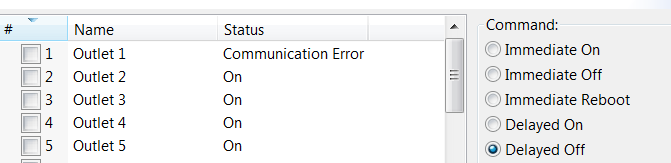
So the delay of never is not going to effect the immediat on/off commands.
Steve
(CID:110008913)
Link copied. Please paste this link to share this article on your social media post.
Link copied. Please paste this link to share this article on your social media post.
Posted: 2020-07-03 09:20 AM . Last Modified: 2023-10-22 01:26 AM

This question is closed for comments. You're welcome to start a new topic if you have further comments on this issue.
Link copied. Please paste this link to share this article on your social media post.
You’ve reached the end of your document
Create your free account or log in to subscribe to the board - and gain access to more than 10,000+ support articles along with insights from experts and peers.