Ask our Experts
Didn't find what you are looking for? Ask our experts!
Ask Me About Webinar: Data Center Assets - Modeling, Cooling, and CFD Simulation
Join our 30-minute expert session on July 10, 2025 (9:00 AM & 5:00 PM CET), to explore Digital Twins, cooling simulations, and IT infrastructure modeling. Learn how to boost resiliency and plan power capacity effectively. Register now to secure your spot!
Schneider Electric support forum about installation and configuration for DCIM including EcoStruxure IT Expert, IT Advisor, Data Center Expert, and NetBotz
Search in
Link copied. Please paste this link to share this article on your social media post.
Posted: 2020-07-02 06:39 PM . Last Modified: 2024-04-09 01:53 AM
Hi Support Team,
We have installed the DCE on VM host and alloted 4 CPU on the hardware sepecification, Customer have their monitoring system for all server's CPU utilization/usage and they noticed that our DCE only used one CPU, is this a normal behavior or something need to configure further from the VM host.
Please advise.Thanks.
(CID:105457864)
Link copied. Please paste this link to share this article on your social media post.
Link copied. Please paste this link to share this article on your social media post.
Posted: 2020-07-02 06:39 PM . Last Modified: 2024-04-09 01:53 AM
Hi Eric,
It may not use all 4 if it is not requiring the processing power but I can't say if it is totally normal. You will need to provide more detail and I can then see what I can find.
What version DCE?
What virtual host and version?
What are the full specs on the VM (memory, NICs etc)?
How exactly are they monitoring the number of processors used?
Did you increase the number of processors before or after booting up the VM?
Is the VM licensed?
How many nodes are being monitored?
Have you downloaded the capturelogs (top output can be found there)?
Is the customer having any issues with the DCE system?
Steve
(CID:105457932)
Link copied. Please paste this link to share this article on your social media post.
Link copied. Please paste this link to share this article on your social media post.
Posted: 2020-07-02 06:39 PM . Last Modified: 2024-04-09 01:53 AM
Hi Steven, Please see below information given by customer. What version DCE? 7.2.7 version What virtual host and version? Host is CISCO UCS B200-M3, version is VMWARE ESX5.5 U2 What are the full specs on the VM (memory, NICs etc)? Physical processor is E5-2667 which is 16cpu x 3.3GHZ, vms Processor core is 4, memory is 4gb, NICs is VMWARE E1000 with 1Gbps speed (2 NICs public & private) How exactly are they monitoring the number of processors used? 4 Processor has been assigned from ESXi level, how many processor will be used depends on the way application utilize it. For the performance utilization we can monitor it from vCenter Did you increase the number of processors before or after booting up the VM? have done few rebooting after increasing the CPU Is the VM licensed? Yes How many nodes are being monitored? 150 devices Have you downloaded the capturelogs (top output can be found there)? to be provided next week Is the customer having any issues with the DCE system? No
(CID:105458457)
Link copied. Please paste this link to share this article on your social media post.
Link copied. Please paste this link to share this article on your social media post.
Posted: 2020-07-02 06:40 PM . Last Modified: 2024-04-09 01:53 AM
Hi Steven, I have attached the DCE capturelogs.Please advise once you are done on the review/checking.Thanks.
dceprod.marinabaysands.com_2015-12-22_14-55-04.tar.gz
(CID:105458819)
Link copied. Please paste this link to share this article on your social media post.
Link copied. Please paste this link to share this article on your social media post.
Posted: 2020-07-02 06:40 PM . Last Modified: 2024-04-09 01:53 AM
Hi Steven, I would like to follow up this case as our customer is chasing us on any findings. Thanks.
(CID:105459794)
Link copied. Please paste this link to share this article on your social media post.
Link copied. Please paste this link to share this article on your social media post.
Posted: 2020-07-02 06:40 PM . Last Modified: 2024-04-09 01:53 AM
Hi Eric, The top output actually looks a bit high for the system to just be using a single CPU. I have again requested info from my escalation points. Sorry I didn't get back to you when you first posted the capturelogs, I was on vacation at that time. Steve
(CID:105459805)
Link copied. Please paste this link to share this article on your social media post.
Link copied. Please paste this link to share this article on your social media post.
Posted: 2020-07-02 06:40 PM . Last Modified: 2024-04-09 01:53 AM
Eric,
Here's what I did. I too am using ESXi 5.5. I had a VM and assigned it the default values. For this test, I updated the CPUs so that it's still using the 1 CPU but is now using 2 cores:
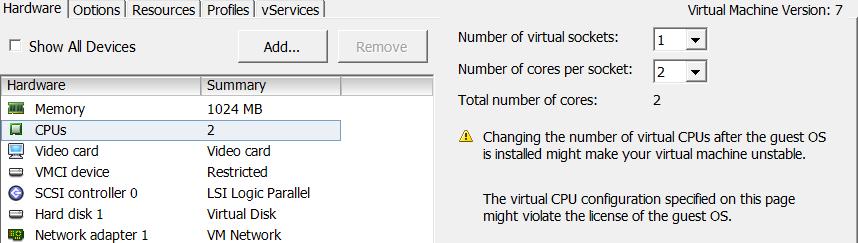
Note that it says right below the number of sockets that changing the number after the install could make it unstable. Please also note that I asked:
Did you increase the number of processors before or after booting up the VM?
The response was:
have done few rebooting after increasing the CPU
That does not answer the question. Was the processor added AFTER the system had been booted initially? In other words, was this configured then booted up or was it installed, booted up, shut down, then new cores added?
Still, I added mine afterwards.
The system seems to be showing that I have 2:
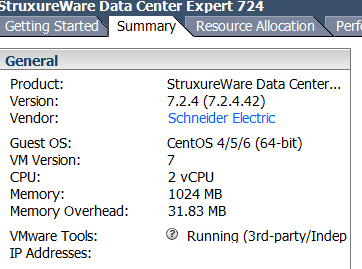
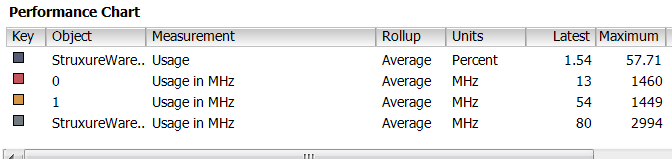
Engineering states they are seeing similar responses. I am unsure why your customer's specific configuration may be different. If you are looking some place that I am not showing, you need to provide that info. Screenshots are good.
Steve
(CID:105459836)
Link copied. Please paste this link to share this article on your social media post.
Link copied. Please paste this link to share this article on your social media post.
Posted: 2020-07-02 06:40 PM . Last Modified: 2023-10-31 10:45 PM

This question is closed for comments. You're welcome to start a new topic if you have further comments on this issue.
Link copied. Please paste this link to share this article on your social media post.
You’ve reached the end of your document
Create your free account or log in to subscribe to the board - and gain access to more than 10,000+ support articles along with insights from experts and peers.