DCE - Threshold alarm names
EcoStruxure IT forum
Schneider Electric support forum about installation and configuration for DCIM including EcoStruxure IT Expert, IT Advisor, Data Center Expert, and NetBotz
- Subscribe to RSS Feed
- Mark Topic as New
- Mark Topic as Read
- Float this Topic for Current User
- Bookmark
- Subscribe
- Mute
- Printer Friendly Page
- Mark as New
- Bookmark
- Subscribe
- Mute
- Subscribe to RSS Feed
- Permalink
- Email to a Friend
- Report Inappropriate Content
Link copied. Please paste this link to share this article on your social media post.
Posted: 2020-07-04 05:43 PM . Last Modified: 2024-04-04 11:49 PM
DCE - Threshold alarm names
Hi guys,
So for our project we are monitoring the breaker status of a Modbus device, and have configured a threshold alarm for a breaker status sensor.
For this project all alarm notification and acknowledgement is performed by the integrated BMS system. Only the 'source name' and 'alarm text' are passed onto the BMS, and as such when these alarms are generated the source name is: Alarm State Threshold (Open), and the Alarm text is: Breaker Status: Open. The device label is not passed with the alarm, unlike for device alarms.
Is there a way to insert the device name into the alarm source or alarm text, other than to change the name of the actual sensor in the Modbus DDF file?
I looked into virtual sensors but it doesn't appear that these can be configured for state sensors?
Cheers,
Jacob
(CID:131960969)
- Labels:
-
Data Center Expert
-
DDF
Link copied. Please paste this link to share this article on your social media post.
Accepted Solutions
- Mark as New
- Bookmark
- Subscribe
- Mute
- Subscribe to RSS Feed
- Permalink
- Email to a Friend
- Report Inappropriate Content
Link copied. Please paste this link to share this article on your social media post.
Posted: 2020-07-04 05:43 PM . Last Modified: 2024-04-04 11:49 PM
Dear Jacob Baker,
From your question:
...Only the 'source name' and 'alarm text' are passed onto the BMS, and as such when these alarms are generated the source name is: Alarm State Threshold (Open), and the Alarm text is: Breaker Status: Open.
Is there a way to insert the device name into the alarm source or alarm text, other than to change the name of the actual sensor in the Modbus DDF file?
In your case, if you can not change the name of the sensors in the Modbus DDF-file, I recommend changing the Threshold Name:
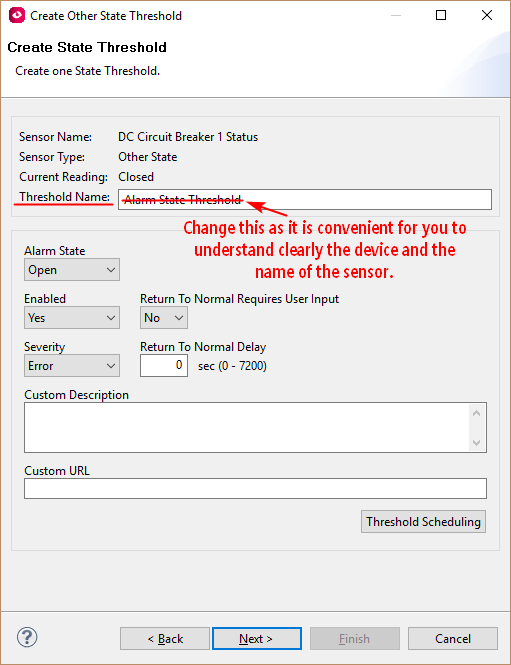
I.e., change standard threshold name text as it is convenient for you to understand clearly the device and the name of the sensor.
I hope this is what you need.
With respect.
(CID:131961108)
Link copied. Please paste this link to share this article on your social media post.
- Mark as New
- Bookmark
- Subscribe
- Mute
- Subscribe to RSS Feed
- Permalink
- Email to a Friend
- Report Inappropriate Content
Link copied. Please paste this link to share this article on your social media post.
Posted: 2020-07-04 05:43 PM . Last Modified: 2024-04-04 11:49 PM
Dear Jacob Baker,
From your question:
...Only the 'source name' and 'alarm text' are passed onto the BMS, and as such when these alarms are generated the source name is: Alarm State Threshold (Open), and the Alarm text is: Breaker Status: Open.
Is there a way to insert the device name into the alarm source or alarm text, other than to change the name of the actual sensor in the Modbus DDF file?
In your case, if you can not change the name of the sensors in the Modbus DDF-file, I recommend changing the Threshold Name:
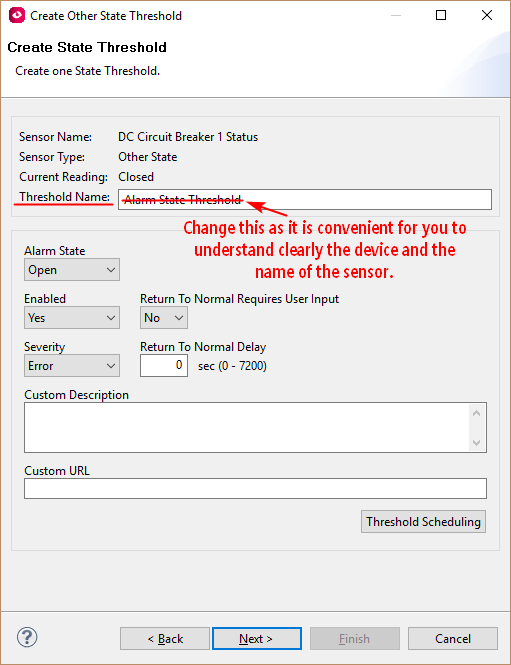
I.e., change standard threshold name text as it is convenient for you to understand clearly the device and the name of the sensor.
I hope this is what you need.
With respect.
(CID:131961108)
Link copied. Please paste this link to share this article on your social media post.
- Mark as New
- Bookmark
- Subscribe
- Mute
- Subscribe to RSS Feed
- Permalink
- Email to a Friend
- Report Inappropriate Content
Link copied. Please paste this link to share this article on your social media post.
Posted: 2020-07-04 05:43 PM . Last Modified: 2024-04-04 11:48 PM
Ah that worked great, thanks a bunch
(CID:131966666)
Link copied. Please paste this link to share this article on your social media post.
- Mark as New
- Bookmark
- Subscribe
- Mute
- Subscribe to RSS Feed
- Permalink
- Email to a Friend
- Report Inappropriate Content
Link copied. Please paste this link to share this article on your social media post.
Posted: 2020-07-04 05:43 PM . Last Modified: 2024-04-04 11:48 PM
Ok, thanks for the good feedback 😀.
(CID:131966668)
Link copied. Please paste this link to share this article on your social media post.
- Mark as New
- Bookmark
- Subscribe
- Mute
- Subscribe to RSS Feed
- Permalink
- Email to a Friend
- Report Inappropriate Content
Link copied. Please paste this link to share this article on your social media post.
Posted: 2020-07-04 05:43 PM . Last Modified: 2024-04-04 11:48 PM
Dear Jacob Baker,
Tell us, please, could you solve your problem or not?
With respect.
(CID:131962919)
Link copied. Please paste this link to share this article on your social media post.
- Mark as New
- Bookmark
- Subscribe
- Mute
- Subscribe to RSS Feed
- Permalink
- Email to a Friend
- Report Inappropriate Content
Link copied. Please paste this link to share this article on your social media post.
Posted: 2020-07-04 05:44 PM . Last Modified: 2023-10-22 01:21 AM

This question is closed for comments. You're welcome to start a new topic if you have further comments on this issue.
Link copied. Please paste this link to share this article on your social media post.
Create your free account or log in to subscribe to the board - and gain access to more than 10,000+ support articles along with insights from experts and peers.
