Ask our Experts
Didn't find what you are looking for? Ask our experts!
Dear Community Members, We are currently experiencing a technical issue that is affecting the ability to create new posts. Our team is actively investigating the root cause and working to resolve it as quickly as possible. We apologize for the inconvenience and appreciate your patience. SE Community Team!
Schneider Electric support forum about installation and configuration for DCIM including EcoStruxure IT Expert, IT Advisor, Data Center Expert, and NetBotz
Search in
Link copied. Please paste this link to share this article on your social media post.
Posted: 2020-07-03 01:44 AM . Last Modified: 2024-04-09 12:30 AM
Currently running a VM instance of DCE 7.3.1 that has been running along pretty smoothly and today when launching the client it was very slow to respond and then popped up with a error.
Is there a way to fix this without having to reload a prior backup of the VM? After clicking ok things are working but is very sluggish.
Please see the attached image for the exact wording of the error.
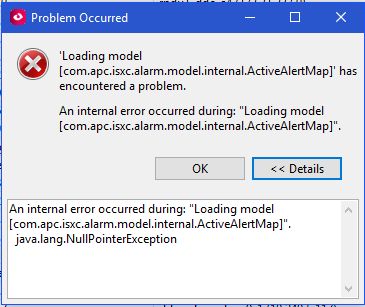
Thank you in advance for any insight to resolving this.
(CID:105470330)
Link copied. Please paste this link to share this article on your social media post.
Link copied. Please paste this link to share this article on your social media post.
Posted: 2020-07-03 01:45 AM . Last Modified: 2024-04-09 12:30 AM
Hi Michael,
If Steve's suggestions don't work then it is likely an issue with the performance of the server. On a VM this would likely be caused by either 1) Not enough memory allocated to DCE 2) Hard Drives that don't have the proper I/O requirements 3) Not enough CPU allocated. 4) Not enough Hard Drive capacity configured.
-Scott
(CID:105474339)
Link copied. Please paste this link to share this article on your social media post.
Link copied. Please paste this link to share this article on your social media post.
Posted: 2020-07-03 01:44 AM . Last Modified: 2024-04-09 12:30 AM
Hi @michael.shimmin, thanks for posting. Let's see who can be of assistance here. @community - any ideas? Best, Stine
(CID:105470424)
Link copied. Please paste this link to share this article on your social media post.
Link copied. Please paste this link to share this article on your social media post.
Posted: 2020-07-03 01:45 AM . Last Modified: 2024-04-09 12:30 AM
Hi Michael,
Although I have not specifically seen this error about the activealertmap, I have seen issues in the past about error loading model with other sections of the UI. I believe this to be an issue where the client software is having issues gathering the proper data from the server.
The first suggestion I would make is to install the client on a different computer just to rule out any issues with the client install or conflicts on that system. If this is a hardware server, you may also want to connect this system to the DCE private LAN. I would also ask that you make sure you're trying to log in as a DCE administrator. If you can get in without error, try selecting a group on the left and opening the active alarms window. If you can still access without error, try selecting different groups to see if it is tied to a group or, if you can, even a specific device.
If this new system also gets this error, Get the client logs from that client system, they should be located in a directory similar to:
C:\Users\
Find the .log file.
If you don't see any errors on this new system, it sounds like there is an issue specific to that initial client system or the login used in that system. I would uninstall all versions of DCE client as well as delete the associated folder C:\Users\
Thanks,
Steve.
(CID:105470604)
Link copied. Please paste this link to share this article on your social media post.
Link copied. Please paste this link to share this article on your social media post.
Posted: 2020-07-03 01:45 AM . Last Modified: 2024-04-09 12:30 AM
Hi Michael,
If Steve's suggestions don't work then it is likely an issue with the performance of the server. On a VM this would likely be caused by either 1) Not enough memory allocated to DCE 2) Hard Drives that don't have the proper I/O requirements 3) Not enough CPU allocated. 4) Not enough Hard Drive capacity configured.
-Scott
(CID:105474339)
Link copied. Please paste this link to share this article on your social media post.
Link copied. Please paste this link to share this article on your social media post.
Posted: 2020-07-03 01:45 AM . Last Modified: 2024-04-09 12:29 AM
Thanks Scott I had forgot coming back and updating what our resolution was. We upped the memory allocation on the VM and that has alleviated the issue we had as we have not had any more issues since doing that.
(CID:105474342)
Link copied. Please paste this link to share this article on your social media post.
Link copied. Please paste this link to share this article on your social media post.
Posted: 2020-07-03 01:45 AM . Last Modified: 2023-10-31 10:27 PM

This question is closed for comments. You're welcome to start a new topic if you have further comments on this issue.
Link copied. Please paste this link to share this article on your social media post.
You’ve reached the end of your document
Create your free account or log in to subscribe to the board - and gain access to more than 10,000+ support articles along with insights from experts and peers.