DCE - How often update/pull device name information from DNS server
EcoStruxure IT forum
Schneider Electric support forum about installation and configuration for DCIM including EcoStruxure IT Expert, IT Advisor, Data Center Expert, and NetBotz
- Subscribe to RSS Feed
- Mark Topic as New
- Mark Topic as Read
- Float this Topic for Current User
- Bookmark
- Subscribe
- Mute
- Printer Friendly Page
- Mark as New
- Bookmark
- Subscribe
- Mute
- Subscribe to RSS Feed
- Permalink
- Email to a Friend
- Report Inappropriate Content
Link copied. Please paste this link to share this article on your social media post.
Posted: 2020-07-04 03:03 PM . Last Modified: 2024-04-05 02:26 AM
DCE - How often update/pull device name information from DNS server
I have StruxureWare Expert 7.5.0 and my question is:
How often update/pull device name information from DNS server?
The reason is why I'm asking it:
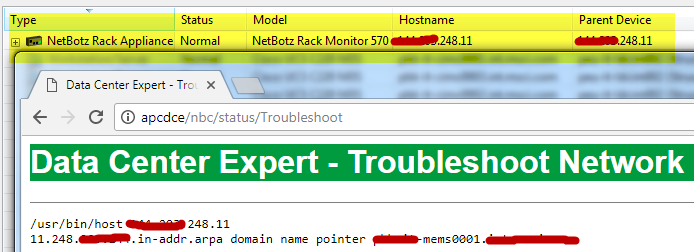
In the background in yellow highlight you can see a NetBotz device with IP address in the Hostname column.
In the foreground I run the DNS resolution from the Troubleshooting Network section in DCE web interface. It resolved the DNS name from the IP.
Why I cannot see it in desktop client?
The DNS entry was created more then 24 hours before I checked it.
(CID:129405507)
- Labels:
-
Data Center Expert
Link copied. Please paste this link to share this article on your social media post.
Accepted Solutions
- Mark as New
- Bookmark
- Subscribe
- Mute
- Subscribe to RSS Feed
- Permalink
- Email to a Friend
- Report Inappropriate Content
Link copied. Please paste this link to share this article on your social media post.
Posted: 2020-07-04 03:03 PM . Last Modified: 2024-04-05 02:26 AM
Hi Mate,
I don't believe there is any documentation that states how often this process occurs within DCE but 24 hours is definitely too long. Have you created both a forward and reverse lookup for this device in your DNS server? When I have created names in DNS, it's only taken minutes or at most an hour to populate the hostname in the proper field in DCE.
Have you tried rebooting the server? You shouldn't need to but perhaps there's a stuck process.
Can you try to rediscover the device? I've seen where a rediscovery (without deleting the device) can sometimes correct device specific issues in DCE. If that doesn't work, perhaps deleting it and re-adding it will be the fix.
Do other devices work or do all devices have this issue?
Steve
(CID:129405556)
Link copied. Please paste this link to share this article on your social media post.
- Mark as New
- Bookmark
- Subscribe
- Mute
- Subscribe to RSS Feed
- Permalink
- Email to a Friend
- Report Inappropriate Content
Link copied. Please paste this link to share this article on your social media post.
Posted: 2020-07-04 03:03 PM . Last Modified: 2024-04-05 02:26 AM
Hi Mate,
I don't believe there is any documentation that states how often this process occurs within DCE but 24 hours is definitely too long. Have you created both a forward and reverse lookup for this device in your DNS server? When I have created names in DNS, it's only taken minutes or at most an hour to populate the hostname in the proper field in DCE.
Have you tried rebooting the server? You shouldn't need to but perhaps there's a stuck process.
Can you try to rediscover the device? I've seen where a rediscovery (without deleting the device) can sometimes correct device specific issues in DCE. If that doesn't work, perhaps deleting it and re-adding it will be the fix.
Do other devices work or do all devices have this issue?
Steve
(CID:129405556)
Link copied. Please paste this link to share this article on your social media post.
- Mark as New
- Bookmark
- Subscribe
- Mute
- Subscribe to RSS Feed
- Permalink
- Email to a Friend
- Report Inappropriate Content
Link copied. Please paste this link to share this article on your social media post.
Posted: 2020-07-04 03:04 PM . Last Modified: 2024-04-05 02:26 AM
Hi Steve,
Yes, PTR record also created not just A.
Server reboot has been done 36 hours before and roughly 4-5 before that I created both records in DNS.
I try the rediscover option.
I also tried the 'Request Device Scan' but it is not available on NetBotz devices.
I really do not want to delete the device re-add because I will lose all the historical data of it.
I have roughly 30-40 devices out of 350 where I can see IP address instead of device name in Hostname column. Of course I have to check the PTR records in DNS.
Regards,
Mate
(CID:129405574)
Link copied. Please paste this link to share this article on your social media post.
- Mark as New
- Bookmark
- Subscribe
- Mute
- Subscribe to RSS Feed
- Permalink
- Email to a Friend
- Report Inappropriate Content
Link copied. Please paste this link to share this article on your social media post.
Posted: 2020-07-04 03:04 PM . Last Modified: 2024-04-05 02:26 AM
Dear Mate Fekete,
I hope Balaraman Jagadeesan answer in topic will help you get the answer you are looking for.
With respect.
(CID:129405558)
Link copied. Please paste this link to share this article on your social media post.
- Mark as New
- Bookmark
- Subscribe
- Mute
- Subscribe to RSS Feed
- Permalink
- Email to a Friend
- Report Inappropriate Content
Link copied. Please paste this link to share this article on your social media post.
Posted: 2020-07-04 03:04 PM . Last Modified: 2024-04-05 02:26 AM
Re-discovery solved problem! Thank you.
(CID:129410830)
Link copied. Please paste this link to share this article on your social media post.
- Mark as New
- Bookmark
- Subscribe
- Mute
- Subscribe to RSS Feed
- Permalink
- Email to a Friend
- Report Inappropriate Content
Link copied. Please paste this link to share this article on your social media post.
Posted: 2020-07-04 03:04 PM . Last Modified: 2023-10-22 01:17 AM

This question is closed for comments. You're welcome to start a new topic if you have further comments on this issue.
Link copied. Please paste this link to share this article on your social media post.
Create your free account or log in to subscribe to the board - and gain access to more than 10,000+ support articles along with insights from experts and peers.
