DCE Battery Age and Battery Replacement Status Snapshot Report not showing for Symmetra PX250/500kVA
EcoStruxure IT forum
Schneider Electric support forum about installation and configuration for DCIM including EcoStruxure IT Expert, IT Advisor, Data Center Expert, and NetBotz
- Subscribe to RSS Feed
- Mark Topic as New
- Mark Topic as Read
- Float this Topic for Current User
- Bookmark
- Subscribe
- Mute
- Printer Friendly Page
- Mark as New
- Bookmark
- Subscribe
- Mute
- Subscribe to RSS Feed
- Permalink
- Email to a Friend
- Report Inappropriate Content
Link copied. Please paste this link to share this article on your social media post.
Posted: 2020-07-04 10:50 PM . Last Modified: 2024-04-04 02:45 AM
DCE Battery Age and Battery Replacement Status Snapshot Report not showing for Symmetra PX250/500kVA
Hi Support team,
The following two bugs is found in the latest version of DCE-7.5.0: battery age and battery replacement status is Unknown in DCE Snapshot Report for Symmetra 250/500kVA UPS series:
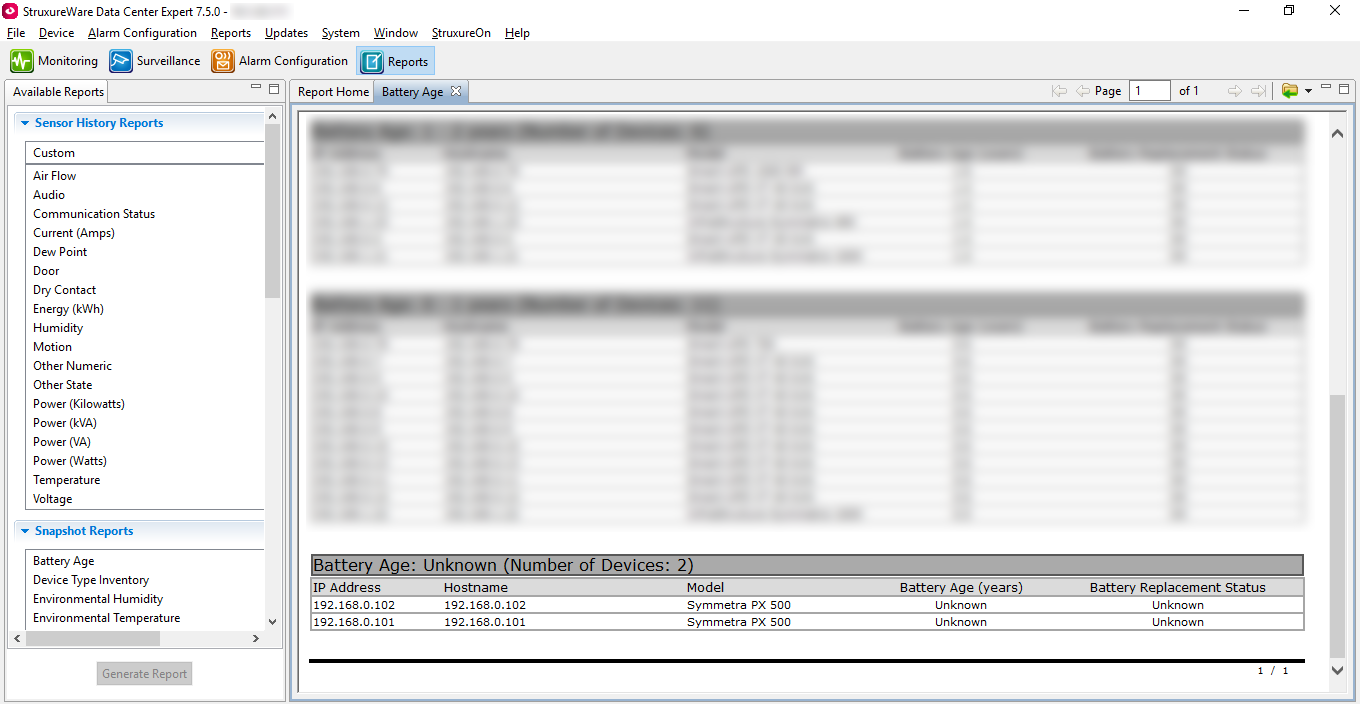
This Symmetra PX250/500 UPS has v.6.5.0 NMC2 firmware.
Very thanks for the support.
(CID:134027211)
- Labels:
-
Data Center Expert
-
DDF
- Tags:
- bug
Link copied. Please paste this link to share this article on your social media post.
- Mark as New
- Bookmark
- Subscribe
- Mute
- Subscribe to RSS Feed
- Permalink
- Email to a Friend
- Report Inappropriate Content
Link copied. Please paste this link to share this article on your social media post.
Posted: 2020-07-04 10:50 PM . Last Modified: 2024-04-04 02:45 AM
Hi Specialist, could you please check and confirm if you are able to see the battery Age and battery replacement status via SNMP if you use MIB browser and under View Device Sensors in DCE-device view? You can use our APC Powernet MIB to do the MIB walk to locate these parameters via MIB browser.
(CID:134027219)
Link copied. Please paste this link to share this article on your social media post.
- Mark as New
- Bookmark
- Subscribe
- Mute
- Subscribe to RSS Feed
- Permalink
- Email to a Friend
- Report Inappropriate Content
Link copied. Please paste this link to share this article on your social media post.
Posted: 2020-07-04 10:50 PM . Last Modified: 2024-04-04 02:45 AM
You may also want to look at upsBasicBatteryLastReplaceDate
(CID:134027437)
Link copied. Please paste this link to share this article on your social media post.
- Mark as New
- Bookmark
- Subscribe
- Mute
- Subscribe to RSS Feed
- Permalink
- Email to a Friend
- Report Inappropriate Content
Link copied. Please paste this link to share this article on your social media post.
Posted: 2020-07-04 10:50 PM . Last Modified: 2024-04-04 02:45 AM
Well, I'll do it, and I'll let you know about the results.
Very thanks for the support.
(CID:134027491)
Link copied. Please paste this link to share this article on your social media post.
- Mark as New
- Bookmark
- Subscribe
- Mute
- Subscribe to RSS Feed
- Permalink
- Email to a Friend
- Report Inappropriate Content
Link copied. Please paste this link to share this article on your social media post.
Posted: 2020-07-04 10:50 PM . Last Modified: 2024-04-04 02:45 AM
Dear Balaraman Jagadeesan and Steven Marchetti,
Here's what I got for both my Symmetra PX250/500 UPS:
$ snmpwalk -m PowerNet-MIB -v2c -cpublic 192.168.0.101 upsBasicBatteryLastReplaceDate.0
PowerNet-MIB::upsBasicBatteryLastReplaceDate.0 = STRING: "01/01/2000"
$ snmpwalk -m PowerNet-MIB -v2c -cpublic 192.168.0.101 upsAdvBatteryReplaceIndicator.0
PowerNet-MIB::upsAdvBatteryReplaceIndicator.0 = INTEGER: -1
$ snmpwalk -m PowerNet-MIB -v2c -cpublic 192.168.0.102 upsBasicBatteryLastReplaceDate.0
PowerNet-MIB::upsBasicBatteryLastReplaceDate.0 = STRING: "01/01/2000"
$ snmpwalk -m PowerNet-MIB -v2c -cpublic 192.168.0.102 upsAdvBatteryReplaceIndicator.0
PowerNet-MIB::upsAdvBatteryReplaceIndicator.0 = INTEGER: -1
Again, it looks like a bug of the NMC2 firmware ...
Very thanks for the support.
(CID:134028112)
Link copied. Please paste this link to share this article on your social media post.
- Mark as New
- Bookmark
- Subscribe
- Mute
- Subscribe to RSS Feed
- Permalink
- Email to a Friend
- Report Inappropriate Content
Link copied. Please paste this link to share this article on your social media post.
Posted: 2020-07-04 10:50 PM . Last Modified: 2024-04-04 02:45 AM
Hi,
My battery age report also shows unknown on the 1 PX250 to which my DCE has access however when I checked my last battery replace it too is reporting 1/1/2000 as did my MWII which also reported unknown. This would appear to be an invalid date and perhaps part of the reason DCE is showing it as unknown.
I do not have physical access to the PX250 at the moment and the MIB states:
For Symmetra PX 250/500 this OID is read only and is configurable in the local display only
I find no bugs listed for this issue so my first instinct would be to update the last battery replacement date to something realistic. If they're the original batteries, put the install date. Does this make a difference in the report (after making sure DCE has a chance to re-poll of course)?
Steve
(CID:134028222)
Link copied. Please paste this link to share this article on your social media post.
- Mark as New
- Bookmark
- Subscribe
- Mute
- Subscribe to RSS Feed
- Permalink
- Email to a Friend
- Report Inappropriate Content
Link copied. Please paste this link to share this article on your social media post.
Posted: 2020-07-04 10:50 PM . Last Modified: 2024-04-04 02:45 AM
Dear Balaraman Jagadeesan and Steven Marchetti,
In order to check all of the above, you must wait: you need access to Service Configuration from the local display of the UPS. That is, the visit of Schneider Electric service personnel is required, as only they have access by a special password.
With respect.
(CID:134028720)
Link copied. Please paste this link to share this article on your social media post.
- Mark as New
- Bookmark
- Subscribe
- Mute
- Subscribe to RSS Feed
- Permalink
- Email to a Friend
- Report Inappropriate Content
Link copied. Please paste this link to share this article on your social media post.
Posted: 2020-07-04 10:50 PM . Last Modified: 2024-04-04 02:45 AM
Dear Balaraman Jagadeesan and Steven Marchetti,
We recently had =SE= service personnel, and now both our Symmetra PX250/500 UPSs have the correct date for the last battery replacement:
$ snmpwalk -m PowerNet-MIB -v2c -cpublic 192.168.0.101 upsBasicBatteryLastReplaceDate.0
PowerNet-MIB::upsBasicBatteryLastReplaceDate.0 = STRING: "04/01/2014"
$ snmpwalk -m PowerNet-MIB -v2c -cpublic 192.168.0.102 upsBasicBatteryLastReplaceDate.0
PowerNet-MIB::upsBasicBatteryLastReplaceDate.0 = STRING: "07/01/2011"
But unfortunately this did not solve the above bug ☹️, at least in DCE-7.5.0 (the same bad situation in the latest free EcoStruxure IT Gateway software). That is, the Battery Age SNMP OID exists (just like for others =SE= Smart-UPSs), but for some reason it is not in the DDF-file for the Symmetra PX250/500 UPS. Once again I made sure, that the above mentioned bug is DDF-file related bug.
Please tell us when the above specified DDF-bug for Symmetra PX250/500 UPS will be fixed?
Very thsnks for the support.
(CID:134686224)
Link copied. Please paste this link to share this article on your social media post.
- Mark as New
- Bookmark
- Subscribe
- Mute
- Subscribe to RSS Feed
- Permalink
- Email to a Friend
- Report Inappropriate Content
Link copied. Please paste this link to share this article on your social media post.
Posted: 2020-07-04 10:51 PM . Last Modified: 2024-04-04 02:45 AM
Hi spezialist,
I doubt it's a "bug". I'm starting to think it's by design. Because units like this may have multiple batteries with and they may be replaced at different times, this may simply be something that they left out. I will see what I can find out for you.
Steve
(CID:134686481)
Link copied. Please paste this link to share this article on your social media post.
- Mark as New
- Bookmark
- Subscribe
- Mute
- Subscribe to RSS Feed
- Permalink
- Email to a Friend
- Report Inappropriate Content
Link copied. Please paste this link to share this article on your social media post.
Posted: 2020-07-04 10:51 PM . Last Modified: 2024-04-04 02:45 AM
Hi spezialist, I'd just like to re-verify, you're using 7.5 correct?
Does the right click option to view sensors on this device provide a replace battery date?
Steve
(CID:134686625)
Link copied. Please paste this link to share this article on your social media post.
- Mark as New
- Bookmark
- Subscribe
- Mute
- Subscribe to RSS Feed
- Permalink
- Email to a Friend
- Report Inappropriate Content
Link copied. Please paste this link to share this article on your social media post.
Posted: 2020-07-04 10:51 PM . Last Modified: 2024-04-04 02:45 AM
Dear Steven Marchetti,
Yes, I use DCE-7.5.0 and there is no replace battery date sensor in the device view sensors context menu for Symmetra PX250/500 UPSs. That is why I concluded, that this is a DDF related problem.
With respect.
(CID:134686651)
Link copied. Please paste this link to share this article on your social media post.
- Mark as New
- Bookmark
- Subscribe
- Mute
- Subscribe to RSS Feed
- Permalink
- Email to a Friend
- Report Inappropriate Content
Link copied. Please paste this link to share this article on your social media post.
Posted: 2020-07-04 10:51 PM . Last Modified: 2024-04-04 02:45 AM
It may be but they often use the same DDFs for different units. I have asked about it and will let you know when I hear back.
(CID:134686654)
Link copied. Please paste this link to share this article on your social media post.
- Mark as New
- Bookmark
- Subscribe
- Mute
- Subscribe to RSS Feed
- Permalink
- Email to a Friend
- Report Inappropriate Content
Link copied. Please paste this link to share this article on your social media post.
Posted: 2020-07-04 10:51 PM . Last Modified: 2024-04-04 02:45 AM
Hi spezialist,
I wanted to update you on that issue.
If you have the most recent UPS DDF (it's actually listed as smart-UPS) which is 96 at the moment, you should be able to see the last battery replacement date in view sensors as well as having a listing other than "unknown" in the battery age report. The only bad thing is there is only a single age so if you have multiple batteries with multiple ages, it won't show in the report.
You can get the most recent by simply updating DCE to version 7.6. I'm unsure if you can get it under device support but you can look. I'll see if I can get a copy if you need it.
MISSING IMAGE: image2019-1-16 13:20:25.png
Also note that even though the PX is listed now with a battery date of 1.0 years (as long as one is set up on the unit) the replacement status is showing as unknown. I have raised this issue and this was why I was delaying my response. I wanted to wait till everything was working but since we're now auto-closing posts that are older, I wanted to get something out to you now.
The latter issue appears to be a device firmware issue but we're looking to get it addressed.
Steve
(CID:138381086)
Link copied. Please paste this link to share this article on your social media post.
- Mark as New
- Bookmark
- Subscribe
- Mute
- Subscribe to RSS Feed
- Permalink
- Email to a Friend
- Report Inappropriate Content
Link copied. Please paste this link to share this article on your social media post.
Posted: 2020-07-04 10:51 PM . Last Modified: 2024-04-04 02:44 AM
Dear Steven Marchetti,
I moved my answer to the newly created topic .
Unfortunately, this topic has not yet been resolved.
With respect.
(CID:138381359)
Link copied. Please paste this link to share this article on your social media post.
- Mark as New
- Bookmark
- Subscribe
- Mute
- Subscribe to RSS Feed
- Permalink
- Email to a Friend
- Report Inappropriate Content
Link copied. Please paste this link to share this article on your social media post.
Posted: 2020-07-04 10:51 PM . Last Modified: 2024-04-04 02:44 AM
I successfully checked: with the apcsmartups.xls version v.99, the Battery Age sensor is displayed normally 😀.
It remains to solve the problems with the Battery Replacement Status sensor. This is probably the problem with the UPS firmware...
Very thanks for the support.
(CID:138807077)
Link copied. Please paste this link to share this article on your social media post.
- Mark as New
- Bookmark
- Subscribe
- Mute
- Subscribe to RSS Feed
- Permalink
- Email to a Friend
- Report Inappropriate Content
Link copied. Please paste this link to share this article on your social media post.
Posted: 2020-07-04 10:51 PM . Last Modified: 2023-10-22 01:14 AM

This question is closed for comments. You're welcome to start a new topic if you have further comments on this issue.
Link copied. Please paste this link to share this article on your social media post.
Create your free account or log in to subscribe to the board - and gain access to more than 10,000+ support articles along with insights from experts and peers.
