DCE - APC SNMP Device Configuration is not available
EcoStruxure IT forum
Schneider Electric support forum about installation and configuration for DCIM including EcoStruxure IT Expert, IT Advisor, Data Center Expert, and NetBotz
- Subscribe to RSS Feed
- Mark Topic as New
- Mark Topic as Read
- Float this Topic for Current User
- Bookmark
- Subscribe
- Mute
- Printer Friendly Page
- Mark as New
- Bookmark
- Subscribe
- Mute
- Subscribe to RSS Feed
- Permalink
- Email to a Friend
- Report Inappropriate Content
Link copied. Please paste this link to share this article on your social media post.
Posted: 2020-07-04 04:15 AM . Last Modified: 2024-04-05 03:03 AM
DCE - APC SNMP Device Configuration is not available
Hi,
Running on 7.4.1 Expert I found that APC SNMP Device Configuration option is not available.
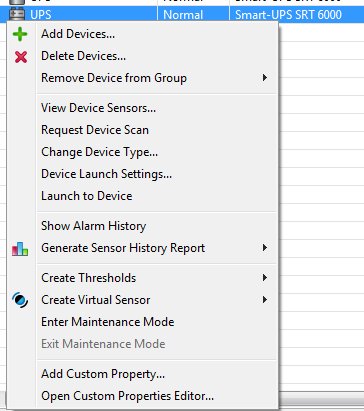
As you can see It is an APC Smart UPS SRT 6000. It is not a firewall issue with device communcation because on the same VLAN I have two 7723 ATS which are allowing me to select APC SNMP Device Configuration.
(CID:128068266)
- Labels:
-
Data Center Expert
Link copied. Please paste this link to share this article on your social media post.
Accepted Solutions
- Mark as New
- Bookmark
- Subscribe
- Mute
- Subscribe to RSS Feed
- Permalink
- Email to a Friend
- Report Inappropriate Content
Link copied. Please paste this link to share this article on your social media post.
Posted: 2020-07-04 04:16 AM . Last Modified: 2024-04-05 03:03 AM
I think since this is DCE 7.4.1, you need to update your core.xml DDF file to fix this issue as it is part of the symptoms you can see with the older file and newer firmware on NMC enabled devices.
See here for a summary and the actual DDF file you need to update: http://www.apc.com/us/en/faqs/FA303882
Try loading the DDF up and rescanning/rechecking the devices after the system has the new DDF file. The file is pre-loaded and updated in newer DCE revs moving forward.
(CID:128068449)
Link copied. Please paste this link to share this article on your social media post.
- Mark as New
- Bookmark
- Subscribe
- Mute
- Subscribe to RSS Feed
- Permalink
- Email to a Friend
- Report Inappropriate Content
Link copied. Please paste this link to share this article on your social media post.
Posted: 2020-07-04 04:16 AM . Last Modified: 2024-04-05 03:03 AM
Hi Mate,
The only time I have ever seen menu items unavailable like that is if the user was not a server admin or at least an admin of the group he was looking at. Are the SRT and the 7723s in the same device group? If you go through the top menu and select APC SNMP Device Configuration, do you see all devices or is it limited to specific devices?
Steve
(CID:128068300)
Link copied. Please paste this link to share this article on your social media post.
- Mark as New
- Bookmark
- Subscribe
- Mute
- Subscribe to RSS Feed
- Permalink
- Email to a Friend
- Report Inappropriate Content
Link copied. Please paste this link to share this article on your social media post.
Posted: 2020-07-04 04:16 AM . Last Modified: 2024-04-05 03:03 AM
I think since this is DCE 7.4.1, you need to update your core.xml DDF file to fix this issue as it is part of the symptoms you can see with the older file and newer firmware on NMC enabled devices.
See here for a summary and the actual DDF file you need to update: http://www.apc.com/us/en/faqs/FA303882
Try loading the DDF up and rescanning/rechecking the devices after the system has the new DDF file. The file is pre-loaded and updated in newer DCE revs moving forward.
(CID:128068449)
Link copied. Please paste this link to share this article on your social media post.
- Mark as New
- Bookmark
- Subscribe
- Mute
- Subscribe to RSS Feed
- Permalink
- Email to a Friend
- Report Inappropriate Content
Link copied. Please paste this link to share this article on your social media post.
Posted: 2020-07-04 04:16 AM . Last Modified: 2024-04-05 03:03 AM
Thanks both tips.
@steven: I am server admin and ATS are in the same group with UPS and PDU. The strange thing is that I also cannot see the application versions of PDU and UPS.
How can I download the latest DCE version and can I ugrade directly from 7.4.1?
(CID:128747786)
Link copied. Please paste this link to share this article on your social media post.
- Mark as New
- Bookmark
- Subscribe
- Mute
- Subscribe to RSS Feed
- Permalink
- Email to a Friend
- Report Inappropriate Content
Link copied. Please paste this link to share this article on your social media post.
Posted: 2020-07-04 04:16 AM . Last Modified: 2024-04-05 03:02 AM
Hi Mate,
The k-base Angela mentioned also notes that the version is part of the core.xml issue. I wasn't aware that this also caused the issue that you are seeing as well but if you'll notice, the k-base Angela mentioned has been updated.
As for updates to DCE version, you must contact your local tech support for these and they must validate valid support contracts.
Thanks,
Steve
(CID:128747788)
Link copied. Please paste this link to share this article on your social media post.
- Mark as New
- Bookmark
- Subscribe
- Mute
- Subscribe to RSS Feed
- Permalink
- Email to a Friend
- Report Inappropriate Content
Link copied. Please paste this link to share this article on your social media post.
Posted: 2020-07-04 04:16 AM . Last Modified: 2023-10-22 01:13 AM

This question is closed for comments. You're welcome to start a new topic if you have further comments on this issue.
Link copied. Please paste this link to share this article on your social media post.
Create your free account or log in to subscribe to the board - and gain access to more than 10,000+ support articles along with insights from experts and peers.
