DCE 7.4.1 vs pCOweb and Uniflair TDAV0721A and NEXT EVO CW S U 032 F3
EcoStruxure IT forum
Schneider Electric support forum about installation and configuration for DCIM including EcoStruxure IT Expert, IT Advisor, Data Center Expert, and NetBotz
- Subscribe to RSS Feed
- Mark Topic as New
- Mark Topic as Read
- Float this Topic for Current User
- Bookmark
- Subscribe
- Mute
- Printer Friendly Page
- Mark as New
- Bookmark
- Subscribe
- Mute
- Subscribe to RSS Feed
- Permalink
- Email to a Friend
- Report Inappropriate Content
Link copied. Please paste this link to share this article on your social media post.
Posted: 2020-07-04 12:50 AM . Last Modified: 2024-04-05 04:27 AM
DCE 7.4.1 vs pCOweb and Uniflair TDAV0721A and NEXT EVO CW S U 032 F3
Hello,
Im trying to add our old coolers and new coolers into our DCE 7.4.3
The data on the pCOweb on the new (NEXT) coolers are ok and set from the regulator, the uniflairs only report data on digital, analog and integer as U.
However when i try to add the next coolers with snmp i get no sensors, trying to add the oids manually gives screwed data, the number returned 192 is 19.2 degrees but struxureware reads it as 192 degrees. I look around and It looks like its supported, but im wondering if im doing something wrong.
Regards,
-Kent Inge.
(CID:126165503)
- Labels:
-
Data Center Expert
Link copied. Please paste this link to share this article on your social media post.
Accepted Solutions
- Mark as New
- Bookmark
- Subscribe
- Mute
- Subscribe to RSS Feed
- Permalink
- Email to a Friend
- Report Inappropriate Content
Link copied. Please paste this link to share this article on your social media post.
Posted: 2020-07-04 12:50 AM . Last Modified: 2024-04-05 04:27 AM
Hi Kent,
Just let me start with the supplemental OID issue. There is no option for a multiplier when adding the OID. I have an enhancement request in the system but I'm not sure that's going anywhere.
As for the devices themselves and the DDFs in use, are they all pCOweb cards? Are they all SNMP? I have seen issues with Uniflair units with the old pCOweb cards where they don't properly identify the device type in SNMP. They also re-use OIDs so an OID for temp in one unit could be the same OID for fan speed in another unit. If you have multiple DDFs for pCOweb cards on the same DCE system, you can run into issues.
Thanks,
Steve
(CID:126165521)
Link copied. Please paste this link to share this article on your social media post.
- Mark as New
- Bookmark
- Subscribe
- Mute
- Subscribe to RSS Feed
- Permalink
- Email to a Friend
- Report Inappropriate Content
Link copied. Please paste this link to share this article on your social media post.
Posted: 2020-07-04 12:50 AM . Last Modified: 2024-04-05 04:27 AM
Hi Kent,
Just let me start with the supplemental OID issue. There is no option for a multiplier when adding the OID. I have an enhancement request in the system but I'm not sure that's going anywhere.
As for the devices themselves and the DDFs in use, are they all pCOweb cards? Are they all SNMP? I have seen issues with Uniflair units with the old pCOweb cards where they don't properly identify the device type in SNMP. They also re-use OIDs so an OID for temp in one unit could be the same OID for fan speed in another unit. If you have multiple DDFs for pCOweb cards on the same DCE system, you can run into issues.
Thanks,
Steve
(CID:126165521)
Link copied. Please paste this link to share this article on your social media post.
- Mark as New
- Bookmark
- Subscribe
- Mute
- Subscribe to RSS Feed
- Permalink
- Email to a Friend
- Report Inappropriate Content
Link copied. Please paste this link to share this article on your social media post.
Posted: 2020-07-04 12:50 AM . Last Modified: 2024-04-05 04:26 AM
Hello STeve,
Thank you, one way or an other I want to get my data into the DCE, so trying the DDF file first. Tho if I could crackt he oids and DCE that would work to.
root@iz-toolbox01:/var# snmpwalk -v1 -cpublic 10.41.16.34 1.3.6.1.4.1.9839.2.1.2
iso.3.6.1.4.1.9839.2.1.2.1.0 = INTEGER: 0
iso.3.6.1.4.1.9839.2.1.2.2.0 = INTEGER: 175
iso.3.6.1.4.1.9839.2.1.2.3.0 = INTEGER: 82
iso.3.6.1.4.1.9839.2.1.2.4.0 = INTEGER: 193
iso.3.6.1.4.1.9839.2.1.2.5.0 = INTEGER: 0
iso.3.6.1.4.1.9839.2.1.2.6.0 = INTEGER: 0
82 = 8.2 degrees water temperature in
193 = 19.3 degree water temperature out
When I try to add these in DCE i get 82 degrees and 193 degrees 😀
Regards,
-Kent INge
(CID:126165556)
Link copied. Please paste this link to share this article on your social media post.
- Mark as New
- Bookmark
- Subscribe
- Mute
- Subscribe to RSS Feed
- Permalink
- Email to a Friend
- Report Inappropriate Content
Link copied. Please paste this link to share this article on your social media post.
Posted: 2020-07-04 12:50 AM . Last Modified: 2024-04-05 04:26 AM
Hi Kent,
Absolutely go that route. My answer was already assuming you had added the DDF for your device. As for the supplemental OIDs, like you said, the OID returns a value
iso.3.6.1.4.1.9839.2.1.2.4.0 = INTEGER: 193
You need a multiplier of 0.1 to turn 193 into 19.3. That's the issue with supplemental OIDs, there is no place to add that multiplier so you have to know that the value 193 is 19.3.
Steve
(CID:126165589)
Link copied. Please paste this link to share this article on your social media post.
- Mark as New
- Bookmark
- Subscribe
- Mute
- Subscribe to RSS Feed
- Permalink
- Email to a Friend
- Report Inappropriate Content
Link copied. Please paste this link to share this article on your social media post.
Posted: 2020-07-04 12:50 AM . Last Modified: 2024-04-05 04:26 AM
Hi Kent Inge Otterstad,
I look around and It looks like its supported, but im wondering if im doing something wrong.
I think it's better to use for your case DDF-files specially designed for your new cooler. For example, here's what you can find on page Device Support:

Not the fact that it will work with your new cooler, but it is necessary to try.
With respect.
(CID:126165531)
Link copied. Please paste this link to share this article on your social media post.
- Mark as New
- Bookmark
- Subscribe
- Mute
- Subscribe to RSS Feed
- Permalink
- Email to a Friend
- Report Inappropriate Content
Link copied. Please paste this link to share this article on your social media post.
Posted: 2020-07-04 12:50 AM . Last Modified: 2024-04-05 04:26 AM
Hello,
Thank you for this, but how do I get the file? 😀 Ive been looking for that.
-Kent Inge.
(CID:126165537)
Link copied. Please paste this link to share this article on your social media post.
- Mark as New
- Bookmark
- Subscribe
- Mute
- Subscribe to RSS Feed
- Permalink
- Email to a Friend
- Report Inappropriate Content
Link copied. Please paste this link to share this article on your social media post.
Posted: 2020-07-04 12:50 AM . Last Modified: 2024-04-05 04:26 AM
To do this, select the desired device on the above page and click the "I WANT IT TOO" button 😀. During the day, a link to download the DDF-file(s) will be sent to you.
With respect.
(CID:126165545)
Link copied. Please paste this link to share this article on your social media post.
- Mark as New
- Bookmark
- Subscribe
- Mute
- Subscribe to RSS Feed
- Permalink
- Email to a Friend
- Report Inappropriate Content
Link copied. Please paste this link to share this article on your social media post.
Posted: 2020-07-04 12:50 AM . Last Modified: 2024-04-05 04:26 AM
Thank you,
I guess ive already pressed the button as I cant find anything.
But it can take time I guess.
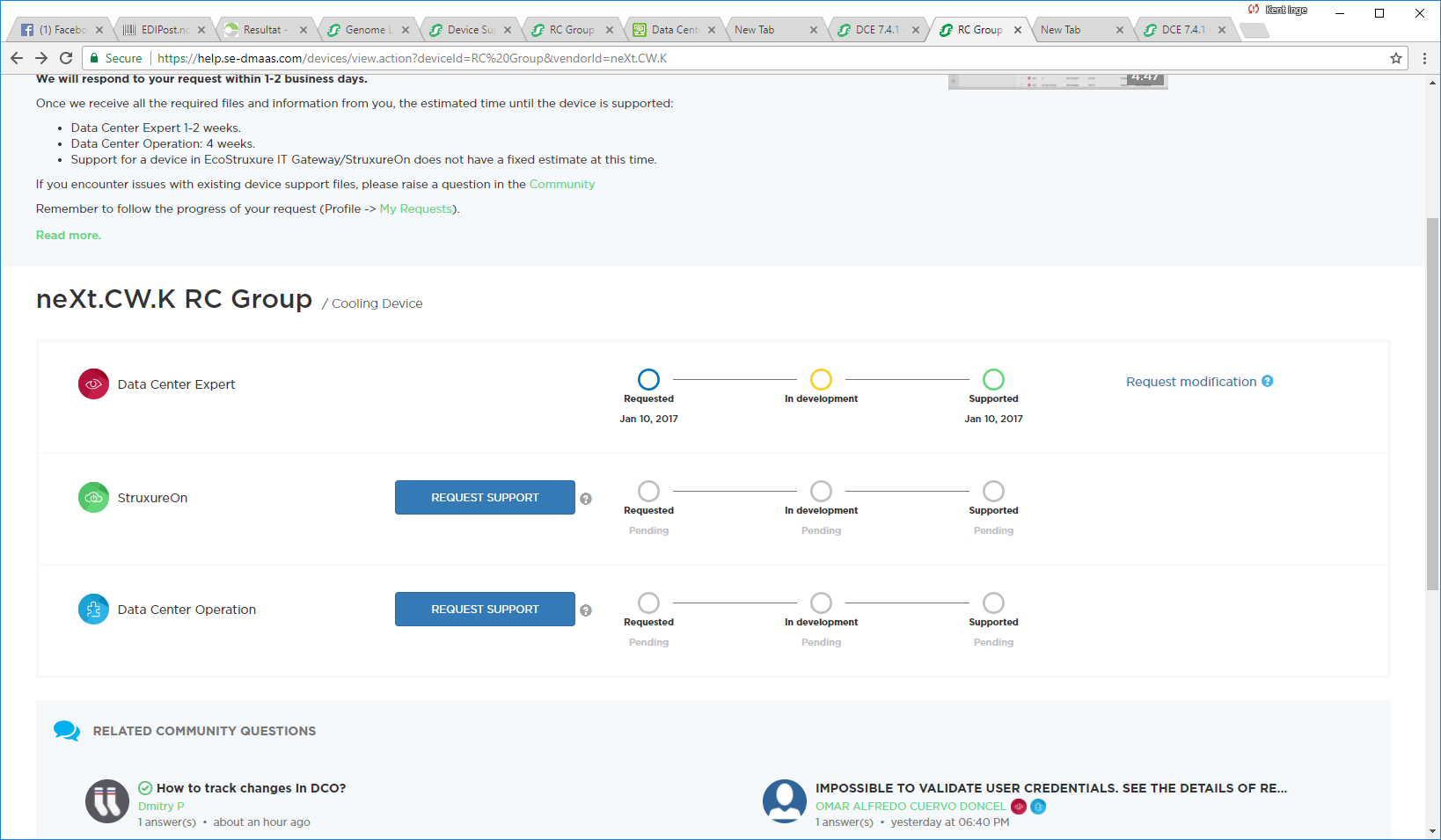
(CID:126165550)
Link copied. Please paste this link to share this article on your social media post.
- Mark as New
- Bookmark
- Subscribe
- Mute
- Subscribe to RSS Feed
- Permalink
- Email to a Friend
- Report Inappropriate Content
Link copied. Please paste this link to share this article on your social media post.
Posted: 2020-07-04 12:50 AM . Last Modified: 2024-04-05 04:26 AM
Hi Kent Inge Otterstad,
Did you complete the login on HELP CENTER EcoStruxure IT? Or maybe you are a very new user and registered with HELP CENTER EcoStruxure IT recently?
For me, for example, the above button is available. I have even already fulfilled the request for downloading the three above-mentioned DDF-files for NeXt coolers. It is only necessary to wait a day...
With respect.
(CID:126165559)
Link copied. Please paste this link to share this article on your social media post.
- Mark as New
- Bookmark
- Subscribe
- Mute
- Subscribe to RSS Feed
- Permalink
- Email to a Friend
- Report Inappropriate Content
Link copied. Please paste this link to share this article on your social media post.
Posted: 2020-07-04 12:51 AM . Last Modified: 2024-04-05 04:26 AM
Hello,
Ive been registered a while, tho first time I logged into this, Ill check.
I know Ive seen I want this to button before today.
-Kent Inge.
(CID:126165564)
Link copied. Please paste this link to share this article on your social media post.
- Mark as New
- Bookmark
- Subscribe
- Mute
- Subscribe to RSS Feed
- Permalink
- Email to a Friend
- Report Inappropriate Content
Link copied. Please paste this link to share this article on your social media post.
Posted: 2020-07-04 12:51 AM . Last Modified: 2024-04-05 04:26 AM
I have this:
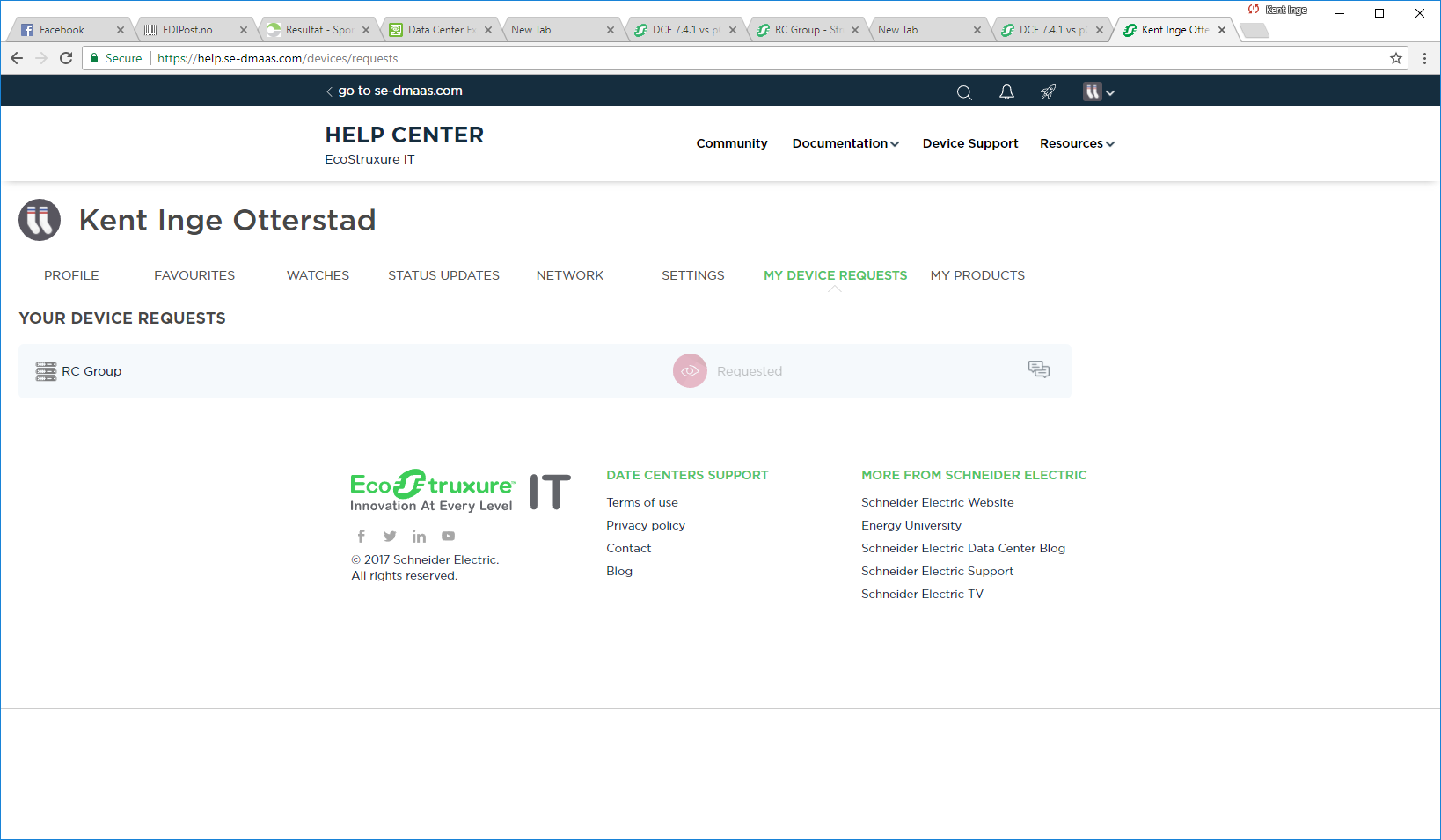
Maybe its included in that, I can see the I want it too on differenet products.
(CID:126165569)
Link copied. Please paste this link to share this article on your social media post.
- Mark as New
- Bookmark
- Subscribe
- Mute
- Subscribe to RSS Feed
- Permalink
- Email to a Friend
- Report Inappropriate Content
Link copied. Please paste this link to share this article on your social media post.
Posted: 2020-07-04 12:51 AM . Last Modified: 2024-04-05 04:26 AM
Yep, Its requested already 😀 thank you very much. 😀
(CID:126165572)
Link copied. Please paste this link to share this article on your social media post.
- Mark as New
- Bookmark
- Subscribe
- Mute
- Subscribe to RSS Feed
- Permalink
- Email to a Friend
- Report Inappropriate Content
Link copied. Please paste this link to share this article on your social media post.
Posted: 2020-07-04 12:51 AM . Last Modified: 2024-04-05 04:26 AM
In case you can not get a DDF-file, I agree to send it to you as soon as I download it myself 😀.
With respect.
(CID:126165574)
Link copied. Please paste this link to share this article on your social media post.
- Mark as New
- Bookmark
- Subscribe
- Mute
- Subscribe to RSS Feed
- Permalink
- Email to a Friend
- Report Inappropriate Content
Link copied. Please paste this link to share this article on your social media post.
Posted: 2020-07-04 12:51 AM . Last Modified: 2024-04-05 04:26 AM
Thank you very much 😀
(CID:126165577)
Link copied. Please paste this link to share this article on your social media post.
- Mark as New
- Bookmark
- Subscribe
- Mute
- Subscribe to RSS Feed
- Permalink
- Email to a Friend
- Report Inappropriate Content
Link copied. Please paste this link to share this article on your social media post.
Posted: 2020-07-04 12:51 AM . Last Modified: 2024-04-05 04:26 AM
Ok, as soon as you try the new DDF-file for your new cooler, please give feedback here.
With respect.
(CID:126165582)
Link copied. Please paste this link to share this article on your social media post.
- Mark as New
- Bookmark
- Subscribe
- Mute
- Subscribe to RSS Feed
- Permalink
- Email to a Friend
- Report Inappropriate Content
Link copied. Please paste this link to share this article on your social media post.
Posted: 2020-07-04 12:51 AM . Last Modified: 2024-04-05 04:26 AM
Hi Kent Inge Otterstad,
I have already downloaded the three above DDF-files from support and I can tell you, that only one of them will work for you: this DDF-file for cooler NeXt DX U 052 P2 H6 RC Group. But, it may be necessary for it to be slightly modified for your device, i.e. make Request modification.
With respect.
(CID:126166157)
Link copied. Please paste this link to share this article on your social media post.
- Mark as New
- Bookmark
- Subscribe
- Mute
- Subscribe to RSS Feed
- Permalink
- Email to a Friend
- Report Inappropriate Content
Link copied. Please paste this link to share this article on your social media post.
Posted: 2020-07-04 12:51 AM . Last Modified: 2024-04-05 04:26 AM
Hello,
I downloaded another one and it got results, however something wrong, I'll try this one.
And if so try requesting a mod if needed.
Thank you again.
Regards,
-Kent
(CID:126166236)
Link copied. Please paste this link to share this article on your social media post.
- Mark as New
- Bookmark
- Subscribe
- Mute
- Subscribe to RSS Feed
- Permalink
- Email to a Friend
- Report Inappropriate Content
Link copied. Please paste this link to share this article on your social media post.
Posted: 2020-07-04 12:51 AM . Last Modified: 2024-04-05 04:26 AM
Hello spezialist,
What I got working was by editing the xml file contained in neXt.CW.K RC Group.
And thats fine with me, tho I need to add a few more sensors manually that way, so I need to identify what oids are related to everything.
I have problems with the humididity tho, its not showing so im probably doing something worng with that one.
Its probably the lines mult, op i added, that makes it not show, but if not having a multiplier it shows the value in 100s.
One more thing, do you know of a way to change DCE so I can get Celcius inside it? Now everything shows as F but not on the web.
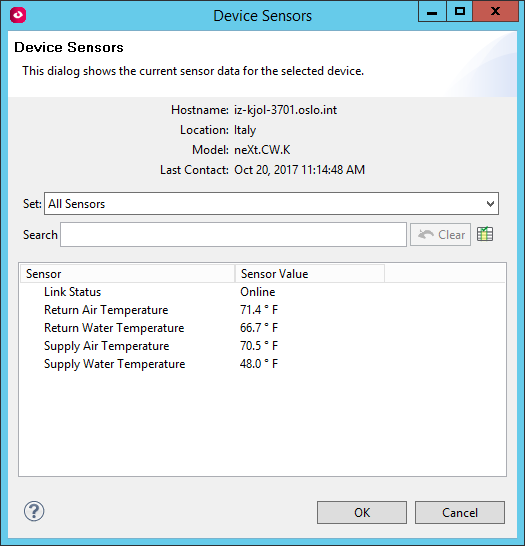
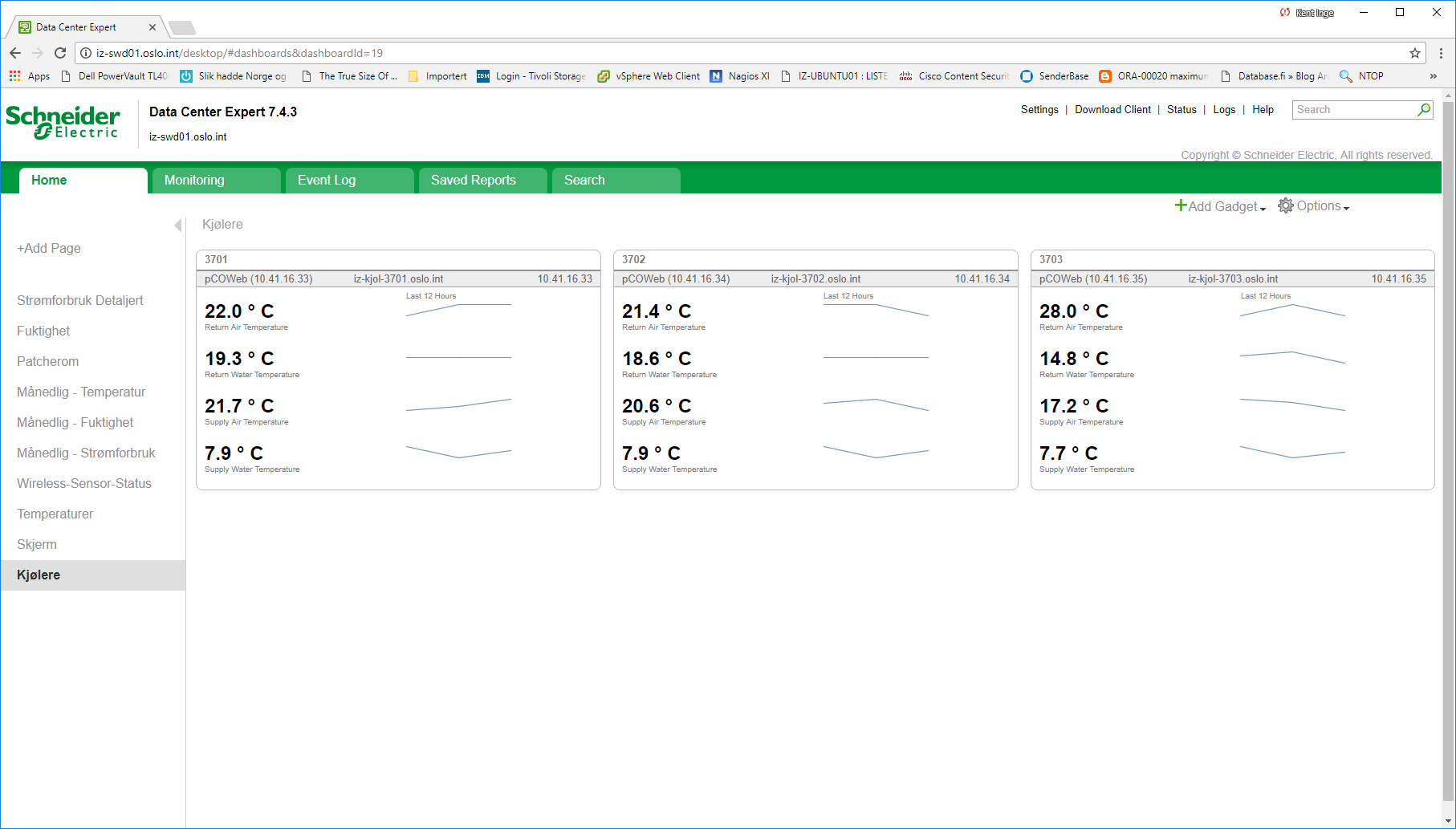
Regards,
-Kent Inge.
(CID:126166544)
Link copied. Please paste this link to share this article on your social media post.
- Mark as New
- Bookmark
- Subscribe
- Mute
- Subscribe to RSS Feed
- Permalink
- Email to a Friend
- Report Inappropriate Content
Link copied. Please paste this link to share this article on your social media post.
Posted: 2020-07-04 12:52 AM . Last Modified: 2024-04-05 04:26 AM
Hi Kent Inge Otterstad,
I'm glad that you did it 😀.
Now about the humidity sensor, you have an error that needs to be corrected like this:
I hope you understand your mistake.
Now about the units in the DCE-client, try changing the language settings in it, for example like this:
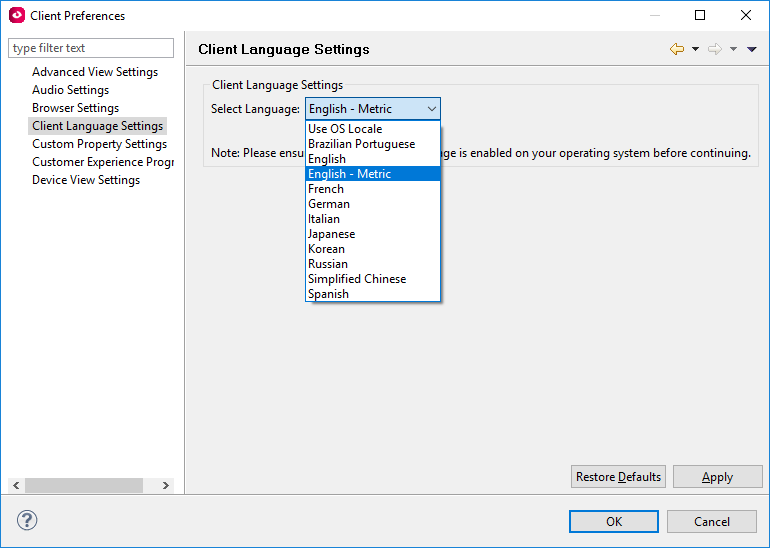
I hope this helps you 😀.
With respect.
(CID:126166592)
Link copied. Please paste this link to share this article on your social media post.
- Mark as New
- Bookmark
- Subscribe
- Mute
- Subscribe to RSS Feed
- Permalink
- Email to a Friend
- Report Inappropriate Content
Link copied. Please paste this link to share this article on your social media post.
Posted: 2020-07-04 12:52 AM . Last Modified: 2024-04-05 04:26 AM
Spot on 😀
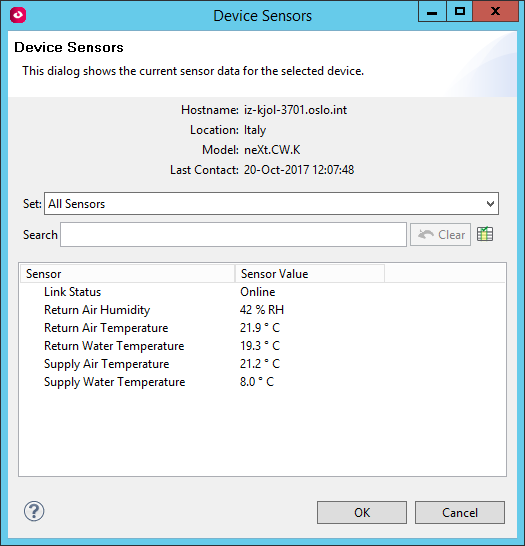
Thank you so much for your help.
Now to find the rest of the sensors I need for monitoring. 😀
-Kent Inge
(CID:126166610)
Link copied. Please paste this link to share this article on your social media post.
- Mark as New
- Bookmark
- Subscribe
- Mute
- Subscribe to RSS Feed
- Permalink
- Email to a Friend
- Report Inappropriate Content
Link copied. Please paste this link to share this article on your social media post.
Posted: 2020-07-04 12:52 AM . Last Modified: 2024-04-05 04:26 AM
Always glad to help 😀.
(CID:126166640)
Link copied. Please paste this link to share this article on your social media post.
- Mark as New
- Bookmark
- Subscribe
- Mute
- Subscribe to RSS Feed
- Permalink
- Email to a Friend
- Report Inappropriate Content
Link copied. Please paste this link to share this article on your social media post.
Posted: 2020-07-04 12:52 AM . Last Modified: 2023-10-22 01:10 AM

This question is closed for comments. You're welcome to start a new topic if you have further comments on this issue.
Link copied. Please paste this link to share this article on your social media post.
Create your free account or log in to subscribe to the board - and gain access to more than 10,000+ support articles along with insights from experts and peers.
