Critical can´t upgrade DCO 8.0.2 to 8.0.3
EcoStruxure IT forum
Schneider Electric support forum about installation and configuration for DCIM including EcoStruxure IT Expert, IT Advisor, Data Center Expert, and NetBotz
- Subscribe to RSS Feed
- Mark Topic as New
- Mark Topic as Read
- Float this Topic for Current User
- Bookmark
- Subscribe
- Mute
- Printer Friendly Page
- Mark as New
- Bookmark
- Subscribe
- Mute
- Subscribe to RSS Feed
- Permalink
- Email to a Friend
- Report Inappropriate Content
Link copied. Please paste this link to share this article on your social media post.
Posted: 2020-07-03 12:54 PM . Last Modified: 2024-04-08 01:47 AM
Critical can´t upgrade DCO 8.0.2 to 8.0.3
I have upload dco 8.0.3 iso to data directory and i try update from 8.0.2 to 8.0.3 checking internet becose i wasn´t connected to internet. But finish whithout update
This is the log
-- Logs begin at Mon 2016-12-12 15:09:05 CET. --
Feb 16 13:17:52 dco operations-upgrade[4158]: Operations::UpgradeManager::executeUpgradeScriptDryRun Testing if upgrade has updates (/bin/bash /data/upgrade/dco-install/upgrade.sh --dryrun)
Feb 16 13:17:52 dco operations-upgrade[4182]: Adding third party centos specific yum repository...
Feb 16 13:17:52 dco operations-upgrade[4184]: done
Feb 16 13:17:52 dco operations-upgrade[4185]: Adding third party yum repository...
Feb 16 13:17:52 dco operations-upgrade[4187]: done
Feb 16 13:17:52 dco operations-upgrade[4188]: Adding DCO yum repository...
Feb 16 13:17:52 dco operations-upgrade[4190]: done
Feb 16 13:17:52 dco operations-upgrade[4191]: Install GPG key...
Feb 16 13:17:52 dco operations-upgrade[4193]: done
Feb 16 13:17:52 dco operations-upgrade[4194]: Cleaning yum cache
Feb 16 13:17:53 dco operations-upgrade[4204]: Loaded plugins: fastestmirror
Feb 16 13:17:53 dco operations-upgrade[4205]: Cleaning repos: base centos-specific-swdco-local-rpms extras swdco-local-rpms
Feb 16 13:17:53 dco operations-upgrade[4206]: : thirdparty-swdco-local-rpms updates
Feb 16 13:17:53 dco operations-upgrade[4207]: Cleaning up everything
Feb 16 13:17:53 dco operations-upgrade[4210]: Loaded plugins: fastestmirror
Feb 16 13:18:22 dco operations-upgrade[4241]: One of the configured repositories failed (Unknown),
Feb 16 13:18:22 dco operations-upgrade[4242]: and yum doesn't have enough cached data to continue. At this point the only
Feb 16 13:18:22 dco operations-upgrade[4243]: safe thing yum can do is fail. There are a few ways to work "fix" this:
Feb 16 13:18:22 dco operations-upgrade[4245]: 1. Contact the upstream for the repository and get them to fix the problem.
Feb 16 13:18:22 dco operations-upgrade[4247]: 2. Reconfigure the baseurl/etc. for the repository, to point to a working
Feb 16 13:18:22 dco operations-upgrade[4248]: upstream. This is most often useful if you are using a newer
Feb 16 13:18:22 dco operations-upgrade[4249]: distribution release than is supported by the repository (and the
Feb 16 13:18:22 dco operations-upgrade[4250]: packages for the previous distribution release still work).
Feb 16 13:18:22 dco operations-upgrade[4252]: 3. Disable the repository, so yum won't use it by default. Yum will then
Feb 16 13:18:22 dco operations-upgrade[4253]: just ignore the repository until you permanently enable it again or use
Feb 16 13:18:22 dco operations-upgrade[4254]: --enablerepo for temporary usage:
Feb 16 13:18:22 dco operations-upgrade[4256]: yum-config-manager --disable
Feb 16 13:18:22 dco operations-upgrade[4258]: 4. Configure the failing repository to be skipped, if it is unavailable.
Feb 16 13:18:22 dco operations-upgrade[4259]: Note that yum will try to contact the repo. when it runs most commands,
Feb 16 13:18:22 dco operations-upgrade[4260]: so will have to try and fail each time (and thus. yum will be be much
Feb 16 13:18:22 dco operations-upgrade[4261]: slower). If it is a very temporary problem though, this is often a nice
Feb 16 13:18:22 dco operations-upgrade[4262]: compromise:
Feb 16 13:18:22 dco operations-upgrade[4264]: yum-config-manager --save --setopt=
Feb 16 13:18:22 dco operations-upgrade[4266]: Cannot find a valid baseurl for repo: base/7/x86_64
Feb 16 13:18:22 dco operations-upgrade[4267]: Could not retrieve mirrorlist http://mirrorlist.centos.org/?release=7&arch=x86_64&repo=os&infra=stock error was
Feb 16 13:18:22 dco operations-upgrade[4268]: 14: curl#7 - "Failed to connect to 2001:4178:5:200::10: Network is unreachable"
Feb 16 13:18:22 dco operations-upgrade[4272]: Loaded plugins: fastestmirror
Feb 16 13:18:50 dco operations-upgrade[4326]: One of the configured repositories failed (Unknown),
Feb 16 13:18:50 dco operations-upgrade[4327]: and yum doesn't have enough cached data to continue. At this point the only
Feb 16 13:18:50 dco operations-upgrade[4328]: safe thing yum can do is fail. There are a few ways to work "fix" this:
Feb 16 13:18:50 dco operations-upgrade[4330]: 1. Contact the upstream for the repository and get them to fix the problem.
Feb 16 13:18:50 dco operations-upgrade[4332]: 2. Reconfigure the baseurl/etc. for the repository, to point to a working
Feb 16 13:18:50 dco operations-upgrade[4333]: upstream. This is most often useful if you are using a newer
Feb 16 13:18:50 dco operations-upgrade[4334]: distribution release than is supported by the repository (and the
Feb 16 13:18:50 dco operations-upgrade[4335]: packages for the previous distribution release still work).
Feb 16 13:18:50 dco operations-upgrade[4337]: 3. Disable the repository, so yum won't use it by default. Yum will then
Feb 16 13:18:50 dco operations-upgrade[4338]: just ignore the repository until you permanently enable it again or use
Feb 16 13:18:50 dco operations-upgrade[4339]: --enablerepo for temporary usage:
Feb 16 13:18:50 dco operations-upgrade[4341]: yum-config-manager --disable
Feb 16 13:18:50 dco operations-upgrade[4343]: 4. Configure the failing repository to be skipped, if it is unavailable.
Feb 16 13:18:50 dco operations-upgrade[4344]: Note that yum will try to contact the repo. when it runs most commands,
Feb 16 13:18:50 dco operations-upgrade[4345]: so will have to try and fail each time (and thus. yum will be be much
Feb 16 13:18:50 dco operations-upgrade[4346]: slower). If it is a very temporary problem though, this is often a nice
Feb 16 13:18:50 dco operations-upgrade[4347]: compromise:
Feb 16 13:18:50 dco operations-upgrade[4349]: yum-config-manager --save --setopt=
Feb 16 13:18:50 dco operations-upgrade[4351]: Cannot find a valid baseurl for repo: base/7/x86_64
Feb 16 13:18:50 dco operations-upgrade[4352]: Could not retrieve mirrorlist http://mirrorlist.centos.org/?release=7&arch=x86_64&repo=os&infra=stock error was
Feb 16 13:18:50 dco operations-upgrade[4353]: 14: curl#7 - "Failed to connect to 2001:1b48:203::4:10: Network is unreachable"
Feb 16 13:18:50 dco operations-upgrade[4354]: removing update repositories
Feb 16 13:18:50 dco operations-upgrade[4355]: Removing DCO yum repository...
Feb 16 13:18:50 dco operations-upgrade[4356]: done
Feb 16 13:18:50 dco operations-upgrade[4358]: Removing third party centos specific yum repository...
Feb 16 13:18:50 dco operations-upgrade[4360]: done
Feb 16 13:18:50 dco operations-upgrade[4361]: Removing third party yum repository...
Feb 16 13:18:50 dco operations-upgrade[4363]: done
Feb 16 13:18:50 dco operations-upgrade[4364]: done
Feb 16 13:18:50 dco operations-upgrade[4158]: Operations::UpgradeManager::executeUpgradeScriptDryRun No updates to the system.
Feb 16 13:18:50 dco operations-upgrade[4158]: Operations::UpgradeManager::runUpgradeLocal Determined that updates *are* available, proceeding with system upgrade.
Feb 16 13:18:50 dco operations-upgrade[4158]: Operations::UpgradeManager::shutdownServices Shutting down services...
Feb 16 13:18:50 dco operations-upgrade[4158]: Operations::OsManager::stopService Stopping service: operations-monitor
Feb 16 13:18:50 dco operations-upgrade[4158]: Operations::OsManager::sendCommandToService Sending command: 'stop' to service: 'operations-monitor' on host: '127.0.0.1'
Feb 16 13:18:57 dco operations-upgrade[4158]: Operations::OsManager::sendCommandToService Sending command: 'kill' to service: 'operations' on host: '127.0.0.1'
Feb 16 13:18:57 dco operations-upgrade[4158]: Operations::OsManager::sendCommandToService Sending command: 'stop' to service: 'operations' on host: '127.0.0.1'
Feb 16 13:18:57 dco operations-upgrade[4158]: Operations::OsManager::stopService Stopping service: httpd
Feb 16 13:18:57 dco operations-upgrade[4158]: Operations::OsManager::sendCommandToService Sending command: 'stop' to service: 'httpd' on host: '127.0.0.1'
Feb 16 13:18:58 dco operations-upgrade[4158]: Operations::OsManager::sendCommandToService Sending command: 'stop' to service: 'postgresql-9.5' on host: '127.0.0.1'
Feb 16 13:18:59 dco operations-upgrade[4158]: Operations::UpgradeManager::executeUpgradeScript Executing upgrade command (/bin/bash /data/upgrade/dco-install/upgrade.sh )
Feb 16 13:18:59 dco operations-upgrade[4717]: Adding third party centos specific yum repository...
Feb 16 13:18:59 dco operations-upgrade[4720]: done
Feb 16 13:19:00 dco operations-upgrade[4721]: Adding third party yum repository...
Feb 16 13:19:00 dco operations-upgrade[4724]: done
Feb 16 13:19:00 dco operations-upgrade[4725]: Adding DCO yum repository...
Feb 16 13:19:00 dco operations-upgrade[4727]: done
Feb 16 13:19:00 dco operations-upgrade[4728]: Install GPG key...
Feb 16 13:19:00 dco operations-upgrade[4730]: done
Feb 16 13:19:00 dco operations-upgrade[4731]: Cleaning yum cache
Feb 16 13:19:00 dco operations-upgrade[4734]: Loaded plugins: fastestmirror
Feb 16 13:19:00 dco operations-upgrade[4735]: Cleaning repos: base centos-specific-swdco-local-rpms extras swdco-local-rpms
Feb 16 13:19:00 dco operations-upgrade[4736]: : thirdparty-swdco-local-rpms updates
Feb 16 13:19:00 dco operations-upgrade[4737]: Cleaning up everything
Feb 16 13:19:00 dco operations-upgrade[4738]: Updating packages
Feb 16 13:19:00 dco operations-upgrade[4741]: Loaded plugins: fastestmirror
Feb 16 13:19:28 dco operations-upgrade[4783]: One of the configured repositories failed (Unknown),
Feb 16 13:19:28 dco operations-upgrade[4784]: and yum doesn't have enough cached data to continue. At this point the only
Feb 16 13:19:28 dco operations-upgrade[4785]: safe thing yum can do is fail. There are a few ways to work "fix" this:
Feb 16 13:19:28 dco operations-upgrade[4787]: 1. Contact the upstream for the repository and get them to fix the problem.
Feb 16 13:19:28 dco operations-upgrade[4789]: 2. Reconfigure the baseurl/etc. for the repository, to point to a working
Feb 16 13:19:28 dco operations-upgrade[4790]: upstream. This is most often useful if you are using a newer
Feb 16 13:19:28 dco operations-upgrade[4791]: distribution release than is supported by the repository (and the
Feb 16 13:19:28 dco operations-upgrade[4792]: packages for the previous distribution release still work).
Feb 16 13:19:28 dco operations-upgrade[4794]: 3. Disable the repository, so yum won't use it by default. Yum will then
Feb 16 13:19:28 dco operations-upgrade[4795]: just ignore the repository until you permanently enable it again or use
Feb 16 13:19:28 dco operations-upgrade[4796]: --enablerepo for temporary usage:
Feb 16 13:19:28 dco operations-upgrade[4798]: yum-config-manager --disable
Feb 16 13:19:28 dco operations-upgrade[4800]: 4. Configure the failing repository to be skipped, if it is unavailable.
Feb 16 13:19:28 dco operations-upgrade[4801]: Note that yum will try to contact the repo. when it runs most commands,
Feb 16 13:19:28 dco operations-upgrade[4802]: so will have to try and fail each time (and thus. yum will be be much
Feb 16 13:19:28 dco operations-upgrade[4803]: slower). If it is a very temporary problem though, this is often a nice
Feb 16 13:19:28 dco operations-upgrade[4804]: compromise:
Feb 16 13:19:28 dco operations-upgrade[4806]: yum-config-manager --save --setopt=
Feb 16 13:19:28 dco operations-upgrade[4808]: Cannot find a valid baseurl for repo: base/7/x86_64
Feb 16 13:19:28 dco operations-upgrade[4809]: Could not retrieve mirrorlist http://mirrorlist.centos.org/?release=7&arch=x86_64&repo=os&infra=stock error was
Feb 16 13:19:28 dco operations-upgrade[4810]: 14: curl#7 - "Failed to connect to 2604:1580:fe02:2::10: Network is unreachable"
Feb 16 13:19:29 dco operations-upgrade[4814]: Loaded plugins: fastestmirror
Feb 16 13:19:57 dco operations-upgrade[4831]: One of the configured repositories failed (Unknown),
Feb 16 13:19:57 dco operations-upgrade[4832]: and yum doesn't have enough cached data to continue. At this point the only
Feb 16 13:19:57 dco operations-upgrade[4833]: safe thing yum can do is fail. There are a few ways to work "fix" this:
Feb 16 13:19:57 dco operations-upgrade[4835]: 1. Contact the upstream for the repository and get them to fix the problem.
Feb 16 13:19:57 dco operations-upgrade[4837]: 2. Reconfigure the baseurl/etc. for the repository, to point to a working
Feb 16 13:19:57 dco operations-upgrade[4838]: upstream. This is most often useful if you are using a newer
Feb 16 13:19:57 dco operations-upgrade[4839]: distribution release than is supported by the repository (and the
Feb 16 13:19:57 dco operations-upgrade[4840]: packages for the previous distribution release still work).
Feb 16 13:19:57 dco operations-upgrade[4842]: 3. Disable the repository, so yum won't use it by default. Yum will then
Feb 16 13:19:57 dco operations-upgrade[4843]: just ignore the repository until you permanently enable it again or use
Feb 16 13:19:57 dco operations-upgrade[4844]: --enablerepo for temporary usage:
Feb 16 13:19:57 dco operations-upgrade[4846]: yum-config-manager --disable
Feb 16 13:19:57 dco operations-upgrade[4848]: 4. Configure the failing repository to be skipped, if it is unavailable.
Feb 16 13:19:57 dco operations-upgrade[4849]: Note that yum will try to contact the repo. when it runs most commands,
Feb 16 13:19:57 dco operations-upgrade[4850]: so will have to try and fail each time (and thus. yum will be be much
Feb 16 13:19:57 dco operations-upgrade[4851]: slower). If it is a very temporary problem though, this is often a nice
Feb 16 13:19:57 dco operations-upgrade[4852]: compromise:
Feb 16 13:19:57 dco operations-upgrade[4854]: yum-config-manager --save --setopt=
Feb 16 13:19:57 dco operations-upgrade[4856]: Cannot find a valid baseurl for repo: base/7/x86_64
Feb 16 13:19:57 dco operations-upgrade[4857]: Could not retrieve mirrorlist http://mirrorlist.centos.org/?release=7&arch=x86_64&repo=os&infra=stock error was
Feb 16 13:19:57 dco operations-upgrade[4858]: 14: curl#7 - "Failed to connect to 2001:4178:5:200::10: Network is unreachable"
Feb 16 13:19:57 dco operations-upgrade[4859]: removing update repositories
Feb 16 13:19:57 dco operations-upgrade[4860]: Removing DCO yum repository...
Feb 16 13:19:57 dco operations-upgrade[4861]: done
Feb 16 13:19:57 dco operations-upgrade[4863]: Removing third party centos specific yum repository...
Feb 16 13:19:57 dco operations-upgrade[4865]: done
Feb 16 13:19:57 dco operations-upgrade[4866]: Removing third party yum repository...
Feb 16 13:19:57 dco operations-upgrade[4868]: done
Feb 16 13:19:57 dco operations-upgrade[4869]: done
Feb 16 13:19:57 dco operations-upgrade[4158]: Operations::UpgradeManager::validateUpgrade Validating upgrade...
Feb 16 13:19:57 dco operations-upgrade[4158]: Operations::UpgradeManager::cleanupAndExit Upgrade failed with: Build info did not match installer. Expected: 08cb944cbef56bfa75f768c45b1d9d77a1507385 Got: 78e29a82d302b99668c5cf478a83bd488e34b56d
Feb 16 13:19:57 dco operations-upgrade[4158]: Operations::UpgradeManager::umountIso Unmount ISO
Feb 16 13:19:57 dco operations-upgrade[4158]: Operations::OperationsLib::removeFile Removing file '/var/run/dco/upgrade-running'
Feb 16 13:19:57 dco operations-upgrade[4143]: Operations::OperationsLib::executePrivate non zero exit value(1) for command: export LANG=en_US.UTF-8; sudo Platform.pm run-upgrade-local --iso /data/StruxureWareDataCenterOperation-8.0.3.iso --ip 10.31.10.164
02/16/17 13:17:51.51.942 CET INFO 4158 Operations::OperationsLib::makeDir Location '/data/upgrade' did not exist. Creating it.
02/16/17 13:17:51.51.945 CET INFO 4158 Operations::UpgradeManager::mountIso Mounting upgrade ISO
02/16/17 13:17:52.52.037 CET INFO 4158 Operations::UpgradeManager::executeUpgradeScriptDryRun Testing if upgrade has updates (/bin/bash /data/upgrade/dco-install/upgrade.sh --dryrun)
02/16/17 13:18:50.50.786 CET INFO 4158 Operations::UpgradeManager::executeUpgradeScriptDryRun No updates to the system.
02/16/17 13:18:50.50.787 CET INFO 4158 Operations::UpgradeManager::runUpgradeLocal Determined that updates *are* available, proceeding with system upgrade.
02/16/17 13:18:50.50.787 CET INFO 4158 Operations::UpgradeManager::shutdownServices Shutting down services...
02/16/17 13:18:50.50.789 CET INFO 4158 Operations::OsManager::stopService Stopping service: operations-monitor
02/16/17 13:18:50.50.789 CET INFO 4158 Operations::OsManager::sendCommandToService Sending command: 'stop' to service: 'operations-monitor' on host: '127.0.0.1'
02/16/17 13:18:57.57.269 CET INFO 4158 Operations::OsManager::sendCommandToService Sending command: 'kill' to service: 'operations' on host: '127.0.0.1'
02/16/17 13:18:57.57.417 CET INFO 4158 Operations::OsManager::sendCommandToService Sending command: 'stop' to service: 'operations' on host: '127.0.0.1'
02/16/17 13:18:57.57.628 CET INFO 4158 Operations::OsManager::stopService Stopping service: httpd
02/16/17 13:18:57.57.629 CET INFO 4158 Operations::OsManager::sendCommandToService Sending command: 'stop' to service: 'httpd' on host: '127.0.0.1'
02/16/17 13:18:58.58.803 CET INFO 4158 Operations::OsManager::sendCommandToService Sending command: 'stop' to service: 'postgresql-9.5' on host: '127.0.0.1'
02/16/17 13:18:59.59.968 CET INFO 4158 Operations::UpgradeManager::executeUpgradeScript Executing upgrade command (/bin/bash /data/upgrade/dco-install/upgrade.sh )
02/16/17 13:19:57.57.488 CET INFO 4158 Operations::UpgradeManager::validateUpgrade Validating upgrade...
02/16/17 13:19:57.57.534 CET INFO 4158 Operations::UpgradeManager::umountIso Unmount ISO
02/16/17 13:19:57.57.571 CET INFO 4158 Operations::OperationsLib::removeFile Removing file '/var/run/dco/upgrade-running'
02/16/17 13:19:57.57.510 CET ERROR 4158 Operations::UpgradeManager::cleanupAndExit Upgrade failed with: Build info did not match installer. Expected: 08cb944cbef56bfa75f768c45b1d9d77a1507385 Got: 78e29a82d302b99668c5cf478a83bd488e34b56d
Feb 16 13:19:57 dco operations-upgrade[4143]: Operations::UpgradeManager::cleanupAndExit Upgrade failed with: Failed to execute upgrade.
Stdout:
02/16/17 13:17:51.51.942 CET INFO 4158 Operations::OperationsLib::makeDir Location '/data/upgrade' did not exist. Creating it.
02/16/17 13:17:51.51.945 CET INFO 4158 Operations::UpgradeManager::mountIso Mounting upgrade ISO
02/16/17 13:17:52.52.037 CET INFO 4158 Operations::UpgradeManager::executeUpgradeScriptDryRun Testing if upgrade has updates (/bin/bash /data/upgrade/dco-install/upgrade.sh --dryrun)
02/16/17 13:18:50.50.786 CET INFO 4158 Operations::UpgradeManager::executeUpgradeScriptDryRun No updates to the system.
02/16/17 13:18:50.50.787 CET INFO 4158 Operations::UpgradeManager::runUpgradeLocal Determined that updates *are* available, proceeding with system upgrade.
02/16/17 13:18:50.50.787 CET INFO 4158 Operations::UpgradeManager::shutdownServices Shutting down services...
02/16/17 13:18:50.50.789 CET INFO 4158 Operations::OsManager::stopService Stopping service: operations-monitor
02/16/17 13:18:50.50.789 CET INFO 4158 Operations::OsManager::sendCommandToService Sending command: 'stop' to service: 'operations-monitor' on host: '127.0.0.1'
02/16/17 13:18:57.57.269 CET INFO 4158 Operations::OsManager::sendCommandToService Sending command: 'kill' to service: 'operations' on host: '127.0.0.1'
02/16/17 13:18:57.57.417 CET INFO 4158 Operations::OsManager::sendCommandToService Sending command: 'stop' to service: 'operations' on host: '127.0.0.1'
02/16/17 13:18:57.57.628 CET INFO 4158 Operations::OsManager::stopService Stopping service: httpd
02/16/17 13:18:57.57.629 CET INFO 4158 Operations::OsManager::sendCommandToService Sending command: 'stop' to service: 'httpd' on host: '127.0.0.1'
02/16/17 13:18:58.58.803 CET INFO 4158 Operations::OsManager::sendCommandToService Sending command: 'stop' to service: 'postgresql-9.5' on host: '127.0.0.1'
02/16/17 13:18:59.59.968 CET INFO 4158 Operations::UpgradeManager::executeUpgradeScript Executing upgrade command (/bin/bash /data/upgrade/dco-install/upgrade.sh )
02/16/17 13:19:57.57.488 CET INFO 4158 Operations::UpgradeManager::validateUpgrade Validating upgrade...
02/16/17 13:19:57.57.534 CET INFO 4158 Operations::UpgradeManager::umountIso Unmount ISO
02/16/17 13:19:57.57.571 CET INFO 4158 Operations::OperationsLib::removeFile Removing file '/var/run/dco/upgrade-running'
StdErr:
02/16/17 13:19:57.57.510 CET ERROR 4158 Operations::UpgradeManager::cleanupAndExit Upgrade failed with: Build info did not match installer. Expected: 08cb944cbef56bfa75f768c45b1d9d77a1507385 Got: 78e29a82d302b99668c5cf478a83bd488e34b56d
Feb 16 13:19:57 dco operations-upgrade[4143]: Operations::OperationsLib::removeFile Removing file '/var/run/dco/upgrade-running'
(CID:111415547)
- Labels:
-
Data Center Operation
Link copied. Please paste this link to share this article on your social media post.
- Mark as New
- Bookmark
- Subscribe
- Mute
- Subscribe to RSS Feed
- Permalink
- Email to a Friend
- Report Inappropriate Content
Link copied. Please paste this link to share this article on your social media post.
Posted: 2020-07-03 12:54 PM . Last Modified: 2024-04-08 01:47 AM
Hi Miguel angel solans,
I let the other community experts to suggest on this issue. I have a suggestion for you to try upgrading from 8.0.2 to 8.04. Please take the backup from the current DCO setup before upgrading from 8.0.2 to 8.0.4.
Please make sure that you select the below which is marked in yellow while upgrade DCO 8 to 8.04 version.
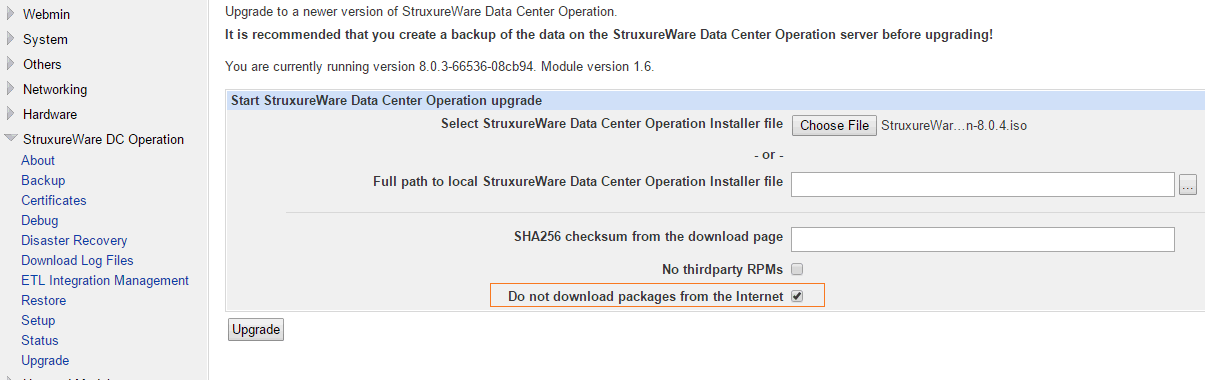
I hope it helps.
Regards,
Bala
(CID:111415898)
Link copied. Please paste this link to share this article on your social media post.
- Mark as New
- Bookmark
- Subscribe
- Mute
- Subscribe to RSS Feed
- Permalink
- Email to a Friend
- Report Inappropriate Content
Link copied. Please paste this link to share this article on your social media post.
Posted: 2020-07-03 12:54 PM . Last Modified: 2024-04-08 01:47 AM
i try with 8.0.4 following your instructions but i have the same result. No Updated
What can do?
-- Logs begin at Mon 2016-12-12 15:09:05 CET. --
Feb 17 11:00:06 dco operations-upgrade[9380]: One of the configured repositories failed (Unknown),
Feb 17 11:00:06 dco operations-upgrade[9381]: and yum doesn't have enough cached data to continue. At this point the only
Feb 17 11:00:06 dco operations-upgrade[9382]: safe thing yum can do is fail. There are a few ways to work "fix" this:
Feb 17 11:00:06 dco operations-upgrade[9384]: 1. Contact the upstream for the repository and get them to fix the problem.
Feb 17 11:00:06 dco operations-upgrade[9386]: 2. Reconfigure the baseurl/etc. for the repository, to point to a working
Feb 17 11:00:06 dco operations-upgrade[9387]: upstream. This is most often useful if you are using a newer
Feb 17 11:00:06 dco operations-upgrade[9388]: distribution release than is supported by the repository (and the
Feb 17 11:00:06 dco operations-upgrade[9389]: packages for the previous distribution release still work).
Feb 17 11:00:06 dco operations-upgrade[9391]: 3. Disable the repository, so yum won't use it by default. Yum will then
Feb 17 11:00:06 dco operations-upgrade[9392]: just ignore the repository until you permanently enable it again or use
Feb 17 11:00:06 dco operations-upgrade[9393]: --enablerepo for temporary usage:
Feb 17 11:00:06 dco operations-upgrade[9395]: yum-config-manager --disable
Feb 17 11:00:06 dco operations-upgrade[9397]: 4. Configure the failing repository to be skipped, if it is unavailable.
Feb 17 11:00:06 dco operations-upgrade[9398]: Note that yum will try to contact the repo. when it runs most commands,
Feb 17 11:00:06 dco operations-upgrade[9399]: so will have to try and fail each time (and thus. yum will be be much
Feb 17 11:00:06 dco operations-upgrade[9400]: slower). If it is a very temporary problem though, this is often a nice
Feb 17 11:00:06 dco operations-upgrade[9401]: compromise:
Feb 17 11:00:06 dco operations-upgrade[9403]: yum-config-manager --save --setopt=
Feb 17 11:00:06 dco operations-upgrade[9405]: Cannot find a valid baseurl for repo: base/7/x86_64
Feb 17 11:00:06 dco operations-upgrade[9406]: Could not retrieve mirrorlist http://mirrorlist.centos.org/?release=7&arch=x86_64&repo=os&infra=stock error was
Feb 17 11:00:06 dco operations-upgrade[9407]: 14: curl#7 - "Failed to connect to 2607:f8f8:700:12::10: Network is unreachable"
Feb 17 11:00:07 dco operations-upgrade[9411]: Loaded plugins: fastestmirror
Feb 17 11:00:35 dco operations-upgrade[9425]: One of the configured repositories failed (Unknown),
Feb 17 11:00:35 dco operations-upgrade[9426]: and yum doesn't have enough cached data to continue. At this point the only
Feb 17 11:00:35 dco operations-upgrade[9427]: safe thing yum can do is fail. There are a few ways to work "fix" this:
Feb 17 11:00:35 dco operations-upgrade[9429]: 1. Contact the upstream for the repository and get them to fix the problem.
Feb 17 11:00:35 dco operations-upgrade[9431]: 2. Reconfigure the baseurl/etc. for the repository, to point to a working
Feb 17 11:00:35 dco operations-upgrade[9432]: upstream. This is most often useful if you are using a newer
Feb 17 11:00:35 dco operations-upgrade[9433]: distribution release than is supported by the repository (and the
Feb 17 11:00:35 dco operations-upgrade[9434]: packages for the previous distribution release still work).
Feb 17 11:00:35 dco operations-upgrade[9436]: 3. Disable the repository, so yum won't use it by default. Yum will then
Feb 17 11:00:35 dco operations-upgrade[9437]: just ignore the repository until you permanently enable it again or use
Feb 17 11:00:35 dco operations-upgrade[9438]: --enablerepo for temporary usage:
Feb 17 11:00:35 dco operations-upgrade[9440]: yum-config-manager --disable
Feb 17 11:00:35 dco operations-upgrade[9442]: 4. Configure the failing repository to be skipped, if it is unavailable.
Feb 17 11:00:35 dco operations-upgrade[9443]: Note that yum will try to contact the repo. when it runs most commands,
Feb 17 11:00:35 dco operations-upgrade[9444]: so will have to try and fail each time (and thus. yum will be be much
Feb 17 11:00:35 dco operations-upgrade[9445]: slower). If it is a very temporary problem though, this is often a nice
Feb 17 11:00:35 dco operations-upgrade[9446]: compromise:
Feb 17 11:00:35 dco operations-upgrade[9448]: yum-config-manager --save --setopt=
Feb 17 11:00:35 dco operations-upgrade[9450]: Cannot find a valid baseurl for repo: base/7/x86_64
Feb 17 11:00:35 dco operations-upgrade[9451]: Could not retrieve mirrorlist http://mirrorlist.centos.org/?release=7&arch=x86_64&repo=os&infra=stock error was
Feb 17 11:00:35 dco operations-upgrade[9452]: 14: curl#7 - "Failed to connect to 2604:1580:fe02:2::10: Network is unreachable"
Feb 17 11:00:35 dco operations-upgrade[9453]: removing update repositories
Feb 17 11:00:35 dco operations-upgrade[9454]: Removing DCO yum repository...
Feb 17 11:00:35 dco operations-upgrade[9455]: done
Feb 17 11:00:35 dco operations-upgrade[9457]: Removing third party centos specific yum repository...
Feb 17 11:00:35 dco operations-upgrade[9459]: done
Feb 17 11:00:35 dco operations-upgrade[9460]: Removing third party yum repository...
Feb 17 11:00:35 dco operations-upgrade[9462]: done
Feb 17 11:00:35 dco operations-upgrade[9463]: done
Feb 17 11:00:35 dco operations-upgrade[9289]: Operations::UpgradeManager::executeUpgradeScriptDryRun No updates to the system.
Feb 17 11:00:35 dco operations-upgrade[9289]: Operations::UpgradeManager::runUpgradeLocal Determined that updates *are* available, proceeding with system upgrade.
Feb 17 11:00:35 dco operations-upgrade[9289]: Operations::UpgradeManager::shutdownServices Shutting down services...
Feb 17 11:00:35 dco operations-upgrade[9289]: Operations::OsManager::stopService Stopping service: operations-monitor
Feb 17 11:00:35 dco operations-upgrade[9289]: Operations::OsManager::sendCommandToService Sending command: 'stop' to service: 'operations-monitor' on host: '127.0.0.1'
Feb 17 11:00:37 dco operations-upgrade[9289]: Operations::OsManager::sendCommandToService Sending command: 'kill' to service: 'operations' on host: '127.0.0.1'
Feb 17 11:00:37 dco operations-upgrade[9289]: Operations::OsManager::sendCommandToService Sending command: 'stop' to service: 'operations' on host: '127.0.0.1'
Feb 17 11:00:38 dco operations-upgrade[9289]: Operations::OsManager::stopService Stopping service: httpd
Feb 17 11:00:38 dco operations-upgrade[9289]: Operations::OsManager::sendCommandToService Sending command: 'stop' to service: 'httpd' on host: '127.0.0.1'
Feb 17 11:00:39 dco operations-upgrade[9289]: Operations::OsManager::sendCommandToService Sending command: 'stop' to service: 'postgresql-9.5' on host: '127.0.0.1'
Feb 17 11:00:40 dco operations-upgrade[9289]: Operations::UpgradeManager::executeUpgradeScript Executing upgrade command (/bin/bash /data/upgrade/dco-install/upgrade.sh )
Feb 17 11:00:40 dco operations-upgrade[9773]: Adding third party centos specific yum repository...
Feb 17 11:00:40 dco operations-upgrade[9775]: done
Feb 17 11:00:40 dco operations-upgrade[9776]: Adding third party yum repository...
Feb 17 11:00:40 dco operations-upgrade[9778]: done
Feb 17 11:00:40 dco operations-upgrade[9779]: Adding DCO yum repository...
Feb 17 11:00:40 dco operations-upgrade[9781]: done
Feb 17 11:00:40 dco operations-upgrade[9782]: Install GPG key...
Feb 17 11:00:40 dco operations-upgrade[9784]: done
Feb 17 11:00:40 dco operations-upgrade[9785]: Cleaning yum cache
Feb 17 11:00:40 dco operations-upgrade[9788]: Loaded plugins: fastestmirror
Feb 17 11:00:40 dco operations-upgrade[9789]: Cleaning repos: base centos-specific-swdco-local-rpms extras swdco-local-rpms
Feb 17 11:00:40 dco operations-upgrade[9790]: : thirdparty-swdco-local-rpms updates
Feb 17 11:00:40 dco operations-upgrade[9791]: Cleaning up everything
Feb 17 11:00:40 dco operations-upgrade[9792]: Updating packages
Feb 17 11:00:41 dco operations-upgrade[9795]: Loaded plugins: fastestmirror
Feb 17 11:01:09 dco operations-upgrade[9843]: One of the configured repositories failed (Unknown),
Feb 17 11:01:09 dco operations-upgrade[9844]: and yum doesn't have enough cached data to continue. At this point the only
Feb 17 11:01:09 dco operations-upgrade[9845]: safe thing yum can do is fail. There are a few ways to work "fix" this:
Feb 17 11:01:09 dco operations-upgrade[9847]: 1. Contact the upstream for the repository and get them to fix the problem.
Feb 17 11:01:09 dco operations-upgrade[9849]: 2. Reconfigure the baseurl/etc. for the repository, to point to a working
Feb 17 11:01:09 dco operations-upgrade[9850]: upstream. This is most often useful if you are using a newer
Feb 17 11:01:09 dco operations-upgrade[9851]: distribution release than is supported by the repository (and the
Feb 17 11:01:09 dco operations-upgrade[9852]: packages for the previous distribution release still work).
Feb 17 11:01:09 dco operations-upgrade[9854]: 3. Disable the repository, so yum won't use it by default. Yum will then
Feb 17 11:01:09 dco operations-upgrade[9855]: just ignore the repository until you permanently enable it again or use
Feb 17 11:01:09 dco operations-upgrade[9856]: --enablerepo for temporary usage:
Feb 17 11:01:09 dco operations-upgrade[9858]: yum-config-manager --disable
Feb 17 11:01:09 dco operations-upgrade[9860]: 4. Configure the failing repository to be skipped, if it is unavailable.
Feb 17 11:01:09 dco operations-upgrade[9861]: Note that yum will try to contact the repo. when it runs most commands,
Feb 17 11:01:09 dco operations-upgrade[9862]: so will have to try and fail each time (and thus. yum will be be much
Feb 17 11:01:09 dco operations-upgrade[9863]: slower). If it is a very temporary problem though, this is often a nice
Feb 17 11:01:09 dco operations-upgrade[9864]: compromise:
Feb 17 11:01:09 dco operations-upgrade[9866]: yum-config-manager --save --setopt=
Feb 17 11:01:09 dco operations-upgrade[9868]: Cannot find a valid baseurl for repo: base/7/x86_64
Feb 17 11:01:09 dco operations-upgrade[9869]: Could not retrieve mirrorlist http://mirrorlist.centos.org/?release=7&arch=x86_64&repo=os&infra=stock error was
Feb 17 11:01:09 dco operations-upgrade[9870]: 14: curl#7 - "Failed to connect to 2607:f8f8:700:12::10: Network is unreachable"
Feb 17 11:01:09 dco operations-upgrade[9874]: Loaded plugins: fastestmirror
Feb 17 11:01:37 dco operations-upgrade[9929]: One of the configured repositories failed (Unknown),
Feb 17 11:01:37 dco operations-upgrade[9930]: and yum doesn't have enough cached data to continue. At this point the only
Feb 17 11:01:37 dco operations-upgrade[9931]: safe thing yum can do is fail. There are a few ways to work "fix" this:
Feb 17 11:01:37 dco operations-upgrade[9933]: 1. Contact the upstream for the repository and get them to fix the problem.
Feb 17 11:01:37 dco operations-upgrade[9935]: 2. Reconfigure the baseurl/etc. for the repository, to point to a working
Feb 17 11:01:37 dco operations-upgrade[9936]: upstream. This is most often useful if you are using a newer
Feb 17 11:01:37 dco operations-upgrade[9937]: distribution release than is supported by the repository (and the
Feb 17 11:01:37 dco operations-upgrade[9938]: packages for the previous distribution release still work).
Feb 17 11:01:37 dco operations-upgrade[9940]: 3. Disable the repository, so yum won't use it by default. Yum will then
Feb 17 11:01:37 dco operations-upgrade[9941]: just ignore the repository until you permanently enable it again or use
Feb 17 11:01:37 dco operations-upgrade[9942]: --enablerepo for temporary usage:
Feb 17 11:01:37 dco operations-upgrade[9944]: yum-config-manager --disable
Feb 17 11:01:37 dco operations-upgrade[9946]: 4. Configure the failing repository to be skipped, if it is unavailable.
Feb 17 11:01:37 dco operations-upgrade[9947]: Note that yum will try to contact the repo. when it runs most commands,
Feb 17 11:01:37 dco operations-upgrade[9948]: so will have to try and fail each time (and thus. yum will be be much
Feb 17 11:01:37 dco operations-upgrade[9949]: slower). If it is a very temporary problem though, this is often a nice
Feb 17 11:01:37 dco operations-upgrade[9950]: compromise:
Feb 17 11:01:37 dco operations-upgrade[9952]: yum-config-manager --save --setopt=
Feb 17 11:01:37 dco operations-upgrade[9954]: Cannot find a valid baseurl for repo: base/7/x86_64
Feb 17 11:01:37 dco operations-upgrade[9955]: Could not retrieve mirrorlist http://mirrorlist.centos.org/?release=7&arch=x86_64&repo=os&infra=stock error was
Feb 17 11:01:37 dco operations-upgrade[9956]: 14: curl#7 - "Failed to connect to 2001:4178:5:200::10: Network is unreachable"
Feb 17 11:01:37 dco operations-upgrade[9957]: removing update repositories
Feb 17 11:01:37 dco operations-upgrade[9958]: Removing DCO yum repository...
Feb 17 11:01:37 dco operations-upgrade[9959]: done
Feb 17 11:01:37 dco operations-upgrade[9961]: Removing third party centos specific yum repository...
Feb 17 11:01:37 dco operations-upgrade[9963]: done
Feb 17 11:01:37 dco operations-upgrade[9964]: Removing third party yum repository...
Feb 17 11:01:37 dco operations-upgrade[9966]: done
Feb 17 11:01:37 dco operations-upgrade[9967]: done
Feb 17 11:01:37 dco operations-upgrade[9289]: Operations::UpgradeManager::validateUpgrade Validating upgrade...
Feb 17 11:01:37 dco operations-upgrade[9289]: Operations::UpgradeManager::cleanupAndExit Upgrade failed with: Build info did not match installer. Expected: 61f5f21baf067a501813b34ea18f9318c46f0887 Got: 78e29a82d302b99668c5cf478a83bd488e34b56d
Feb 17 11:01:37 dco operations-upgrade[9289]: Operations::UpgradeManager::umountIso Unmount ISO
Feb 17 11:01:37 dco operations-upgrade[9289]: Operations::OperationsLib::removeFile Removing file '/var/run/dco/upgrade-running'
Feb 17 11:01:37 dco operations-upgrade[9280]: Operations::OperationsLib::executePrivate non zero exit value(1) for command: export LANG=en_US.UTF-8; sudo Platform.pm run-upgrade-local --iso /data/StruxureWareDataCenterOperation-8.0.4.iso --ip 10.31.10.164
02/17/17 10:59:37.37.646 CET INFO 9289 Operations::OperationsLib::makeDir Location '/data/upgrade' did not exist. Creating it.
02/17/17 10:59:37.37.649 CET INFO 9289 Operations::UpgradeManager::mountIso Mounting upgrade ISO
02/17/17 10:59:37.37.742 CET INFO 9289 Operations::UpgradeManager::executeUpgradeScriptDryRun Testing if upgrade has updates (/bin/bash /data/upgrade/dco-install/upgrade.sh --dryrun)
02/17/17 11:00:35.35.401 CET INFO 9289 Operations::UpgradeManager::executeUpgradeScriptDryRun No updates to the system.
02/17/17 11:00:35.35.402 CET INFO 9289 Operations::UpgradeManager::runUpgradeLocal Determined that updates *are* available, proceeding with system upgrade.
02/17/17 11:00:35.35.402 CET INFO 9289 Operations::UpgradeManager::shutdownServices Shutting down services...
02/17/17 11:00:35.35.403 CET INFO 9289 Operations::OsManager::stopService Stopping service: operations-monitor
02/17/17 11:00:35.35.404 CET INFO 9289 Operations::OsManager::sendCommandToService Sending command: 'stop' to service: 'operations-monitor' on host: '127.0.0.1'
02/17/17 11:00:37.37.679 CET INFO 9289 Operations::OsManager::sendCommandToService Sending command: 'kill' to service: 'operations' on host: '127.0.0.1'
02/17/17 11:00:37.37.827 CET INFO 9289 Operations::OsManager::sendCommandToService Sending command: 'stop' to service: 'operations' on host: '127.0.0.1'
02/17/17 11:00:38.38.036 CET INFO 9289 Operations::OsManager::stopService Stopping service: httpd
02/17/17 11:00:38.38.037 CET INFO 9289 Operations::OsManager::sendCommandToService Sending command: 'stop' to service: 'httpd' on host: '127.0.0.1'
02/17/17 11:00:39.39.197 CET INFO 9289 Operations::OsManager::sendCommandToService Sending command: 'stop' to service: 'postgresql-9.5' on host: '127.0.0.1'
02/17/17 11:00:40.40.344 CET INFO 9289 Operations::UpgradeManager::executeUpgradeScript Executing upgrade command (/bin/bash /data/upgrade/dco-install/upgrade.sh )
02/17/17 11:01:37.37.858 CET INFO 9289 Operations::UpgradeManager::validateUpgrade Validating upgrade...
02/17/17 11:01:37.37.902 CET INFO 9289 Operations::UpgradeManager::umountIso Unmount ISO
02/17/17 11:01:37.37.938 CET INFO 9289 Operations::OperationsLib::removeFile Removing file '/var/run/dco/upgrade-running'
02/17/17 11:01:37.37.880 CET ERROR 9289 Operations::UpgradeManager::cleanupAndExit Upgrade failed with: Build info did not match installer. Expected: 61f5f21baf067a501813b34ea18f9318c46f0887 Got: 78e29a82d302b99668c5cf478a83bd488e34b56d
Feb 17 11:01:37 dco operations-upgrade[9280]: Operations::UpgradeManager::cleanupAndExit Upgrade failed with: Failed to execute upgrade.
Stdout:
02/17/17 10:59:37.37.646 CET INFO 9289 Operations::OperationsLib::makeDir Location '/data/upgrade' did not exist. Creating it.
02/17/17 10:59:37.37.649 CET INFO 9289 Operations::UpgradeManager::mountIso Mounting upgrade ISO
02/17/17 10:59:37.37.742 CET INFO 9289 Operations::UpgradeManager::executeUpgradeScriptDryRun Testing if upgrade has updates (/bin/bash /data/upgrade/dco-install/upgrade.sh --dryrun)
02/17/17 11:00:35.35.401 CET INFO 9289 Operations::UpgradeManager::executeUpgradeScriptDryRun No updates to the system.
02/17/17 11:00:35.35.402 CET INFO 9289 Operations::UpgradeManager::runUpgradeLocal Determined that updates *are* available, proceeding with system upgrade.
02/17/17 11:00:35.35.402 CET INFO 9289 Operations::UpgradeManager::shutdownServices Shutting down services...
02/17/17 11:00:35.35.403 CET INFO 9289 Operations::OsManager::stopService Stopping service: operations-monitor
02/17/17 11:00:35.35.404 CET INFO 9289 Operations::OsManager::sendCommandToService Sending command: 'stop' to service: 'operations-monitor' on host: '127.0.0.1'
02/17/17 11:00:37.37.679 CET INFO 9289 Operations::OsManager::sendCommandToService Sending command: 'kill' to service: 'operations' on host: '127.0.0.1'
02/17/17 11:00:37.37.827 CET INFO 9289 Operations::OsManager::sendCommandToService Sending command: 'stop' to service: 'operations' on host: '127.0.0.1'
02/17/17 11:00:38.38.036 CET INFO 9289 Operations::OsManager::stopService Stopping service: httpd
02/17/17 11:00:38.38.037 CET INFO 9289 Operations::OsManager::sendCommandToService Sending command: 'stop' to service: 'httpd' on host: '127.0.0.1'
02/17/17 11:00:39.39.197 CET INFO 9289 Operations::OsManager::sendCommandToService Sending command: 'stop' to service: 'postgresql-9.5' on host: '127.0.0.1'
02/17/17 11:00:40.40.344 CET INFO 9289 Operations::UpgradeManager::executeUpgradeScript Executing upgrade command (/bin/bash /data/upgrade/dco-install/upgrade.sh )
02/17/17 11:01:37.37.858 CET INFO 9289 Operations::UpgradeManager::validateUpgrade Validating upgrade...
02/17/17 11:01:37.37.902 CET INFO 9289 Operations::UpgradeManager::umountIso Unmount ISO
02/17/17 11:01:37.37.938 CET INFO 9289 Operations::OperationsLib::removeFile Removing file '/var/run/dco/upgrade-running'
StdErr:
02/17/17 11:01:37.37.880 CET ERROR 9289 Operations::UpgradeManager::cleanupAndExit Upgrade failed with: Build info did not match installer. Expected: 61f5f21baf067a501813b34ea18f9318c46f0887 Got: 78e29a82d302b99668c5cf478a83bd488e34b56d
Feb 17 11:01:37 dco operations-upgrade[9280]: Operations::OperationsLib::removeFile Removing file '/var/run/dco/upgrade-running'
(CID:111937423)
Link copied. Please paste this link to share this article on your social media post.
- Mark as New
- Bookmark
- Subscribe
- Mute
- Subscribe to RSS Feed
- Permalink
- Email to a Friend
- Report Inappropriate Content
Link copied. Please paste this link to share this article on your social media post.
Posted: 2020-07-03 12:54 PM . Last Modified: 2024-04-08 01:47 AM
Hi Miguel,
Apparently it seems the webmin and upgrade process doesn't respect that the it should not try to download packages from the Internet.
So I would suggest a clean installation of the latest version (8.0.4) and then restoring the latest backup file form your current setup.
Kind regards
(CID:111937429)
Link copied. Please paste this link to share this article on your social media post.
- Mark as New
- Bookmark
- Subscribe
- Mute
- Subscribe to RSS Feed
- Permalink
- Email to a Friend
- Report Inappropriate Content
Link copied. Please paste this link to share this article on your social media post.
Posted: 2020-07-03 12:55 PM . Last Modified: 2023-10-22 01:07 AM

This question is closed for comments. You're welcome to start a new topic if you have further comments on this issue.
Link copied. Please paste this link to share this article on your social media post.
Create your free account or log in to subscribe to the board - and gain access to more than 10,000+ support articles along with insights from experts and peers.
