Creating DCE Alerts
EcoStruxure IT forum
Schneider Electric support forum about installation and configuration for DCIM including EcoStruxure IT Expert, IT Advisor, Data Center Expert, and NetBotz
- Subscribe to RSS Feed
- Mark Topic as New
- Mark Topic as Read
- Float this Topic for Current User
- Bookmark
- Subscribe
- Mute
- Printer Friendly Page
- Mark as New
- Bookmark
- Subscribe
- Mute
- Subscribe to RSS Feed
- Permalink
- Email to a Friend
- Report Inappropriate Content
Link copied. Please paste this link to share this article on your social media post.
Posted: 2020-07-03 12:07 AM . Last Modified: 2024-04-09 01:00 AM
Creating DCE Alerts
Hello,
I am new to DCE, and I am a bit confused on how to setup alerts in DCE? At first I thought the the NMC in the device would forward detected alerts to DCE which in turn would send the alert out via configured email addresses and SMTP gateways. That doesn't appear to be the case though. Thus, I was looking for some documentation for setting this up. For example, how would I go about creating an alert that would let me know any time one of my APC UPS'es have a bad battery pack?
Thanks,
Jon
(CID:105466320)
- Labels:
-
Data Center Expert
Link copied. Please paste this link to share this article on your social media post.
Accepted Solutions
- Mark as New
- Bookmark
- Subscribe
- Mute
- Subscribe to RSS Feed
- Permalink
- Email to a Friend
- Report Inappropriate Content
Link copied. Please paste this link to share this article on your social media post.
Posted: 2020-07-03 12:08 AM . Last Modified: 2024-04-09 01:00 AM
Hi Jon,
That is correct, the NMC does send its alerts via SNMP to Data Center Expert and then Data Center Expert will push out of the email alerts. Below is a link to documentation on how to configure your email and email alerts.
http://www.schneider-electric.us/en/faqs/index?page=content&id=FA225766
In regards to your question about a bad battery pack alert, each APC UPS should have a Device Alarm in Data Center Expert that signifies that there is a bad battery. You can check this by going into the Alarm Configuration Perspective and go to the Device Alarm Configurations for that UPS.
Below is picture of what it looks like in our Data Center Expert Server:
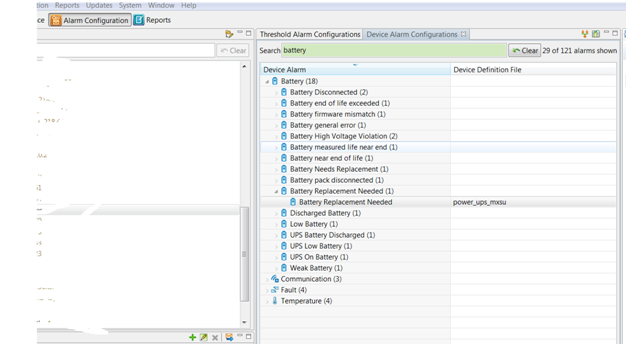
Kind Regards,
Andrew
(CID:105466325)
Link copied. Please paste this link to share this article on your social media post.
- Mark as New
- Bookmark
- Subscribe
- Mute
- Subscribe to RSS Feed
- Permalink
- Email to a Friend
- Report Inappropriate Content
Link copied. Please paste this link to share this article on your social media post.
Posted: 2020-07-03 12:08 AM . Last Modified: 2024-04-09 01:00 AM
Hi Jon,
That is correct, the NMC does send its alerts via SNMP to Data Center Expert and then Data Center Expert will push out of the email alerts. Below is a link to documentation on how to configure your email and email alerts.
http://www.schneider-electric.us/en/faqs/index?page=content&id=FA225766
In regards to your question about a bad battery pack alert, each APC UPS should have a Device Alarm in Data Center Expert that signifies that there is a bad battery. You can check this by going into the Alarm Configuration Perspective and go to the Device Alarm Configurations for that UPS.
Below is picture of what it looks like in our Data Center Expert Server:
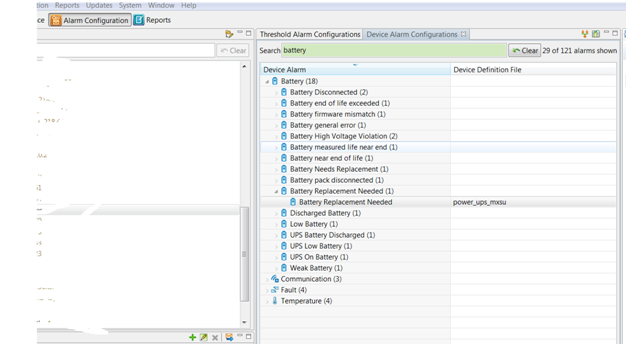
Kind Regards,
Andrew
(CID:105466325)
Link copied. Please paste this link to share this article on your social media post.
- Mark as New
- Bookmark
- Subscribe
- Mute
- Subscribe to RSS Feed
- Permalink
- Email to a Friend
- Report Inappropriate Content
Link copied. Please paste this link to share this article on your social media post.
Posted: 2020-07-03 12:08 AM . Last Modified: 2024-04-09 01:00 AM
Hi Andrew,
Thanks for the info! One more question. My DCE shows this when I search for Battery:
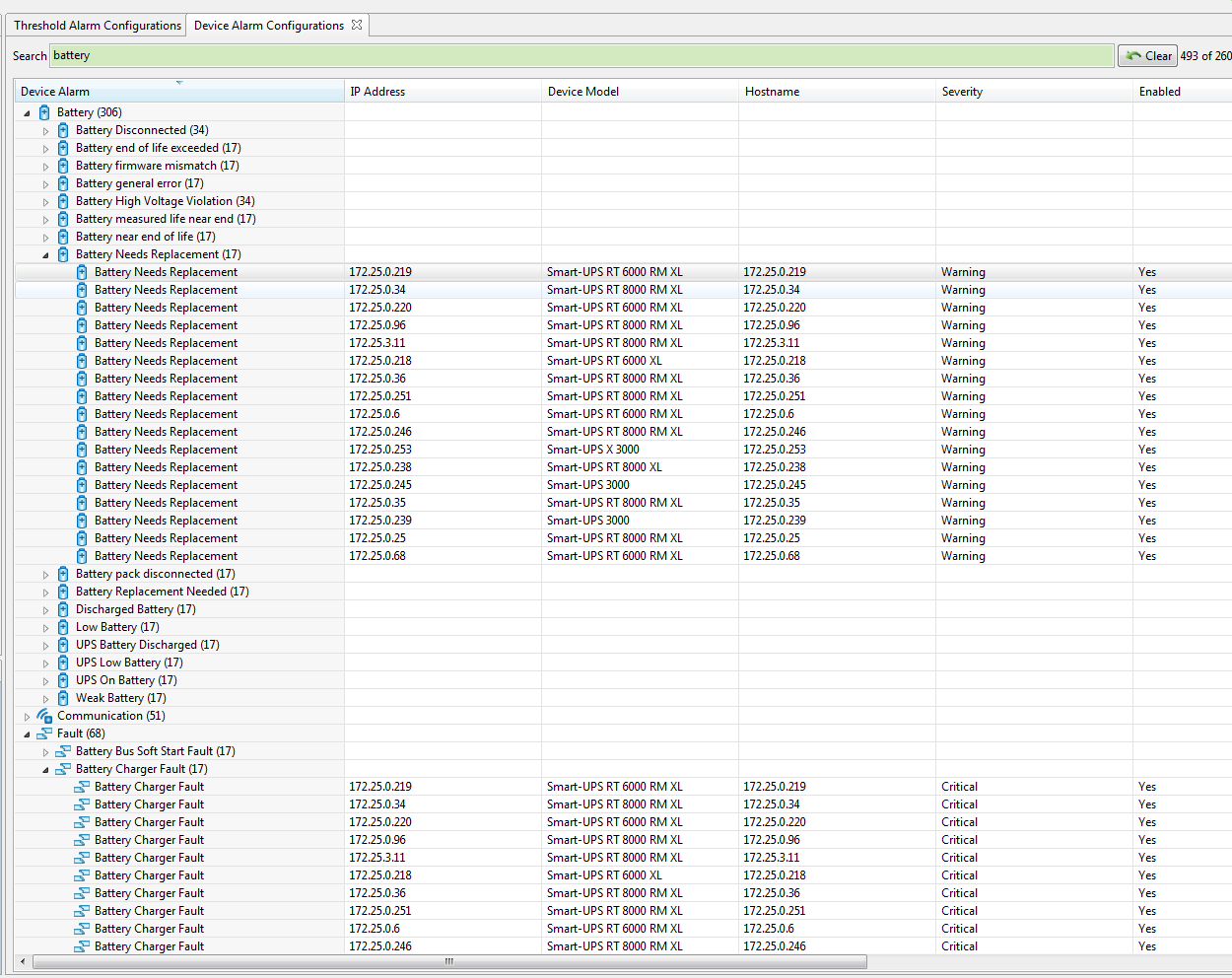
It shows (17) for "Battery Needs Replacement". Does this mean that the 17 devices listed here have bad battery packs? If so, why didn't DCE alert me to this? Or, does this mean that there are 17 devices that this alarm is applied to?
Thanks,
Jon
(CID:105466918)
Link copied. Please paste this link to share this article on your social media post.
- Mark as New
- Bookmark
- Subscribe
- Mute
- Subscribe to RSS Feed
- Permalink
- Email to a Friend
- Report Inappropriate Content
Link copied. Please paste this link to share this article on your social media post.
Posted: 2020-07-03 12:08 AM . Last Modified: 2024-04-09 01:00 AM
Hi Jon, The alarms in the device alarm configurations shows what alarms the unit is capable of sending to StruxureWare, it does not mean that the unit has a bad battery pack. So you are correct in saying, that there is 17 devices that the "Battery Needs Replacement" alarm applies to. Kind Regards, Andrew
(CID:105466920)
Link copied. Please paste this link to share this article on your social media post.
- Mark as New
- Bookmark
- Subscribe
- Mute
- Subscribe to RSS Feed
- Permalink
- Email to a Friend
- Report Inappropriate Content
Link copied. Please paste this link to share this article on your social media post.
Posted: 2020-07-03 12:08 AM . Last Modified: 2024-04-09 01:00 AM
Thanks Andrew,
One last question (I hope). I was playing around with custom thresholds, and I ended up creating one and assigning it to specific device. Now I can't get rid of it. If you look at the screen-shot, I click on "State - Battery Replacement Status" and then I select "Remove Selected Thresholds"; however, nothing happens. How do I get rid of this custom threshold?
Thanks!
Jon
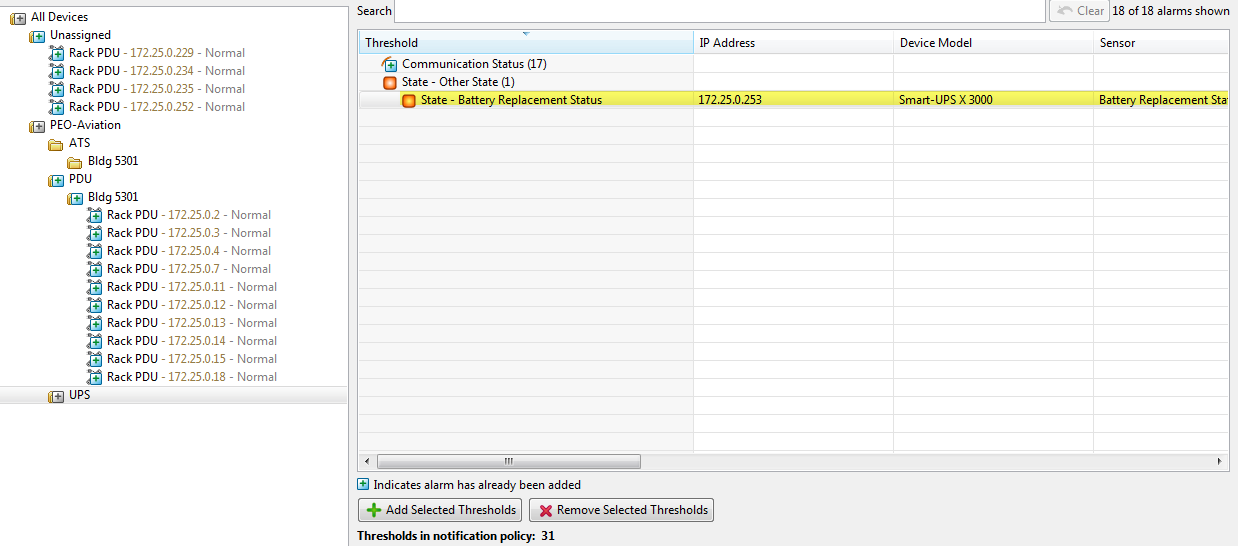
(CID:105466923)
Link copied. Please paste this link to share this article on your social media post.
- Mark as New
- Bookmark
- Subscribe
- Mute
- Subscribe to RSS Feed
- Permalink
- Email to a Friend
- Report Inappropriate Content
Link copied. Please paste this link to share this article on your social media post.
Posted: 2020-07-03 12:08 AM . Last Modified: 2024-04-09 01:00 AM
Hi Jon, You are unable to remove this alarm because you are in currently in the Notification Policy window, in this window you are just adding/removing thresholds to your Notification Policy. If you want to remove the alert you will need to go Threshold Alarm Configurations of the device, right click on the threshold and choose "Delete Thresholds...". Also see the picture I have attached to this comment for this illustration. Kind Regards, Andrew
(CID:105466925)
Link copied. Please paste this link to share this article on your social media post.
- Mark as New
- Bookmark
- Subscribe
- Mute
- Subscribe to RSS Feed
- Permalink
- Email to a Friend
- Report Inappropriate Content
Link copied. Please paste this link to share this article on your social media post.
Posted: 2020-07-03 12:08 AM . Last Modified: 2024-04-09 01:00 AM
So I was able to remove the threshold from the alarm, but I was not able to delete the threshold as "Delete Thresholds..." was not an option.
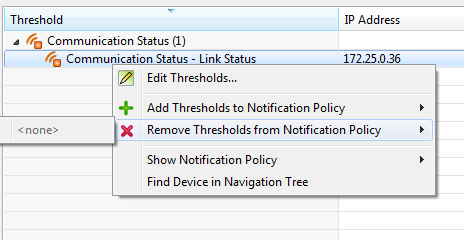
(CID:105466929)
Link copied. Please paste this link to share this article on your social media post.
- Mark as New
- Bookmark
- Subscribe
- Mute
- Subscribe to RSS Feed
- Permalink
- Email to a Friend
- Report Inappropriate Content
Link copied. Please paste this link to share this article on your social media post.
Posted: 2020-07-03 12:08 AM . Last Modified: 2024-04-09 01:00 AM
Hi Jon, That is correct, you won't be able to delete the "Communication Status" Threshold, you will only be able to disable that Threshold alarm by going to Edit Thresholds and changing the Enabled option from "Yes" to "No". The Communication Status is added by default by StruxureWare Server to notify you if you can no longer communicate with the device. Kind Regards, Andrew
(CID:105466932)
Link copied. Please paste this link to share this article on your social media post.
- Mark as New
- Bookmark
- Subscribe
- Mute
- Subscribe to RSS Feed
- Permalink
- Email to a Friend
- Report Inappropriate Content
Link copied. Please paste this link to share this article on your social media post.
Posted: 2020-07-03 12:08 AM . Last Modified: 2024-04-09 01:00 AM
Thanks Andrew for all your help, I really appreciate it! Can you recommend any documentation on creating custom alerts/notifications? I would like to read more about this aspect of DCE.
(CID:105466933)
Link copied. Please paste this link to share this article on your social media post.
- Mark as New
- Bookmark
- Subscribe
- Mute
- Subscribe to RSS Feed
- Permalink
- Email to a Friend
- Report Inappropriate Content
Link copied. Please paste this link to share this article on your social media post.
Posted: 2020-07-03 12:09 AM . Last Modified: 2024-04-09 01:00 AM
Hi Jon, The Online Help guide has a fair amount of information about creating alerts. You can find the Online Help guide in the link below. I was able to find that information in the Online Help Guide on pages 146-167. http://dcimsupport.apc.com/display/public/UADCE725/User+assistance+for+StruxureWare+Data+Center+Expe... Kind Regards, Andrew
(CID:105466931)
Link copied. Please paste this link to share this article on your social media post.
- Mark as New
- Bookmark
- Subscribe
- Mute
- Subscribe to RSS Feed
- Permalink
- Email to a Friend
- Report Inappropriate Content
Link copied. Please paste this link to share this article on your social media post.
Posted: 2020-07-03 12:09 AM . Last Modified: 2023-10-31 10:22 PM

This question is closed for comments. You're welcome to start a new topic if you have further comments on this issue.
Link copied. Please paste this link to share this article on your social media post.
Create your free account or log in to subscribe to the board - and gain access to more than 10,000+ support articles along with insights from experts and peers.
