Connection problem to private network PDU from Public network.
EcoStruxure IT forum
Schneider Electric support forum about installation and configuration for DCIM including EcoStruxure IT Expert, IT Advisor, Data Center Expert, and NetBotz
- Subscribe to RSS Feed
- Mark Topic as New
- Mark Topic as Read
- Float this Topic for Current User
- Bookmark
- Subscribe
- Mute
- Printer Friendly Page
- Mark as New
- Bookmark
- Subscribe
- Mute
- Subscribe to RSS Feed
- Permalink
- Email to a Friend
- Report Inappropriate Content
Link copied. Please paste this link to share this article on your social media post.
Posted: 2020-07-03 02:54 AM . Last Modified: 2024-04-09 12:08 AM
Connection problem to private network PDU from Public network.
Hello all!
I have next situation. 11 PDU are in private network after the Struxureware Expert (DCE) server. I can connect to DCE from public network, using SNMP I can find all PDU in private network and get sensor data from them. But I can't connect to their web interface, when I choose "Launch to device" I get connection error message or connection time out message. When I put my PC phisicly to private network, I manage to connect to all PDU and see there web interfaces. What can be the reason?
DCE 7.2.6
(CID:106204312)
- Labels:
-
Data Center Expert
Link copied. Please paste this link to share this article on your social media post.
- Mark as New
- Bookmark
- Subscribe
- Mute
- Subscribe to RSS Feed
- Permalink
- Email to a Friend
- Report Inappropriate Content
Link copied. Please paste this link to share this article on your social media post.
Posted: 2020-07-03 02:54 AM . Last Modified: 2024-04-09 12:08 AM
Jevgenijs, What model are the 11 PDUs? What firmware version are the PDUs running? What port/protocol are the web interfaces of the PDUs using? What protocols are enabled for DCE (System > Server Administration Settings > Web Server)? What are the device launch settings for the PDUs (DCE Client > Monitoring > Right click on the device and select Device Launch Settings)? Regards, Cory
(CID:106204320)
Link copied. Please paste this link to share this article on your social media post.
- Mark as New
- Bookmark
- Subscribe
- Mute
- Subscribe to RSS Feed
- Permalink
- Email to a Friend
- Report Inappropriate Content
Link copied. Please paste this link to share this article on your social media post.
Posted: 2020-07-03 02:55 AM . Last Modified: 2024-04-09 12:08 AM
Dear Jevgenijs,
The devices which are on the DCE-Private Network can not be accessed directly on a Public network browser separately.
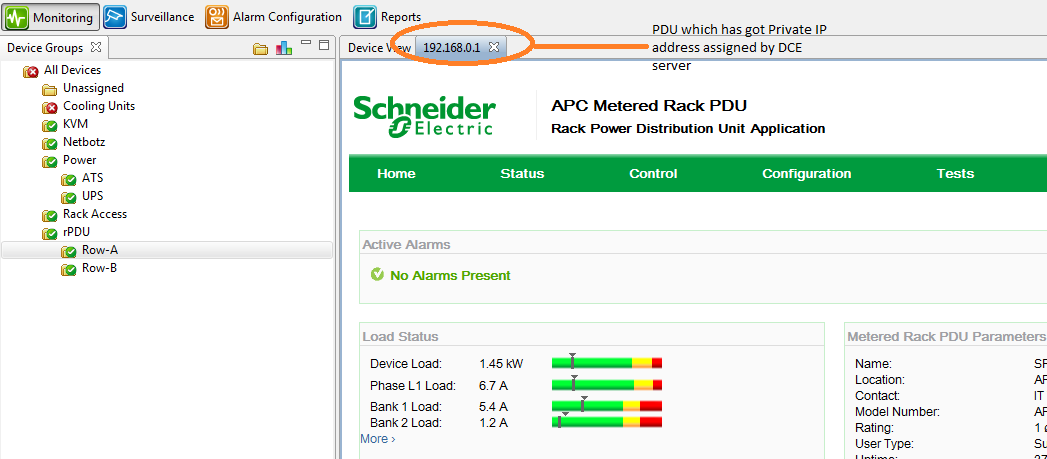
You should be able to launch the device web interface within internal browser of DCE.
You can launch on external browser by using the option that is shown below.
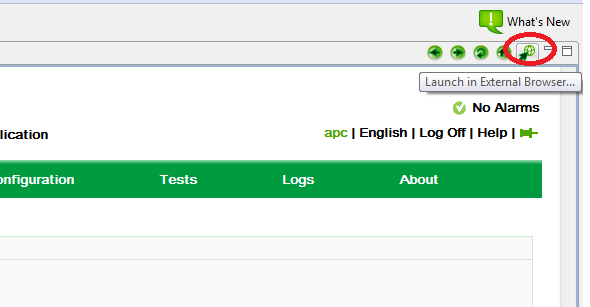
As per K-base ID: FA239969, When launching to a device in DCE, a new window opens within the DCE client. This will happen again if you launch to a second device. If the devices reside on the private LAN of DCE however, only a single window will be opened. Additionally, if have made multiple attempts to launch to a second or third device before closing the already opened window, you may be prompted to log into that new window rather than having DCE log you in automatically as should happen with APC devices.
Resolution:
If you are using the internal browser in the DCE client, you must close the current window before launching to a second private side device. You also have the option in DCE to use the system browser. If you go to the file menu, client preferences, you can choose to use the default system browser or an alternate web browser and point the system to another browser. You can also uncheck the option to use the internal web browser when launching to devices. Using these options, We have seen multiple tabs open in browsers that support multiple tabs.
Make sure that the device launch settings are correct.
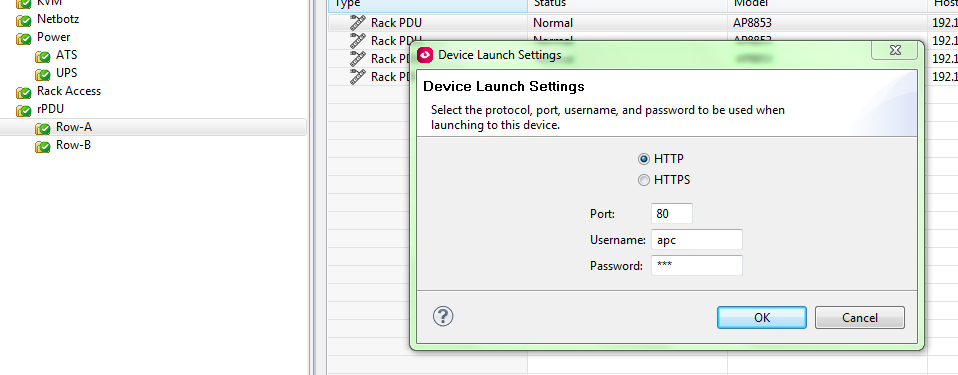
I hope this helps.
regards,
Bala
(CID:106204331)
Link copied. Please paste this link to share this article on your social media post.
- Mark as New
- Bookmark
- Subscribe
- Mute
- Subscribe to RSS Feed
- Permalink
- Email to a Friend
- Report Inappropriate Content
Link copied. Please paste this link to share this article on your social media post.
Posted: 2020-07-03 02:55 AM . Last Modified: 2023-10-31 10:21 PM

This question is closed for comments. You're welcome to start a new topic if you have further comments on this issue.
Link copied. Please paste this link to share this article on your social media post.
Create your free account or log in to subscribe to the board - and gain access to more than 10,000+ support articles along with insights from experts and peers.
