Ask our Experts
Didn't find what you are looking for? Ask our experts!
Schneider Electric support forum about installation and configuration for DCIM including EcoStruxure IT Expert, IT Advisor, Data Center Expert, and NetBotz
Search in
Link copied. Please paste this link to share this article on your social media post.
Posted: 2020-07-04 11:07 PM . Last Modified: 2024-04-04 02:39 AM
Trying to discover an APC UPS (16kVA Symmetra LX) and keep getting Connection Failure. I have already successfully discovered twenty-sixe (26) APC UPS's.
Does IPv6 need to be Enabled or not?
(CID:134029354)
Link copied. Please paste this link to share this article on your social media post.
Link copied. Please paste this link to share this article on your social media post.
Posted: 2020-07-04 11:07 PM . Last Modified: 2024-04-04 02:39 AM
Dear John Beck,
IPv6 does not need to be enabled (unless it is a standard on your network).
Please, share a few screenshots where we will clearly see how you are discovering this type of equipment (16kVA Symmetra LX) in the EcoStruxure IT Gateway software.
With respect.
(CID:134029378)
Link copied. Please paste this link to share this article on your social media post.
Link copied. Please paste this link to share this article on your social media post.
Posted: 2020-07-04 11:07 PM . Last Modified: 2024-04-04 02:39 AM
Which screenshots do you need?
(CID:134029380)
Link copied. Please paste this link to share this article on your social media post.
Link copied. Please paste this link to share this article on your social media post.
Posted: 2020-07-04 11:07 PM . Last Modified: 2024-04-04 02:39 AM
I mean a screenshot of the Device Discovery web-page, as, for example, you can see it in instruction Installing and setting up EcoStruxure IT Gateway.
(CID:134029398)
Link copied. Please paste this link to share this article on your social media post.
Link copied. Please paste this link to share this article on your social media post.
Posted: 2020-07-04 11:08 PM . Last Modified: 2024-04-04 02:39 AM
You mean the following:
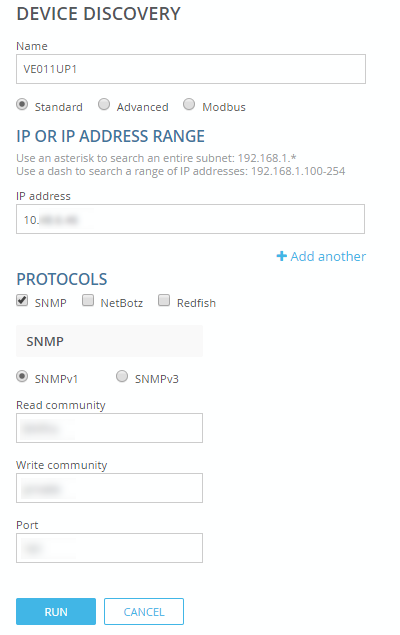
(CID:134029402)
Link copied. Please paste this link to share this article on your social media post.
Link copied. Please paste this link to share this article on your social media post.
Posted: 2020-07-04 11:08 PM . Last Modified: 2024-04-04 02:39 AM
Yes, I meant this, as well as the results screen of this discovering and the corresponding log file. What is written there?
With respect.
(CID:134029431)
Link copied. Please paste this link to share this article on your social media post.
Link copied. Please paste this link to share this article on your social media post.
Posted: 2020-07-04 11:08 PM . Last Modified: 2024-04-04 02:39 AM
Results screen:
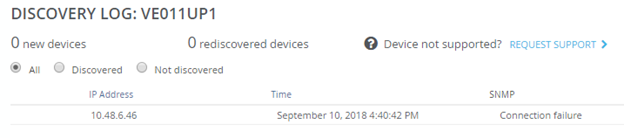
(CID:134029446)
Link copied. Please paste this link to share this article on your social media post.
Link copied. Please paste this link to share this article on your social media post.
Link copied. Please paste this link to share this article on your social media post.
Link copied. Please paste this link to share this article on your social media post.
Posted: 2020-07-04 11:08 PM . Last Modified: 2024-04-04 02:39 AM
I have also attached the Logs
(CID:134029451)
Link copied. Please paste this link to share this article on your social media post.
Link copied. Please paste this link to share this article on your social media post.
Posted: 2020-07-04 11:08 PM . Last Modified: 2024-04-04 02:39 AM
Dear John Beck,
Thanks for the detailed information.
First you need to go to the web-GUI of this problematic UPS and make sure that the SNMP v1 protocol in its network settings is enabled. In addition, there you also need to make sure the Read community and Write community strings are correct. This is also important.
With respect.
(CID:134029588)
Link copied. Please paste this link to share this article on your social media post.
Link copied. Please paste this link to share this article on your social media post.
Posted: 2020-07-04 11:08 PM . Last Modified: 2024-04-04 02:39 AM
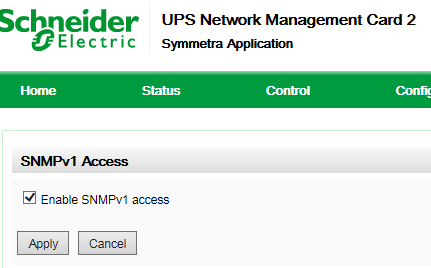
(CID:134030353)
Link copied. Please paste this link to share this article on your social media post.
Link copied. Please paste this link to share this article on your social media post.
Posted: 2020-07-04 11:08 PM . Last Modified: 2024-04-04 02:38 AM
Yes it is - as follows:
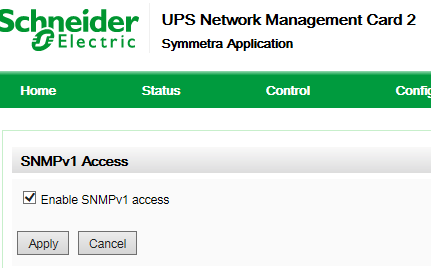
(CID:134029679)
Link copied. Please paste this link to share this article on your social media post.
Link copied. Please paste this link to share this article on your social media post.
Posted: 2020-07-04 11:08 PM . Last Modified: 2024-04-04 02:38 AM
The READ and WRITE Community Strings are correct. There is a 16kVA Symmetra LX UPS in the rack next to this one. It is called VE012UP1 with an IP Address of 10.48.6.48 and it is working fine and it connected to EcoStruxure IT with no problems. I have been comparing settings on the Network Management Cards of both of these and I can't see any difference.
(CID:134029682)
Link copied. Please paste this link to share this article on your social media post.
Link copied. Please paste this link to share this article on your social media post.
Posted: 2020-07-04 11:09 PM . Last Modified: 2024-04-04 02:38 AM
Dear John Beck,
Ok, for comparison, please make use of the already known PortQuery command for the request of the two above mentioned UPSs (10.48.6.46 and 10.48.6.48) using the SNMP (UDP) protocol as in the screenshot:
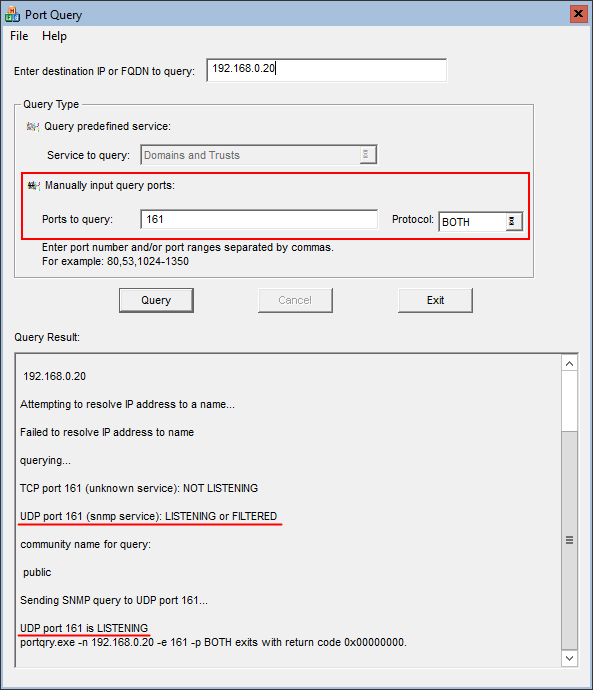
If it's okay, you should see something like this UDP port 161 is LISTENING.
What will you receive in return? You will have only two options: either it is a network problem (firewall, for example) or it is the NMC problem of your UPS...
With respect.
(CID:134029746)
Link copied. Please paste this link to share this article on your social media post.
Link copied. Please paste this link to share this article on your social media post.
Posted: 2020-07-04 11:09 PM . Last Modified: 2024-04-04 02:38 AM
The following Port Query is for 10.48.6.46 for VE011UP1:
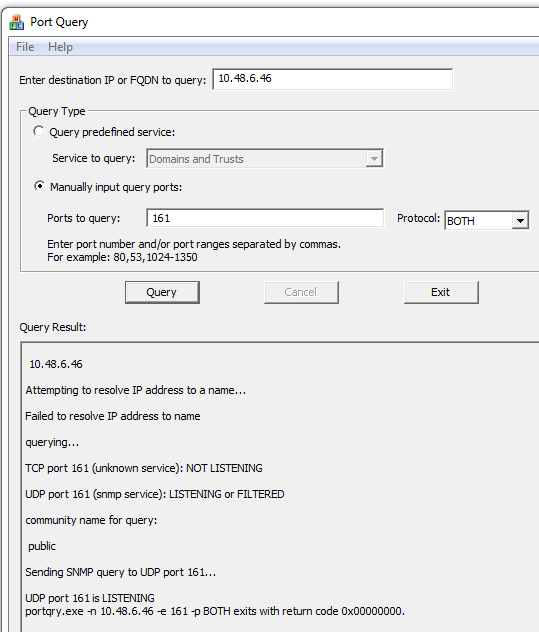
(CID:134029774)
Link copied. Please paste this link to share this article on your social media post.
Link copied. Please paste this link to share this article on your social media post.
Posted: 2020-07-04 11:09 PM . Last Modified: 2024-04-04 02:38 AM
The following Port Query is for 10.48.6.48 for VE012UP1 (the one that is connected):
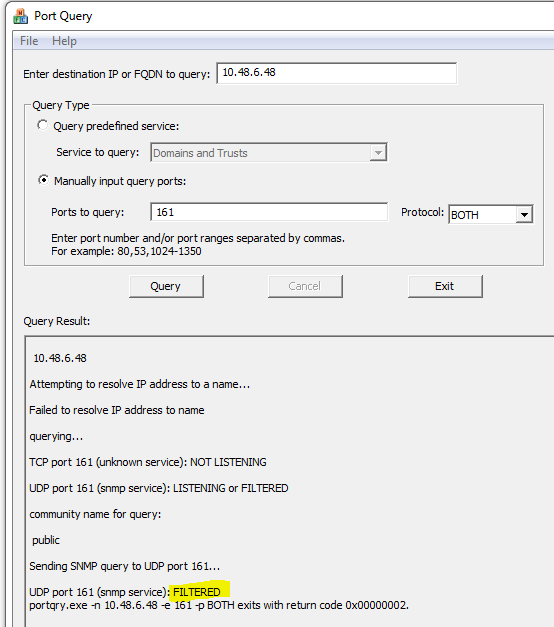
(CID:134029777)
Link copied. Please paste this link to share this article on your social media post.
Link copied. Please paste this link to share this article on your social media post.
Posted: 2020-07-04 11:09 PM . Last Modified: 2024-04-04 02:38 AM
Why doe the one that has connected (VE012UP1 - 10.48.6.48) say "FILTERED"? And the one that doesn't connect (VE011UP1 - 10.48.6.46) say "LISTENING"?
(CID:134029790)
Link copied. Please paste this link to share this article on your social media post.
Link copied. Please paste this link to share this article on your social media post.
Posted: 2020-07-04 11:09 PM . Last Modified: 2024-04-04 02:38 AM
Now, please check both UPS's web-page Configure SNMPv1 Access Control through the web-GUI (Configuration -> Network -> SNMPv1 -> Access Control).
Compare both web-pages, whether everything is the same?
(CID:134029797)
Link copied. Please paste this link to share this article on your social media post.
Link copied. Please paste this link to share this article on your social media post.
Posted: 2020-07-04 11:09 PM . Last Modified: 2024-04-04 02:38 AM
The Access Control had "Public" instead of "EHITro" - I have changed it as follows:
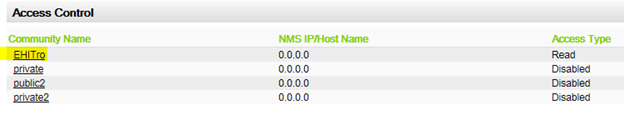
(CID:134029804)
Link copied. Please paste this link to share this article on your social media post.
Link copied. Please paste this link to share this article on your social media post.
Posted: 2020-07-04 11:09 PM . Last Modified: 2024-04-04 02:38 AM
So I ran the discovery again and the following was the result:
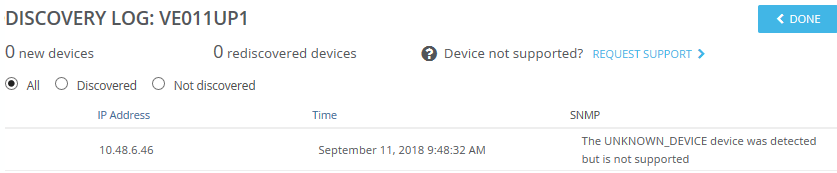
(CID:134029827)
Link copied. Please paste this link to share this article on your social media post.
Link copied. Please paste this link to share this article on your social media post.
Posted: 2020-07-04 11:09 PM . Last Modified: 2024-04-04 02:38 AM
I.e., if on both UPS's Read community string = EHITro, then exact this string you need paste in doscovery dialog gateway software. This is first.
Secondly, for all native Schneider Electric devices Write community string must be enabled (Write+). This is necessary for priority scanning, i.e. for operational allerting. Since you have shown in the screenshot, this option will not work.
With respect.
(CID:134029838)
Link copied. Please paste this link to share this article on your social media post.
Link copied. Please paste this link to share this article on your social media post.
Posted: 2020-07-04 11:10 PM . Last Modified: 2024-04-04 02:38 AM
I also re-ran the discovery for another UPS (VE222UP1) and it came up with the same thing as follows:
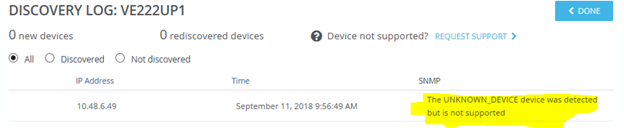
(CID:134029842)
Link copied. Please paste this link to share this article on your social media post.
Link copied. Please paste this link to share this article on your social media post.
Posted: 2020-07-04 11:10 PM . Last Modified: 2024-04-04 02:38 AM
Is there something going on with the EcoStruxure IT Gateway? I now have 26 devices (UPS's) not responding.
(CID:134029848)
Link copied. Please paste this link to share this article on your social media post.
Link copied. Please paste this link to share this article on your social media post.
Posted: 2020-07-04 11:10 PM . Last Modified: 2024-04-04 02:38 AM
See my comment about Write community string. Additionaly, please check the UPS's web-pages Configuration -> Network -> FTP server and Configuration -> Security -> Firewall -> Configuration. FTP server must be enabled and Firewall must be disabled.
(CID:134029851)
Link copied. Please paste this link to share this article on your social media post.
Link copied. Please paste this link to share this article on your social media post.
Posted: 2020-07-04 11:10 PM . Last Modified: 2024-04-04 02:38 AM
From your comment:
Is there something going on with the EcoStruxure IT Gateway? I now have 26 devices (UPS's) not responding.
Maybe you have a change in the network or on the firewall? Check the log files on your UPS. What can be seen, can a network flood or something else?..
With respect.
(CID:134029854)
Link copied. Please paste this link to share this article on your social media post.
Link copied. Please paste this link to share this article on your social media post.
Posted: 2020-07-04 11:10 PM . Last Modified: 2024-04-04 02:38 AM
All twenty-six (26) of our APC UPS's have the SNMP v1 Access Control as follows:
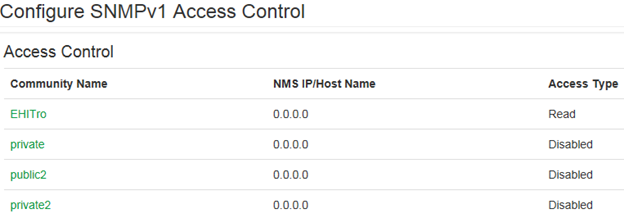
(CID:134029868)
Link copied. Please paste this link to share this article on your social media post.
Link copied. Please paste this link to share this article on your social media post.
Posted: 2020-07-04 11:10 PM . Last Modified: 2024-04-04 02:38 AM
The FTP Server Access is as follows:
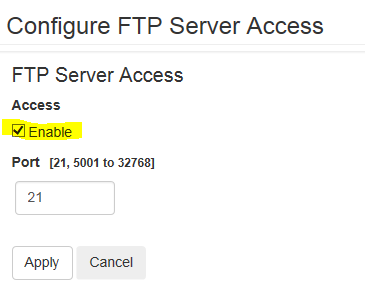
(CID:134029872)
Link copied. Please paste this link to share this article on your social media post.
Link copied. Please paste this link to share this article on your social media post.
Posted: 2020-07-04 11:10 PM . Last Modified: 2024-04-04 02:38 AM
This is good, but the Access Type for private Community Name must be definitely Write+. This requirement of EcoStruxure IT Gateway software is important.
If you are worried about security, then allow private Community Name only for the IP address of your server with the gateway software (NMS IP/Host Name).
With respect.
(CID:134029877)
Link copied. Please paste this link to share this article on your social media post.
Link copied. Please paste this link to share this article on your social media post.
Posted: 2020-07-04 11:10 PM . Last Modified: 2024-04-04 02:38 AM
The Firewall Configuration is disabled as follows:
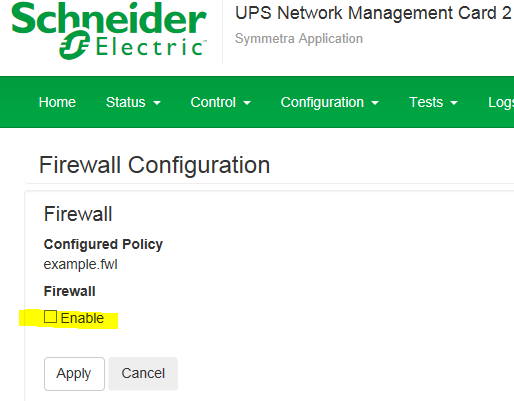
(CID:134030357)
Link copied. Please paste this link to share this article on your social media post.
Link copied. Please paste this link to share this article on your social media post.
Posted: 2020-07-04 11:10 PM . Last Modified: 2024-04-04 02:38 AM
The twenty-six (26) UPS's we have that have connected to EcoStruxure IT Gateway (but not at the moment) have "private" "public2" and "private2" ALL with Access Type of "Disabled".
(CID:134029907)
Link copied. Please paste this link to share this article on your social media post.
Link copied. Please paste this link to share this article on your social media post.
Posted: 2020-07-04 11:11 PM . Last Modified: 2024-04-04 02:37 AM
For the above reason, this is not good...
(CID:134029917)
Link copied. Please paste this link to share this article on your social media post.
Link copied. Please paste this link to share this article on your social media post.
Posted: 2020-07-04 11:11 PM . Last Modified: 2024-04-04 02:37 AM
My point is - they are working (connecting) on EcoStruxure IT Gateway
(CID:134029933)
Link copied. Please paste this link to share this article on your social media post.
Link copied. Please paste this link to share this article on your social media post.
Posted: 2020-07-04 11:11 PM . Last Modified: 2024-04-04 02:37 AM
Also, I have the EcoStruxure IT Gateway installed on my work laptop, this means that when I leave work and my laptop is shut off the Gateway is also. Should I have the EcoStruxure IT Gateway installed on a standalone server (Physical or Virtual)?
(CID:134029949)
Link copied. Please paste this link to share this article on your social media post.
Link copied. Please paste this link to share this article on your social media post.
Posted: 2020-07-04 11:13 PM . Last Modified: 2024-04-04 02:37 AM
Dear John Beck,
From your comments:
...Should I have the EcoStruxure IT Gateway installed on a standalone server (Physical or Virtual)?
Yes, of course. This is the only way to do it, otherwise I do not see the point in this all.
After all, when you shut off your working laptop, the entire connected system of your UPS's, your gateway software, the network, the SE cloud servers and your mobile app falls into one big mistake 😀.
More details about the system requirements for the gateway server hardware operating in 24/7 mode can be found in topic System requirements:
Server
- A server, or a PC that is always on, with Microsoft® Windows® 7 64-bit, Windows 2008 R2 SP1 64-bit or greater operating system
- At least 2 core and 4GB of RAM
- 2GB hard disk space
EcoStruxure IT Gateway was tested on Microsoft Windows Server 2008 R2 SP1, Server 2012 SP1, and Server 2016.
The application takes 225MB of disk space, and the server retains a maximum of 8 days of data, about 128MB per day.
Scale for small, medium, and large installationsSizeNumber of devicesNumber of sensorsRAMCPUSize on disk
Small 250 34,000 4GB 2 128MB per day Medium 2000 270,000 8GB 8 512MB per day Large 5000 540,000 16GB 24 1.1GB per day _
Firewall
- Port 443 TCP outbound
- To connect using static IPs, add 40.84.62.190 and 23.99.90.28
If you have any more questions, please ask.
With respect.
(CID:134030351)
Link copied. Please paste this link to share this article on your social media post.
Link copied. Please paste this link to share this article on your social media post.
Posted: 2020-07-04 11:13 PM . Last Modified: 2024-04-04 02:37 AM
Dear John Beck,
Tell us, please, did you solve your problem or not?
With respect.
(CID:134680032)
Link copied. Please paste this link to share this article on your social media post.
Link copied. Please paste this link to share this article on your social media post.
Posted: 2020-07-04 11:13 PM . Last Modified: 2023-10-20 05:10 AM

This question is closed for comments. You're welcome to start a new topic if you have further comments on this issue.
Link copied. Please paste this link to share this article on your social media post.
You’ve reached the end of your document
Create your free account or log in to subscribe to the board - and gain access to more than 10,000+ support articles along with insights from experts and peers.