Ask our Experts
Didn't find what you are looking for? Ask our experts!
Schneider Electric support forum about installation and configuration for DCIM including EcoStruxure IT Expert, IT Advisor, Data Center Expert, and NetBotz
Search in
Link copied. Please paste this link to share this article on your social media post.
Posted: 2020-07-04 11:35 PM . Last Modified: 2024-04-04 02:30 AM
How connect/link/subscribe ecostruxure gateway to EcoStruxure IT account ?
Hello,
I want to connect 2 EcoStruxure Gateways (installed on different servers) to 1 EcoStruxure IT account, so the information from the 2 locations can be seen together.
How is the link made/setup between EcoStruxureGateway and the EcoStruxure IT account ?
KR,
Patrick
(CID:134031710)
Link copied. Please paste this link to share this article on your social media post.
Link copied. Please paste this link to share this article on your social media post.
Posted: 2020-07-04 11:35 PM . Last Modified: 2024-04-04 02:30 AM
Dear Patrick Hesters,
In fact, everything is very simple 😀. I highly recommend the new resource EcoStruxure IT Training, which will help you quickly understand this new SE digital service.
In short, first you need to install EcoStruxure IT Gateway software on two of your different sites (you already know about it 😉.
For normal operation it is important, that this gateway software has access to the Internet in accordance with the System requirements:
Firewall
- Port 443 TCP outbound
- To connect using static IPs, add 40.84.62.190 and 23.99.90.28
I.e., your both gateway servers must have outbound network access to SE cloud servers (40.84.62.190 and 23.99.90.28) on 443 TCP port (HTTPS).
Second, go to the EcoStruxure IT management portal https://app.ecostruxureit.com/manage/ and register on it.
Then go back to your two servers with the gateway software. If you did everything correctly, then on the initial web-page of the gateway software you will see the registration code for the SE digital service and a special web-link for registration. Click on this web-link, you will be taken to the above mentioned EcoStruxure IT management portal. Again login on this management portal and if everything is successful, you will be notified of the successful registration of your first server with the gateway software.
Then repeat the above steps for your second server with the gateway software. You can see and control both of your gateway servers as it is written in the instruction 8c. Managing GATEWAYS (settings).
I hope this will be useful to you.
With respect.
(CID:134031758)
Link copied. Please paste this link to share this article on your social media post.
Link copied. Please paste this link to share this article on your social media post.
Posted: 2020-07-04 11:35 PM . Last Modified: 2024-04-04 02:30 AM
Dear Patrick Hesters,
In fact, everything is very simple 😀. I highly recommend the new resource EcoStruxure IT Training, which will help you quickly understand this new SE digital service.
In short, first you need to install EcoStruxure IT Gateway software on two of your different sites (you already know about it 😉.
For normal operation it is important, that this gateway software has access to the Internet in accordance with the System requirements:
Firewall
- Port 443 TCP outbound
- To connect using static IPs, add 40.84.62.190 and 23.99.90.28
I.e., your both gateway servers must have outbound network access to SE cloud servers (40.84.62.190 and 23.99.90.28) on 443 TCP port (HTTPS).
Second, go to the EcoStruxure IT management portal https://app.ecostruxureit.com/manage/ and register on it.
Then go back to your two servers with the gateway software. If you did everything correctly, then on the initial web-page of the gateway software you will see the registration code for the SE digital service and a special web-link for registration. Click on this web-link, you will be taken to the above mentioned EcoStruxure IT management portal. Again login on this management portal and if everything is successful, you will be notified of the successful registration of your first server with the gateway software.
Then repeat the above steps for your second server with the gateway software. You can see and control both of your gateway servers as it is written in the instruction 8c. Managing GATEWAYS (settings).
I hope this will be useful to you.
With respect.
(CID:134031758)
Link copied. Please paste this link to share this article on your social media post.
Link copied. Please paste this link to share this article on your social media post.
Posted: 2020-07-04 11:35 PM . Last Modified: 2024-04-04 02:30 AM
I have found following window in EcoStruxureIT to connect EcoStruxureGateway.
I just do not know where I can find the info needed to enter in the boxes.
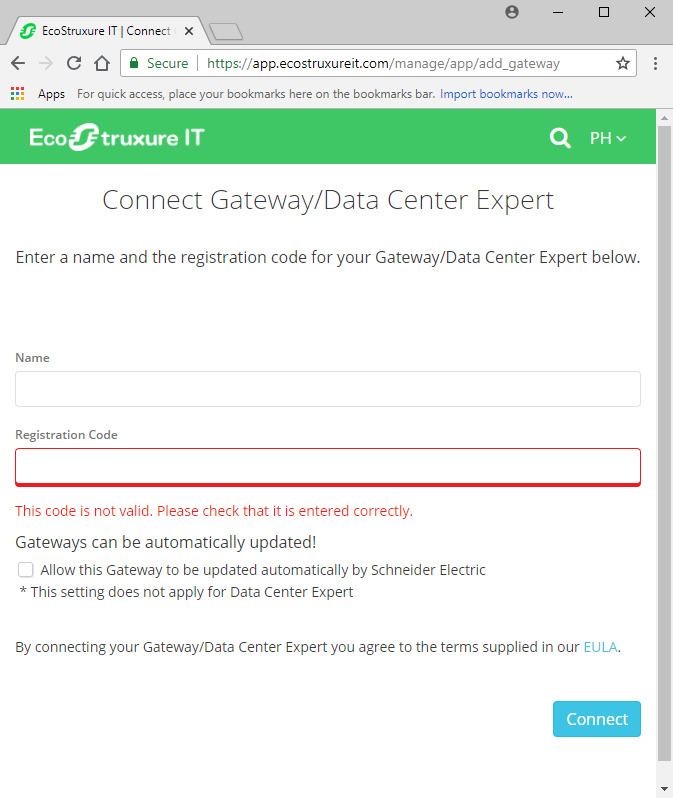
Who knows it ?
(CID:134031894)
Link copied. Please paste this link to share this article on your social media post.
Link copied. Please paste this link to share this article on your social media post.
Posted: 2020-07-04 11:35 PM . Last Modified: 2024-04-04 02:30 AM
Hi Spezialist,
I will have a look at the EcoStruxure IT Training.
When I understand well your answer :
Connection between "Gateway" and Ecostruxureit.com site has to initiated from the Gateway.
I have already an EcoStruxureIT account, and when I look under settings, I see here the possibility to connect a gateway . . ?
Here you have to mention a "name" and a "registration code"
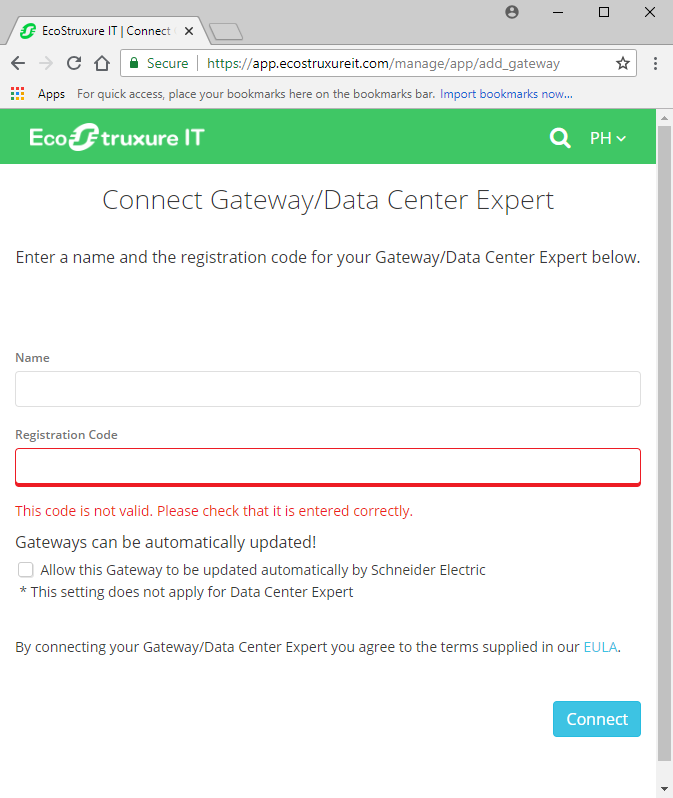
Or are both ways equal / possible ?
KR,
Patrick
(CID:134031766)
Link copied. Please paste this link to share this article on your social media post.
Link copied. Please paste this link to share this article on your social media post.
Posted: 2020-07-04 11:35 PM . Last Modified: 2024-04-04 02:30 AM
Dear Patrick Hesters,
From your comments:
Connection between "Gateway" and Ecostruxureit.com site has to initiated from the Gateway.
That's right. To be precise, your gateway initiates a connection to the main SE cloud host 40.84.62.190. If this main SE cloud host is unavailable, the connection is switched to the standby SE cloud host 23.99.90.28.
I have already an EcoStruxureIT account, and when I look under settings, I see here the possibility to connect a gateway . . ?
Here you have to mention a "name" and a "registration code"
Name you are free to write any you like 😀, the main thing that you understand what this gateway is and where it is.
Registration Code you need to look on the initial web-page of your gateway server, that is, at https://localhost/gateway/ (for more details see What is new in EcoStruxure IT).
With respect.
(CID:134031776)
Link copied. Please paste this link to share this article on your social media post.
Link copied. Please paste this link to share this article on your social media post.
Posted: 2020-07-04 11:35 PM . Last Modified: 2024-04-04 02:30 AM
Dear Patrick Hesters,
For more information about the initial configuration of the gateway software, see web page https://ecostruxureit.com/download-and-set-up-ecostruxureit-gateway/.
With respect.
(CID:134031981)
Link copied. Please paste this link to share this article on your social media post.
Link copied. Please paste this link to share this article on your social media post.
Posted: 2020-07-04 11:35 PM . Last Modified: 2024-04-04 02:30 AM
Dear spezialist,
Thanks for your feedback.
It is clear to me now !
With respect,
Patrick
(CID:134031993)
Link copied. Please paste this link to share this article on your social media post.
Link copied. Please paste this link to share this article on your social media post.
Posted: 2020-07-04 11:35 PM . Last Modified: 2024-04-04 02:30 AM
Ok, thanks for the good feedback 😀.
(CID:134031999)
Link copied. Please paste this link to share this article on your social media post.
Link copied. Please paste this link to share this article on your social media post.
Posted: 2020-07-04 11:36 PM . Last Modified: 2023-10-20 05:09 AM

This question is closed for comments. You're welcome to start a new topic if you have further comments on this issue.
Link copied. Please paste this link to share this article on your social media post.
You’ve reached the end of your document
Create your free account or log in to subscribe to the board - and gain access to more than 10,000+ support articles along with insights from experts and peers.