Ask Me About Webinar: Data Center Assets - Modeling, Cooling, and CFD Simulation
Join our 30-minute expert session on July 10, 2025 (9:00 AM & 5:00 PM CET), to explore Digital Twins, cooling simulations, and IT infrastructure modeling. Learn how to boost resiliency and plan power capacity effectively. Register now to secure your spot!
Color codes for floor tiles on Cooling overlay
EcoStruxure IT forum
Schneider Electric support forum about installation and configuration for DCIM including EcoStruxure IT Expert, IT Advisor, Data Center Expert, and NetBotz
- Mark Topic as New
- Mark Topic as Read
- Float this Topic for Current User
- Bookmark
- Subscribe
- Mute
- Printer Friendly Page
- Mark as New
- Bookmark
- Subscribe
- Mute
- Permalink
- Email to a Friend
- Report Inappropriate Content
Link copied. Please paste this link to share this article on your social media post.
Posted: 2020-07-02 11:12 AM . Last Modified: 2024-04-10 12:38 AM
Color codes for floor tiles on Cooling overlay
Hi!
Could anyone explain dependence of the color tiles?
On what basis they change?
What color codes means (what is the best, what is worst case)?
Thanks!
(CID:94602767)
- Labels:
-
Data Center Operation
Link copied. Please paste this link to share this article on your social media post.
Accepted Solutions
- Mark as New
- Bookmark
- Subscribe
- Mute
- Permalink
- Email to a Friend
- Report Inappropriate Content
Link copied. Please paste this link to share this article on your social media post.
Posted: 2020-07-02 11:12 AM . Last Modified: 2024-04-10 12:38 AM
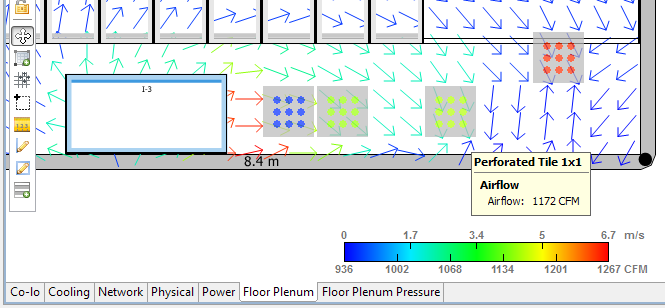
Hi Valentin Kozlov
Are these the color tiles you are referring to? If not, could you please take a screenshot to explain your question.
(CID:94602816)
Link copied. Please paste this link to share this article on your social media post.
- Mark as New
- Bookmark
- Subscribe
- Mute
- Permalink
- Email to a Friend
- Report Inappropriate Content
Link copied. Please paste this link to share this article on your social media post.
Posted: 2020-07-02 11:12 AM . Last Modified: 2024-04-10 12:38 AM
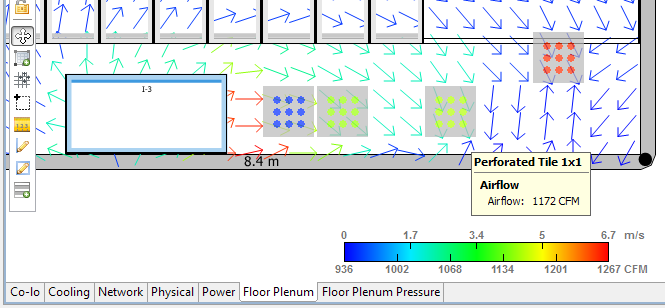
Hi Valentin Kozlov
Are these the color tiles you are referring to? If not, could you please take a screenshot to explain your question.
(CID:94602816)
Link copied. Please paste this link to share this article on your social media post.
- Mark as New
- Bookmark
- Subscribe
- Mute
- Permalink
- Email to a Friend
- Report Inappropriate Content
Link copied. Please paste this link to share this article on your social media post.
Posted: 2020-07-02 11:12 AM . Last Modified: 2024-04-10 12:38 AM
Yes, these tiles. What mean green, red, blue? It's only informational or mean some severity level?
(CID:94602823)
Link copied. Please paste this link to share this article on your social media post.
- Mark as New
- Bookmark
- Subscribe
- Mute
- Permalink
- Email to a Friend
- Report Inappropriate Content
Link copied. Please paste this link to share this article on your social media post.
Posted: 2020-07-02 11:12 AM . Last Modified: 2024-04-10 12:38 AM
Color of the tile matches the airflow level, according to the current scale. Color of the tiles may change if the scale have changed - for example, an additional tiles are installed.
(CID:94602829)
Link copied. Please paste this link to share this article on your social media post.
- Mark as New
- Bookmark
- Subscribe
- Mute
- Permalink
- Email to a Friend
- Report Inappropriate Content
Link copied. Please paste this link to share this article on your social media post.
Posted: 2020-07-02 11:12 AM . Last Modified: 2024-04-10 12:38 AM
How do I change from Meters to feet?
(CID:105469210)
Link copied. Please paste this link to share this article on your social media post.
- Mark as New
- Bookmark
- Subscribe
- Mute
- Permalink
- Email to a Friend
- Report Inappropriate Content
Link copied. Please paste this link to share this article on your social media post.
Posted: 2020-07-02 11:13 AM . Last Modified: 2024-04-10 12:38 AM
Hi rsnowfl, sorry just noticed your comment. You should have posted it as a separate question to make it more visible. StruxureWare Data Center Operation uses measurement units specified by operating system of your computer. For example, if your regional settings are US, DCO runs in English, uses feet, dollars and cubic feet per minute. If you change your regional settings to Ireland, you get English language, meters, euro and meter per second as measure of airflow. You can read more about language options here: https://dcimsupport.apc.com/display/UAOp74/Working+With+Multiple+Languages
(CID:105470382)
Link copied. Please paste this link to share this article on your social media post.
- Mark as New
- Bookmark
- Subscribe
- Mute
- Permalink
- Email to a Friend
- Report Inappropriate Content
Link copied. Please paste this link to share this article on your social media post.
Posted: 2020-07-02 11:13 AM . Last Modified: 2024-04-10 12:38 AM
The colours of the arrows are referring to the speed of the air under the floor, measured in meter per second (m/s)
The colours of the floor tiles are referring to the amount of air that are pushed through the tile(s), measured in cubic feet per minute (cfm).
(CID:94602888)
Link copied. Please paste this link to share this article on your social media post.
- Mark as New
- Bookmark
- Subscribe
- Mute
- Permalink
- Email to a Friend
- Report Inappropriate Content
Link copied. Please paste this link to share this article on your social media post.
Posted: 2020-07-02 11:13 AM . Last Modified: 2023-10-31 10:20 PM

This question is closed for comments. You're welcome to start a new topic if you have further comments on this issue.
Link copied. Please paste this link to share this article on your social media post.
Create your free account or log in to subscribe to the board - and gain access to more than 10,000+ support articles along with insights from experts and peers.
Welcome!
Welcome to your new personalized space.
of
