Changing Modbus Device Label in DCE
EcoStruxure IT forum
Schneider Electric support forum about installation and configuration for DCIM including EcoStruxure IT Expert, IT Advisor, Data Center Expert, and NetBotz
- Subscribe to RSS Feed
- Mark Topic as New
- Mark Topic as Read
- Float this Topic for Current User
- Bookmark
- Subscribe
- Mute
- Printer Friendly Page
- Mark as New
- Bookmark
- Subscribe
- Mute
- Subscribe to RSS Feed
- Permalink
- Email to a Friend
- Report Inappropriate Content
Link copied. Please paste this link to share this article on your social media post.
Posted: 2020-07-03 03:08 AM . Last Modified: 2024-04-09 12:03 AM
Changing Modbus Device Label in DCE
Hi
Is there a way to change the label for a modbus device after it has been discovered in DCE.
Please assist, Thanks in advance
(CID:106205344)
- Labels:
-
Data Center Expert
Link copied. Please paste this link to share this article on your social media post.
Accepted Solutions
- Mark as New
- Bookmark
- Subscribe
- Mute
- Subscribe to RSS Feed
- Permalink
- Email to a Friend
- Report Inappropriate Content
Link copied. Please paste this link to share this article on your social media post.
Posted: 2020-07-03 03:08 AM . Last Modified: 2024-04-09 12:03 AM
James,
Right click in the map view and select edit. Right click on a device and select Custom Label Settings. You can select a different identifier "label" within here. If necessary you can create a custom property to define a name and then use the custom property for the label.
Regards,
Cory
(CID:106205349)
Link copied. Please paste this link to share this article on your social media post.
- Mark as New
- Bookmark
- Subscribe
- Mute
- Subscribe to RSS Feed
- Permalink
- Email to a Friend
- Report Inappropriate Content
Link copied. Please paste this link to share this article on your social media post.
Posted: 2020-07-03 03:08 AM . Last Modified: 2024-04-09 12:03 AM
James,
Right click in the map view and select edit. Right click on a device and select Custom Label Settings. You can select a different identifier "label" within here. If necessary you can create a custom property to define a name and then use the custom property for the label.
Regards,
Cory
(CID:106205349)
Link copied. Please paste this link to share this article on your social media post.
- Mark as New
- Bookmark
- Subscribe
- Mute
- Subscribe to RSS Feed
- Permalink
- Email to a Friend
- Report Inappropriate Content
Link copied. Please paste this link to share this article on your social media post.
Posted: 2020-07-03 03:08 AM . Last Modified: 2024-04-09 12:03 AM
Thanks Cory, this worked perfectly.
(CID:106205364)
Link copied. Please paste this link to share this article on your social media post.
- Mark as New
- Bookmark
- Subscribe
- Mute
- Subscribe to RSS Feed
- Permalink
- Email to a Friend
- Report Inappropriate Content
Link copied. Please paste this link to share this article on your social media post.
Posted: 2020-07-03 03:09 AM . Last Modified: 2024-04-09 12:03 AM
There are three ways :
One is to create a custom label and display the same for the device as defined above by Cory.
Second is to create a virtual device for the sensor and give it a name you want to be displayed.
Third and the best is to hard code the same into DDF, see the snapshot below:
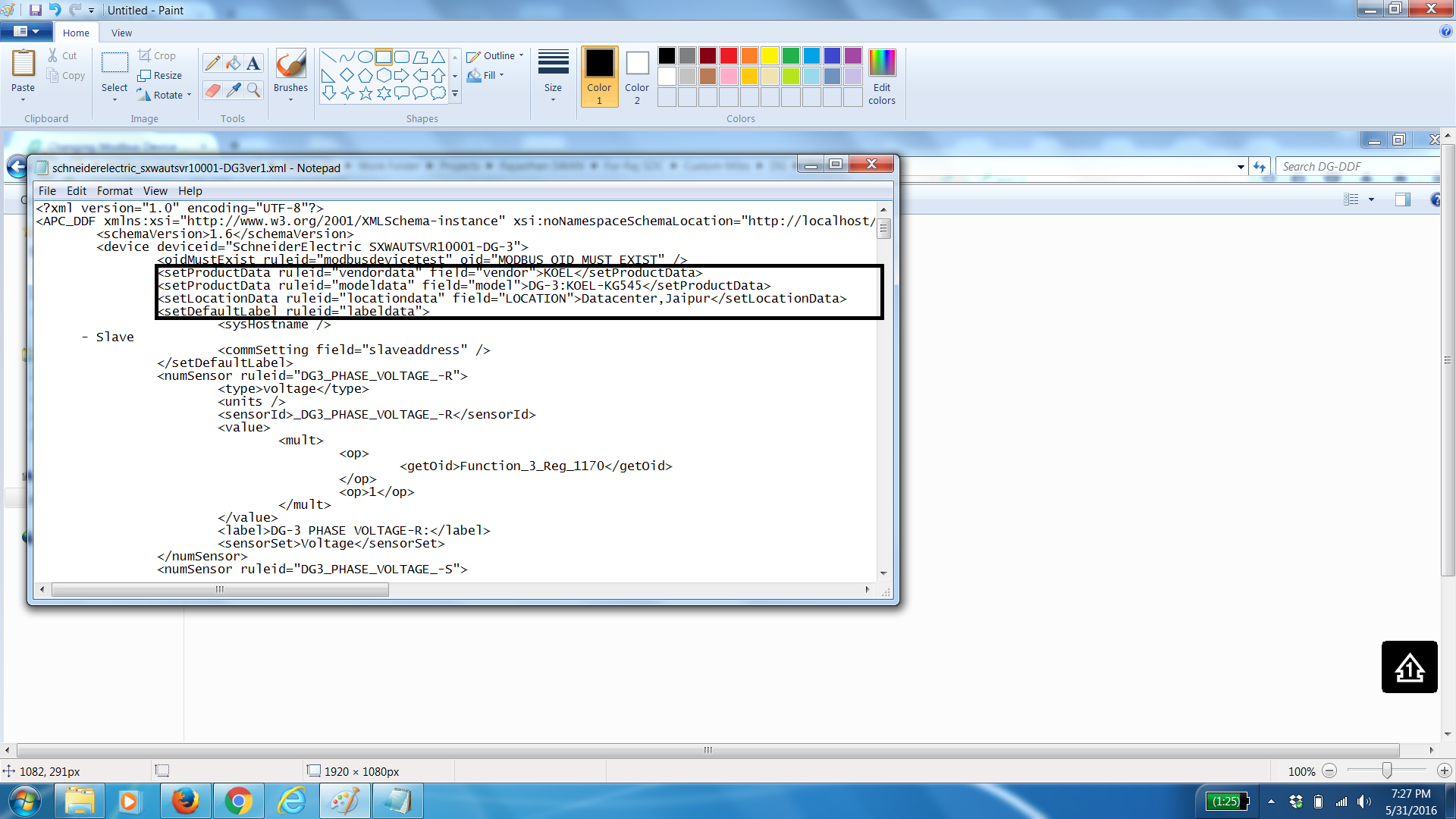
(CID:106205351)
Link copied. Please paste this link to share this article on your social media post.
- Mark as New
- Bookmark
- Subscribe
- Mute
- Subscribe to RSS Feed
- Permalink
- Email to a Friend
- Report Inappropriate Content
Link copied. Please paste this link to share this article on your social media post.
Posted: 2020-07-03 03:09 AM . Last Modified: 2024-04-09 12:03 AM
Thanks Vineet, i will also try hardcoding the DDF, but this might pose a challenge if i will need to add multiple devices using the same DDF i suppose?
(CID:106205368)
Link copied. Please paste this link to share this article on your social media post.
- Mark as New
- Bookmark
- Subscribe
- Mute
- Subscribe to RSS Feed
- Permalink
- Email to a Friend
- Report Inappropriate Content
Link copied. Please paste this link to share this article on your social media post.
Posted: 2020-07-03 03:09 AM . Last Modified: 2024-04-09 12:03 AM
I would strongly suggest avoiding the editing of any DDF. For an issue such as this, it will likely not hurt but as James mentions, you may have issues with multiple devices. I have seen issues with manually edited DDFs however that can cause strange issues up to and including stopping the DCE server from fully booting, making it inaccessible. Steve
(CID:106205370)
Link copied. Please paste this link to share this article on your social media post.
- Mark as New
- Bookmark
- Subscribe
- Mute
- Subscribe to RSS Feed
- Permalink
- Email to a Friend
- Report Inappropriate Content
Link copied. Please paste this link to share this article on your social media post.
Posted: 2020-07-03 03:09 AM . Last Modified: 2024-04-09 12:03 AM
Yeah thanks team for the awesome responses, will get in touch with multi vendor team on that, especially considering that there will be need to get reports with the correct sensor labels.
(CID:106205373)
Link copied. Please paste this link to share this article on your social media post.
- Mark as New
- Bookmark
- Subscribe
- Mute
- Subscribe to RSS Feed
- Permalink
- Email to a Friend
- Report Inappropriate Content
Link copied. Please paste this link to share this article on your social media post.
Posted: 2020-07-03 03:09 AM . Last Modified: 2024-04-09 12:03 AM
Sorry also have a question on this, If you change the custom property on DCE for each of the meters only showing an IP address and slave number would that also change it on the DCE web dashboard?
(CID:106205403)
Link copied. Please paste this link to share this article on your social media post.
- Mark as New
- Bookmark
- Subscribe
- Mute
- Subscribe to RSS Feed
- Permalink
- Email to a Friend
- Report Inappropriate Content
Link copied. Please paste this link to share this article on your social media post.
Posted: 2020-07-03 03:09 AM . Last Modified: 2024-04-09 12:03 AM
hi Quinton, changing the custom property on DCE on the meters does not change the Web Dashboard. To do that you will need to get a customised DDF for each meter like Vineet is saying. By so doing you will change the labels that will come out when you display your reports as well
(CID:106205647)
Link copied. Please paste this link to share this article on your social media post.
- Mark as New
- Bookmark
- Subscribe
- Mute
- Subscribe to RSS Feed
- Permalink
- Email to a Friend
- Report Inappropriate Content
Link copied. Please paste this link to share this article on your social media post.
Posted: 2020-07-03 03:09 AM . Last Modified: 2024-04-09 12:03 AM
Hi James,
Sorry but there is no way to change that label. What you can do is to create a custom property field and associate that with the devices.
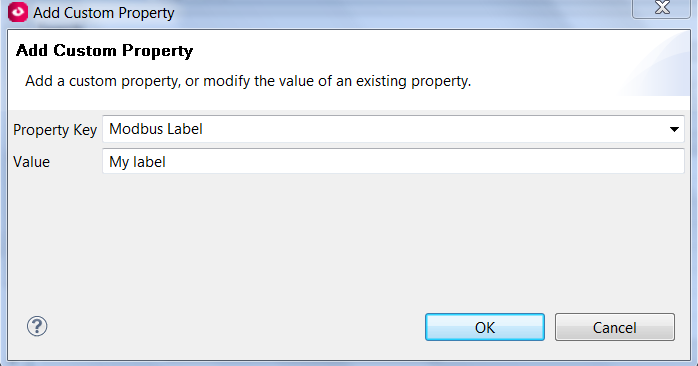
Which can now be a column:
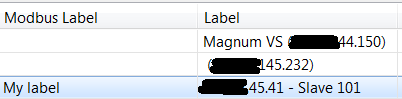
You can now also edit the map settings to show this label instead of the regular label:
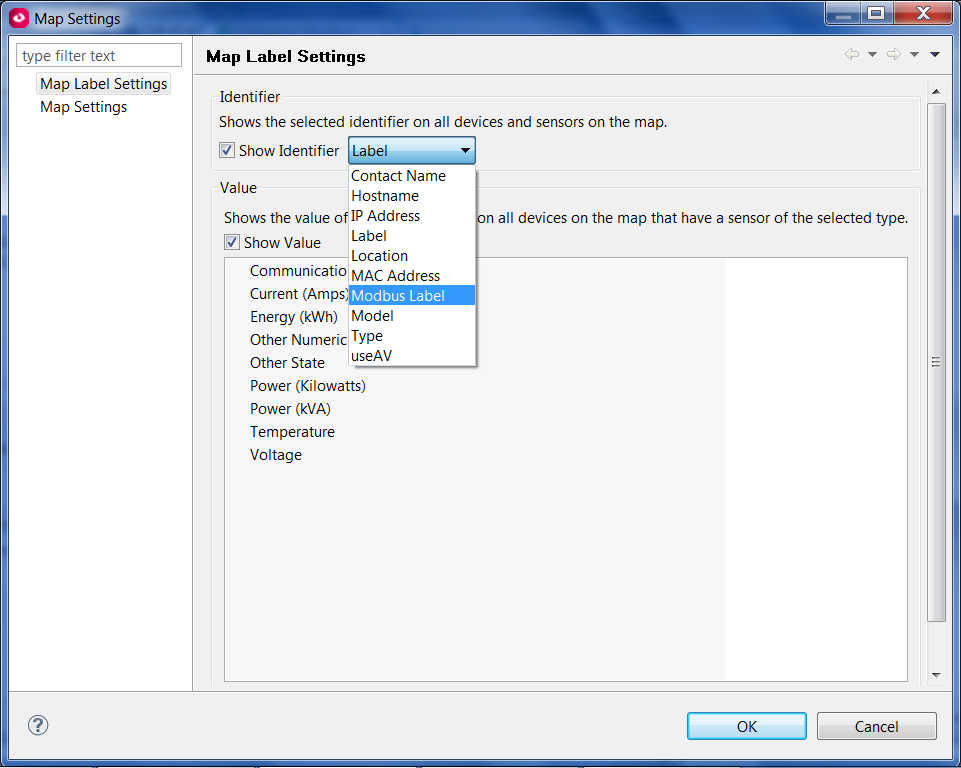
The only down side is you'd need to make sure each device has this custom property or it will have no value associated with it:
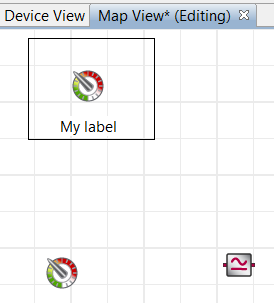
Steve
(CID:106205357)
Link copied. Please paste this link to share this article on your social media post.
- Mark as New
- Bookmark
- Subscribe
- Mute
- Subscribe to RSS Feed
- Permalink
- Email to a Friend
- Report Inappropriate Content
Link copied. Please paste this link to share this article on your social media post.
Posted: 2020-07-03 03:09 AM . Last Modified: 2024-04-09 12:03 AM
P.S. This option would be only for the current map. Other maps not being edited would show the default label
(CID:106205363)
Link copied. Please paste this link to share this article on your social media post.
- Mark as New
- Bookmark
- Subscribe
- Mute
- Subscribe to RSS Feed
- Permalink
- Email to a Friend
- Report Inappropriate Content
Link copied. Please paste this link to share this article on your social media post.
Posted: 2020-07-03 03:09 AM . Last Modified: 2023-10-31 10:20 PM

This question is closed for comments. You're welcome to start a new topic if you have further comments on this issue.
Link copied. Please paste this link to share this article on your social media post.
Create your free account or log in to subscribe to the board - and gain access to more than 10,000+ support articles along with insights from experts and peers.
