Bug in "Schedule Update Check" in DCE-7.4.x: check in the past?
EcoStruxure IT forum
Schneider Electric support forum about installation and configuration for DCIM including EcoStruxure IT Expert, IT Advisor, Data Center Expert, and NetBotz
- Subscribe to RSS Feed
- Mark Topic as New
- Mark Topic as Read
- Float this Topic for Current User
- Bookmark
- Subscribe
- Mute
- Printer Friendly Page
- Mark as New
- Bookmark
- Subscribe
- Mute
- Subscribe to RSS Feed
- Permalink
- Email to a Friend
- Report Inappropriate Content
Link copied. Please paste this link to share this article on your social media post.
Posted: 2020-07-03 01:29 PM . Last Modified: 2024-04-08 01:36 AM
Bug in "Schedule Update Check" in DCE-7.4.x: check in the past?
Hi all!
It seems, that such bug in the "Schedule Update Check" from DCE-7.4.x was found here:
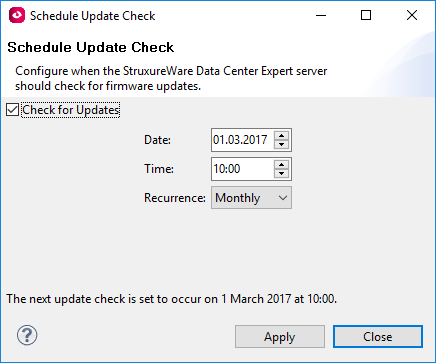
Time of the following planned update check is incorrectly displayed (the screenshot is made today on March 3, 2017). Besides, the update check planned for March 1, 2017 at 10:00 wasn't executed (I here a little still doubt).
Very thanks for the support.
(CID:113641627)
- Labels:
-
Data Center Expert
- Tags:
- bug
Link copied. Please paste this link to share this article on your social media post.
Accepted Solutions
- Mark as New
- Bookmark
- Subscribe
- Mute
- Subscribe to RSS Feed
- Permalink
- Email to a Friend
- Report Inappropriate Content
Link copied. Please paste this link to share this article on your social media post.
Posted: 2020-07-03 01:30 PM . Last Modified: 2024-04-08 01:36 AM
Hi Steve,
I double-checked above yesterday the stated problem on other DCE-server (at other enterprise), which also has the Internet access to https://updates.apc.com:443. And I came to a conclusion, that I was mistaken a little 😀.
Right at the beginning I wrote:
Time of the following planned update check is incorrectly displayed (the screenshot is made today on March 3, 2017).
Steve, it is really possible, if after setup of time and date of automatic search of updates not to close the DCE-client's window. After time of automatic search of updates passes and, if the DCE-client's window still wasn't closed, we will really see next update check in the past. But, if then a window of the DCE-client to close, and then reopen, time and date of the next automatic check of updates will be correctly displayed.
Further I wrote:
Besides, the update check planned for March 1, 2017 at 10:00 wasn't executed (I here a little still doubt).
I checked communication internet-sessions of DCE-servers with https://updates.apc.com:443 by means of a logfile on a routers: automatic search of updates after all is carried out. The problem is, that the https://updates.apc.com:443 resource is very often inaccessible. It is a https://updates.apc.com:443 resource problem, but not a bug of DCE 😀.
Therefore this subject can be considered closed.
Thanks for the help.
(CID:113644223)
Link copied. Please paste this link to share this article on your social media post.
- Mark as New
- Bookmark
- Subscribe
- Mute
- Subscribe to RSS Feed
- Permalink
- Email to a Friend
- Report Inappropriate Content
Link copied. Please paste this link to share this article on your social media post.
Posted: 2020-07-03 01:29 PM . Last Modified: 2024-04-08 01:36 AM
Hi Spezialist,
My system was not set to check for updates but when I opened that page to check it off, the data was 3/3/2017. I tried manually changing it to 1/3/2017 (both once and monthly) but when I hit apply, it changed back to 3/3 so I can't seem to replicate what you're seeing.
How do you know the system did not check for updates? Did you manually check and import new firmware?
What is the regional setting on your system?
What is the date / time setting on your system?
Steve
(CID:113641634)
Link copied. Please paste this link to share this article on your social media post.
- Mark as New
- Bookmark
- Subscribe
- Mute
- Subscribe to RSS Feed
- Permalink
- Email to a Friend
- Report Inappropriate Content
Link copied. Please paste this link to share this article on your social media post.
Posted: 2020-07-03 01:29 PM . Last Modified: 2024-04-08 01:36 AM
Hi Steve,
My system was not set to check for updates but when I opened that page to check it off, the data was 3/3/2017. I tried manually changing it to 1/3/2017 (both once and monthly) but when I hit apply, it changed back to 3/3 so I can't seem to replicate what you're seeing.
Everything is right, and has to be: it is necessary to configure, for example, for March 4 monthly and it is necessary to wait days. The result will be that's when visible :-).
How do you know the system did not check for updates? Did you manually check and import new firmware?
Just on March 2 I opened the DCE-client and didn't find latest firmware updating 4.5.4 for the NetBotz-450 there. Then I manually checked firmware updates and only then I saw latest updating for NetBotz-450. So I drew a conclusion, that automatic check wasn't carried out.
What is the regional setting on your system?
What is the date / time setting on your system?
In it everything is correct:
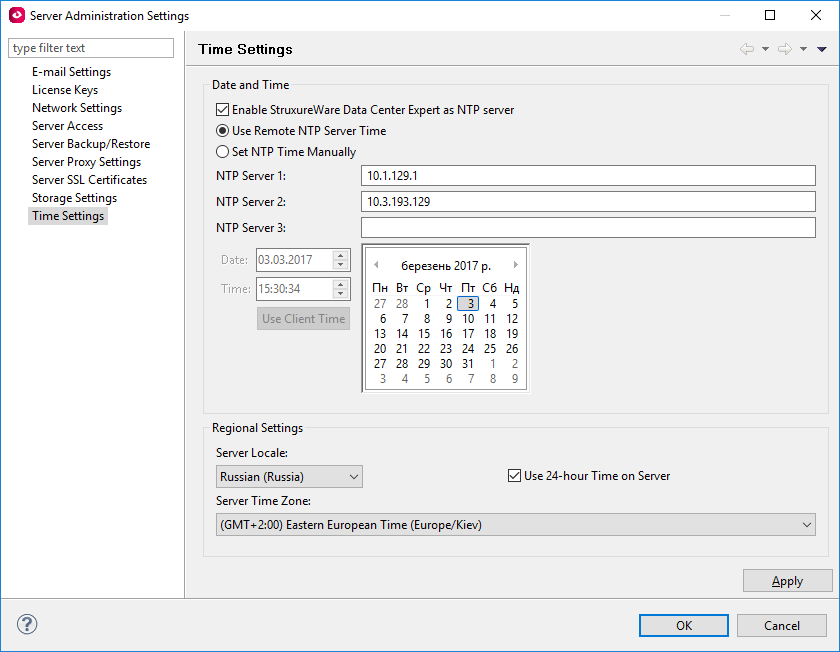
Very thanks for the support.
(CID:113641665)
Link copied. Please paste this link to share this article on your social media post.
- Mark as New
- Bookmark
- Subscribe
- Mute
- Subscribe to RSS Feed
- Permalink
- Email to a Friend
- Report Inappropriate Content
Link copied. Please paste this link to share this article on your social media post.
Posted: 2020-07-03 01:29 PM . Last Modified: 2024-04-08 01:36 AM
Hi Spezialist,
I've set min for March 7 @8:08AM. I'll check tomorrow and again Wednesday.
Have you tried manually choosing the Check Updates since this time and was the system able to download an update?
Steve
(CID:113642304)
Link copied. Please paste this link to share this article on your social media post.
- Mark as New
- Bookmark
- Subscribe
- Mute
- Subscribe to RSS Feed
- Permalink
- Email to a Friend
- Report Inappropriate Content
Link copied. Please paste this link to share this article on your social media post.
Posted: 2020-07-03 01:30 PM . Last Modified: 2024-04-08 01:36 AM
Hi Steve,
Have you tried manually choosing the Check Updates since this time and was the system able to download an update?
Yes of course.
(CID:113642406)
Link copied. Please paste this link to share this article on your social media post.
- Mark as New
- Bookmark
- Subscribe
- Mute
- Subscribe to RSS Feed
- Permalink
- Email to a Friend
- Report Inappropriate Content
Link copied. Please paste this link to share this article on your social media post.
Posted: 2020-07-03 01:30 PM . Last Modified: 2024-04-08 01:36 AM
I figured as much but I can't take it for granted that you did. Needed to be sure.
(CID:113642410)
Link copied. Please paste this link to share this article on your social media post.
- Mark as New
- Bookmark
- Subscribe
- Mute
- Subscribe to RSS Feed
- Permalink
- Email to a Friend
- Report Inappropriate Content
Link copied. Please paste this link to share this article on your social media post.
Posted: 2020-07-03 01:30 PM . Last Modified: 2024-04-08 01:36 AM
Ok, I will make similar check once again tomorrow. I will surely write result.
(CID:113642424)
Link copied. Please paste this link to share this article on your social media post.
- Mark as New
- Bookmark
- Subscribe
- Mute
- Subscribe to RSS Feed
- Permalink
- Email to a Friend
- Report Inappropriate Content
Link copied. Please paste this link to share this article on your social media post.
Posted: 2020-07-03 01:30 PM . Last Modified: 2024-04-08 01:36 AM
No, you need not do it again, I'm just explaining that I had to ask the question to be sure. If you've done it, no need to do it again.
(CID:113642427)
Link copied. Please paste this link to share this article on your social media post.
- Mark as New
- Bookmark
- Subscribe
- Mute
- Subscribe to RSS Feed
- Permalink
- Email to a Friend
- Report Inappropriate Content
Link copied. Please paste this link to share this article on your social media post.
Posted: 2020-07-03 01:30 PM . Last Modified: 2024-04-08 01:36 AM
Hi Steven Marchetti,
What results? You confirm a bug?
(CID:113643727)
Link copied. Please paste this link to share this article on your social media post.
- Mark as New
- Bookmark
- Subscribe
- Mute
- Subscribe to RSS Feed
- Permalink
- Email to a Friend
- Report Inappropriate Content
Link copied. Please paste this link to share this article on your social media post.
Posted: 2020-07-03 01:30 PM . Last Modified: 2024-04-08 01:36 AM
Hi Spezialist,
Perhaps you lost communications with the update server when the system was scheduled to check for updates. As I noted I'd set mine for March 7 @8:08AM. Didn't think to check yesterday but I looked today and it appears to be working properly:
The day came and went and updated exactly 1 month. I simply can not replicate your issue. It doesn't appear to be a bug but more an issue specifically with your system. I'm using 7.4.2 (no longer available) but there should be no change in this aspect of the system between any 7.4.x version
(CID:113643865)
Link copied. Please paste this link to share this article on your social media post.
- Mark as New
- Bookmark
- Subscribe
- Mute
- Subscribe to RSS Feed
- Permalink
- Email to a Friend
- Report Inappropriate Content
Link copied. Please paste this link to share this article on your social media post.
Posted: 2020-07-03 01:30 PM . Last Modified: 2024-04-08 01:36 AM
Hi Steve,
I double-checked above yesterday the stated problem on other DCE-server (at other enterprise), which also has the Internet access to https://updates.apc.com:443. And I came to a conclusion, that I was mistaken a little 😀.
Right at the beginning I wrote:
Time of the following planned update check is incorrectly displayed (the screenshot is made today on March 3, 2017).
Steve, it is really possible, if after setup of time and date of automatic search of updates not to close the DCE-client's window. After time of automatic search of updates passes and, if the DCE-client's window still wasn't closed, we will really see next update check in the past. But, if then a window of the DCE-client to close, and then reopen, time and date of the next automatic check of updates will be correctly displayed.
Further I wrote:
Besides, the update check planned for March 1, 2017 at 10:00 wasn't executed (I here a little still doubt).
I checked communication internet-sessions of DCE-servers with https://updates.apc.com:443 by means of a logfile on a routers: automatic search of updates after all is carried out. The problem is, that the https://updates.apc.com:443 resource is very often inaccessible. It is a https://updates.apc.com:443 resource problem, but not a bug of DCE 😀.
Therefore this subject can be considered closed.
Thanks for the help.
(CID:113644223)
Link copied. Please paste this link to share this article on your social media post.
- Mark as New
- Bookmark
- Subscribe
- Mute
- Subscribe to RSS Feed
- Permalink
- Email to a Friend
- Report Inappropriate Content
Link copied. Please paste this link to share this article on your social media post.
Posted: 2020-07-03 01:30 PM . Last Modified: 2023-10-20 05:03 AM

This question is closed for comments. You're welcome to start a new topic if you have further comments on this issue.
Link copied. Please paste this link to share this article on your social media post.
Create your free account or log in to subscribe to the board - and gain access to more than 10,000+ support articles along with insights from experts and peers.
