Ask our Experts
Didn't find what you are looking for? Ask our experts!
Schneider Electric support forum about installation and configuration for DCIM including EcoStruxure IT Expert, IT Advisor, Data Center Expert, and NetBotz
Search in
Link copied. Please paste this link to share this article on your social media post.
Posted: 2020-07-04 09:38 PM . Last Modified: 2024-04-04 03:36 AM
Hello,
I have DCO Capacity 20 rack licence.
I need these answers ASAP.
Thanks in advance
(CID:133370719)
Link copied. Please paste this link to share this article on your social media post.
Link copied. Please paste this link to share this article on your social media post.
Posted: 2020-07-04 09:39 PM . Last Modified: 2024-04-04 03:36 AM
Hi Boris,
1- In Planning Device Association mode, after you have associated a device to your PDU, right-click on the device/PDU and select the "Sensor Mapping" from the menu.
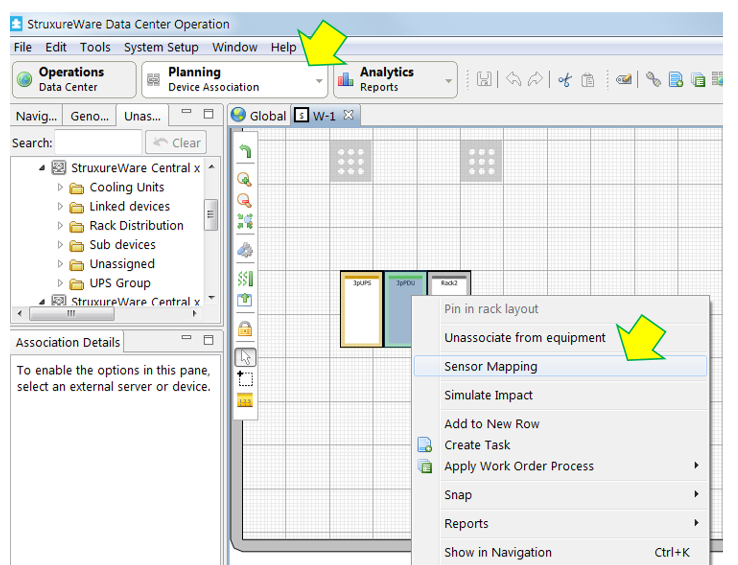
For more details, please see the following page: Configuring branch circuit monitoring
2- Apparently you might have some down-flow CRAC(s) in your setup. Down-flow CRACs in general would require modeling/adding some perforated tiles and configured Raised floor ( right-click on the floor > Properties > Floor).
3- If I understand correctly you want to associate one DCE device to 4 models in DCO, right? if yes, then that is not supported, in DCO we can/may associate one DCE device to one model in DCO.
Kind regards
(CID:133370982)
Link copied. Please paste this link to share this article on your social media post.
Link copied. Please paste this link to share this article on your social media post.
Posted: 2020-07-04 09:39 PM . Last Modified: 2024-04-04 03:36 AM
Dear Boris Majdandzic,
3- If I understand correctly you want to associate one DCE device to 4 models in DCO, right? if yes, then that is not supported, in DCO we can/may associate one DCE device to one model in DCO.
Unfortunately my doubts, which I described to you in response to the topic of , were confirmed:
If you decide to use the DCO & DCE system for the project, you should first consult the Schneider Electric staff.
Since you decided to use one WIB8000 device (SNMP) for four cooling units, you should be aware that in DCE software all four cooling units will be represented as single common SNMP device. In the future, this can cause some difficulties of a human nature when handling emergency alerts from cooling units. In addition, for the correct mapping of the temperature/humidity sensors of this single common SNMP device, some skills and knowledge will be required to be divided into four separate cooling units in the DCO software. This is also an important point, which is often ignored.
With respect.
(CID:133370989)
Link copied. Please paste this link to share this article on your social media post.
Link copied. Please paste this link to share this article on your social media post.
Posted: 2020-07-04 09:39 PM . Last Modified: 2024-04-04 03:36 AM
Hello,
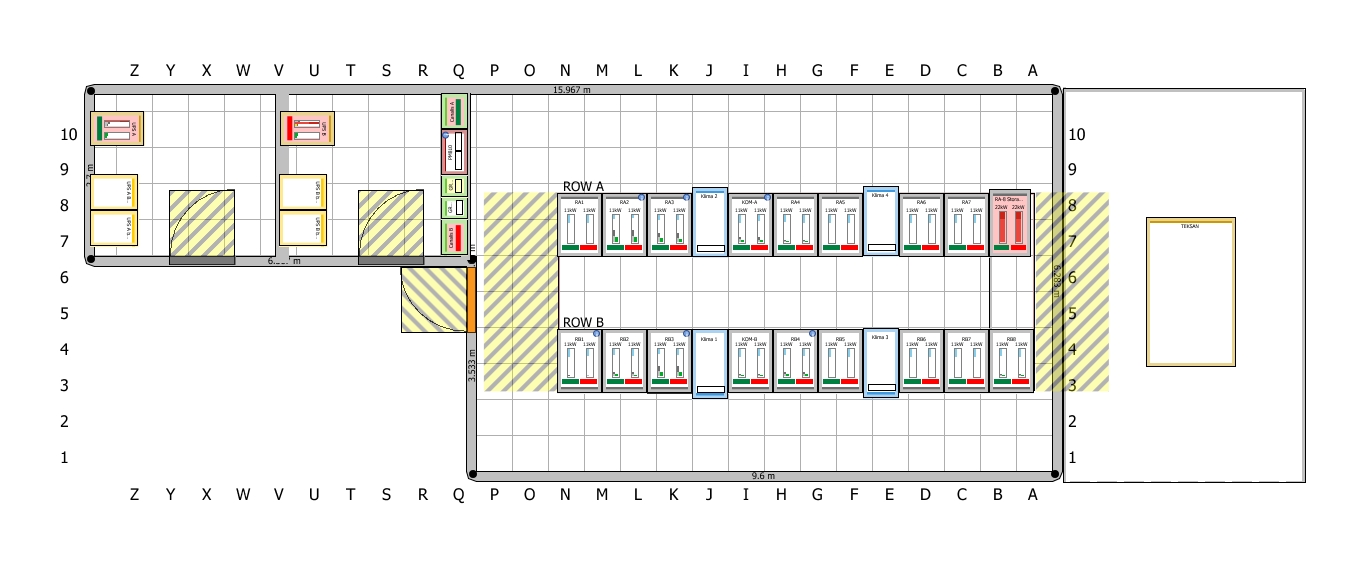
(CID:133371014)
Link copied. Please paste this link to share this article on your social media post.
Link copied. Please paste this link to share this article on your social media post.
Posted: 2020-07-04 09:39 PM . Last Modified: 2024-04-04 03:35 AM
Hi Boris,
Most likely related to the modeled cooling units. Which cooling units (from Genome Library) have you used?
Kind regards
(CID:133371029)
Link copied. Please paste this link to share this article on your social media post.
Link copied. Please paste this link to share this article on your social media post.
Posted: 2020-07-04 09:39 PM . Last Modified: 2024-04-04 03:35 AM
I have used Generic InRow, Tried With Stulz Inrow & APC INrow genoms, always recommends perforated tiles.
I have already posted this in another question, but there was no answer
(CID:133371046)
Link copied. Please paste this link to share this article on your social media post.
Link copied. Please paste this link to share this article on your social media post.
Posted: 2020-07-04 09:39 PM . Last Modified: 2024-04-04 03:35 AM
Hi Boris,
Apparently Stulz units seem to be downflow/upflow A/C units. However issue appears to be reproducible by using the Generic InRow items (from Genome Library) - I will register a bug report for this.
Workaround:
Please try the following workaround to replace your modeled cooling units:
In Genomes right-click on your Generic InRow item > Properties > General, and then change the Manufacturer to APC:
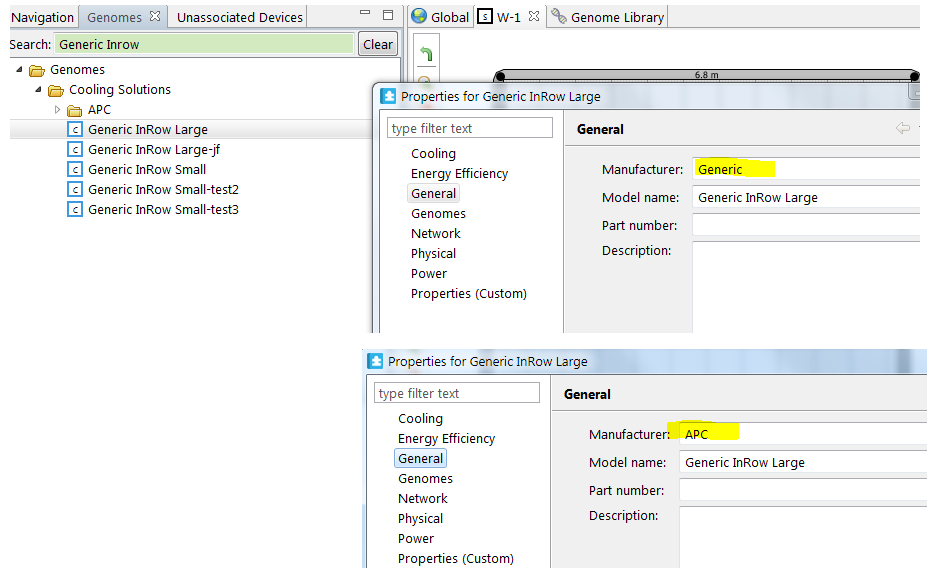
Now add/drag this device to your floor, and then right-click > Properties > General, enter your Manufacture name (such as Stulz):
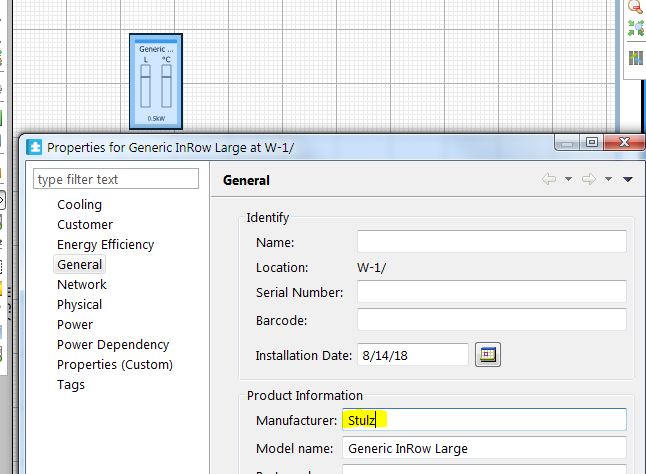
Kind regards
(CID:133371094)
Link copied. Please paste this link to share this article on your social media post.
Link copied. Please paste this link to share this article on your social media post.
Posted: 2020-07-04 09:39 PM . Last Modified: 2024-04-04 03:35 AM
Hi,
Is there example how to associate sensor to different equipment than it is associated device?
(CID:133375047)
Link copied. Please paste this link to share this article on your social media post.
Link copied. Please paste this link to share this article on your social media post.
Posted: 2020-07-04 09:39 PM . Last Modified: 2024-04-04 03:35 AM
... should I remove the electrical rooms for them selves? (Customer want`s to have visible all rooms in same view)
The recommended approach to achieve this is to use the Floor Plan. On a Floor Plan you can arrange multiple rooms relatively to each other.
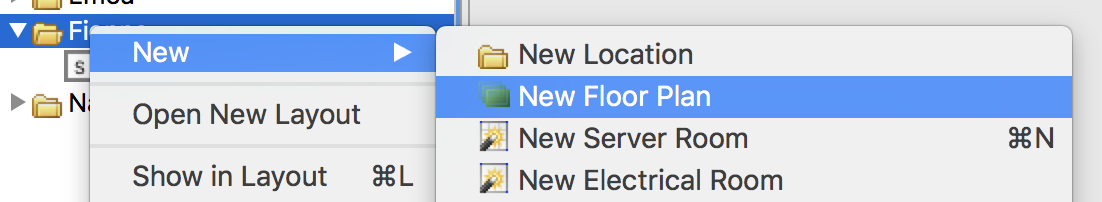
Move (or create) your rooms under the Floor Plan:
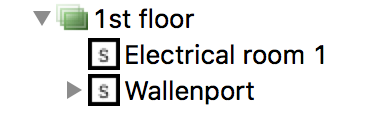
When the room editor is unlocked, you can move the rooms on the floor plan:
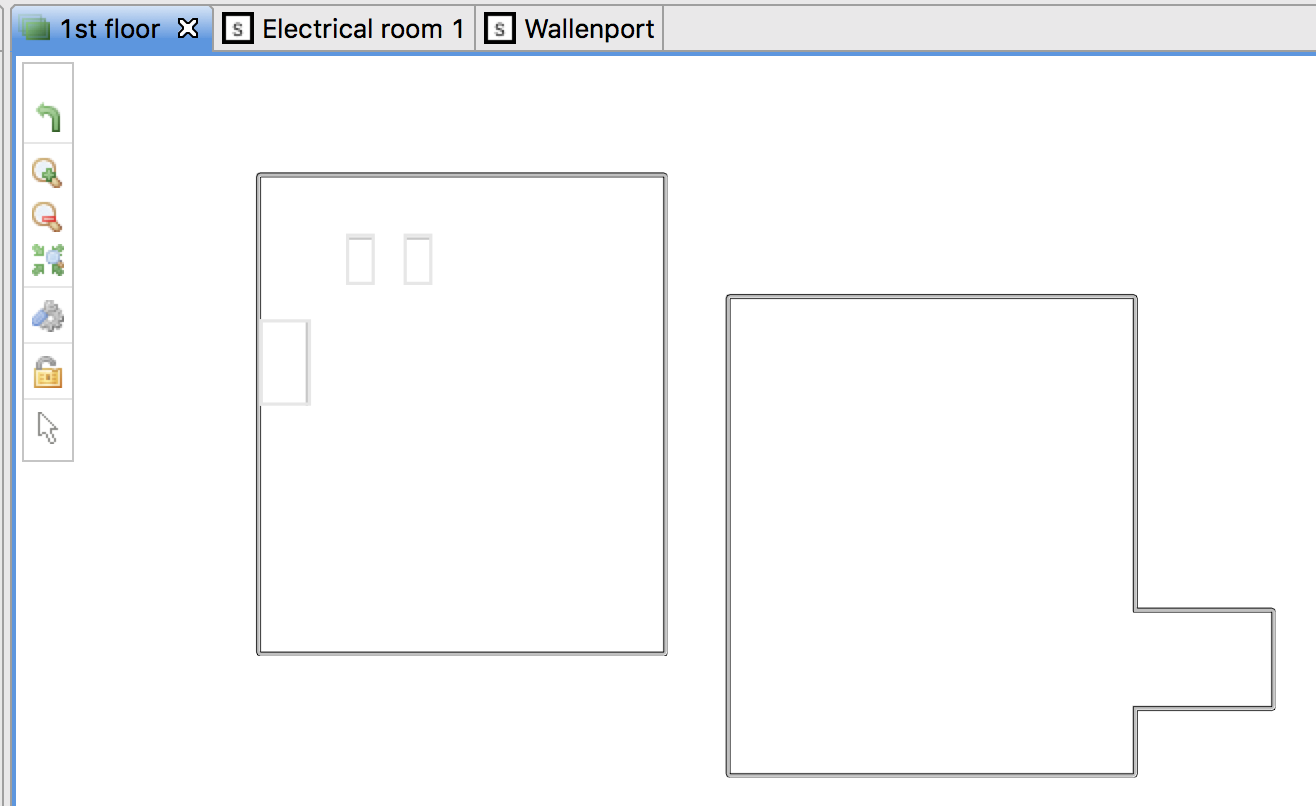
If you double-click the rooms they will open up in the room editor.
You can also add a background image to a Floor Plan.
(CID:133371190)
Link copied. Please paste this link to share this article on your social media post.
Link copied. Please paste this link to share this article on your social media post.
Posted: 2020-07-04 09:39 PM . Last Modified: 2023-10-20 05:03 AM

This question is closed for comments. You're welcome to start a new topic if you have further comments on this issue.
Link copied. Please paste this link to share this article on your social media post.
You’ve reached the end of your document
Create your free account or log in to subscribe to the board - and gain access to more than 10,000+ support articles along with insights from experts and peers.