Ask our Experts
Didn't find what you are looking for? Ask our experts!
Schneider Electric support forum about installation and configuration for DCIM including EcoStruxure IT Expert, IT Advisor, Data Center Expert, and NetBotz
Search in
Link copied. Please paste this link to share this article on your social media post.
Posted: 2020-07-04 09:40 PM . Last Modified: 2024-04-04 03:35 AM
I am having issues with the Struxureware Portal site not displaying correctly in my browser and found something that said that Portal 1.3.6 is not compatible with Java 8 and it looks like I now have Java 8 installed on my server. Just trying to decide if I should upgrade to 1.3.7 or uninstall java and reinstall Portal 1.3.6.
(CID:133370813)
Link copied. Please paste this link to share this article on your social media post.
Link copied. Please paste this link to share this article on your social media post.
Posted: 2020-07-04 09:40 PM . Last Modified: 2024-04-04 03:35 AM
Dear Krista Flynn,
In any case, it is better to have the latest version of SxW Portal 1.3.7 installed.
From your question:
I am having issues with the Struxureware Portal site not displaying correctly in my browser...
What is your browser and under what OS?
...and found something that said that Portal 1.3.6 is not compatible with Java 8
Yes, and SxW Portal 1.3.7 too it is not compatible with Java Version 8 due to the use of outdated Apache Tomcat Server 7.0.27 (see for example https://tomcat.apache.org/whichversion.html).
...Just trying to decide if I should upgrade to 1.3.7 or uninstall java and reinstall Portal 1.3.6.
Just leave Java Version 8 on the server for other tasks and install SxW Portal 1.3.7 with preinstalled Java Version 7 Update 79 (1.7.0_79-b15). You can read more about this in my tip SxW Portal: Tomcat Error – prunsrv.c Failed creating java (jvm.dll).
With respect.
(CID:133370847)
Link copied. Please paste this link to share this article on your social media post.
Link copied. Please paste this link to share this article on your social media post.
Posted: 2020-07-04 09:40 PM . Last Modified: 2024-04-04 03:35 AM
OS is Windows Server 2012 and I am using the Firefox browser.
(CID:133371174)
Link copied. Please paste this link to share this article on your social media post.
Link copied. Please paste this link to share this article on your social media post.
Posted: 2020-07-04 09:40 PM . Last Modified: 2024-04-04 03:35 AM
Dear Krista Flynn,
Please, show a couple of screenshots of your SxW Portal displaying problem.
With respect.
(CID:133371184)
Link copied. Please paste this link to share this article on your social media post.
Link copied. Please paste this link to share this article on your social media post.
Posted: 2020-07-04 09:40 PM . Last Modified: 2024-04-04 03:35 AM
Here is a screen shot of my issue. The page never loads.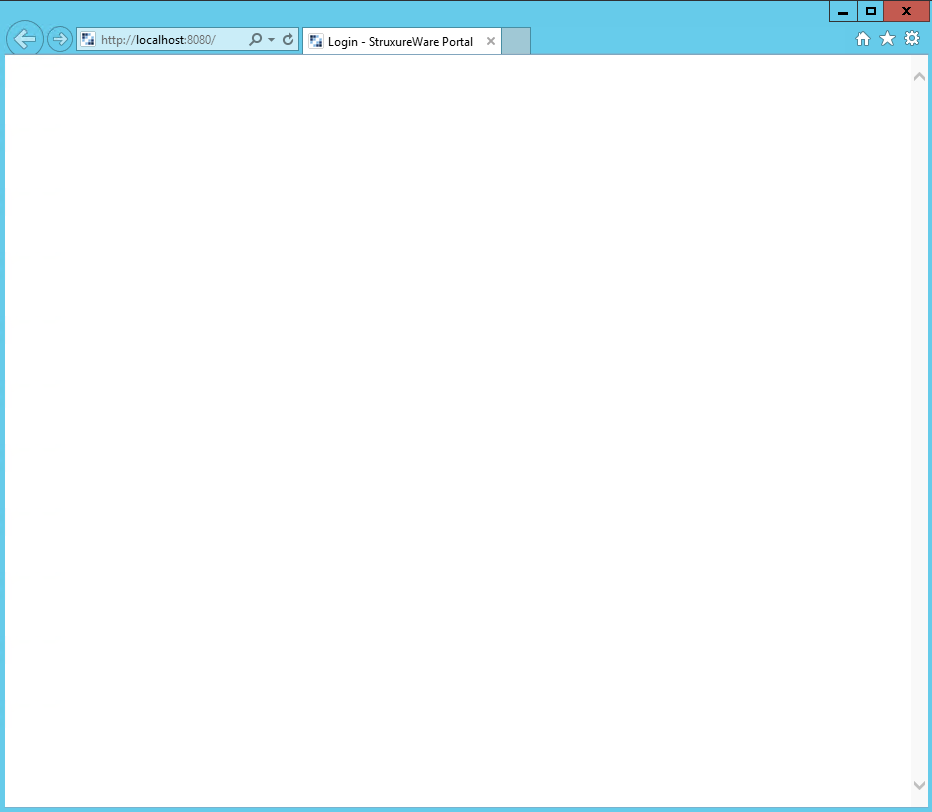
(CID:133371290)
Link copied. Please paste this link to share this article on your social media post.
Link copied. Please paste this link to share this article on your social media post.
Posted: 2020-07-04 09:40 PM . Last Modified: 2024-04-04 03:35 AM
Dear Krista Flynn,
In any case, first try a clean installation by default of the latest SxW Portal 1.3.7. After that, you can search for the cause of the problem further (if it remains).
With respect.
(CID:133371300)
Link copied. Please paste this link to share this article on your social media post.
Link copied. Please paste this link to share this article on your social media post.
Posted: 2020-07-04 09:40 PM . Last Modified: 2024-04-04 03:35 AM
I removed Java 8 and then reinstalled SxWPortal 1.3.7 and was successful in accessing the portal! Thanks for your help.
(CID:133371817)
Link copied. Please paste this link to share this article on your social media post.
Link copied. Please paste this link to share this article on your social media post.
Posted: 2020-07-04 09:40 PM . Last Modified: 2024-04-04 03:35 AM
Dear Krista Flynn,
You can not uninstall Java Version 8 and use the latest Java-software for your own purposes.
Simply, in order for SxW Portal 1.3.7 to work properly, you need to verify the checkbox described in tip SxW Portal: Tomcat Error – prunsrv.c Failed creating java (jvm.dll).
With respect.
(CID:133371822)
Link copied. Please paste this link to share this article on your social media post.
Link copied. Please paste this link to share this article on your social media post.
Posted: 2020-07-04 09:41 PM . Last Modified: 2024-04-04 03:35 AM
Dear Krista Flynn,
Tell us, please, have you solved this problem or not?
With respect.
(CID:134026536)
Link copied. Please paste this link to share this article on your social media post.
Link copied. Please paste this link to share this article on your social media post.
Posted: 2020-07-04 09:41 PM . Last Modified: 2023-10-22 02:48 AM

This question is closed for comments. You're welcome to start a new topic if you have further comments on this issue.
Link copied. Please paste this link to share this article on your social media post.
You’ve reached the end of your document
Create your free account or log in to subscribe to the board - and gain access to more than 10,000+ support articles along with insights from experts and peers.